
|
In this opportunity we present you a tool that allows encrypt sensitive information through a package of scripts for Nautilus.
Its name is Turbo-Secure, and after a few steps, you will have an encryption AES256 from the contextual menu from Ubuntu. |
Regarding encryption, GNOME currently has a program called Sea-horse for this type of purpose, but it is a bit difficult to configure for those who like the subject but are not experts. Completely changing the difficulty, Turbo-Secure offers fast SSL and GPG encryption allowing users to encrypt files and text through something as intuitive as a Nautilus context menu.
Turbo Secure provides numerous types of encryption such as AES 192-bit, 256-bit, RC 40-bit and 64-bit, BlowFish and much more.

Turbo-Secure works pretty much the same as any other Linux script; all you need is to download and extract the compressed file and run the Turbo-Secure-files-Installer.sh and Turbo-Secure-text-Installer.sh files. Running each file will start a wizard that will guide you through the encryption process. In the first step, it will ask you to select the SSL or GPG encryption standard. GPG is used to protect data as text, while SSL is recommended to encrypt personal data.
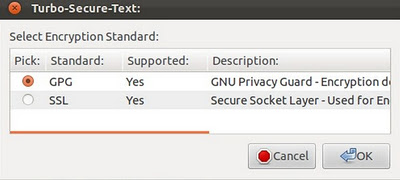
In the following steps, the tool presents a series of dialog boxes for configuring security options. It asks you to specify automatic or manual password entry mode. That is, if you want to store the password in such a way that you will have to type the password each time you encrypt a file or store the passwords on the hard drive to give fluidity to the matter each time.
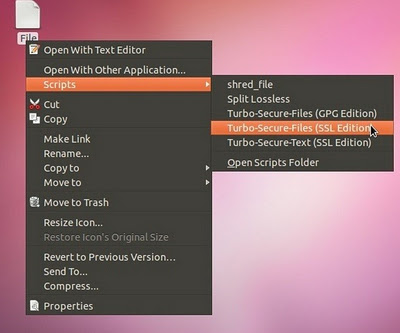
During the Turbo-Secure Script Wizard, you will be asked to select an encryption type, for example AES 256-bit AES 192-bit, 3DES, DESX, AES 128-bit, DES, RC4 40-bit, BLOWFISH, CAST , CAST5, RC2 40-Bit and RC2 64-Bit. After the wizard is complete, the encryption options for Nautilus will be added to the context menu. From then on, you can use these options to encrypt files and text. Ready. You already have fast encryption at the click of a button.
Very cool, I'm already lowering it to see how they are made 😀
Regards!!
EDIT:
But LRPM &% (&% FBI LPQTP !!!! the file was on megaupload: @
I want to set everything on fire ...
It's true, the page redirects to megaupload ... fucking FBI flipping free projects ... I hope they put this file on another server ...
They uploaded it to hotfile again
Just what I was looking for and it shows up in my Liferea! A hug.
Fuck!