Greetings from Venezuela. The following article is about equ, command line utility of the package manager used by Sabayon Linux, so if you don't use Sabayon Linux you can try it, enter here for download.
Sabayon is a Linux distribution based on Gentoo, it has a binary package manager, so you don't have to spend hours compiling like in Gentoo.
As I said, fair is the command line tool of Entropy; the graphic tool is Rigo, but I will not talk about it this time, it is too simple to use.
I would say that 90% of GNU / Linux users experience our first contact with this system through Ubuntu, or in my case Linux Mint, this is why I clarify: fair It is not very different in the way of use to apt-get, I would say that it is even simpler.
Those who feel self-taught and do not want to read this article just need to execute the following command, I mention it because in this way I learned to use fair:
equo --help
Easy right? It gets better.
To install a package just type the following:
equo install <nombre del paquete>
To uninstall a package:
equo remove <nombre del paquete>
To update the repository:
equo update
To update the system:
equo upgrade
Like silk, but these are basic and quite intuitive commands, let's try some slightly more advanced functionalities.
When installing Sabayon Linux, fair it plays a quite important role, because at the end of the installation it is in charge of removing the packages that the Sabayon installer recognized that they would not be needed by our system (great, right?); but it is a not perfected system, so when restarting after installation to ensure the proper functioning of our system, we should do the following:
- Run "equal update»To update the repository.
- Run "equal deptest«.
«equal deptest»It will scan the packages installed on our system, and it will verify that all the dependencies of each and every one of our packages are installed. If it gets some broken dependencies, it will try to install them immediately.
Entropy saves a database of all the packages installed on our system, and the files that make up these, then the Sabayon developers have created a tool to check and correct errors in it if necessary, and have implemented it in Entropy. The command is «equal libtest«, Which will check that all the libraries and executables are in the correct place, if not, he will take care of correcting what can be corrected ... do not think that this command will free you from a kernel panic or something like that.
fair It also has a tool to manage the repositories, this command is «equi repo»That you can add the parameters«enable" Y "disable»To activate and deactivate repositories respectively. In addition to this there is the parameter «mirrorsort«, Which will do a connection test with the different Sabayon servers, and order them depending on the speed with which you accessed them.
En fair we have «equal mask" Y "equal unmask«, Are commands used to mask and unmask packages respectively. If a packet is masked it will be ignored by Entropy for any operation.
fair takes configuration files very seriously, so it has «echo conf«, Which is used to update these, basically after an update, fair it will ask you to run «equo conf update«, Which will allow you to decide whether or not to update the configuration files.
In addition to all the commands, fair It has some parameters to modify its behavior, I will only mention two that serve with the most important of the tasks, the rest can vary from the tasks and can be seen by «equo –Help«:
«–Ask«, Which will make fair it asks you for confirmation to execute the tasks. Serve with install, remove, deptest y upgrade.
«–Fetch", will make that fair just download, and don't install the packages. Serve with install, deptest y upgrade.
Well, this is where my little introduction to fair, which is enough for them to test Sabayon Linux without fear. Do not forget if you have any other questions, execute «man equal»Or leave it in the comments.
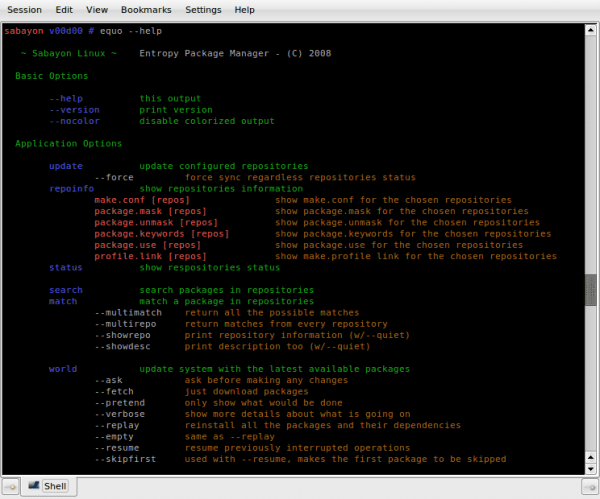
hahaha thanks for the article by chance I am downloading at this moment sabayon linux 10 🙂
Excellent post I have been using sabayon for about a year or so and it seems to me wonderful at the apt-get and pacman level !!!
ya yum where you leave it, tell me where you leave yum xD
Perhaps what complicates more is when updating from one version of the kernel to another, since not only must the new kernel be installed, but also their respective modules.
That is explained in another post. It will be available as soon as a moderator allows it.
I loved it, I see it better than pacman.
I had read that sabayon does not support ATI. It is true?
You can check the forum for an answer, but as far as I know, since kernel 3.6 only, I think kernel 3.5 has no problem with ATI, but I'm not sure about that.
Luxury compa!
Regards!
Sabayon to me, is a stab at Gentoo, how do they commit such an aberration? xD haha
I spent so much time looking for the perfect distro for me until I found Sabayon, which is a marvel when it comes to handling your packages, I think even for a novice user.
We are two friends hehe!
Sabayon Rules: D!
Lol!
Regards!
And how did you manage to install your programs? I tried it and I am not a newbie to linux, and I have tried many distros and none as rare as this one, I used equo and when something did not come out as illegal I do not know what I just took a stream of things I looked if The package was already installed and pailas there was nothing, it hurts because this distro is fast but what a mess with that of the installation of programs
It should be noted that equo runs as root, that is; write "su" in the terminal without quotes and ask for the root password and then the commands from the article.
How about Frank, my query is, do you always have to execute the equo command as root ?, Now this tutorial that is very good by Simon is still valid, my query because I am currently downloading 15.01 KDE, thanks.
Greetings ..
Yes, my friend Francisco, it must always be root, since Linux installations are like superuser, which is the account that has all the installation rights, if you look at the images in the article when implementing the equo command, it will precede a hash # that also We commonly call numeral, a sign that indicates that the command line is working as superuser.
Thank you Frank for your comment, I wanted to try this distro, but apparently the graphics part fails me, my laptop has an AMD / ATI Radeon board, I don't know if that will be the problem that this distro has, I checked your md5 iso , no problem or I didn't know how to use the anaconda installer, but I'll see what we do, thanks.
Greetings.
I was forced to change distro, after having my brand new Sabayon configured, it began to give me an error with the graphics, suddenly the image disappeared, at first I thought it was the flex then I thought it was the video chip, my graphics is an intel, until I rebooted and I realized that rebooting was solved, but it was momentary, I installed Fedora and removed the problem, I regret that with the Gentoo base any program can be installed from sources, I will try it again When I buy another laptop, God willing, greetings.
I installed this operating system and I was surprised because although in kde the equo command never worked, or at least I don't know how magic is to install a program and the rigo closes itself and this program takes a century to install so that in the end nothing works for you nononono