Searching the internet I found an excellent application called AcetoneISO that allows us to ride iso, nrg, img, ndf y dmg with a few clicks. Without further ado the program.
Ubuntu and Debian
apt-get install acetoneiso
Fedora
DOWNLOAD
Download the file according to your version of fedora example I have fedora 18 download AcetoneISO2-2.3-4.fc18 On the next page where it says RPMs we download the one that suits us best in my case AcetoneISO2-2.3-4.fc18.x86_64.rpm because my system is 64 bit.
To do the installation we do the following
su
cd Descargas
yum -y install NOMBRE DEL ARCHIVO QUE DESCARGASTE
I hope it has served you 😉 Good luck.
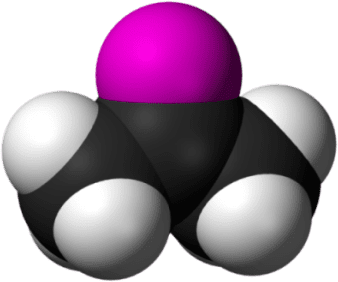

Interesting. I am not a very user of isos (or other formats) except to burn them in cds, but I will take it into account 😉
Hello, how did you put the icon of the desktop environment you use?
xD announced that capacity a while ago
Hi Jonathan, here (https://blog.desdelinux.net/desdelinux-tambien-te-muestra-el-entorno-de-escritorio-que-usas-en-tus-comentarios/) is where they say it can be put, they also put links on how to modify the user agent. Just in case, here I leave mine:
Mozilla / 5.0 (X11; Linux i686; rv: 7.0.1) Gecko / 20100101 Debian Iceweasel / 10.0.12 KDE
Thank you so much!!!!!!!
Hello, thanks for this article, although it did not help me much.
Well I'll explain, I just downloaded a .dmg file (a video course) and I can't open it, and as this article says, with this program, acetoneiso can open this type of files, well now when you open the program, I It gives the option of opening several files, but not those that are compressed in dmg! nothing, I tried again and again, and no way!
So please, does anyone have a solution to mediate that? Maybe I don't know how to use this program, or something I don't? so why, how can I open compressed files in .dmg, with acetoneiso?
Thank you very much in advance for your help!
Fantastic application that rivals win applications lol I have used it for a long time and to date it has not failed me
Very useful the program used it a lot.
I have used it and it is excellent. You can also recover a totally scratched and unusable cd and pass the raw data to an iso and then a lot of data can be recovered. An excellent tool to recover data.
hello what are you doing, showing off surroundings or what are you doing?
You use Windows with kde you could upload a screenshot to see how it looks
It looks very good.
I only played with the UA
Too bad of you.
For slackware:
# lftp -c "open http://www.slackware.org.uk/slacky/slackware-14.0/multimedia/acetoneiso/; mirror build »
o
# lftp -c "open http://repository.slacky.eu/slackware-14.0/multimedia/acetoneiso/; mirror build »
# cd build /
# sh acetoneiso.SlackBuild
# installpkg /tmp/acetoneiso*.txz
Thank you!
Does it also allow you to "modify" an iso by adding a file to it, for example: to a Debian iso to add firmwares?
That is what I ask myself, is it for what I would be most useful for.
Isomaster may be able to serve you
I prefer the mount -o loop for isos. Does anyone make images in nrg yet? God save us.
For those of us who used Alcohol in Windows this is a good alternative.
It's nice to mount from the command line but it's fine.
I use another program that can mount encrypted isos I leave the address is called CDEmu:
http://cdemu.sourceforge.net/
greetings Ariki
Very useful and I installed it, thanks a lot ... sudo pacman -S acetoneiso2
Excellent data, greetings.
Thanks a lot. I didn't know it existed.
Thanks brother
It helped me! Thanks a lot!
In fedora 22 install it without problem… In fedora 23 there is no way, any suggestions?
Any suggestions to install it on fedora 23?