Here In the blog there are several articles to find files in Linux, highlighting the tutorial of Search with find and exclude files (by their extension) from the results, all of them cover in a different way the much-needed process of finding a file stored on our computer, this time we want to teach find files in Linux quickly and easily using a tool called ANGRYsearch.
What is ANGRYsearch?
ANGRYsearch is an open source tool, developed in Python 3 using PyQt5 what allows us to do search for any type of file with results in real time, that is, with this tool we are obtaining results that match our search while we are writing.
The tool allows us do really fast searches in three modes, the lite mode which only shows us the file name with its path, the full mode that gives us information related to the size and modification date of the file, in addition to the regex mode that allows us to search with regular expressions. The search speed of lite and regex mode is quite considerable than that of full mode, since the latter needs to make extra queries for the file statistics.
El ANGRYsearch behavior it's pretty easy to understand, at first creates a database with all the files that we have stored on our computer, this database is consulted every time we do a search and it gives us the location of the file, the tool in turn integrates with the default applications of our operating system.
La ANGRYsearch GUI it is quite simple and neat, no need root access for its execution and consumes little resources compared to native search engines of some desktop environments.

How to install ANGRYsearch?
Users of any Linux distro can install ANGRYsearch from your code source, it is enough that we have the following dependencies installed python3-pyqt5, xdg-utils and that we download the latest version of ANGRYsearch from here..
Once we have downloaded the latest version, we unzip it, go to the directory that has been created and open a terminal from where we will execute the following commands:
chmod +x install.sh
sudo ./install.shThis will install the tool which we can run from the applications menu or from the terminal by typing ANGRYsearch.

How to install ANGRYsearch on Arch Linux and derivatives
Arch Linux users and derivatives can install ANGRYsearch very easily, since they have an installation package available in the AUR repositories, to install it just run.
yaourt -S angrysearch
How to install ANGRYsearch on openSUSE, Fedora and derivatives
OpenSUSE, Fedora and derivative users can download the installation package of the tool from here. and install it with your package manager.
How to search for files in Linux using ANGRYsearch?
Once we have ANGRYsearch installed, we must immediately update the application database and we should update it every so often so that all files can be found, later we will show how to do this process automatically.
For find files in Linux using the tool, just run it and enter the name of the file we want to find, there is a check that we must activate or deactivate depending on the type of search we want, whether it is lite or complete.
The tool will always show us the files that match while we are writing, so it is a very advanced plus in those cases where we do not know the exact name of the file in question.
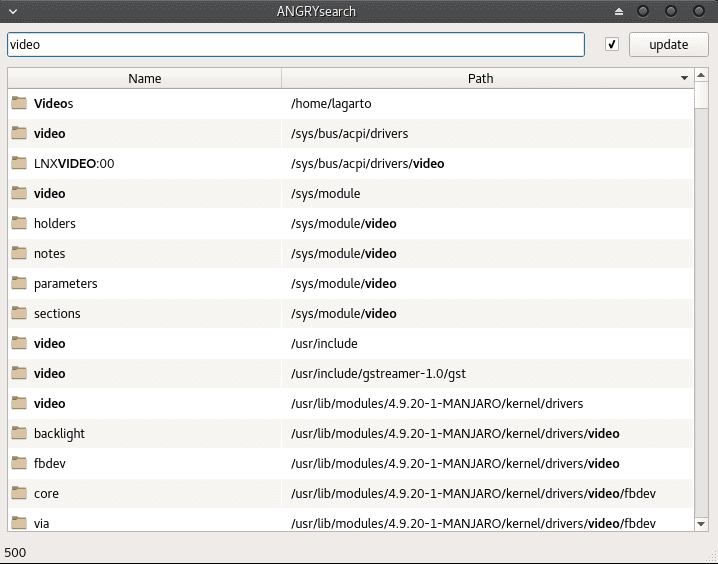
To make the ANGRYsearch database constantly update we can use crontab, which if you still don't know what it is, we recommend you read Cron & crontab, explained. The steps to follow are those:
ANGRYsearch comes equipped with a script that allows updating the database called angrysearch_update_database.py, what we must do is make crontab execute said file constantly, for this we simply execute the following commands from a terminal:
$ crontab -l
$ crontab -e
Then we add the call of the script that in the example will be executed every 6 hours:
0 */6 * * * /usr/share/angrysearch/angrysearch_update_database.py
With this we will have our files constantly indexed in the ANGRYsearch database, so we can have more exact results.

Excellent and useful information.
Good entry. I have been following you for some time and I like your approach.
It seems to me a tool that makes your life easier (like all the ones you usually analyze).
As for the treatment used in each post, I would classify it as concise, concrete, elegant and super useful.
Very good captures always, illustrating the text.
Congratulations with the blog.
How to install it on Debian.