
|
Flash doctor is a script to solve problems that may arise when install or configure flash on Linux. This script allows you to install flash completely and safely, and provides an advanced control panel to configure flash at ease. |
Installation on Ubuntu 11.10 / 11.04
I opened the terminal and wrote the following:
sudo add-apt-repository ppa: lkjoel / flash-doctor
sudo apt-get update
sudo apt-get install flash-doctor zenity wget
After installation is complete, run flash doctor using the following command:
bash / usr / bin / flash-doctor
Source: Ubuntu geek
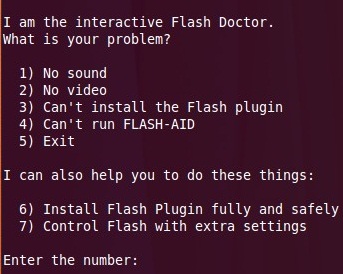
Well, it's interesting, I use the free one: pacman -S flashplugin but it hasn't given me any problems.
However, there are people for whom Flash makes life impossible.
I'm going to leave you an article that interests you the same: http://thearcherblog.wordpress.com/2011/06/18/por-que-del-odio-ese-a-flash/
The article is not mine
OKAY. Good goat. 🙂