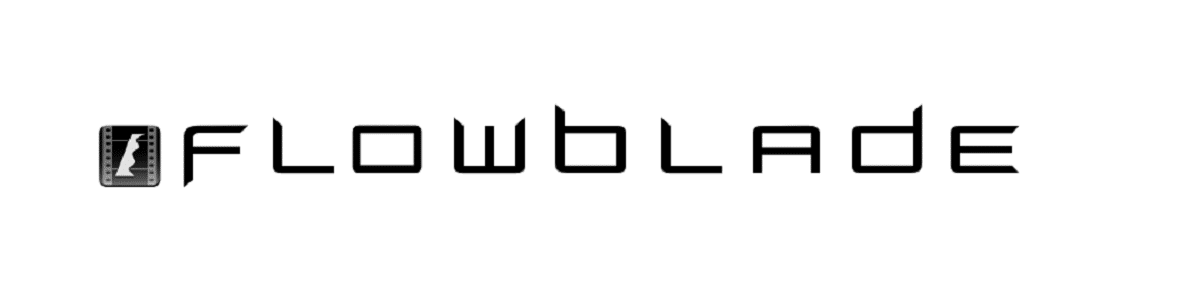
Flowblade is a free and open source video editing software for Linux.
The release of the new version of Flowblade 2.12, a version in which a couple of important structural updates have been implemented, such as the data warehouse function and the possibility of using up to 21 tracks in a sequence.
For those who don't know about Flowblade, you should know that This is a multi-track non-linear video editing system Open source for Linux (covered by the GPL3 license), it provides powerful tools for mixing and filtering audio and video: cutting or joining videos, creating movies from video clips, audio and graphics files, etc.
The editor provides tools to trim clips to the nearest frame, process them with filters, and overlay images for embedding in video. You can freely define the order in which the tools are applied and adjust the behavior of the timeline.
Main new features of Flowblade 2.12
In this new version that is presented of Flowblade 2.12, the ability to separately store intermediate project-related data, users can now decide where data such as proxy clips, container clip renders, thumbnails, and audio levels are stored. The location of such data can now be selected relative to projects individually and project data can also be destroyed on a per-project basis so that other projects are not affected.
Another change that stands out in this new version is that The maximum number of tracks available to the user has been increased from 9 to 21, this is thanks to the addition of a paginated and self-centering view of the timeline in the vertical dimension.
In addition to this, in Flowblade 2.12 improved rendering in proxy mode, as it has been significantly sped up (between 4 and 10 times) using the FFMPEG CLI application if the system supports GPU encoding, it is mentioned that the reason for this speed difference is the additional overhead needed to support multitrack playback with filtering arbitrary and mixing of images and audio that is required for the rendering of the video editor.
Moreover, the developers mention that Much of the work they did in this new version was also focused on the migration to GTK 4 and replace Gtk.Menu widgets with Gtk.Popover. With this, small functions, changes, deletions and bug fixes were implemented. On top of that, they mention that GTK 4 deprecates a lot of widgets and patterns used by Flowblade, and it will take some time and effort to get everything ready to even consider attempting the port.
It is also mentioned that this new version of Flowblade already does not offer the ability to change the placement order of user-configurable tools for editing the timeline.
Of the other changes that stand out from this new version:
- Output Tracking On/Off to toggle keyboard shortcut.
- Added a keyboard shortcut to enable/disable track output.
- New filters No Multiply, Grayscale Luminance, Channel Copy, and Black In/Out Fade
- Added feature to replace imported data in a project.
- Added the ability to scale based on mouse pointer position.
Finally if you are interested in being able learn more about it, you can check the details in the following link
How to install Flowblade on Linux?
For those who are interested in being able to install this new version, you should know that it is possible to install it from the Ubuntu repositories, as well as its derivatives, to do this you just have to open a terminal and type in it:
sudo apt-get install flowblade
In the case of those who are users of Arch Linux, Manjaro, Arco Linux or any other derivative of Arch Linux, the installation is done from AUR with the following command:
yaourt-S flowblade
Another of the installation methods is with the help of Flatpak packages and you just have to type the following command:
flatpak install flathub io.github.jliljebl.Flowblade