
|
FreeFileSync is a free and open source software that synchronizes your files and folders. Its design focuses on the productivity user and runtime performance to help get your job done quickly and without interference. |
Key features
- Detect moved or renamed files and folders
- Copy locked files (Volume Shadow Copy Service)
- Detect conflicts and propagate deletions
- Binary file comparison
- Full support for symbolic links
- Automate synchronization as a batch job
- Process multiple pairs of folders
- Copy extended NTFS attributes (compressed, encrypted, sparse)
- NTFS Permissions Backup
- Support for long path names (> 260 characters)
- Failsafe File Copy
- Multiplatform: Windows / Linux
- Expand environment variables like% USERPROFILE%
- Access to removable disks by volume name
- 64-bit support
- Keep versions of files deleted / updated
- Optimal timing sequence avoids disk space bottlenecks
- Full support for Unicode
- Highly optimized performance
- Include / exclude files via filter
- Local and portable installation
- Manage daylight savings time in FAT / FAT32
- Use macros% time%, %% date, et al. for regular backups
- Synchronization with support for upper and lower case
- Lock to serialize multiple running jobs against the same network share
Installation
En Ubuntu and derivatives:
sudo add-apt-repository ppa: freefilesync / ffs && sudo apt-get update
sudo apt-get install freefilesync
En Arch and derivatives:
yaourt -S freefilesync
More info: free file sync
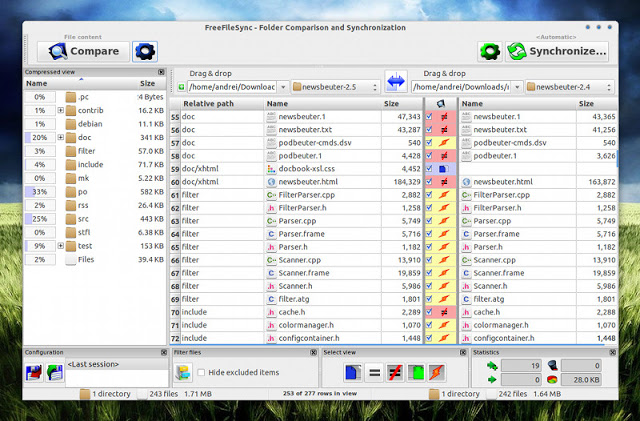
I use Unison, and the vdd that makes me tired, is very unfriendly and has quite a few errors ... Has anyone already tried this?
Regards!
PS: by the way, nice redesign 😀
I use Unison, and the vdd that makes me tired, is very unfriendly and has quite a few errors ... Has anyone already tried this?
Regards!
PS: by the way, nice redesign 😀
Thanks what I was looking for 😀
I will install, then I come to comment.
I'm back…
After READING the Help well to KNOW how to use it, I connected an external disk and synchronized all the folders I needed without problem, I recommend the program, at least it works quite well for me.
Hi, can I use this tool to replicate images, videos, diagrams?
Thanks to you I have been able to install FreeFileSync on Ubuntu 14.04. I already knew it because I used it in Windows and it has always seemed the best program to synchronize folders and files. With other tutorials I was resisting.
Thank you very much.
Hello everyone. Can you help me install it in UBUNTU? I download a folder with many files and I don't know which is the executable.
I will download comments later