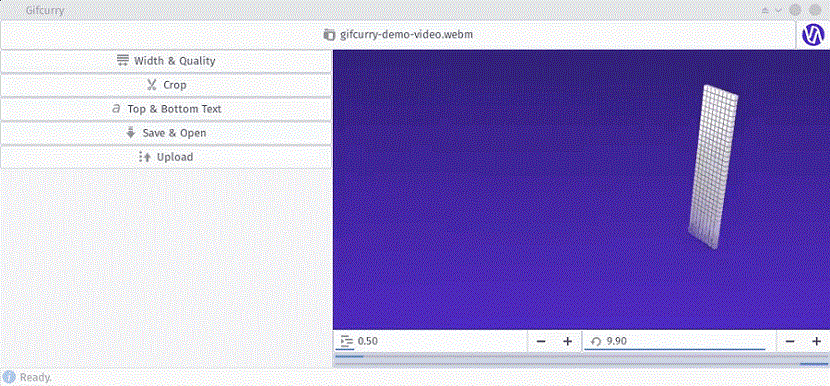Browsing your social networks how many times have you come across funny video or GIF snippets taken from popular series or movies in which they usually add some text to give them a fun touch.
Or even those who usually send through WhatsApp or Telegram to make your day. As well, Today we are going to talk about a great application that will be able to help us create these great GIFs taking a fragment of a video.
About Gifcurry
The application that will help us for this is gifcurry. This application is free and open source and is created in Haskell y use ffmpeg and imagemagic. With which you can create GIF files from video files. They can use Gifcurry to edit videos, cropping, adding texts and fonts to them. Also, you can set size limits on GIFs.
Gifcurry has support for most of the most popular video formats, in addition has a GUI (a graphical user interface) and can also be used through the command line.
Between the main features of Gifcurry we can highlight:
- Convert video to gif
- Add text to GIF
- Choose the start time
- Set the duration
- Set gif width
- Adjust quality
- Upload to Imgur or Giphy
How to install Gifcurry on Linux?
If you want to install this great application you can do it through any of the methods that we share below and that depend on the Linux distribution you are using.
In the case of Debian, Ubuntu, derivatives or any distribution that has support to install snap packages on it, the installation method is as follows.
To do this we must open a terminal Ctrl + Alt + T and we will execute the following commands:
snap install gifcurry
sudo snap connect gifcurry: mount-observe
sudo snap connect gifcurry: extraable-
sudo snap connect gifcurry: raw-usb
gifcurry
Through this installation we will only get the GUI version si they want to have the application completely with support to be used from the terminal they must install from their source code which they get from the following link.
In the case of Arch, Manjaro, Antergos, derivatives, or any distribution with pacman support, can install as follows.
They should open a terminal and run the following commands:
cd
sudo pacman -S git ffmpeg imagemagick gstreamer gst-plugins-base-libs gst-plugins-base gst-plugins-good gst-plugins-bad gst-libav cd " $ HOME / Downloads "
git clone https: //aur.archlinux .org / gifcurry.git cd gifcurry
makepkg -sic cd " $ HOME / Descargas "
rm -rf gifcurry cd
gifcurry_gui
For the rest of the Linux distributions the easiest way to take install Gifcurry is by downloading the AppImage. For this must download from following link and they will be able to get the AppImage file from the app.
Done the download right click on the AppImage file, select permissions and check the box to run as an application.
Once this is done, just double-click on the file and the application will run on your system.
How to use Gifcurry?
Installation done you can proceed to open it to start using it. Once the application is open, we can see that its user interface it is quite simple and intuitive to use we can see that it shows a preview of the first and last frame.
In them we can see that the correct part of the video is being converted and also allows us to cut the exact frames that we want to be able to create our GIF.
We can see en the left part that has a series of buttons in which we will give the desired settings to our creation. Adjust size and quality, Cut, Add text, open or save and finally the option of uploading our creation to the network.
Without more, if you know any other application similar to Gifcurry or that allows us to create some funny GIFs or video fragments, do not hesitate to share it with us in the comments.