
|
Gnome 3.4 has been released and comes loaded with new arrivals. Since its last major release (version 3.2) more than 41.000 changes have been made. Many bug fixes have been minor but this version brings some visual characteristics y functional quite interesting. |
With GNOME 3 there was a great change that has been very well received by many users, giving the desktop a more modern look, more visual and in line with what many users demand today. Now, GNOME releases its new version 3.4 that includes a more polished visual aspect.
New arrivals
Application Documents It has been redesigned.
Epiphany, the GNOME web browser, has been renamed to Web. You now have a nice interface for version 3.4, including a redesigned toolbar and a "super menu". Several performance improvements have also been made, including a faster browsing history.
The Empathy chat app has also been improved. Featuring a new voice and video call interface fully integrated with GNOME 3, making it easy to quickly respond to video calls as you receive them. But it also gets better with new support for Windows Live messaging and Facebook chat.
The contacts app has also received important updates. The main content of the contact list has been improved, as well as the contact details. Contacts includes a number of new features, including online linking suggestions and a new avatar picker.
Another tool that has been updated is Passwords and Keys. Its user interface has been redesigned to be more refined and elegant.
Improved hardware support
Several of the small improvements that are included in this version have to do with support and hardware integration, making GNOME 3 work with more hardware devices, providing a smoother experience.
- Improved color calibration, which will now remember for which specific device a color profile is.
- Improved handling of docking stations and external monitors, so now a notebook will continue to run (and will not suspend) when connected to an external monitor, even if the lid is closed.
- Support for volume keys on USB speakers and headphones.
- New support for multi-user configurations, such as pluggable multi-user USB devices.
Many other app enhancements
There are many other improvements to our applications contained in this version. In addition to the usual bug fix work, there are visible improvements and new features. These are some of them:
- The Nautilus file manager includes an undo function, allowing you to revert a change you make. Ideal for correcting mistakes.
- The Sound Juicer CD ripper has a new feature to get metadata that provides improved support for multi-disc albums.
- The gedit text editor already has native support for Mac OS X and GNOME.
- The Cheese webcam photo booth now uses WebM as the default video format (instead of Theora).
- The games have been modernized. Status bars have been removed, application menus have been added, and more.
- System Monitor now supports group control.
- The Image Viewer (generally called "Eye of GNOME") has a new metadata sidebar. This makes it easier to browse images and view their properties at the same time.
- Evolution can now be used to connect to Kolab Groupware servers. Multiple Kolab accounts can be used at the same time. Disconnected mode, extended free / busy lists, and sync conflict detection and resolution are also fully supported.
- Evolution's account setup wizard will automatically detect the most common email providers, simplifying the setup of your email account. As an added value, it also allows you to reorder your email accounts in the sidebar.
In general, the feeling that remains is that they have greatly polished the general operation, the appearance and that now using GNOME with this new version is more comfortable for the user. We can download it to test it in the live version or test it in the different distributions that include this desktop.
For more information, I suggest reading the release notes GNOME 3.4 (in Spanish).
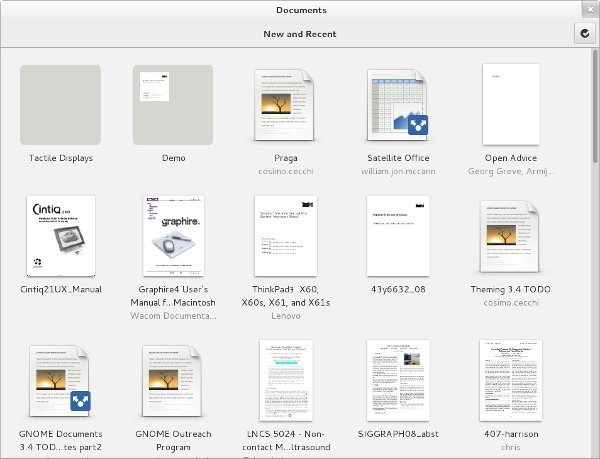
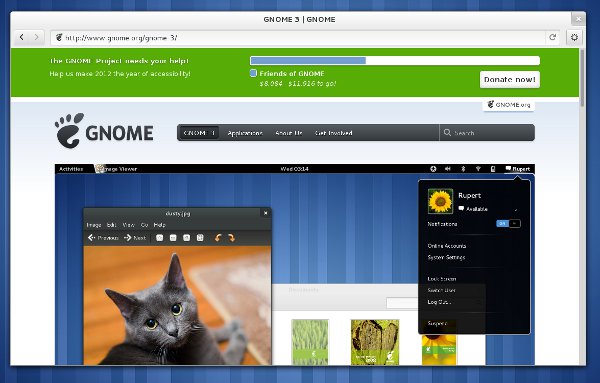

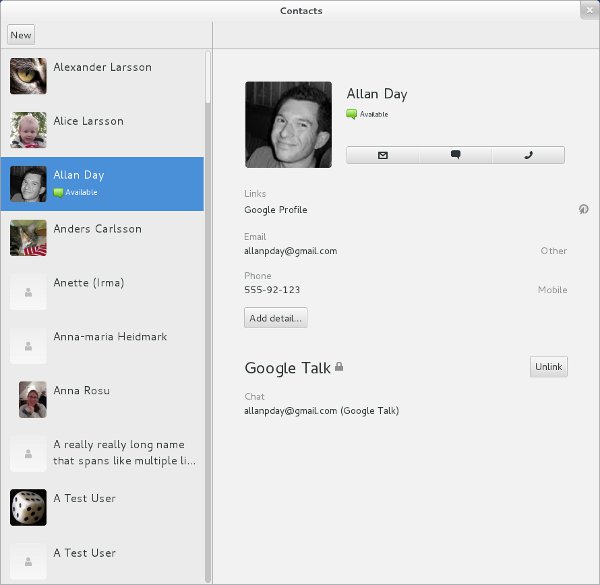
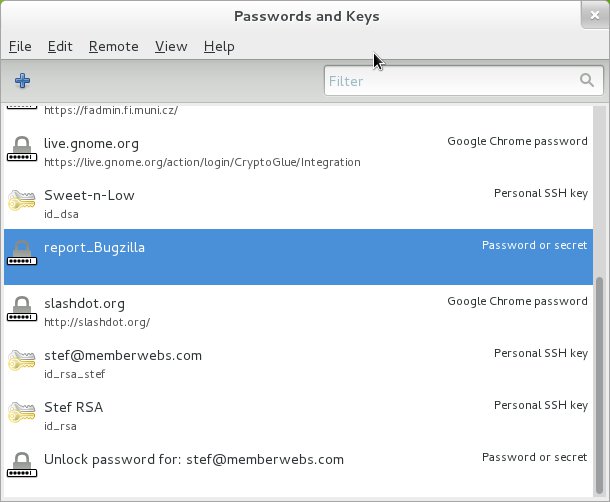
Latin American Festival of Free Software Installation (FLISoL)
Margarita Island, Nueva Esparta State, Venezuela
http://www.flisol.org.ve
Call for papers
-Design and Development of Online Payment Gateways under Free Software (E-Commerce) (Jose Luis Oronoz Openidea)
-Strategies and activities to promote the use of Free Software and GNU / Linux distributions among "non-computer" users. Carlos Reges (Sun of Margarita)
- Metadata and Vulnerability on the web.
- Canaima GNU / Linux meta-distribution (Sasha Solano CNTI)
- Educational and pedagogical activities for students through Free Software and 2.0. (Carlos Reges Sol de Margarita
- Free Software and Municipal Electronic Administration. (Manuel Decabo Alcaldia Antolin del Campo)
- Network of Community Facilitators CANAIMA GNU / Linux (Juan Blanco CNTI)
Workshops
- Web development with free technologies.
- Game Development in Python with Pygames (Genaro Cibelli Tecnolinux)
- Learning Python (Under Linux Console) (Jose Luis Oronoz Openidea)
- Hardware Development with PinguinoVE (Oswaldo Villaroel XYN Consultores Tecnologicos
I'm very comfortable with Gnome 3 shell .. if something limited and very easy to use I like it a lot but apparently they noticed the problem, I'll wait for the changes, d_joke sorry, where did you try it?
It's not in the spirit of trolling ... but except for those GNOME-specific features, everything advertised here as "new features" has been available in KDE for quite some time.
Why does GNOME, for example, not integrate better with Akonadi or Nepomuk, given that both components DO NOT NEED KDE to work? More hands working there than trying to rewrite Evolution Data Server a third time makes sense. I think if it were, a lot of KDE's stability issues would be fixed, many of GNOME's featureless issues would be fixed, and we all have a more competitive desktop.
Query: installing it removes the Gnome that I already have (I use Ubuntu 10.04) or can I start my sessions by choosing the environment? Cheers
Hello friends. A question, did any of you like Gnome3 ?, because personally I find it bad, limiting, a setback in relation to what we already had with Gnome2 + (various effects and configurations).
Greetings.
If you have automatic access, you will not be able to choose the desktop, but if you have access with a password request, you will also be able to select with which graphical environment to enter your session.
regards
hello, mmmm gnome 3 seems nice to me, but limited, there are things that don't fit me = _ = before, at school, I liked gnome2 a lot, but now I use xfce, (because downloading kde makes me lazy), I also think little configurable in relation to gnome 2, if it had the appearance of gnome 3 and the customization, the power and the advantages of gnome 2 it would be a love owo.
One question, I'm going to buy a netbook and put archlinux on it, but I would like to know which environment is better for these computers, kde4, xfce (my choice for now ^^) or gnome, for which screen would be better: / ??
I am very comfortable with gnome shell (3), and with the extensions much better, I hope 3.4
Hello Helena. I absolutely share what you mention in relation to Gnome3, the same thing happened to me when I tried it.
I tell you that before I used Fedora 14 with Gnome2 and after the latest versions of Fedora included Gnome3 I had to look for a new distro. In search I came to Mint12. It is a distro based on Ubuntu, uses Gnome2 and also includes a more figurative Gnome3. I'll tell you about it in case you dare. hehee.
Greetings.
jaa my sister I put linux mint lxde 12 on her desktop PC, and she quiet xD, I think I will use archlinux with the linux-one + xfce kernel ^ _ ^
Very good news, it is seen that Gonme is improving a lot after his debut, which many of us liked in 3.0, and he began to improve in version 3.2 and now with this new version he is much better.
I'm really looking forward to Fedora 17 coming out with Gnome 3.4, hehehe, since for now I'm using Fedora 16 with KDE.
Greetings.
I don't know if I'm the only one that happened to him but I have Ubuntu 11.10 and installing Gnome 3.4 it damaged some things. One of them was the Control Panel that when you click on the user, mail, etc., the menu is displayed as gray, white and white letters and unless you put the cursor over the letters you cannot read the options correctly . Another is in LibreOffice that there if the letters do not appear in the menus. I had to download Gnumeric Spreadsheet to be able to work more comfortably. So far it is only those two things that I have been able to find because I use them daily. God knows what else is damaged and I still don't know ...