I must admit that at times my opinion about Gnome 3 has been quite harsh, crossing out this Desktop Environment many times as a colossal failure. I don't want anyone to think that I have something personal against Gnome. It is possible that at some point I have been drawn into hasty conclusions. I tell you why.
In the last few weeks I have been working almost full time with KDE and very sporadically (like now) I make use of Xfce. I am one of those users who quickly get bored of always having the same thing, so I like to constantly change the environment, a while with effects, a while without them, and so on.
I tell you this, because KDE y Xfce They have something in common: They have never changed the way they work, that is, the way in which we interact with the desktop, the arrangement of its elements, the way we access applications ... etc, something that Gnome Shell It has modified with its new interface and has caused the rejection of thousands of people.
Appearance
Although I accept and admit that the interface of Gnome It seems designed / developed for mobile devices, it is also recognized that visually it offers very pleasing effects to the eye.
Above all, it has something that I love, its new notification system, which even allows us to respond to messages without having to open a window of our messaging client, whenever we use Empathy or some extension for Pidgin. No other Desktop Environment it has something similar, an excellent and useful idea indeed.
I still believe that the theme of Gnome Shell It should receive an urgent readjustment, especially when we have seen excellent designs that could be used by default without any problem, created by third parties.
The theme for Mother (the window manager) it could also receive a slight change, the size of the close / minimize buttons could be reduced a bit ... etc. Sure, if we think of mobile devices, it makes sense that they are so big, but I think Gnome It is still prevalent in desktops, so it would be nice to have at least one variant adapted to computers by default.
I do not share that new philosophy that developers of Gnome that customization tools are not included by default because the desktop is already fine as it is. It's something that I wouldn't be surprised about Apple Lossless Audio CODEC (ALAC), o Microsoft, but that undoubtedly has never characterized the desks of GNU / Linux.
Usability
Humans (without generalizing) We have that innate instinct to reject changes that modify our routine and the way we do things.
As we already know, Gnome Shell provides a new way of using and interacting with the desktop, being ideal for those users who like to do without the mouse, making exclusive use of the keyboard.
Unless you use a computer with good performance, the way to access the applications is still a bit slow and difficult, having to type the name of it in a search engine. Sure, we can always have them in the Dock on the left or use keyboard shortcuts to launch them, but still at least I miss having a menu to launch them with a click.
Nor is it comfortable for me not to see all the windows that I have open and minimized in the panel, and to be able to switch between them with the mouse cursor. Use the key combination for this Alt + Tab or having to resort to sight overview, I am not very comfortable to say. Details that can be corrected by using extensions.
Extensions
The use of extensions has become popular in applications thanks to Firefox. In Gnome, have created a mechanism to use these additions as we need it. But I think there are currently two serious problems with them:
- They have not managed to create a stable method so that with each desktop update the extensions used do not break, which brings us to the second.
- You need to overuse them to be able to customize the Shell a bit to your liking.
As we would say here in my country, the idea could have been well thought out, but it has been poorly executed. (well thought out, badly executed). Of course, perhaps the fault lies with the developers themselves, who change some detail of the API with each desktop update, something that should be stable enough not to cause conflicts.
Conclusions
But leaving all this behind, I think Gnome it would have much more acceptance, if all the current changes remained but focused on computer users. In the end you can adapt to change, but not to the fact that things do not work as they should.
We have already seen how they have modified Nautilus under the excuse that they do not work well on touch devices and it seems to me, that Gnome It still has a long way to go to have a place in that type of artifact, so they should not spend so much effort.
But let's face it, not everything is bad. Removing all those shortcomings that I mentioned earlier, I think Gnome 3 It's one of the most modern desktop environments out there today, and I'm sure it could improve a lot and save a death already announced.
I think that the mistake is not in the idea and the changes behind the Shell, but the simple fact of forgetting which users they should be focused on.
Gnome For better or for worse, it continues to offer excellent tools for its users, and I, as a former user of it, wish it would regain lost ground, because in the end, we would be the most benefited from having another excellent alternative for our distributions favorites. Therefore, even if I do not use it, if I wanted to say in favor of those who do: Long live Gnome !!!
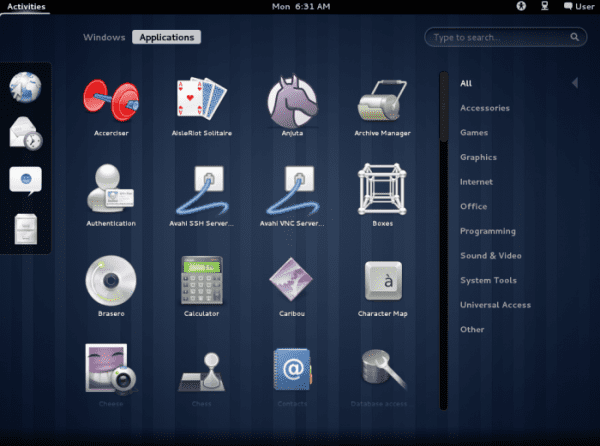
"They have never changed the way they work"
Ahem, remember and you will remember that the spirits were just as excited when KDE evolved to something totally different from its 3.5 to branch 4, including Linus himself said that this time they had screwed up, that KDE4 was crap, unusable, blah, blah, blah, exactly the same as today with GNOME 3 / Shell.
For my part, every time I see neophytes speaking for the sake of talking - because there are few who have a qualified opinion - I say the same: LET THE FUCKING DEVS WORK.
GNOME 2.32.2 did not arrive overnight, it was a long process in which the desktop became truly usable from version 2.20 approx., The same happens with GNOME3 and the same happened with KDE4. Again: let the devs work.
For my part, GNOME3 / Shell always seemed like a great goal, although I admit that Cinnamon is seducing me a lot - the best thing is that Cinnamon IS GNOME 3 ...
In fact, if GNOME3 were at the development level of KDE4, I would not hesitate for a second to migrate, GNOME always seemed more comfortable and fluid than KDE, although on the contrary KDE apps were always much more powerful than GNOME apps, rather spartan with minimal options.
Good article eLav, listen to me, bear with him that it is an incredible project. Oh, and thanks for the Squid forum answer! 😀
* PS: the one who does not think that he opens his mouth like a mailbox is Linus, he cannot go out and speak pests of GNOME knowing the weight that his opinion has within the community and, above all, knowing himself as a developer that GNOME3 is in diapers and that only with its version 3.8 or 4 the achievements of the GNOME team for this new version of your desktop will begin to be seen more clearly.
If he was a giddy n00b I accept that he says nonsense, but Linus should be more measured.
I don't quite understand. Are those who criticize GNOME Shell mainly neophytes? And is Linus the "loudmouth" or exception that proves the rule? I suppose Alan Cox is another exception. The trickle of criticism towards GNOME developers is constant. I hope they redirect the situation for their own good.
Alan Cox: That varies. Of choice I generally run xfce but I am frequently running the Gnome + nautilus set up and occasionally KDE because plenty of time is spent beta testing new releases. The only good way to beta test a new release is to run it.
It seems logical to me that he does not like GNOME3 since it is radically different from what he had been using, it is as if the model of your favorite car suddenly comes out with cable conduction (that is, the steering wheel is replaced by a control type the F-1, something that is not very far from being implemented) and only with automatic changes, for those of us "irons" it will be difficult to swallow that marketing for ladies = D
What I am saying is that people who are in a position to influence people who are just training should have a little more decorum and wisdom when opening their mouths, great as they open it when they criticize a free software project.
One thing is the personal taste of each and another is the technical arguments and facts based on reality.
Also, as I said before: GNOME3 is raw, save it in your head, another year will pass before a consistent project is noticed, also what bothers me the most is that everyone talks emotionally and to the fart without having dived into the characteristics of the new desktop , because while the default installation of a GNOME / Shell desktop is ugly -esthetically speaking- and with very few factory features, the technical foundation of GNOME3 is super-archi-ultra-awesome: being a JavaScript / HTML5 / CSS engine EVERYTHING, absolutely EVERYTHING is configurable and in fact it is enough to read the knowledge base to realize that one can basically do whatever they want with that system, it is much more flexible than KDE SC and it is also a more modern paradigm.
Let's see, to be sure, I think we are all going to agree that Cinnamon is going an _excellent_ path, in every sense ... well, it turns out that Cinnamon is actually a GNOME3 customization with some additions, it is a layer placed on top of GNOME3, so realize the power that GNOME3 has and its infinite possibilities: ECMAScript / HTML5 / CSS3 - is the desktop of the future and as such suffers like all those ahead of their time.
"Sancho barks, signal that we advance."
It would be good for some to read Don Quixote before criticizing ...
* we like them
I think I am already understanding. Those who criticize GNOME Shell are older people unable to adapt to the new times. Is that it?
In my case, I know all those benefits that you mention from GNOME 3 and I don't see a reason that prevents criticizing the current direction of the project with its GNOME Shell. Is it normal for Nautilus to regress? If we don't criticize them now, "Don Quixote de la Mancha" will crash into the windmills.
«I think I am already understanding. Those who criticize GNOME Shell are older people unable to adapt to the new times. Is that it? "
Haha, no, not at all, I'm just talking about system use habits 🙂
Is it normal for Nautilus to regress? »
I had forgotten about Nautilus !! You are absolutely right, more than a submarine the new Nautilus is a bathyscaphe - this example you cite makes me particularly desperate 🙁
The change from Kde3 to Kde4 is not comparable to the current change of Gnome, In Kde there was an impossibility given the radical change of Qt.
And just as it was said that version 4.0 would be a beta (But some distributions passed this) and little by little all the options would be added, from the old 3.5 and the new options.
Allan Cox:
Gnome isn't really a desktop anyway - it's a research project.
Gnome-shell is lousy for Desktop Computers I think on a notebook it looks great and is usable but never on a large Desktop or Laptop.
Nothing to do, I used Mint 12 for a while on a desktop at work from which I removed the bottom bar - moving the applets to the top one - and it was the best desktop I had in years in terms of usability, flexibility and fast, 100 times faster than my current KDE SC 4.9 on Arch - which in turn is usually several times faster than the rest of the KDE outthere.
Also by following the Tips & Tricks link on the Mint forums to customize your system you can leave it completely to your liking by fixing the theme of the giant icons, etc.
I am going to say little that you have not said already, so basically I am going to say one thing: I like Gnome Shell a lot for laptops, I find it comfortable, and after installing a few themes it becomes beautiful too. That for me is the biggest drawback, not being able to change icons, gtk theme and others with a click of the mouse.
As a gnome user I know very little about gnome 2.xx but I can say that it lacked "a lot" now with gnome 3 well things improved, but in a not very pleasant way for many and few more than anything because of the "minimalism" It carries although the experience is still a bit bittersweet, because they continue to develop this environment, polishing what in theory they never finished with gnome 2, to finish because these are the desks of the present, I do not live from the past or the future.
That detail that there is no application menu is what I like the most about gnome.
It is faster and more dynamic to press the super key, type two or three letters of the program to open and enter.
Instead of clicking the menu, looking in category, looking in the list of programs and clicking to open
Sep but that happens if you know what you are looking for, otherwise you have to use the scroll-bar to search or filter the applications by super + clicking on applications + clicking on the category you think it is in ...
They are questions of situations.
In fact, if it has a menu and it is the application view, it is as if the application menu continues to exist but within the activities view, in Gnome 3.6 it will change and instead of being as a word it will become a button inside the dash with which you will also access the application menu
I have tried to adapt to Gnome Shell countless times, but never with success. In contrast, environments like Cinnamon, although classic, bring together everything I expect from a good Gnome desktop and in no time I feel at home. I think experimenting is fine, but change should not be forced. If they had created the shell on the one hand and a classic environment (Gnome 2 style) on the other, things would be very different now.
By the way, although it is not the case, I recently came across a very interesting Qt shell, from the creator of Bespin. It's called BE :: Shell, and it's quite lightweight and configurable. I wanted to make an entry about it, but due to lack of time I leave the door open to whoever is interested.
A greeting.
@Wolf: I understand you perfectly but think that with the limited resources that a free software project has it is impossible to maintain two huge desktop environments and as different as GNOME branches 2 and 3 are, today they do not even develop Fallback.
Surely at some point they would have had to make the decision knowing the revolt it was going to cause and yet they went ahead, that says * a lot * about the project leaders and their vision of it.
I've been checking BE :: Shell, it looks great but the truth is that I don't use KDE and I don't have time to install a distro that already has BE :: Shell in its repos or to even install it in some other + KDE xD
Right now I tried to install it and couldn't. I get an error when executing
make.. Shit, how cute he looks… 🙁It's true, it looks good.
elav, I agree with you in everything except halgo and that is that the windows in the overview are a good idea since so once you had each window open and yes, a great idea is for example the Gnome shell of Deepin Linux which is magical
I use Arch with gnome Shell and the truth is that it is what works best for me, it is fast and light, period.
KDE has something similar thanks to KDE Telepathy:
http://dot.kde.org/2012/06/11/new-kde-telepathy-version-features-audio-and-video-calls
Great, too bad KDE Telepathy is still greener than a banana ..
I have tried it and it works. It can be improved (like GNOME Shell).
I did not know that to respond in notifications.
although I admit that the notifications below in gnome shell I do not like ... luckily I got an extension that puts pidgin and skype on top so I don't get lost when they talk to me
I really like gnome shell, I use it daily at home, at work I use ubuntu with unity.
I like gnome shell better even if it has some other flaws, some things it lacks (customizations, extensions, customization, etc) ... but if they improve it it is still my favorite, if they make it worse we will see ...
Well, I don't know if I'm closed-minded or what, but I don't like Gnome Shell or Unity, and I've tried, uh, I used both for a long time but nothing, I still preferred the look of a lifetime, like Gnome Classic or Xfce. And the worst thing is that Ubuntu with Gnome Classic had me in love and I had to switch to Xubuntu.
Xubuntu is doing quite well ...
I prefer Lubuntu but to taste the colors xD
The first time I tried Gnome I didn't find it that awkward, and it's nice to be able to reply to Chats without opening the window 🙂 But on a computer like mine it slows down a bit. I don't mind using extensions, but I would like to see the Gnome Tweak Tool integrated into the Gnome control panel 😐
As they said before, as more Gnome develops it will be as good option as before for anyone, the problem comes however for many, whether they are newbies or those of us who no longer have time to test this or that and we need a solid and stable environment to directly work, leaving the customizations and tests for free times (if any).
It seems good to me that they change, nothing should remain stagnant for long, but drastic changes will always lead us to change users to something more mature, in which the waters calm and stabilize.
It seems excellent to me ... it is amazing ... also I do not need the minimize and maximize buttons, I double click and maximize, right click and minimize, I only use the close button, I have a not very powerful pc I would take advantage of it more if I had a monitor touch screen
Personally I don't like it but I hate unity, for a netbook I would use gnome 3 instead of unitity and for a desktop I use cinnamon with lxde or else e17 I like the performance that the latter has and the gui is spectacular that of engliment
How about Elav.
Although I disagree with you regarding GNOME Shell, it is true that it is still very green in several respects. It should be noted that when the change to the KDE 4.x series was made there was also some commotion, that if the interface worked or not, that if this or that, but in the end it prevailed and KDE is a first level desktop and one of the best. I believe that GNOME Shell is going through something similar, but unlike KDE and seeing the impact that mobile media has, the course taken by GNOME Shell is aimed at having a more standardized environment or similar to these in order to have a change between these more kind and friendly.
In fact, for KDE there is a Shell (BE: Shell) that curiously looks a lot like Cinammon (fork of the gnome Shell) and even the GNOME Shell itself, so you have to ask yourself, are there smart phones and other devices (understand Android and iOS) setting the tone for the standardization of desktop environments ?.
A cordial greeting and that you are well.
Attentively
Jorge Manjarrez Lerma
IT consultant
Greetings Jorge:
Of course I understand your point of view and I was even one of the first to harshly criticize KDE 4.0, not so much for how it looked but for how it behaved. But I don't agree with you about something (just as you don't agree with me in all your rights), I don't think Gnome Shell is friendly at all, at least not the first time. In the end, KDE has the distribution of its elements similar to Windows (not to mention Metro) or vice versa, so the change for a new user is not at all traumatic.
Thanks for stopping by and commenting.
I fell in love with GNOME 3 / Shell when I used it in Linux Mint 12 which was a kind of hybrid between GNOME 2 and Cinnamon: GNOME Shell seems to me today the most comfortable and practical shell and in fact I incorporated some things to my KDE desktop, for example:
(I clarify that I have the taskbar at the bottom end)
1. when pushing the mouse towards the corner. top left windows display is automatically activated (the famous macOS exposé effect)
2. when pushing the mouse towards the corner. bottom right automatically activates desktop rendering (4 at the moment) which I can also activate with the Super-S combination (as it did in Unity when I used Ubuntu 11.04 and 11.10).