This is a tip for Firefox very simple that can be useful to many, and I leave them as a kind of Meme, in case I need to find it easily in the future.
In old versions of Firefox (I don't remember which one right now), when we were browsing a website, we could go back to the previous page using the key Backspace o Recoil on Spanish keyboards.
For some unknown reason, this functionality is disabled by default, but activating it is very easy. We open a tab and type:
about:config
We press the button where we lie to Firefox telling him that we will be careful and in the searched we put:
browser.backspace_action
Which by default comes with the value 2. We double click on it and we put as value a 0.
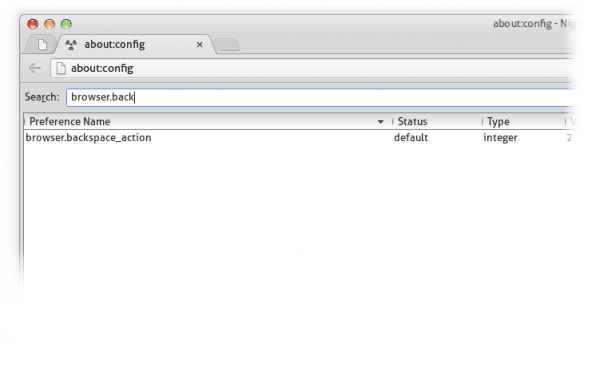
GRAAAACIASSS !!! .. .. (yeah yelling! ..) xD
I guess it was disabled because sometimes when you try to use that key while writing in a text field, but for some reason it loses focus (a touch on the tochpad if it's a laptop (and like me, you don't have the option enabled to deactivate it while typing), or in the tab key) it was annoying that the page returned, besides that the alt + left arrow shortcut replaces it, it is more intuitive and with less risk of activating it by mistake.
I personally like it better without the backspace, but it is always good to know that the option is still available and how to activate it (especially for those who are used to it), surely more than one will find it very useful.
Exactly: I spent two by three with Yahoo and the emails I wrote were deleted.
My mouse's wheel leans to the side. I have it configured to go forward and backward in Firefox. It is a beauty of laziness.
Nice tip!
I still don't understand the reasoning of some software makers to "stupidize" it to make it more "accessible" to the general public.
LININGS! There is certainly much to thank Mozilla for having fought against Microsoft when it was a quixotic lonely renegade for having an open and standards-compliant web, but with decisions like these they are increasingly distancing themselves from "strong" users. of browsers.
Chromium for the masses !!!
Sorry Elav, but what have you done to leave firefox looking similar to google chrome? I think for kde 4.10 firefox changed its appearance I think similar but I'm not sure: S
Cheers(:
search among firefox themes in mozilla addns
https://addons.mozilla.org