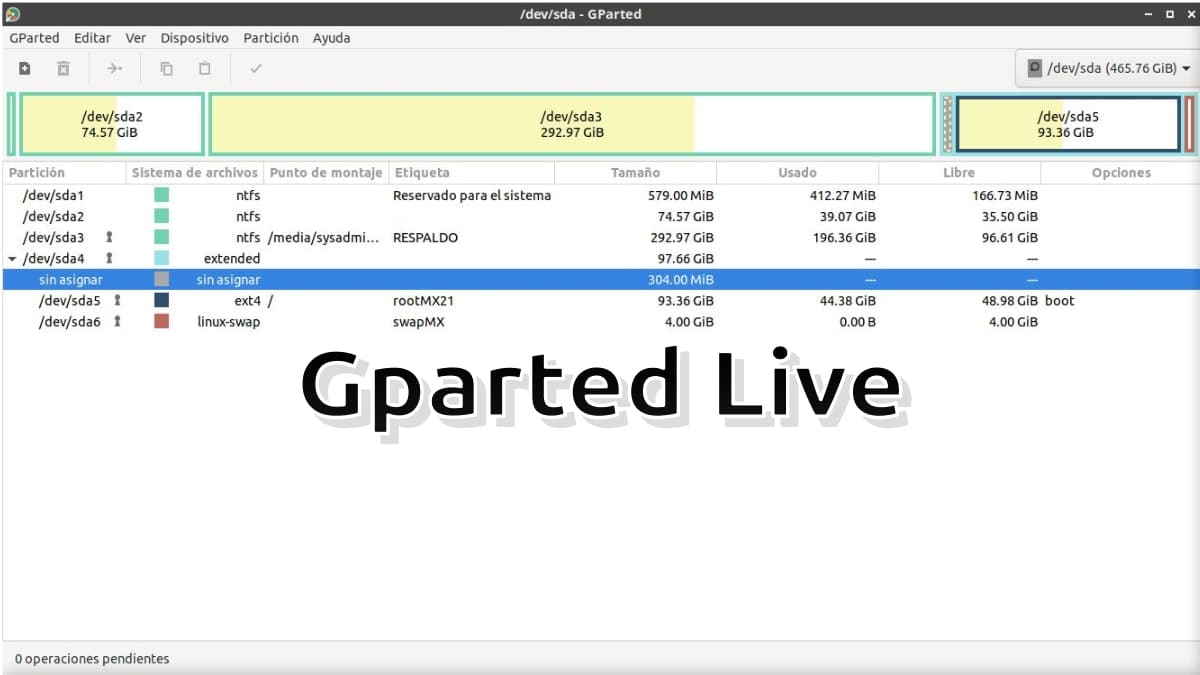
All about GParted Live and what's new in version 1.4.0-6
It's been almost 3 years since we addressed the news about “GParted Live”, and since they just announced the availability of the current version 1.4.0-6Well, now is the right time for it.
Yes, you are one of those who have never used this tool, it is opportune to briefly anticipate that it does not only come as a GNU/Linux distribution in ISO format to be used live (live), but is available as a standalone package that can be installed on any GNU/Linux-based operating system.
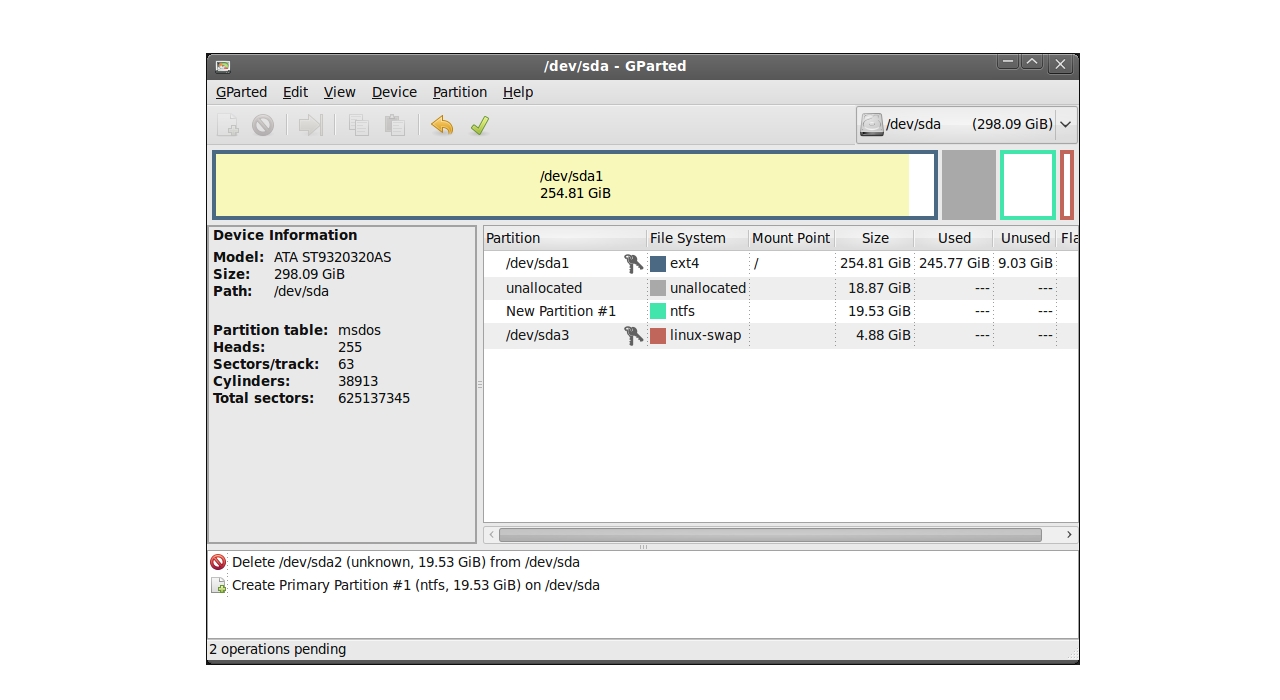
And as usual, before entering fully into today's topic on the GNU / Linux distribution call "G-Parted Live", we will leave some links to previous related posts:
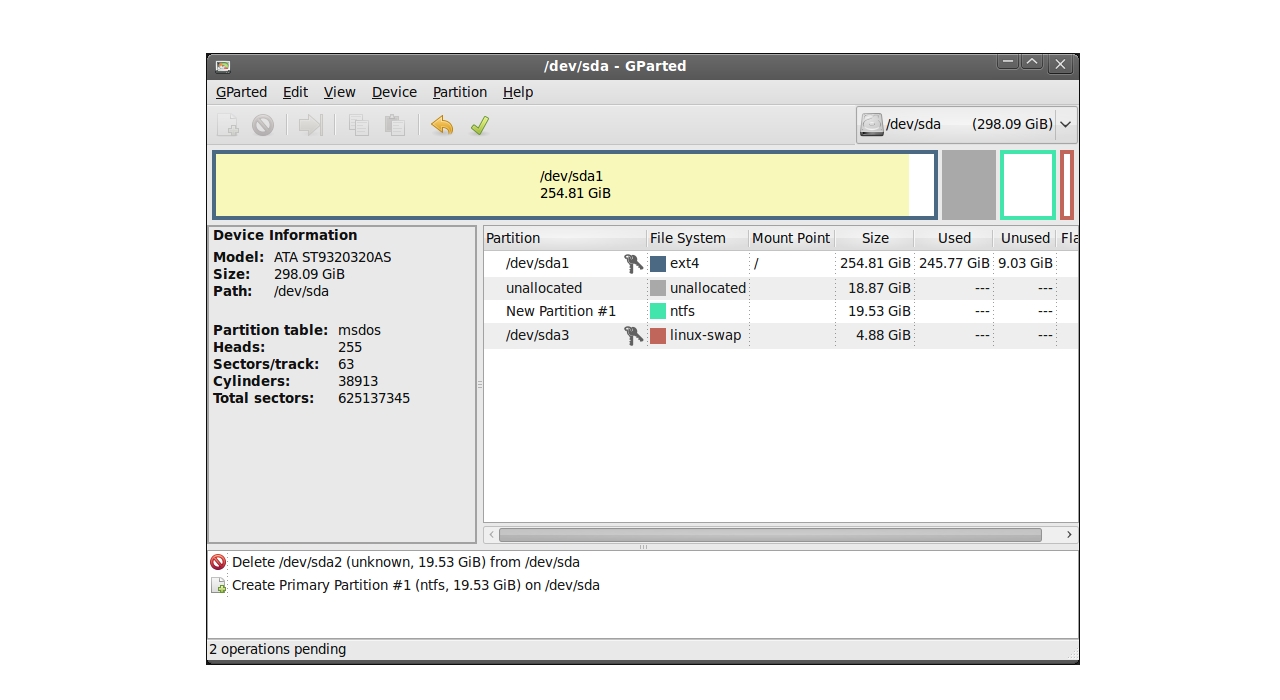

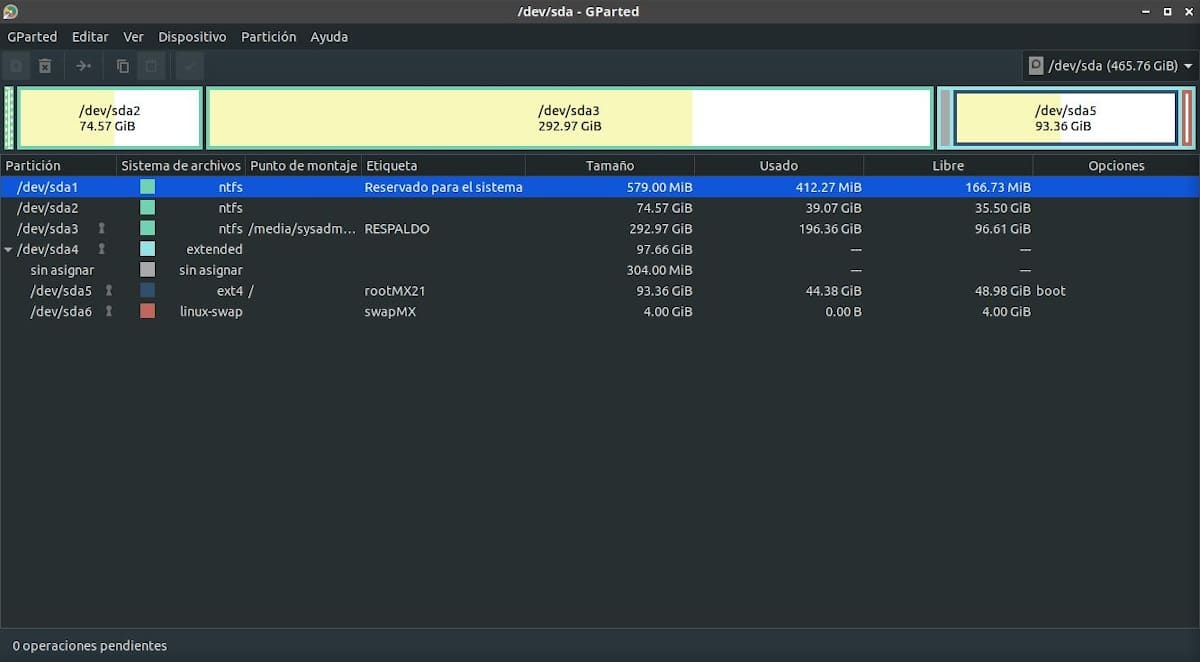
GParted Live: Version 1.4.0-6 available
What is GParted Live?
GParted Live is currently a bootable operating system to use from a bootable media (CD/DVD/USB) on a computer. In such a way, to be able to execute diverse simple technical tasks, being the main one, the power edit all partitions of detected hard drives.
In addition, GParted is the official Partition Editor of the GNOME project, that is, the ideal tool for create, rearrange and delete disk partitions about the GNOME Desktop Environment, and many others, thanks to its simplicity and compatibility.
Consequently, with it, whether live or installed, anyone can partition a disk into one or more partitions either, or change their organization (size of partitions) while preserving the contents of the partition.
Features
In detail, we can break down the general features and functionalities of GParted as follows:
- Create partition tables: Type MS-DOS or GPT.
- Try to rescue data from lost partitions.
- Enable and disable partition flags: Both boot and hidden.
- Align partitions to traditional cylinder or Mebibyte (MiB) boundaries.
- Manage partitions: Generate, move, copy, resize, check, label and delete.
In addition, GParted can work optimally with the following storage devices:
- Hard drives (SATA, IDE and SCSI).
- RAID type (Hardware, BIOS and Software).
- Flash memory type (USB memory, SSD drives and NVMe memory.
- Storage devices with any sector size (512, 1024, 2048, 4096 bytes and more).
Lastly, GParted supports the following actions on file systems:
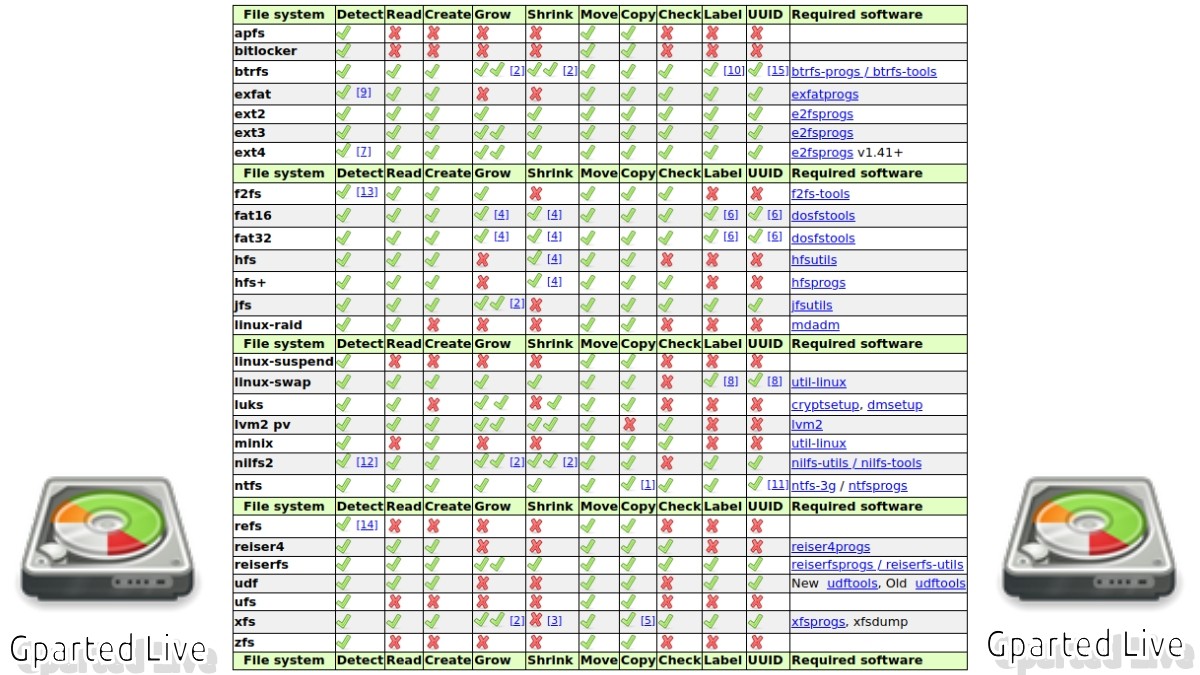
What's new in the current version 1.4.0-6
This release of GParted Live has very little news, and are as follows:
- The Linux kernel was updated to 6.0.6-2.
- The underlying GNU/Linux operating system has been updated. Therefore, this version is now based on the Debian Sid repository (as of 2022/Nov/03).
- More packages are included in this version, which are: vim, pv, htop, bmon, nmon, zutils, pigz, xz-utils, zstd, zip, unzip, colordiff, xxd, vbindiff, cifs-utils, smbclient, nmap, xrdp, rdesktop, usbutils, vlan, parallel.
It is noteworthy that, Gparted as an app, it's still going for the version 1.4.0 released in the date 28/03/2022, and that its launch had as novelties, some of the following:
- Added bcache and JBD EXT3/4 external journal detection.
- The addition of the possibility of labeling the mounted btrfs, ext2/3/4 and xfs file systems.
- Fixed detecting mount points for encrypted file systems and crashing fast scrolling in the drive selection combo box.
For more information about GParted you can visit their website at GitHub, GitLab, and SourceForge.



Summary
In short, both "G-Parted Live" and GParted app, They're a cool software solution that allows us manage our disks in a visual and friendly way, As for his partitioning. Therefore, together with others, it cannot be missing as a essential technical application in any GNU / Linux distribution. Since, both at the beginning to install, or later when we add a new hard drive, we will always need to easily manage it. That is, for create, modify or delete partitions on it for various purposes.
If you liked this post, be sure to comment on it and share it with others. And remember, visit our «homepage» to explore more news, as well as join our official channel of Telegram from DesdeLinux, West group for more information on today's topic.
Congratulations for the fact, a much more than useful tool, I would say indispensable. It would be necessary to know if it is possible to install it in Parrot as in Kali. It would be very wise if it were accompanied by DISCS since it facilitates the recording of other images.
Greetings, Robert. Thanks for your comment. As far as I know, it is available in all distro repositories. Try the command prompt: sudo apt install gparted .