
|
The big surprise when meeting the brand new storage service provided by Google it was the absence of a client for Linux. Faced with the community's claim, the folks at Google promised that they would launch this client in the coming months; however, as expected, the open source community has already built its own alternative: Thrush, a client for Google Drive written in C ++. |
Installation
In Ubuntu, I opened a terminal and wrote:
sudo add-apt-repository ppa: nilarimogard / webupd8 sudo apt-get update sudo apt-get install grive
This will install the corresponding PPA and install grive.
The rest of the mortals can download Grive and compile it.
Use
1. In order to use Grive and synchronize a folder with your Google Drive disk, create a folder in your HOME called "grive" (without quotes). To do this run:
mkdir -p ~ / grive
2. Next, navigate to the newly created folder:
cd ~ / grive
3. The first time you run Grive, you have to use the "-a" option to grant permission to access your Google Drive:
grive-a
4. After running the above command, a URL will be displayed in the terminal. Copy this URL and paste it into your web browser. On the loaded page, it will ask you to give Grive permission to access your Google Drive disk. After clicking on "Allow access" an authentication code will appear that you have to copy and paste in the terminal from where you launched Grive.
That's it. Every time you want to synchronize Google Drive with your local "grive" folder, navigate to the "grive" folder (step 2) and run "grive" (this time without "-a" because you have already granted the necessary permissions).
Source: WebUpd8
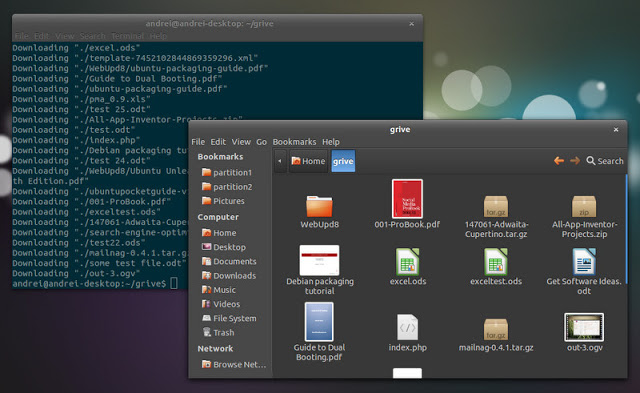
Excellent post, now ... For Fedora 18 anyone know something?
We will have to wait then ...
Too bad that google does not get things faster for Linux, it takes a long time. Staff should not be lacking.
By the way, the site is very good. I congratulate you.
Hello, when authenticating, the window closes and I don't see any authentication code?
I think that the grive directory should not necessarily be there .. now everything that is downloaded to me is write protected ... uhmm.
Thanks a lot for the headline.
thanks so far it works great
I have a download speed of 50mb / s and with Grive things are downloaded at the maximum speed ima Too bad I get an error that does not allow me to synchronize everything 🙁
as a contribution I want to say that once grive is installed if we want to synchronize new files with google drive we just put these files in the grive folder or whatever they called it and then we go to the terminal and go to the grive folder
cd drive
and we write
thrush
and it will automatically look for the files that are not in google drive and wait for the terminal to finish and when we have google drive the file that we just put in the folder will appear
Thanks Daniel! A hug! Paul.
Obviously not very stable yet. It worked well for me when I tried it on Virtualbox. : S
when pasting the terminal address in the browser, I get "400 Bad Request" so I can't get any code to paste. (In both Firefox and Chrome)
It worked great for me !!! but it only downloads files that are not Google Documents, anyway while the official client arrives this is a good alternative .. thanks for the tutorial
Thank you very much, it's great, you saved my life, now I make a script to put the "cd ~ / grive" and then "grive" on an icon, just to click and be happy.
the same I am investigating, you could with the script
Good. Did you manage to do the script?: P
Do you know any more current client for Gdrive? Google could already make a decent client for Gdrive ..
regards
Woow !!! Thank you very much, everything perfect. Blessings!!! I already have my documents synchronized with google drive.
Thank you. It served me 🙂
There was another alternative to synchronize Drive https://github.com/astrada/google-drive-ocamlfuse
Friends, when I have to do the step to get the credentials, I get this error in the browser:
"Error: invalid_request
Required parameter is missing: response_type
More information
Request details »
What I can do?
excellent, good contribution.
the folder does not need to be called Grive but it can have any name and can be on any disk or partition, not just home.
thank you… it's wonderful. Can two accounts be synchronized?
thank you it was a great help!
excellent, works properly
Thank you so much!!
Hello
Thanks to these instructions and those in this post, it is installed
https://www.facebook.com/UbuntuColombia/posts/10152387115399931
I have a concern, the data that is being synchronized, by whom can it be observed, controlled or manipulated?
The answer to your question: Google ... and everyone who has access through Google (US government, etc.)
Hug! Paul.
Thanks a lot! It works like a charm
You're welcome! Hug!
Pablo.
THANKS!
Excellent, it works very well!
It is not very stable, sometimes it works and sometimes it doesn't,
greetings from TIjuana