
HiFile: An interesting cross-platform file manager
If something characterizes the Linuxverse, it is its continuous growth and expansion, and not only at the level of Operating Systems (Distros / Distributions) but at the level of services, platforms, systems and applications, both for computers, mobile phones and websites. And thanks to that, We tend to have new alternatives every day that usually improve or incorporate certain characteristics that make them stand out above other similar ones.
Being a good example of this, the various File Manager applications, also known as File Explorers. Many of which are an indivisible part of certain Desktop Environments (DE), while others are independent of any DE and WM or are cross-platform, that is, they exist beyond Linux, so they can be used on Windows computers and macOS. There are also light and minimalist ones, and others that are robust and complete in functionality. In short, the variety is very wide. And contributing to this, today we will introduce you to "HiFile", an interesting and innovative cross-platform File Manager.

Spacedrive: A new open source file manager
But, before you start reading this post about this new File Manager alternative called «HiFile», we recommend the previous related post with another similar app for later reading:


HiFile: Cross-platform file manager for Linux, Windows and macOS
What is HiFile?
According to the developers of "HiFile" on its own Official website, said application is briefly described promotionally as follows:
HiFile is the next evolution of file managers. Its mission is to increase your productivity whenever you work with files or folders. It aims to be better in every way: more convenient, more versatile, more efficient, more stylish, more customizable and more fun.

Features
However, and for more details, it is important to know about it, the following Features (technical and functional details):
- It is still in the development phase (0.9.9.6) for its Download. But, its developers have promised that version 1.0 will be released before the end of this year (2023).
- Because it is multiplatform, it has executables for Windows and macOS and GNU/Linux via AppImage. Which provides a consistent and unified global user experience.
- Offer psychological therapy to employees many of the most useful and necessary functions such as: copy, move, rename, archive, delete, view, edit, filter, search, sync and much more.
- It is highly optimized to provide a pleasant user experience. Therefore, it stands out for being really fast and taking up little memory and CPU resources when operating.
- When searching for files, it maintains a uniform user experience as when searching and working on normal system folders.
- It allows you to view the content of the files, whether images, text or binary files, in their respective and appropriate viewing and editing apps. It also integrates basic editing and thumbnail display.
- It offers very good ergonomics, that is, an intuitive interface that allows quick and easy access to everything with simple mouse clicks. However, it is capable of achieving very high productivity, if a keyboard is used.
- One of the best features that it integrates by default is the use of its dual-panel interface. Since, without a doubt, this is the best configuration or design that any robust file manager should offer.
- In addition, a clean, simple and elegant user interface, pallows a high level of customization and use. Even going so far as to apply different color themes or easily zoom in and out of the interface.
- And as for future news, there are some like: Network connectivity such as FTP, SFTP, and the Cloud; a mBetter support for playing media files and displaying media metadata, and more customization options.
Screen shots





HiFile is not free or open, but it is free. Furthermore, its developers promise that it is an honest app. because it is financed by the sale of Windows and MacOS licenses. By wende, they do not have the need to incorporate in it, no type of adware, spyware, malware or viruses. Which can be taken in a certain way, as a guarantee of the proper use of our personal information.
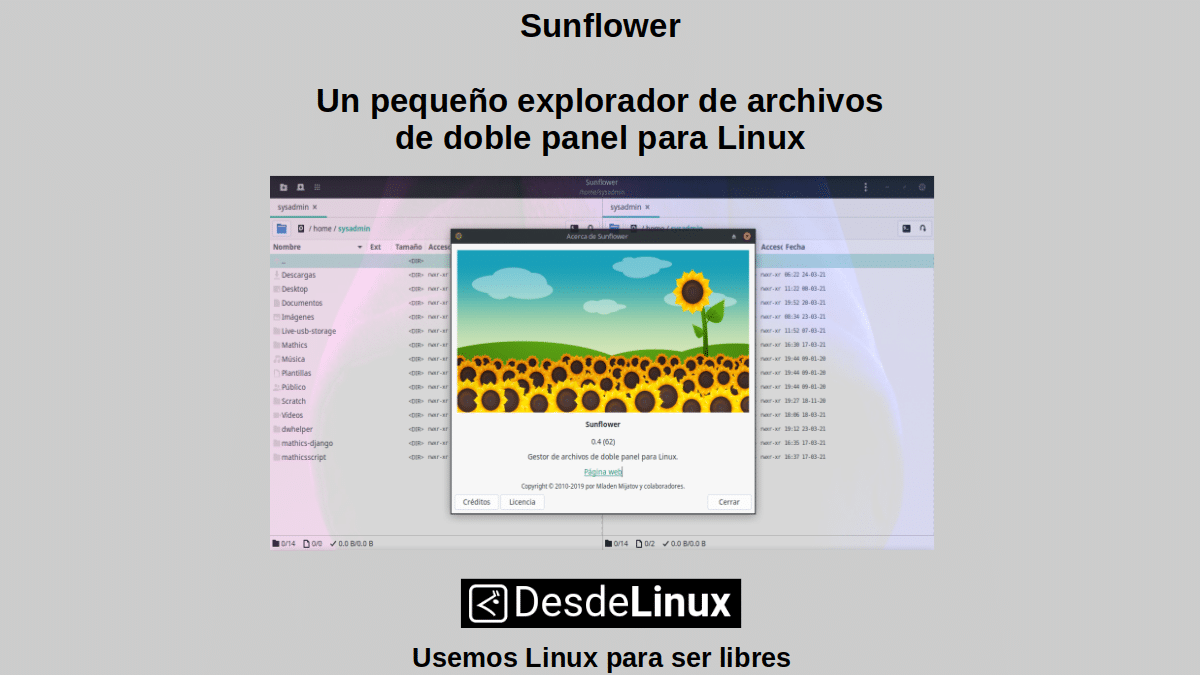

Summary
In summary, «HiFile» It is undoubtedly a modern and innovative application for desktop and network file management that is worth knowing and trying. Regardless of what, let's use some of the big and most used ones like Thunar, Nautilus and Dolphin or other alternative and independent ones such as SpaceDrive o Sunflower. However, if you know of any other alternative and standalone File Manager, let us know via comment so we can explore and address it in a future post.
Lastly, remember visit our «homepage» en español. Or, in any other language (just by adding 2 letters to the end of our current URL, for example: ar, de, en, fr, ja, pt and ru, among many others) to learn more current content. And also, you can join our official channel Telegram to explore more news, guides and tutorials. And also, has this group to talk and learn more about any IT topic covered here.