Those of us who have virtual machines with test servers know that on many occasions we must manually modify the file / Etc / hosts to set a URL to a certain IP address.
The hosts file of a computer is used by the operating system to store the correspondence between Internet domains and IP addresses. This is one of the different methods that the operating system uses to resolve domain names.
In the past, when there were no DNS servers that resolved domains, the hosts file was the only one in charge of doing it, but it stopped being used when the Internet began to grow in domain names, going to use DNS resolution servers. In many operating systems this method is used preferentially over others such as DNS.
In this way, if I establish the following in said file:
192.168.122.161 blog.desdelinux.net
When I put the URL in the web browser, I will automatically be directed to that IP and not the one the server has. DesdeLinux.
Currently it is also used to block Internet content such as web advertising. The hosts file is a plain text file that can be edited by the administrator of the computer.1 This file is traditionally called "hosts" and its location depends on the operating system.
HostAdmin
Well there is a complement (or extension) for Mozilla Firefox called HostAdmin, which allows us to modify the configuration of said file in a really simple way. This extension was recommended to me by a co-worker 😉
HostAdmin It has a pretty cool editor with syntax highlighting, simple and practical.
It also allows us to easily activate or deactivate and we can even create Groups using the syntax:
# ==== GROUPNAME
In order to write to the file, they tell us to use this command:
sudo chmod og+w /etc/hosts
But of course we must do this at our own risk, since a malicious person could use this file to Pishing.
Source: Wikipedia
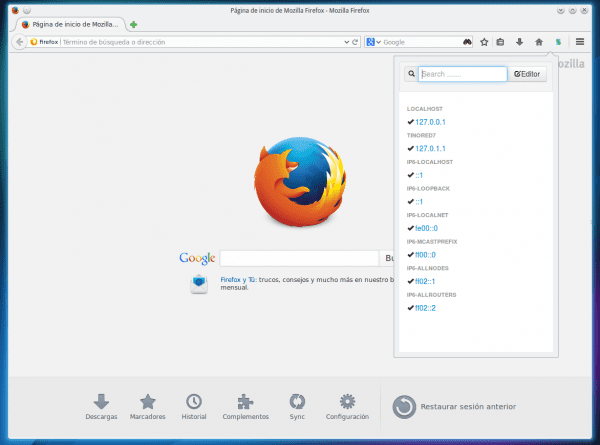

Hello, what a good piece of information, I'm interested in all that about the possibility of modifying it to block advertising, I'm going to find information about it.
Greetings.
In the link to Wikipedia there is more info about it. 😉
I've always used it to define static names for the pcs that are on my local network, so I don't have to go around remembering what IP each one had, since I don't use DHCP for any.
The names defined in / etc / hosts are usually known as rDNS or static DNS, so if you didn't know they used it to ban domains… very interesting.
For DNS I use bind in client mode, that is, I have my own DNS server, it checks if it has the domain searched in cache and if it does not have it there it uses an external DNS server, but uses the one you already know from having used it before.
Very good, why does the extension say "chrome:" in the browser?
Is it convenient to keep it off when not in use?
Answering your 2 questions:
1.- In about: license # chromium, explicitly says that it contains parts of Chromium, as well as containing additional Google components such as Gears (about: license # gears), Google's BSD license (about: license # google-bsd), the iStumbler (about: license # gears-istumbler ), and the VP8 codec (about: license # vp8).
2.- Seeing how easy it is to access the directories without using the FTP protocol, yes.
Thank you!
Interesting that add-on, but the truth is that it amazes me how simple this Firefox add-on is.