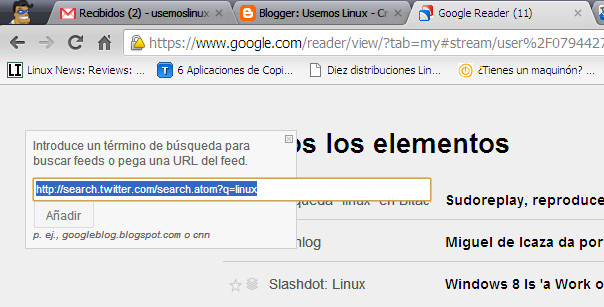|
The other day I was wondering if it was possible to add my reader to RSS a search for a hashtag de Twitter to thus centralize all the articles that I read daily. And if possible. Do you want to discover how to do it? |
I opened Google Reader and hit the Subscribe button. When it asks for the search text, enter the following:
http://search.twitter.com/search.atom?q=busqueda
Replacing "search" with the word you want to search for, for example, "linux", "ubuntu" or whatever. To search for phrases, don't forget to replace the spaces with% 20. Finally, click the Add button.