| metapixel is an application to create photomosaic From an image, in these images the main image is obtained from the combination of thumbnails of other images, which are organized into a mosaic. |
Generally the package is found in most of the distros. If not, we can download it directly from the page of your creador. In Debian / Ubuntu its installation would be as follows:
sudo apt-get install metapixel
It is good to generate a folder to store our thumbnail library. In our home we create a .metapixel folder.
mkdir .metapixel
Now, we must indicate the directory path of our images that will make up our thumbnail library to make our future mosaics. For this we use the following command:
metapixel-prepare -r folder_with_the_images / .metapixel
It is understood that -r is to make it recursive and folder_with_the_imagenes / corresponds to the path where the images are.
Example :
metapixel -prepare -r / home / msdk / My_images / .metapixel
Depending on the number of images and the speed of the jar computer will be the time of this process. In the case of finding files that are not images, the program will throw some warnings, but it will not stop. Once finished we can build our photomosaics with the following command:
metapixel --metapixel source_image_file.jpg output_tile.jpg -l / path / to / library / thumbnails --cheat = 30 --width = 35 --height = 35 --metric = wavelet
They should research the options, but most of them are pretty obvious. For the rest use man or directly Saint Google to answer questions.
Example :
metapixel --metapixel default_header.jpg default_mosaico.jpg -l .metapixel / --cheat = 30 --width = 35 --height = 35 --metric = wavelet
The result would be something like this.

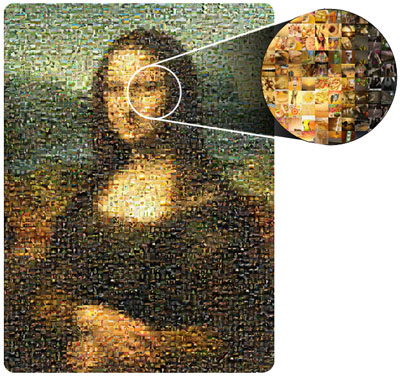
hello friend, sorry, I want to install METAPIXEL on linux mint 15, but at the time of installing it
it tells me that the package could not be located
then try with
sudo aptitude install metapixel
but nothing, could you tell me what I can do to install it
thats weird! on my ubuntu 13.10 the package still exists.
Cheers! Paul.
Excuse me friend, I already solved my problem, you are right, this package still exists, only that
I had a marge list error but I solved it already, and it works great, thanks and USELINUX
you're welcome! hug! Paul.