WhatsApp It is not a free courier, but sadly it is the most used messaging system in the world, one of its functionality is to be able to back up all our files and conversations in Google Drive, which can be restored by the application when desired. Though whatsapp plus, it also offers us the possibility of accessing this support, this time we want to show you how to extract WhatsApp backup to Google Drive from console using Whatsapp Google Drive Extractor.
What is WhatsApp Google Drive Extractor?
It is a script of open source, Made in python by the team of EliteAndroidApps, that allows users of WhatsApp on Android power extract the data from your WhatsApp backups that are hosted on Google Drive.
This process is extremely effective, we can do it from our console and in any GNU / LInux distribution. It should be noted that this script allows us to list our backups and the information found in them, in the same way, it synchronizes the backup we want on our computer and also has the possibility that we upload a backup that we have to our cloud to later be restored in our smartphone.
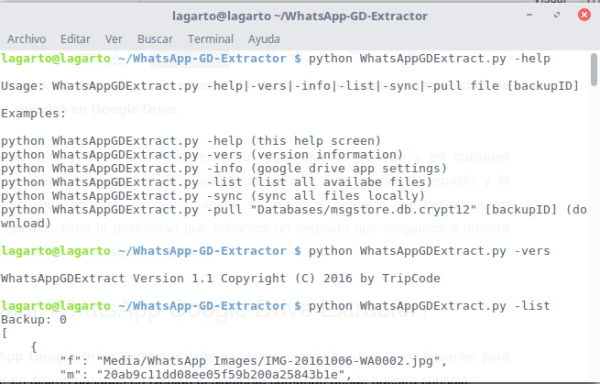
Whatsapp Google Drive Extractor
How to install WhatsApp Google Drive Extractor?
To install Whatsapp Google Drive Extractor We must have python and configparser installed, for this we must execute the following command in Debian-based distros from our console:
sudo apt-get install build-essential python-dev python-configparser
Once we have fulfilled the necessary dependencies, we must follow the following procedure:
- Clone the Official Repository of Whatsapp Google Drive Extractor:
git clone https://github.com/EliteAndroidApps/WhatsApp-GD-Extractor.git
- Edit the connection credentials in «settings.cfg»:
cd WhatsApp-GD-Extractor/
gedit settings.cfg
We replace our google drive username and password.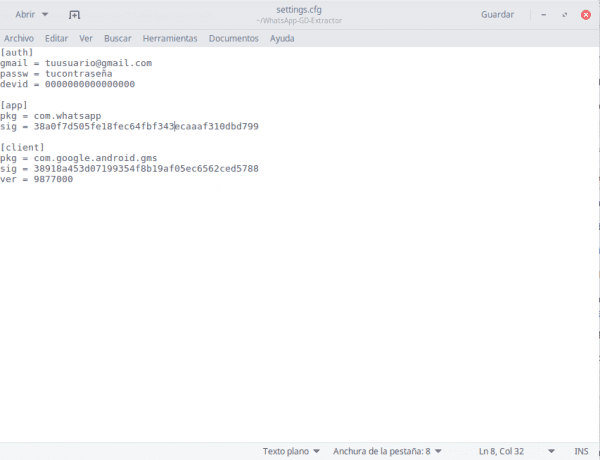
- Run WhatsAppGDExtract.py from the console:
python WhatsAppGDExtract.py
How do you use the WhatsApp Google Drive Extractor?
Once we configure the WhatsApp Google Drive Extractor to connect to our google drive account, we must execute it with one of the following commands:
- To see the help of the Script:
python WhatsAppGDExtract.py -help
- To see the version and about of the Script:
python WhatsAppGDExtract.py -vers
- To see the google drive configuration:
python WhatsAppGDExtract.py -info
- To list the files available to sync:
python WhatsAppGDExtract.py -list
- To download all the files to your computer:
python WhatsAppGDExtract.py -sync
- To download a specific backup:
python WhatsAppGDExtract.py -pull "Databases/msgstore.db.crypt12"
This wonderful script will allow us to access our WhatsApp backup in Google Drive and its uses can be many, for example, having a task that allows us to backup our images in the official WhatsApp of our company.
And what use are you going to give to this script? Leave us your comment about it.
Who has used it?
Yo!
I get this error - "Unable to locate google drive file map for: com.whatsapp"
Might you help me?
amazing 100%
Hello, I get this error, does anyone know what you mean?
Traceback (most recent call last):
File "WhatsAppGDExtract.py", line 7, in
import requests
ImportError: No module named requests
thank you so much,
regards!
How did you solve it ???
To solve that they have to install the configparser and requests modules.
They do it with the pip installer, they must also install it
Hi Ray, if it's not too much trouble, would you please tell me how to install the configparser and rqeuest modules? Thank you in advance. Cheers
I had a problem with restoring the backup when I reinstalled WhatsApp, I don't know why only the "ghosts" of all my photos were synchronized, with 0kb, I was worried because I thought I had lost everything but I used this method and succeeded get back everything i needed, thanks man
I get error = badAutentication
I still get that error and I have not been able to solve it
could you solve it?
I also get the same error
Of course I do, my crazy fucking ex used it to steal my WhatsApp information and fuck me on my fb
Did you know your Google password?
when I run the Wha… .r.py file I get the following error:
ImportError: No module named configparser
how I get over it. Thanks a lot!
Install the configparser module with the PIP manager
Checked .. if it works, the problem with bad authentication is the following you go back to setting and for example remove the g and put it back in its place and save the file and run the command again and then it runs .. I did a sync so that everything goes down ... it's interesting ... thanks for the contribution !!!
Where I get the G
That is the question, which G should take out, take him out of gmail, in the variable and in the login, but it doesn't make much sense and it doesn't work, I keep looking
Friend explain us in more detail, I have already changed the G but it keeps throwing the error.
No response with this? I get the same "BadAuthentication" error
It worked perfectly, but I have not been able to make it work for days.
Maybe WhatsApp or Google made changes to their platform and this .py doesn't work.
Perhaps the author of the application released v.2 but very little is known about it. TripCode!
I was able to make it work again, 🙂
how did you do it?
how did you do it
Write me to: generationmusical@gmail.com and I share with you the new Pyportify .py + Package already completely adjusted for its operation.
Ready friend!!! I already sent you email from roquines@hotmail.com
This is my email, please send me this information .py + Pyportify Package already completely adjusted for its operation. dhelg2025@gmail.com
Hello, good morning, regards. If you can help me too. I would be very grateful.
guillermogjla@gmail.com
Thank you
I also need a way to make it work, to novagaia@hotmail.com
Thanks in advance.
I have a question, regarding the operating system, since this process can only be done, because I am a bit new and it calls my attention, to explore, thanks
Has anyone made it work? I still get bad authentication ...
You must log into the Ghrome with the user you want to extract the information
Dear, will this process be useful to extract the backup from Drive and upload it to iCloud and thus be able to restore the chat from Android to iPhone?
I'm looking for the same answer, have you found the way to do it?
It doesn't work for me, it comes out ...
Traceback (most recent call last):
File "WhatsAppGDExtract.py", line 7, in
import requests
ImportError: No module named requests
I have Linux Mint 18.2 Sonya
Download Google Python request and install, try again !!!
Hello And how would it be done on mac? Please help.
Excuse the ignorance but can you recover these files that I have hosted more than 2 years ago in my google drive account without having the number from that time? help
What if you have more than one WhatsApp backup with different mobile numbers in the same gmail account?
I have a problem with the pyportify HELP !!!!
Help ImportError: No module Pyportify.gpsoauth
Here the solution for the BadAuthentication (answer by «alvaro354 commented on 26 Jul»)
https://github.com/EliteAndroidApps/WhatsApp-GD-Extractor/issues/6
Greetings, I also have problems with Pyportify, it tells me that the module does not exist, Help.
Thank you
I get error = badAutentication
I would be very grateful to anyone who supports me, they know if there is any update why they already send me a URL and tell me at the end that I have to access directly from the web and it will not let me download from the console, the vdd I have 30 days before that they delete my WhatsApp and I am afraid that they will delete all my work that I have backed up there and above all it urges me to recover it, thanks in advance
Ready friend, I already sent you email…. I await your prompt response and thank you very much my email on beir_123@hotmail.com
Hello I need help, it gives me the following error:
can't open file 'WhatsAppGDExtract.py': [Errno 2] No such file or directory
Any solution.
Thanks in advance.
Greetings.
could someone help me do it? I don't know how, and I urgently need to recover my backup.
How much would someone charge me to do it?
could someone help me do it? I don't know how, and I urgently need to recover my backup.
How much would someone charge me to do it?
Write me private: a verifymailspam@gmail.com
Hello, I get Error = BadAuthentication, someone help me please
Greetings, there will be some way to download the device backup which is also saved in google drive. For example, in my case a backup is saved that says: Samsung xxx computer backup. Thank you
Someone help me please, I don't know very well how to do it, I already download the latest version of Ubuntu and tell me in the second step
Command 'git' not found, but can be installed with:
sudo apt install git
Good who can give me the latest version of WhatsAppGDExtract.py since it gives me an error:
File "WhatsAppGDExtract.py", line 42
with open (local, 'wb') as asset:
^
What should I do that I am missing or what am I doing wrong?
Python 2.4.3 (# 1, Jan 9 2013, 01:38:41)
[GCC 4.1.2 20080704 (Red Hat 4.1.2-54)] on linux2
Type "help", "copyright", "credits" or "license" for more information.
help me I get the same error roymer1975@gmail.com
Best regards, can I run the code from Windown's Wlinux or should I do it on a PC with LINUX as the operating system?