Many of GNU / Linux users find ourselves in the "need" to work directly with Microsoft Office for thousands of reasons, both justified and "unjustified", so thinking about this, this time I will show you how to install this office suite in our teams;).
There are several ways to achieve this, but in my opinion, the easiest, safest and least messy is through PlayOnLinux.
First we will download the PlayOnLinux repository, since by default, it does not come in our software center :(.
Download PlayOnLinux repository
Once downloaded, we access the folder where the file was saved: PlayOnLinux_yum-3.3.rpm and we double click on it.
Later, we open a terminal and update our repositories:
sudo yum check-update
We installed PlayOnLinux and an extra dependency to be able to correctly install and run Microsoft Office 2010.
sudo yum install playonlinux samba-winbind
Note: I don't know if in previous versions (Office 2007) it is necessary to install the package samba-winbindIf you want to install the 2007 version, try installing Office without this dependency so as not to install something that you probably won't need;). The procedure is practically the same :).
Once the above is done, we open PlayOnLinux and start configuring it (don't worry, it's nothing to write home about: P).
Then a "welcome" screen will appear, which will download Wine, Microsoft fonts, among others. As you can see, the dialog boxes are of the type: Next… Next… ¬.¬… Next… So what do you think? We press Next XD
We accept the license and continue.
At this point, we must select the category Repair Shop to later select Microsoft Office 2010 (in case you want to install the 2007 version, choose this option).
Following… ¬.¬
At this point we must select the path where the Microsoft Office installer is located, whether it is within a folder, in its home, on a CD / DVD, etc.
Note: If they have the MS Office in ISO they will have to mount it, PlayOnLinux does not accept ISO images;).
In my case, I have the installer inside a folder, so I select the option Other and I indicate the route as it appears in the image. If you thought you were done with the configuration, sorry to say no, PlayOnLinux will automatically start downloading some Windows dependencies in order to continue with the installation, do not be impatient: Q.
Note: It has happened to me on one occasion that during this process, the application hangs while downloading the dependencies, if the same thing happens to them, although it should be something very strange, press the button Cancel and start the procedure again;).
Now we start with the classic MS Office installation.
We are done with the installation. To start any of the applications listed above, it is only a matter of selecting it and clicking on the button Launch or failing that, double click on it:
Ready, we have our brand new Office running on our computer;).
Easy right? : D.
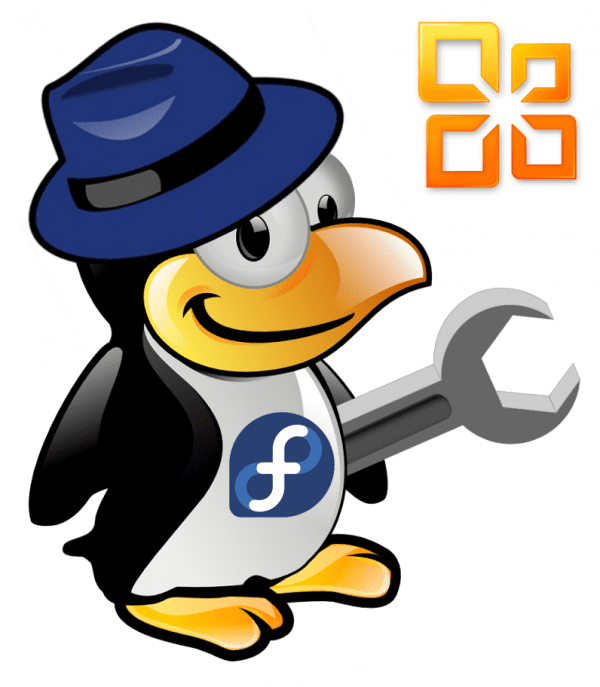

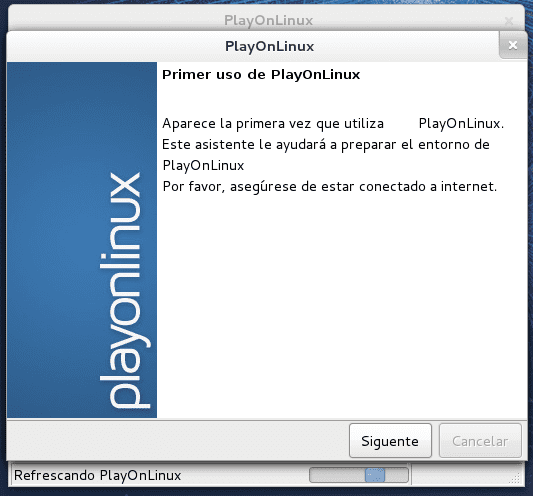

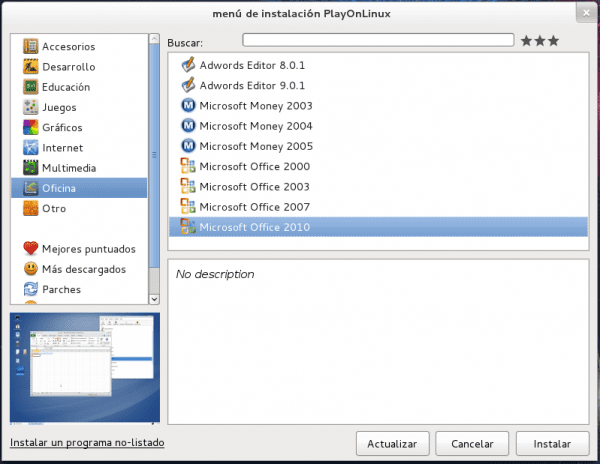

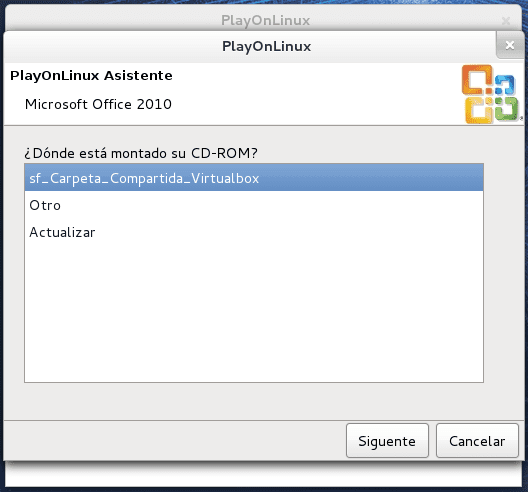
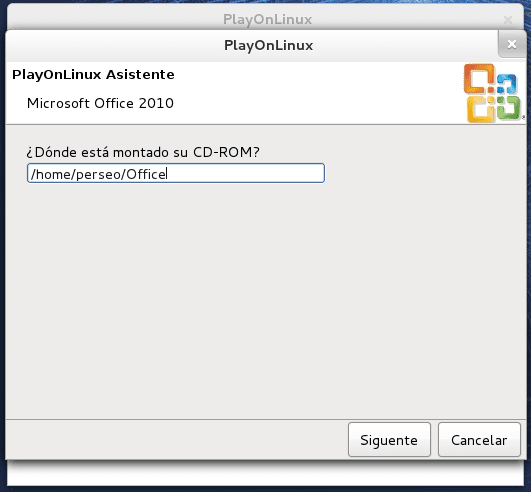
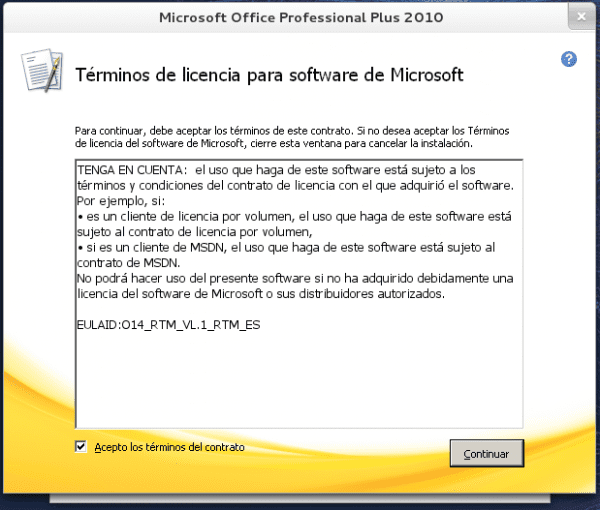
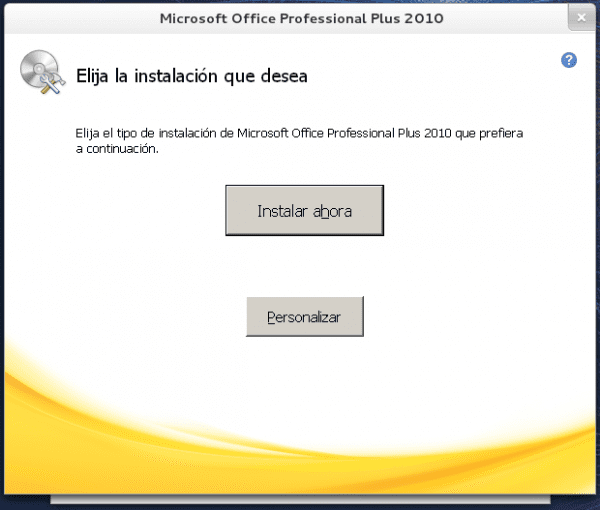
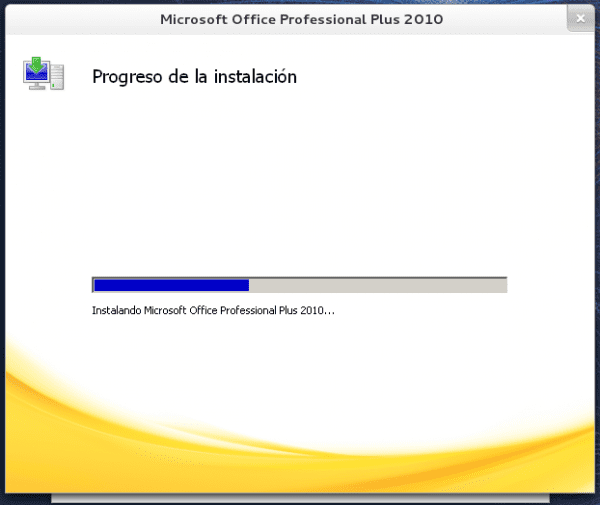

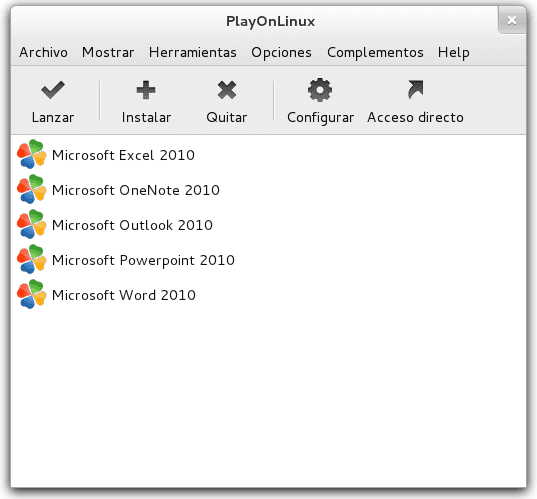

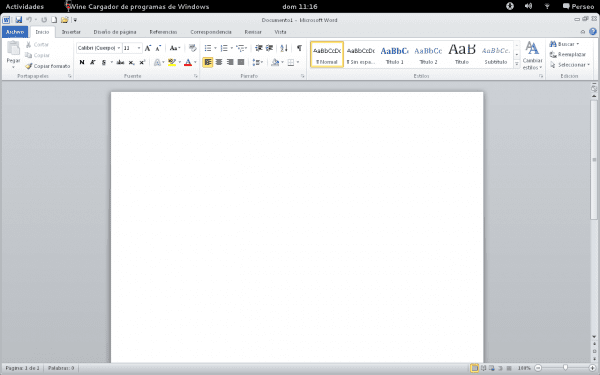
Installing in this way, will the office macros run without problems?
I hope you tell me if the macros are going well for you, by fi!
Unfortunately I do not use macros, I could not tell you if they work or not, what we could do, so that we both get out of the doubt, would be that you provide me with a file with some macro and try to see if it works correctly;).
Additional comment:
The web correctly detected the browser (Chrome), but it is not correctly detecting the operating system (openSUSE)
You must change your useragent so that it detects the distribution you use;).
Isn't it nicer for TUX to appear?
Office installation doesn't stop there.
Then you have to install Microsoft patches (service packs and others). Can be done?
I honestly have not tried, we must remember that the installation of Windows applications in Linux are not 100% compatible, it is an emulation. For example, it is not possible to install MS Access under GNU / Linux yet :(.
Who told you that at least I know that if you can download the winetricks and with wine 1.4 onwards but that does not work if you use PlayOnLinux.
Access does work on LInux.
The 2003 version works for me, but the 2007 version doesn't.
I have not tried access 2010 but 2007 does work for me in addition to winetricks it also needs the gecko and wine package in version 1.4 but that does not work with Playonlinux, it works in pure wine 1.4 winetricks and the gecko package in my Debian and LMDE access 2007 works for me.
I haven't tried 2010 because I don't have an installation disk.
In my case it is too unstable, have you followed any guide?
1.Look at the web I don't remember but yes, install the wine that comes in the debian testing repos.
2.Then Update with a .deb package from wine1.4.deb or install it on top of the previous version.
3.Then install the Gecko package that comes in the debian testing repos.
4. Then install the winetricks from the debian testing repos as well.
But I did everything from Debian Testing in fedora it should be rpm but it shouldn't change the way of installation much.
Note: I did it all graphically but if you like, you can do it from the terminal, nobody stops you. XD
interesting
But for that there is already LibreOffcie
I installed office 2007 in lubuntu 12.04, without playonlinux, and then I installed Service Pack 3 without problem. So I guess for 2010 the updates should work too.
Unfortunately, Microsoft Office 2003 and 2007 do not work well when you use complex documents. At least in my case, there are always errors that make it impossible to use the "suite" for advanced work (and from the comments that are read out there, it seems something that happens to many people). I don't know how the 2010 version will work, but I don't think it will go much better.
I have to say that I tried to install it (Fedora 16 with kde) and it was impossible, in Ubuntu I managed it but I had to install the 32-bit libraries (both Ubuntu and Fedora are 64)
The article is very interesting, although I prefer to use all guindows programs in a virtual machine. I think it is more reliable, simple and when you get tired you can eliminate it leaving your linux system clean as a whistle. In addition, all office software works very well in virtual machines.
The access thing is a shame, I tried with access 2010 and there was no way: /
I would try but I only have office 2007 and the acces worked at 100.
I see that it looks pretty good in Fedora. Doing the same thing in Ubuntu is it just as functional? I ask because I installed the 2007 version a long time ago without using Play on Linux (installing it directly in Wine was enough) and it worked very well. But wanting to do the same with the 2010 version it froze and the loading screen did not pass.
It works the same, I installed it in kubuntu 12.04 with PlayOnLinux and I had no problem, that is, I did not need to install the samba dependency, would it be because ubuntu already brings it by default?
Greetings.
does anyone know how to solve the problem of activating office 2010 in debian wheezy?
And how do I put the crack XD I hope you can answer me thanks 😀
It is the same procedure as with Win32, just go to the Wine folder, almost always in the programs menu and click on Explore C: Drive, there look for Program Files / OFFICE12
Hello, thanks for the post, I installed it in fuduntu 2013 and everything is fine, Thanks ..