
|
Steam Login allows you to login to the mode Steam BigPicture direct from the screen LoginThe advantage of this method lies in the resource saving which implies not loading the full desktop environment, which results in more resources available for Steam and the games that run on it. |
Installation
En Ubuntu / Linux Mint and derivatives:
sudo add-apt-repository ppa: thor27-gmail / steam-desktop sudo apt-get update sudo apt-get install steam-login
En Arch and derivatives:
yaourt -S steam-session-git
Then, it only remains to log out and log in by selecting the option Steam.
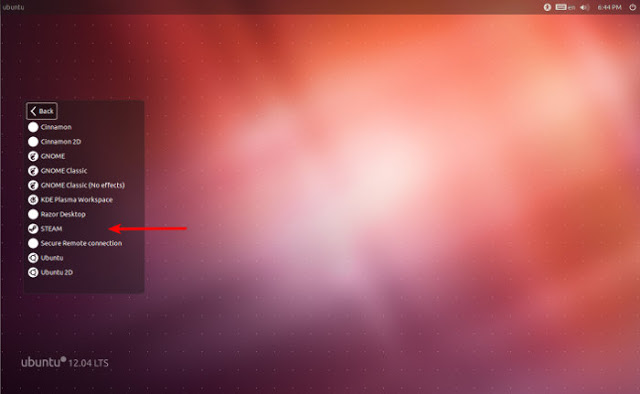
excellent, this way the team's resources are used more ...
… is stable?
How do I leave the session after?
Do I have to reset the x?
The buttons to exit the Steam session do not work for me so I leave the beast with Ctrl + Alt + BackSpace
Tested in Manjaro, and although it is very cool, the games are much more fluid since the XFCE session, so I do not know very well where the saving of resources is ...
Regards!