Hello, this is my first post on blog.desdelinux.net and I wanted to share how to install DraftSight en Ubuntu and 64 bit derivatives, since Dassault Systemes just throw 32 bit deb packages.
On the net I have only managed to find a tutorial that explains how to solve the dependency problem that has always existed with DraftSight When installing it on a 64 bit system, this tutorial says that you have to modify a file inside the deb package, I have done it to the letter without result, so I took on the task of looking for a solution myself , and based on seeing the error messages or missing libraries in the console I have come to find all the missing libraries.
The deb package downloads some 32 bit libraries, but it does so assuming that we are running it on a 32 bit system, in a nutshell the libraries that I will show you later should already be installed by default if we had a 32 bit system.
Now let's talk a bit about DraftSight:
For those who do not know DraftSight, is a software of the type CAD similar (not to say equal) to AutoCADIt is not open-source but it has a free version that complies with the basics for creating and editing 2D drawings, it is worth mentioning that the free version does not contain any type of advertising within the program, something that is very well accepted by users .
DraftSight can create, edit and view files DWG, DFX Among others, it is available in many languages including Spanish, it is made using Qt libraries, so many KDE users will be very happy and in my opinion it is the best option there is in GNU / Linux after BricsCAD.
Now what the post is about:
Before installing the .deb package we must install the following libraries.
sudo apt-get install libstdc++6:i386 libgtk2.0-0:i386 libgl1-mesa-dri:i386 libgl1-mesa-glx:i386 libglu1-mesa:i386
then we proceed to install the package .deb graphically or in consoles, for the latter enter the directory where the package is and execute.
sudo dpkg -i DraftSight.deb
We accept the license terms, we wait for it to finish installing and that's it, you can access it through the menu.
For those who want to try DraftSight I provide the download link.
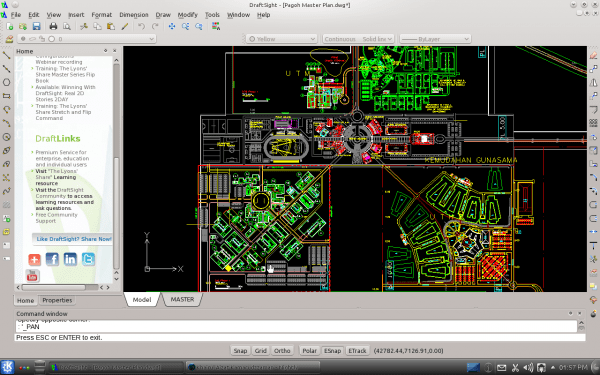
I will not have problems with Debian Wheezy (64-bit version), since it only needs to activate the multiarch mode and issue solved.
Of course you will have them, because the .deb package will download the complementary packages and not the ones that should already be installed by default.
it's like you want to install Amarok on KDE, it will only download the missing dependencies, but not the base Qt libraries that should already be installed just because you have KDE.
draftsight's .deb package is purely 32bit. that's why in 64bit there is a trick so to speak. The dependencies that I put in the tutorial should theoretically already be installed on your system, that is why they are not included in the list of dependencies within the .deb package.
I don't know if I can make myself understood?
Unfortunately, the latest version of DraftSignt is no longer free, now it is only paid.
I just installed it in Debian Testing (Jessie) 64bit, previously I had my multiarch configured (I have Skype installed) and at the time of installing I had no problems, but as obedlink says, you have to have the libraries installed. As I said, I managed to install it, but the application was not running, look for the installed packages and it threw me that I was only missing libglu1-mesa: i386, I installed it and it ran without problems.
Thanks obedlink, it works great!
In 12.04 and 12.10 of 64bits it gives problems when installing and you have to force the architecture. In this way it is possible to install but when the system is updated it uninstalls the application. Here is a guide to stabilize the matter:
http://numeriza.com/informatica/como-instalar-draftsight-v1r3-2-en-ubuntu-64-bits-12-04/
And here you can see the error that appears if we do not correct according to the previous guide
http://numeriza.com/informatica/nueva-version-de-daftsight-v1r5-0/
I think that when installing a .deb from the console, even if it is forcing architecture, it does not install dependencies, so you would have to do it manually.
the dependencies that come inside the .deb of the most recent version are:
xdg-utils, libaudio2
If you are going to install it by console forcing architecture, you should first install the dependencies that I put in this guide and the ones mentioned above but the 32bit ones
sudo apt-get install xdg-utils: i386 libaudio2: i386
Excellent, thanks to this TUTO I managed to install the draft on my Ubuntu 13.10 !!!! .
Dear Author:
It didn't work for me trying to install it on ubuntu 14.04.
What should I look for to be able to install it without problems?
regards
you have to run it in console and see what is happening.
Thanks a lot! The procedure you propose to install Draftsight works perfectly, and it is very simple. Congratulations on the blog!
Now the only thing missing is that the Draftsight beta has matured since the last time I tried it, in which it still had many bugs. The initial look looks pretty good. Thanks again.
Excellent Contribution Brother, I was finally able to install it on my 64-bit Lap, the only thing is that when I installed it, I was asked to accept the license and conditions, it sent me once more to install it since I did it through the Ubuntu Software Center, At the end I just closed the request and voila I went to look on your computer and online and looked for it by the name of Draftsight and voila, it is working for me 100% -
Once again thanks for the time you invested in publishing this solution
God bless you!!
Regards!!
You're a genius!!! I congratulate you for your contribution. Thank you, thank you and thank you very much !!!!
installed and working, thanks for sharing ...
Hello, this will not generate problems in the future with packages of 64? or the system will be installing only 32 programs?
Thank you.
Friend thanks to your contribution I was able to install it in Ubuntu 14.04 LTS.
Very obrigado friend, deu 100% working.
Thank you very much I was quite unable to install it.
I am trying to install DrafSight on my recently installed Debian Whezzy 7.7, I followed this procedure http://www.espaciolinux.com/foros/software/instalacion-drafsigth-bricscad-debian-wheezy-bits-t51561.html, I see the icon in the Gnome 3 menu and I can see that the binary is in / opt / dassault-systemes /.
But when launching the application it does nothing, I run it by terminal using ./DrafSight and it throws me the following error:
./DraftSight: /lib/x86_64-linux-gnu/libc.so.6: version `GLIBC_2.14 ′ not found (required by ./DraftSight)
./DraftSight: /lib/x86_64-linux-gnu/libc.so.6: version `GLIBC_2.14 ′ not found (required by /opt/dassault-systemes/DraftSight/Linux/../Libraries/libTD_Db.so)
./DraftSight: /lib/x86_64-linux-gnu/libc.so.6: version `GLIBC_2.14 ′ not found (required by /opt/dassault-systemes/DraftSight/Linux/../Libraries/libTD_DbRoot.so)
./DraftSight: /lib/x86_64-linux-gnu/libc.so.6: version `GLIBC_2.14 ′ not found (required by /opt/dassault-systemes/DraftSight/Linux/../Libraries/libTD_Gs.so)
./DraftSight: /lib/x86_64-linux-gnu/libc.so.6: version `GLIBC_2.14 ′ not found (required by /opt/dassault-systemes/DraftSight/Linux/../Libraries/libTD_Gi.so)
./DraftSight: /lib/x86_64-linux-gnu/libc.so.6: version `GLIBC_2.14 ′ not found (required by /opt/dassault-systemes/DraftSight/Linux/../Libraries/libTD_Ge.so)
./DraftSight: /lib/x86_64-linux-gnu/libc.so.6: version `GLIBC_2.14 ′ not found (required by /opt/dassault-systemes/DraftSight/Linux/../Libraries/libTD_Root.so)
./DraftSight: /lib/x86_64-linux-gnu/libc.so.6: version `GLIBC_2.14 ′ not found (required by /opt/dassault-systemes/DraftSight/Linux/../Libraries/libAecGeometry.so)
./DraftSight: /lib/x86_64-linux-gnu/libc.so.6: version `GLIBC_2.14 ′ not found (required by /opt/dassault-systemes/DraftSight/Linux/../Libraries/libFXExport.so. 1)
./DraftSight: /lib/x86_64-linux-gnu/libc.so.6: version `GLIBC_2.14 ′ not found (required by /opt/dassault-systemes/DraftSight/Linux/../Libraries/libFXRenderBase.so. 1)
./DraftSight: /lib/x86_64-linux-gnu/libc.so.6: version `GLIBC_2.14 ′ not found (required by /opt/dassault-systemes/DraftSight/Linux/../Libraries/libFXCommandsBase.so. 1)
./DraftSight: /lib/x86_64-linux-gnu/libc.so.6: version `GLIBC_2.14 ′ not found (required by /opt/dassault-systemes/DraftSight/Linux/../Libraries/libFxFileDialogs.so. 1)
./DraftSight: /lib/x86_64-linux-gnu/libc.so.6: version `GLIBC_2.15 ′ not found (required by /opt/dassault-systemes/DraftSight/Linux/../Libraries/libDDKERNEL.so. 1)
./DraftSight: /lib/x86_64-linux-gnu/libc.so.6: version `GLIBC_2.14 ′ not found (required by /opt/dassault-systemes/DraftSight/Linux/../Libraries/libDDKERNEL.so. 1)
./DraftSight: /lib/x86_64-linux-gnu/libc.so.6: version `GLIBC_2.14 ′ not found (required by /opt/dassault-systemes/DraftSight/Linux/../Libraries/libFxImages.so. 1)
./DraftSight: /lib/x86_64-linux-gnu/libc.so.6: version `GLIBC_2.14 ′ not found (required by /opt/dassault-systemes/DraftSight/Linux/../Libraries/libFXCrashRpt.so. 1)
./DraftSight: /lib/x86_64-linux-gnu/libc.so.6: version `GLIBC_2.14 ′ not found (required by /opt/dassault-systemes/DraftSight/Linux/../Libraries/libFXLISP.so. 1)
./DraftSight: /lib/x86_64-linux-gnu/libc.so.6: version `GLIBC_2.14 ′ not found (required by /opt/dassault-systemes/DraftSight/Linux/../Libraries/libQt5X11Extras.so. 5)
./DraftSight: /lib/x86_64-linux-gnu/libc.so.6: version `GLIBC_2.14 ′ not found (required by /opt/dassault-systemes/DraftSight/Linux/../Libraries/libQt5Widgets.so. 5)
./DraftSight: /lib/x86_64-linux-gnu/libc.so.6: version `GLIBC_2.14 ′ not found (required by /opt/dassault-systemes/DraftSight/Linux/../Libraries/libQt5Xml.so. 5)
./DraftSight: /lib/x86_64-linux-gnu/libc.so.6: version `GLIBC_2.15 ′ not found (required by /opt/dassault-systemes/DraftSight/Linux/../Libraries/libQt5Network.so. 5)
./DraftSight: /lib/x86_64-linux-gnu/libc.so.6: version `GLIBC_2.14 ′ not found (required by /opt/dassault-systemes/DraftSight/Linux/../Libraries/libQt5Network.so. 5)
./DraftSight: /lib/x86_64-linux-gnu/libc.so.6: version `GLIBC_2.14 ′ not found (required by /opt/dassault-systemes/DraftSight/Linux/../Libraries/libQt5Gui.so. 5)
./DraftSight: /lib/x86_64-linux-gnu/libc.so.6: version `GLIBC_2.15 ′ not found (required by /opt/dassault-systemes/DraftSight/Linux/../Libraries/libQt5Core.so. 5)
./DraftSight: /lib/x86_64-linux-gnu/libc.so.6: version `GLIBC_2.14 ′ not found (required by /opt/dassault-systemes/DraftSight/Linux/../Libraries/libQt5Core.so. 5)
./DraftSight: /lib/x86_64-linux-gnu/libc.so.6: version `GLIBC_2.14 ′ not found (required by /opt/dassault-systemes/DraftSight/Linux/../Libraries/../Libraries /libTD_SpatialIndex.so)
./DraftSight: /lib/x86_64-linux-gnu/libc.so.6: version `GLIBC_2.14 ′ not found (required by /opt/dassault-systemes/DraftSight/Linux/../Libraries/../Libraries /libTD_Dwf7Export.so)
./DraftSight: /lib/x86_64-linux-gnu/libc.so.6: version `GLIBC_2.14 ′ not found (required by /opt/dassault-systemes/DraftSight/Linux/../Libraries/../Libraries /libQt5Svg.so.5)
./DraftSight: /lib/x86_64-linux-gnu/libc.so.6: version `GLIBC_2.14 ′ not found (required by /opt/dassault-systemes/DraftSight/Linux/../Libraries/../Libraries /libQt5PrintSupport.so.5)
./DraftSight: /lib/x86_64-linux-gnu/libc.so.6: version `GLIBC_2.14 ′ not found (required by /opt/dassault-systemes/DraftSight/Linux/../Libraries/../Libraries /libQt5OpenGL.so.5)
./DraftSight: /lib/x86_64-linux-gnu/libc.so.6: version `GLIBC_2.14 ′ not found (required by /opt/dassault-systemes/DraftSight/Linux/../Libraries/../Libraries /libDwfCore.so)
./DraftSight: /lib/x86_64-linux-gnu/libc.so.6: version `GLIBC_2.14 ′ not found (required by /opt/dassault-systemes/DraftSight/Linux/../Libraries/libicui18n.so. 48)
./DraftSight: /lib/x86_64-linux-gnu/libc.so.6: version `GLIBC_2.14 ′ not found (required by /opt/dassault-systemes/DraftSight/Linux/../Libraries/libicuuc.so. 48)
./DraftSight: /lib/x86_64-linux-gnu/libc.so.6: version `GLIBC_2.14 ′ not found (required by /opt/dassault-systemes/DraftSight/Linux/../Libraries/../Libraries /../Libraries/libDwfToolkit.so)
./DraftSight: /lib/x86_64-linux-gnu/libc.so.6: version `GLIBC_2.14 ′ not found (required by /opt/dassault-systemes/DraftSight/Linux/../Libraries/../Libraries /../Libraries/libW3dTk.so)
./DraftSight: /lib/x86_64-linux-gnu/libc.so.6: version `GLIBC_2.14 ′ not found (required by /opt/dassault-systemes/DraftSight/Linux/../Libraries/../Libraries /../Libraries/libWhipTk.so)
./DraftSight: /lib/x86_64-linux-gnu/libc.so.6: version `GLIBC_2.14 ′ not found (required by /opt/dassault-systemes/DraftSight/Linux/../Libraries/../Libraries /libfreetype.so.6)
What I can do? I followed this procedure https://oscartux.wordpress.com/2014/05/21/como-solucionar-el-problema-de-glibc_2-14-not-found-en-spotify/ to try to install libc.so.6 from an experintal repository and it broke my whole system I had to reinstall.
They have changed from 32 to 64 bits, that is, 32 bits no longer maintain it.
In Ubuntu 14.04 for 64 bits I just walked by installing with gdebi. Anyway thanks
I installed it in linux debby, everything is fine but when I want to open it I get an expired license sign and it closes
Hello,
Thanks for the thread, in its day it was very useful to me.
Now I have a little problem, it turns out that I have some files created with draftsight but I changed computers and lost the .deb package to install it, and the Draftsight people stopped offering the version for Ubuntu and I can't install it and open those files.
By any chance you won't have a deb package of this program and could you pass it to me somehow?
I have written to them a few days ago, but I still have no response.
Thank you
Well, I see from Andres's previous comment that I can't even open it ...
What a mess