Hello dear readers. Today I am here to show you how to install the proprietary Nvidia video drivers in Fedora 21.
After much denial, reading and trying different ways, I found how to install the proprietary drivers without losing the X's.
Let's go to the guide.
First of all we have to look for the model of our plate in case we do not know. In terminal we write:
lspci | grep vga
Where we will get an output like this:
02: 00.0 VGA compatible controller: NVIDIA Corporation MCP79 [GeForce 8200M G] (rev b1)
Our model is (example): 8200M GeForce G
So we look for it in this list which are the oldest plates.
Driver Legacy version 340.xx.
If it's on the list with Legacy support, we add the following repository:
sudo wget http://negativo17.org/repos/fedora-nvidia-340.repo -O \ /etc/yum.repos.d/fedora-nvidia-340.repo
If it is not in the list, that is, it is newer, we add the following repository:
sudo wget http://negativo17.org/repos/fedora-nvidia.repo -O \ /etc/yum.repos.d/fedora-nvidia.repo
Once we have added the repositories, we proceed to update and install:
sudo dnf update
sudo dnf install \ kernel-devel \ libva-utils \ libva-vdpau-driver \ nvidia-driver \ vdpauinfo
Once everything is installed, we can remove nouveau, we are surely working with that driver.
sudo dnf remove xorg-x11-drv-nouveau
For security reasons, we will put nouveau in a boot blacklist, so that there is no way to boot with this free driver.
In terminal:
sudo nano /etc/default/grub
And we will have to add these lines to the end of the line GRUB_CMDLINE_LINUX:
rdblacklist=nouveau nouveau.modeset=0
Remaining something like this:
GRUB_CMDLINE_LINUX="rd.lvm.lv=fedora/swap rd.lvm.lv=fedora/root rhgb quiet rdblacklist=nouveau nouveau.modeset=0"
Once that line is modified, we regenerate the Grub2 configuration file.
sudo grub2-mkconfig -o /boot/grub2/grub.cfg
Once finished, we restart and we should already have the proprietary Nvidia drivers installed and working.

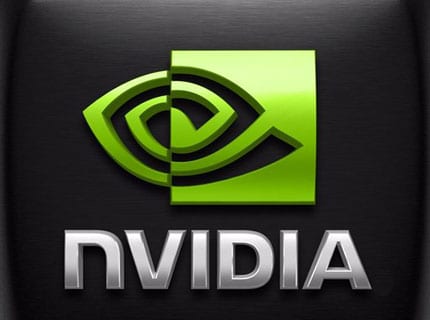
I have read that for Ubuntu the System76 have published a PPA.
sudo apt-add-repository ppa: system76-dev / stable
sudo apt-get update
sudo apt-get install nvidia-346
While the negative repo is fine in a sense, the legacy 340xx drivers anyway. They are already in rpmfusion, and another negative said that it will not guarantee that the repo or the drivers will be online for long.
How is Fedora, its number of packages and FedUp working? Especially with Xfce or Cinnamon.
Fedora 21 works very well @ kik1n just like RHEL 7 / CentOS 7… The Fedora community speaks that it is the best and most anticipated release since Fedora 7.
With respect to FedUp, it really is an excellent program and does not give problems with the app's and with the system settings.
With the arrival of Fedora Next you have to choose three versions of Fedora (Workstation, Server, Cloud) plus the spin's (http://spins.fedoraproject.org/es/).
A correct update with FedUp would be:
1°
yum install fedup fedora-release (if you do it for the first bez)
o
yum update fedup fedora-release (if you already used FedUp with Fedora step 19-20)
2°
Here in the second step you must tell FedUp if you want to upload a specific product or not and what version. Therefore to choose you have these possibilities: workstation, server, cloud or nonproduct. In your case, when using Cinnamon you should choose nonproduct and it looks like this (if you go from Fedora 20 to 21):
fedup –network 21 –product = nonproduct
3°
You restart and let the process finish.
4°
rpm --rebuilddb
5°
yum distro-sync –setopt = deltarpm = 0
Thanks Peter 😀 Regards 😀
I'm curious about Fedora, because in a post from Tari ** a, they asked about "which Rolling Release distros were good". They mentioned Fedora, and they said FedUp works fine.
Now I'm in Arch with Cinnamon, but keeping in mind that at some point it's going to break, I don't like it. And with Fedora, I think it's stable or more stable than Arch, and they both have large, large, number of packages. I know that if I want stability this Centos, but it has old packages.
Comparing Arch with Fedora, on a Rolling effect (FedUp), stability, support, etc ...
Which do you think is better for a "Daily" and a "Daily / Business" environment?
I know, Fedora may sound more logical in a business setting, but in my case, I like distros with spin or Rolling Release.
regards
Install Fedora without a doubt: D. CentOS you leave it on the servers or critical office computers.
As for the packages ... If you install the RPMFusion repository you will have more packages than in Debian ... With that I say it all: D. For flash you download the Adobe repository (for yum).
http://rpmfusion.org/
http://get.adobe.com/es/flashplayer/
I don't know if Fedora is more stable than Arch, I mean, I tried both, Arch and Fedora, and, yes, I would say that Fedora is more stable and for an everyday environment it is better, because it has fewer bugs.
But, I think both Fedora and Arch are pretty stable, I mean they don't tend to crash, although it's true that Arch had problems with systemd in the past.
Regarding why Fedora has fewer bugs, the explanation is simple, Fedora patches the packages and Arch tries to keep the packages as vanilla as possible. Maybe you already knew it, but it is something that is very noticeable and makes a lot of difference for me, in fact, it is one of the reasons why I prefer Fedora to Arch. As an example I will name a couple of bugs that I had in Arch and not on Fedora: pulseaudio had problems with the sound applet, I ended up putting ALSA again; the login screen worked for shit: Gnome worked bad too, etc. In Fedora I did not have any of those problems, the most I found was a small graphical error in the Gnome menu, but it did not affect me at all and is the only thing I found.
Later, in software they are matted I would say, that is, in AUR you are supposed to have a very large software library, even larger than Fedora, but, unfortunately, the reality is that half of the packages are out of date or cannot be installed , and you end up with the same amount of packages that you would have in Fedora, of course in Fedora you may have to resort to external pages to get some things.
For the upgrade I do it by console, I never used Fedup and it worked out perfectly, just as if I had installed it from 0, but with all the installed programs and my files, obviously.
By God, what a mess of repositories has a fedora, I would never use it. Exactly the same thing happens to openSUSE. They don't go with me.
Hello I have followed the tutorial and it has worked for me without major problems. Only I have lost the Plymouth I had (the one that comes with the distribution by default).
Query…
Is the tutorial of the following link valid for fedora 21?
http://conocimientocorner.blogspot.com.ar/2012/03/arreglar-nuestro-plymouth-en-fedora-16.html
How good it has served you !!
Regarding taking back Plymouth, maybe I'll show it in a new post.
Off topic: Inexpensive and fast VPS servers, http://my.hostus.us
Thanks for providing the solution by installing the proprietary Nvidia drivers, for which I thank the author, so I can run Fedora which is a great distribution.
My computer has an Nvidia GF106 [GeForce GTS 450] (rev a1) and I would like to clarify that to make it work I only throw the first 6 commands described here (Adding only the first Nvidia-340 repository). If I happen to throw any of the last four commands described here, Fedora will not start. One last observation is to say that I cannot touch GRUB or update it because Fedora will not start either, as it will modify the X.
A pity that such a good distribution does not have the necessary support for Nvidia cards, in this case that support should be offered by Nvidia, and it would be an option to consider when purchasing a computer.
I would like to read a comment to this post.