I already explained to you before how to send processes to the background or the background, but how to know the processes that we previously sent to the background?
To know the processes we must install the jobs package and execute this command. That is:
1. We install the package jobs
In distros like Debian, Ubuntu or derivatives it would be already installed by default.
In ArchLinux or derivatives it would be:
sudo pacman -S jobs
2. Then, we run jobs in the terminal:
jobs
It will appear something like this:
In other words, what is running in that terminal appears.
Anyway, I hope it will be of interest to some.
regards
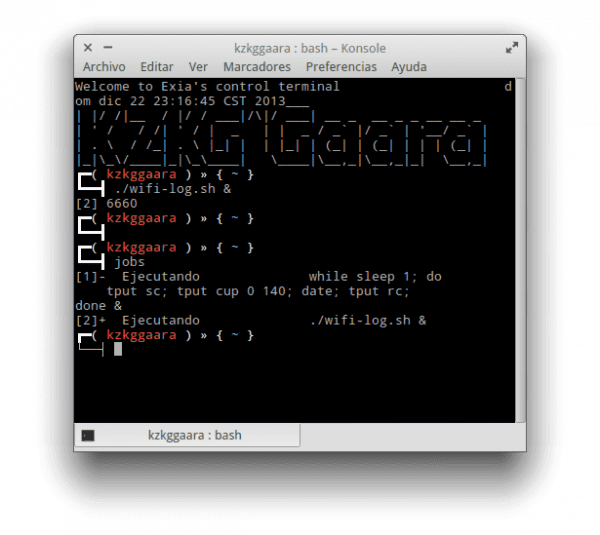
Jo with this program came to find a virus with this program.
Great contribution!
No jobs appear in Linux Mint repositories: O
Already, I can't find it in the Debian repositories either. Just in case I have also searched the Debian website for packages http://packages.debian.org/, and in Ubuntu: https://apps.ubuntu.com/ y http://packages.ubuntu.com/… And I don't see any packages with that exact name… Where is the trick ??. 😀
My mistake, apparently it is already installed by default in Debian or derivatives.
Truth! it is included, thanks 😀
My mistake, apparently in distros like Debian, Ubuntu or derivatives it is already installed by default.
Run jobs in the terminal and tell me if it doesn't give you an error.
I'm not sure but maybe what needs to be installed is jobservice (and there is also jobs-admin, a GTK + utility)
It appears to me as xjobs in Debian and at least in my installation, I had to install it ...
Why not use ps instead of jobs? It doesn't need to be installed, and kill can be used with the resulting PID. Are there any advantages to using jobs?
jobs is for the $ PID you run in the background in the shell, to see the PID you use:
jobs -l
It is easier to see them with jobs than with ps since the number on the left, for example 1, is used to put a process in the foreground or background.
fg 1
bg 1
It is also difficult to reach the PID of a PPID, for example with:
pstree -pnregards