
|
In this second part about how to learn a language using free software tools, we present to Anki and we explain step by step how sync it with Learning with Texts (LWT). |
The memory
I always considered memory secondary. For me, the most important thing is to "understand" how things work. I still believe in it, particularly in the world we live in where we have a lot of tools that save us from having to memorize a lot of information; These range from smartphones to the Internet itself.
However, while it is true that there is a lot of information that we can "delegate" to print and electronic media so that they "remember" that information for us, and that we can consult them when we need it, there are many cases in which we need to be able to count on certain information within our brains without relying on an external resource.
This is the case of languages. Although we can use Google Translator from our smartphone, the truth is that it is still very difficult to have a fluent conversation depending 100% on an external accessory. The truth is that it is necessary to speak even minimally that language, which implies, among other things, having a good vocabulary base.
Memory = repetition
Human memory is based, believe it or not, on simple and pure repetition.
It would be wonderful if we could memorize everything in a jiffy. It would be great to be able to connect a USB memory through a nostril that contains all the English-Spanish definitions that we need to know, wait for all the data to be downloaded and booooom congratulations, you speak English like a native speaker.
Humans are not machines and our brains are not hard drives. In fact, our coconuts are more like RAM. If RAM receives new information, it keeps it there, but not for eternity. If we do not use that information in a period of time, our memory steps on information with newer one.
This being the case, how did we manage to memorize thousands and thousands of words in Spanish? Repetition. Constant and frequent repetition. 24/7 exposure through audiovisual content, written and interaction with other people.
Spaced repeat
Most people can't remember what they had for breakfast last Tuesday. This is usually a good one. The problem is that the brain is not so good at deciding what information is important and what is not. The big events in our lives tend to be more memorable - a traumatic experience, the birth of a child, etc. But even so, little pieces of information tend to get forgotten as quickly as last week's breakfast.
Studies have shown that 48 hours after a study session, 75% of the material is generally forgotten. When you undertake something that requires a lot of memorization, such as studying a new language, you forget 75% of the material you learned and that can be very demotivating.
On the other hand, memorizing something is quite a complex process and, above all, it is an individual act. This means that it is a different process for each person. However, there are some common methods that help reduce memorization times: association of ideas, mind maps, etc.
Anki uses a learning method known as spaced repetition, which is based on numerous theories that there is an optimal review time after learning something. Doing it too early would be useless, as the item is in short or medium-term memory and is still fresh. Doing it too late would also be inefficient, as it is about to be discarded as useless memory. The bad news? It would be a waste of time to calculate the optimal review time yourself. The good ones? Anki can do it for us.
Anki
Anki is free software that helps to memorize all kinds of teaching material, from vocabulary from other languages to mathematical formulas. To do this, Anki uses tabs that can contain text, images and sounds.
Also, it is cross-platform and available for many systems, such as Windows, Mac, GNU / Linux, iPhone, Android, Nintendo DS, PSP, and others.
Thanks to the integrated synchronization tool, we can follow our lesson both on the PC and from our smartphone or tablet on the way to work or school.
How does it work
There are 4 areas that one must master to learn a language well: pronunciation, grammar, verb conjugation, and vocabulary. Anki can help you in all of them, but especially in incorporating new vocabulary.
The idea behind Anki is to create a virtual deck of cards on whatever it is you want to brush up on. Anki will take care of showing you the cards "just before you forget them."
Organized into decks, the cards are displayed one by one. After seeing the answer, you have to assess the quality of your answer before you can continue. In this way, Anki shuffles the cards so that the easy ones appear less and the difficult ones appear more often.
In each review session (20 minutes, for example) the system will show you the "front" of several cards, one at a time. Your mission is to remember whatever is on the "back" of the card you are currently viewing.
Thanks to the built-in editor, designing new decks for Anki is pretty easy, but even simpler is downloading one of the many decks shared by the community. As for online synchronization, it allows you to use your results on multiple devices (PC, Android, iPhone, etc.).
Also, Anki supports the use of Extensions shared and developed by the community, which allows adding new functionalities (support for Text-to-Speech, incremental reading, etc.).
By number of options, statistics offered and cleanliness in the design, Anki is one of the best programs in its category. Its memorization system is ideal for many types of content.
Installation
It is important to install Anki version 2 and not 1.2.
En Ubuntu / Debian and derivatives:
Anki 1.2 is in the official repositories. However, version 2 is available for download from the official website of Anki.
En Fedora and derivatives (available in the Fedora Updates repository):
yum install anki
En openSUSE and derivatives:
zipper install anki
En Arch and derivatives:
pacman -Sanki
How to migrate words from LWT to Anki
In the previous chapter, we saw how to use Learning with Texts (lwt) to learn languages as we read using the immersion method. LWT includes a review system based on spaced repetition. The only setback, no less, is that LWT is more difficult to use on a mobile device, much more if we talk about doing it offline. Instead, Anki, you don't have that problem.
Anki is, in fact, one of the favorite programs of those who use this type of repetition system to learn different languages. Therefore, it is a good idea to explain how to migrate the words that we were adding in LWT to Anki.
Export from LWT
1.- Launch XAMPP and access LWT.
2.- In the LWT main menu, I chose the option My terms. All the words that you have been adding will be listed.
3.- Verify that in Language The language you want to export appears selected.
4.- Filter the words to display. You should export only the ones you are learning and hide the ones you already learned or those you chose to ignore. This is achieved by clicking on the option Status and choosing Learning / ed [1..5].
5.- Then in multi actions, select the option Export all terms (Anki). This will create a file called lwt_anki_export.txt.
Import from Anki
At previous chapter, we saw that it was necessary to download LWT to install it in XAMPP. The downloaded file includes a folder called Anki in which there is a file that we must import into Anki. This file will create a deck with different fields (Term, Translation, Romanization, Sentence without term, Sentence with term, Language, ID Number and Tag) that will facilitate the task of importing the .txt file that we created with LWT.
1.- Ir a / opt / lampp / htdocs / lwt / anki (or wherever LWT is installed) and unzip the file LWT.anki.zip. The file will be created LWT.anki.
2.- Open Anki and navigate to File> Import. Then select the file LWT.anki.
3.- I opened the newly created deck and clicked To explore. Select all the items that have been added and delete them. They were included only as an example.
4.- Finally, I reselected File> Import and this time I chose the file lwt_anki_export.txt.
A window like the one shown below will appear:
Some elements to take into account: check that Type y Mallet are correct, also that the option Allow HTML in fields is selected.
Finally, click on the button Import.
Every time you want to re-import the list of words from LWT to Anki, it will only be necessary to follow the steps from point 4 onwards.
<<Return to the 1st part of this tutorial
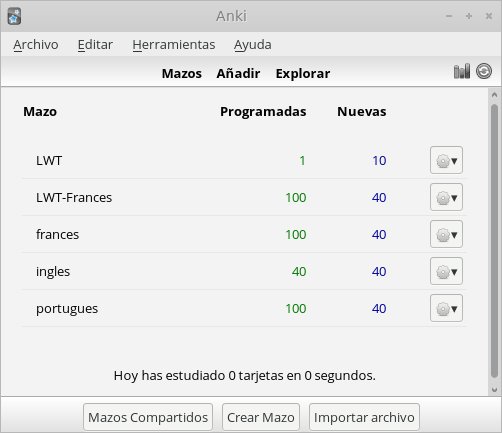

I found Anki's very interesting, so I can study while on my way to school = P
Excellent post. Regarding memory, with some simple, and quick to learn, non-technical methods it is possible to remember almost everything. For those who like it, I recommend reading the following manual: http://www.mnemotecnia.es/archivo.php
Greetings.
Very interesting, but can you also put Basque? thanks
I understand that if.
very very interesting post. I congratulate you. I should install both and start "messing around"
That's right, Miguel. Both are highly recommended, really.
That's right ... 🙂 It's what we do! On the way to work.
Well, this program is excellent and I'm going to install it to see how it works. I hope you have many parts left in this XD tutorial. A note for the anki team, as we all know, we do not all have the same short / medium term memory capacity so it would be great if, through a typical game of remembering sequences of colors or numbers, the short memory capacity / medium term and based on this, the time in which the letter is repeated will be adjusted to make it more personalized to the user. I think I may join the project or if you have a mailing list I can tell you