| Although iOS requires iTunes and a Windows or Mac operating system, a device Android can be managed from any other device, either Linux, Mac or Windows. On the other hand, device management, or transfer songs, videos and documents, it does not take much effort, all you have to do is simply connect the phone or tablet to the computer and drag and drop. However, not everyone is comfortable with the management method « transparent ”, especially people who come from using Nokia or Apple devices feel that they need specific software to manage their phones and tablets. |
1. Without installing additional software
First, connect the Android device using the supplied USB cable. Then, on the device, turn on mass storage mode. All that remains to be done is open the file manager (Nautilus, Dolphin, or another). The rest is copy-paste or click and drag. That easy.
A good idea is to create separate folders for the files you want to copy. For example, one folder for music files, another for movies, documents, and so on.
When it comes to music transfer, you can do it "manually" using the file manager or you can open Rhythmbox or Banshee, which come with Android support. The device will be displayed in the left panel where you will be able to drag and drop all your songs.
2. Installing additional software
AirDroid
AirDroid is one of the best Android management tools out there. Although it is not Linux-based software by itself, it works perfectly on all platforms as you don't need anything except a web browser.
With AirDroid you will be able to transfer files wirelessly, manage SMS messages, applications and media directly from your desktop. You will also be able to copy and organize your music, and even set a song as a ringtone. The software is very easy to use, even easier than iTunes. To get started, all you have to do is pair your device with the web-based version of AirDroid.
Install the application for your Android device and then go to the Airdroid page on your PC. It's that easy.
QtADB
QtADB, as its name suggests, is a Qt-based Android manager for Linux, Windows and Mac OS X. Written in C ++, the application can be used to manage files, applications, and much more.
Additionally, it can be used to perform screenshots, bootloader flashing, boot recovery, Nandroid backup, and more complex tasks.
Although the application is more suitable for those who rooted their device as well as advanced users, enthusiasts can use it for file and application management. The application requires that the Qt 4.7 libraries are installed on your PC (libqtgui4, libqt4-network libqt4 and declarative).
Source: junauza

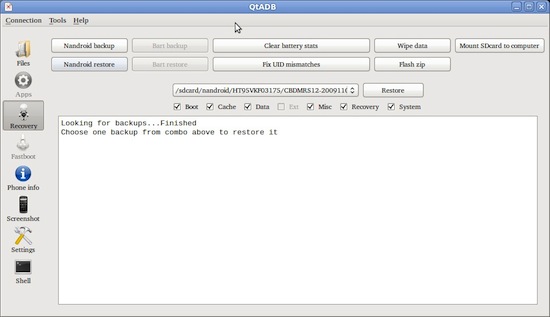
Yes, you can send and receive files (music, videos or whatever) using SSH over wifi.
For after formatting, changing the ROM, or any other heavy work in which many files have to be moved, FTP seems the best to me. Many clients make you a report of what happened well, or badly, and if there was an error you tell them to retry with the failed ones, and that's it. For Samba you don't have that option. Not at least using an ordinary file explorer.
very good info about qtADB, I'm going to try it,: 3
It is also another option ...
Another variant can be to use SSH or FTP via wifi.
Regards!
I use Airdroid and it works very well.
But without a doubt, for my main PC, the most comfortable thing is to use samba and access the phone from any file explorer as a network drive.
https://play.google.com/store/apps/details?id=com.funkyfresh.samba&hl=es
I also use that, although I also have the Airdroid to edit the contacts and something else
I use the ES EXplorador to transfer photos and others to the mobile, since I have a shared folder with samba in Arch, I access the computer since I also have the static IP
So is..
just out of curiosity …… in which case it happens that you have to use theSSh or WiFi? is when the connection cable is lacking?
Using this application goes fancy for file transfer using ssh bridge.https://play.google.com/store/apps/details?id=berserker.android.apps.sshdroid&hl=es
Manage ?, SSH?
Kies air is another option.
"Although iOS requires iTunes and a Windows or Mac operating system ..."
In case you did not know it, ifuse exists, it is a free program, it is in the main debian repos. What it does is understand the usb protocol of iOS, making the iphone believe that it is an iTunes, although with ifuse you can see the complete file system, and if you have it with jailbreak, even write data.
Of course, I'm not an apple fanboy, I don't have one of those "caro-fone" ...
I say this for those who have iphone on linux pcs, they can install ifuse and run ifuse / mnt / iphone (or whatever path you want).
regards
Greetings and I will be eternally grateful to the entire community, because I do not know who are the authors of all the tutorials I have read, but ... great, thanks to you I am 100% Linux and I can solve all my doubts. I hope that every day this community is bigger and bigger.
Thank you chema! Do not forget to take a tour of our forum or the consultation service (ask desdelinux). In the first, you will be able to meet part of those who make up the community. In the second, on the other hand, you will be able to transfer the doubts, queries or problems that arise as you use GNU / Linux or any free software.
A big hug and welcome!
Pablo.