
|
One of the strongest claims by those who use image editing tools in the form answer is the lack of a filter CMYK en GIMP, which is frequently used as an argument to justify the superiority of Photoshop and the inability to use free tools instead.
Fortunately, there is a Plugin to solve this problem. |
Separate +: CMYK support in GIMP
Graphic designers who love GIMP often complain that it is difficult to get decent graphics for print without the long-awaited CMYK support.
Other programs like Krita or Scribus, bring support for this color model, but not GIMP.
Meanwhile, it is possible to use Separate +, a plugin for Gimp that allows you to separate the CYMK channels of an image into layers and save them in TIFF format.
Installation
En Arch and derivatives:
yaourt -S gimp-plugin-separate +
En Fedora 17 and derivatives:
yum install gimp-separate +
En Debian / Ubuntu and derivatives:
sudo apt-get install gimp-plugin-registry
Use
I opened the image you want to convert. Then select Image> Separate> Separate.
In case in the listing Destination color space nothing appears, this is due to the absence of color profiles, which can be downloaded for free from the Adobe website.
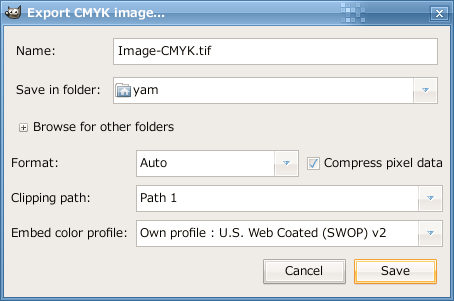
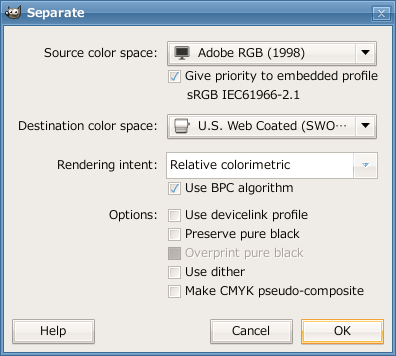
To install on debian or ubuntu it is not necessary to look for the specific deb, it was enough for me to go to Synaptic and install Gimp-Plugin-Registry and there came all the additional GIMP plugins, including Separate
It is also available in the OpenSUSE repositories.
To install it:
$ sudo zypper in gimp-separate +
Haha! No, look, I don't use Debian / Ubuntu or derivatives, so I looked to see if the package was available for those distributions. I did it from here: http://pkgs.org/search/?keyword=separate%2B
Obviously, it is not in the official repositories of those distros. The only solution would be to download a standalone DEB package or use a PPA. If you find any, let me know so I add it.
Cheers! Paul.
I am a little surprised, used to very complete and clarifying articles, this time you have ignored should, I do not know if because there is no option or because it is extremely easy. 😉
The plugin seems interesting but from what is said it is not used to open images in CMYK but to create them ... I rectify. I have read on your website ww.blackfiveservices.co.uk/separate.shtml that it separates the file into cmyk layers. so i suppose 4 layers will come out with this.
Hi, thanks for the information. I have debian and I have not been able to install the plugin because it does not locate the package, will it be necessary to add a line to the repositories?
Good day.