How about a community, this time I will show you what to do after having installed Chakra on our computers, so that once we have finished adjusting it they can start working smoothly. This guide is divided into parts, the first is related to the system settings, in the second part we will see how to make some tweaks to KDE and finally some extra applications.
Before starting, I will tell you a little about this wonderful distro.
What is Chakra GNU / Linux?
It is a distribution focused on the use of KDE. The main objective of Chakra is to have an easy-to-use desktop operating system while maintaining all the features and power of Archlinux, based on the principle KISS. It is released under a semi-continuous model, a rolling release accompanied by a stable base version (half-rolling). This means that the core of the Chakra packages (kernel, drivers, etc.) are kept in their stable versions in their own repository, while these packages are continuously updated in the testing repository. Only after being exhaustively tested are they transferred to the stable repository (approximately every 6 months). This base allows a great stability in the system. Other applications (web browsers, games, multimedia, etc.) are updated following the same model and are generally available immediately after being published if there is no serious problem.
Bundle system
Blundles are self-mountable files that contain everything necessary to run an application that is not in the repositories, and automate the installation of the dependencies you need and if they are in the repositories. Chakra bundles also store blundle-related user configuration files within the bundle itself, ensuring cleanliness of the user's home directory.
Chakra has a blunt system due to its own philosophy of "Keep your system clean of GTK applications". As GTK applications we have for example: Firefox, Thunderbird, Chrome, GIMP, Inkscape, etc. Here a capture of them.
As you can see, at the moment there are still few applications that can be installed from the bundle system, but yes, it does have the most popular applications in its list. To install an application from the bundles, we follow the following steps:
Lanzador de aplicaciones -> Aplicaciones -> Sistema -> Bundle Manager
Adjusting our base system
Before starting a particular case
Something curious that happened to me with Chakra once I logged in for the first time, was that the effects of the windows were not activated automatically, if I activated them from System preferences everything got even more complicated, so I had to delete the folder .kde4 As follows:
rm -r /home/TU_USUARIO/.kde4
substituting YOUR USER for yours. This can also be useful if you decide to install KDE 4.8 (something we will see how to do later;)) and get the new configurations without mixing them with the previous ones. Please note that if you have already made modifications or customizations to your KDE, these will be lost. That is why I put it as one of the first steps before starting. If you follow the guide to the letter, you just have to log out and start again.
Our first login
Once we have logged into KDE, we proceed to update the system and install some tools that will be very useful for our beloved distro.
Upgrade the system
This is something basic, this should really be the first step we must take before trying to fill Chakra with our favorite applications.
sudo pacman -Syu
Install basic build packages
These tools are very useful to us to install applications from CCR. Later we will raise doubts about it: D.
sudo pacman -S base-devel
Installation of the Chakra Community Repository (CCR)
This community base was created with the intention of organizing, sharing, storing and helping to include some applications that are not found within the official Chakra repositories, such as Dropbox for example. This base would be very similar to the famous Yaourt from Archlinux, which is not recommended to use and install in Chakra, for reasons of certain incompatibilities between dependencies, so they are already warned ¬ ¬, if they do it at their own risk ;).
sudo pacman -S ccr
Installation of the Chakra Essentials
This "super package" can save us installing some tools that may be useful for our Chakra. On this occasion I will leave it to the consideration of each of you if you dare to install them or not. Here is a summary of what it contains.
mozilla-common-1.4-1 atk-2.0.1-1 libcups-1.5.0-2 gtk-update-icon-cache-2.24.5-3 gtk2-2.24.5-3 flashplugin-11.1.102.55-3 gtk-integration-3.2-1 gtk-integration-engine-molecule-3.2-2 jre-6u29-1 libdvbpsi-0.1.7-1 libdvdcss-1.2.11-1 libebml-1.0.0-1 libmatroska-1.0.0-1 ttf-droid-20100513-1 cabextract-1.4-1 ttf-ms-fonts-2.0-3 ttf-ubuntu-font-0.71.2-1
If this does not convince you, you can still install them separately, if it is not your case, here is how to do it directly:
ccr -S chakra-essentials
Installing the zip and unzip tools
They are always necessary to us, right?
ccr -S unrar rar unzip sharutils lha p7zip unarj
Installing packages graphically
Normally, Archlinux and Chakra users are used to using the terminal to install our applications, but this does not mean that it is the only way to do it, for those who do not feel comfortable with this, they can always do it through appset. Appset is a graphical package manager, in short, it is a graphical interface for pacman and ccr which also helps us to see if we have pending system updates. To install it:
sudo pacman -S appset-qt
Here are some screenshots of what I mean:
Appset showing us pending updates
Note: In some cases it is not very convenient to carry out critical updates from Appset, it is always advisable to use pacman for it.
If you did not dare to install Chakra Essentials
If you chose this option, here are some things it contains that you can install separately:
Integration of GTK applications with KDE
sudo pacman -S gtk-integration gtk-integration-engine-molecule
Installing the Flash plugin
sudo pacman -S flashplugin
Installing the Ubuntu font
sudo pacman -S ttf-ubuntu-font
Well, after all this we have our Chakra ready, but where is KDE? Let's go for it;).
Tuning KDE
Install KDE 4.8 on Chakra
Before continuing I must clarify one thing, KDE 4.8 is still in the Chakra testing repositories, this is mainly due to the fact that some users have presented problems with their Nvidia graphics cards, but don't worry, it is not generalized, at least I have 2 "Nvidia teams" and I have not presented any problem, they are warned anyway;).
Enable the testing repository
To achieve this, we need to open a terminal and enter the following command:
sudo nano /etc/pacman.conf
once opened and almost at the end of the file we will find the following lines:
#[testing]
#Include = /etc/pacman.d/mirrorlist
Same that we must uncomment (remove the symbol # to both lines) being this way:
Once this is done, we press Ctrl + O to save and Ctrl + X to exit the editor. We continue:
sudo pacman -Syu
If you ask us if we want to replace some applications with others, we say yes. Once the system update is finished, we will proceed to restart the computer (recommended) or simply close and log in.
Note 1: It is highly recommended to perform this update from the terminal, Appset still cannot manage this type of update correctly.
Note 2: It is highly recommended to leave this repository active to continue with the KDE tuning, to avoid mixing KDE 4.7.4 and KDE 4.8 applications.
Put KDE in Spanish:
sudo pacman -S kde-l10n-es
Some plugins for Dolphin
I think we all like to preview the content of our files (whether PDF, JPG, AVI, etc.) from the file manager, to achieve this we need to install some plugins:
sudo pacman -S kdegraphics-thumbnailers kdegraphics-strigi-analyzer kdemultimedia-thumbnailers
Once installed we open Dolphin and click on the wrench icon (Control and configure Dolphin) located in the upper right corner, we select the option: Configure Dolphin, in the window Dolphin Preferences, we look on the left side for the option General, we move to the Preview Views, leaving something very similar to this:
In this window you can select the preview for each type of file, select as you like: D.
Installation of Gwenview (image viewer) and its plugins
sudo pacman -S kdegraphics-gwenview kipi-plugins
Okular installation (PDF document viewer, DJVU, CHM and more)
sudo pacman -S kdegraphics-okular
Microblog client installation (Twitter and Identi.ca)
sudo pacman -S choqok
Audio player installation
sudo pacman -S clementine
Instant messaging client installation
sudo pacman -S kdenetwork-kopete
Feed reader installation
sudo pacman -S kdepim-akregator
Installation of CD and DVD recorder and its libraries
sudo pacman -S k3b cdrtools cdrdao dvd+rw-tools
Media player installation
sudo pacman -S kaffeine
BitTorrent client installation
sudo pacman -S ktorrent
Screenshot installation
sudo pacman -S kdegraphics-ksnapshot
Installing the LibreOffice office suite
sudo pacman -S libreoffice libreoffice-es
Other utilities
Installation of application to mount ISO images
sudo pacman -S acetoneiso2
P2P client installation
sudo pacman -S frostwire
Dropbox installation
ccr -S dropbox
Installing Windows programs in Chakra
Here is how to run Windows applications on our distro. For x86_64 systems we will have to perform a few extra steps.
We edit the pacman.conf file in the same way as described above and add the following repository:
[lib32]
Include = /etc/pacman.d/mirrorlist
Note: to avoid possible conflicts, I recommend commenting on this repository once the installation of our tools is finished;).
From here, we can install Wine o PlayOnLinux for both systems:
For Wine:
sudo pacman -S wine wine_gecko q4wine winetricks
For PlayOnLinux:
ccr -S playonlinux
Note: I have Chakra 64 installed on my computer, for "work" issues I need to have Microsoft Office installed on my distro, I tried Wine, but I couldn't start it correctly, with PlaOnLinux I had no problem doing it ¬¬.
Chakra bundle upgrade issues
Sometimes there are problems with the bundle manager, since the bundles are not always updated as quickly as one would expect, an example of this is Firefox and Thunderbird. To avoid setbacks we can update them from the terminal by following the following steps:
Visit the following link: http://chakra.sourceforge.net/bundles.html and select the architecture of our team (i686 or x86_64).
We download the bundle directly from the browser or through the terminal, for example:
wget http://chakra-project.org/repo/bundles/x86_64/firefox-10.0.1-1-x86_64.cb
Once the file is downloaded, we position ourselves in the directory where it is located and type the following:
cinstall -b firefox-10.0.1-1-x86_64.cb
If it is already installed on your system, a dialog box will appear advising you that the bundle will be updated.
Installation of the necessary tools for the configuration of our printers
At a minimum we need to install the following packages:
sudo pacman -S cups gutenprint system-config-printer cups-pdf kdeutils-printer-applet kdeadmin-system-config-printer
Note: some printers may require the following package:
sudo pacman -S foomatic-filters
If they have a printer Epson, they will also have to do the following:
sudo pacman -S hal-cups-utils
If they have a printer Hp we install the following:
sudo pacman -S hplip
having to accept all the dependencies that it shows us.
Once everything is installed, we must start cups in this way:
sudo /etc/rc.d/cups start
For Epson printers:
sudo /etc/rc.d/hal start
sudo /etc/rc.d/cups start
Now we must add cups in our rc.conf To ensure that it starts every time we start the system, for this we do the following:
sudo nano /etc/rc.conf
near the end of our configuration file we will see something like the following:
where we must add cups like this:
DAEMONS=(... cups ...)
For Epson printers:
DAEMONS=(... hal cups ...)
For those who want to learn how to install printers in their system, they can follow this linkAlthough it is a guide for Debian, if you ignore the steps that suggest installing packages, it will be very helpful: D.
In this way we will have our system ready. If someone wants to add something else to the article, just comment on it and as always, I hope it has been useful;).
P.S: Friend @ KZKG ^ GaaraLet's see if now that you have a little time you dare to put the chakra icon for the blog comments;).


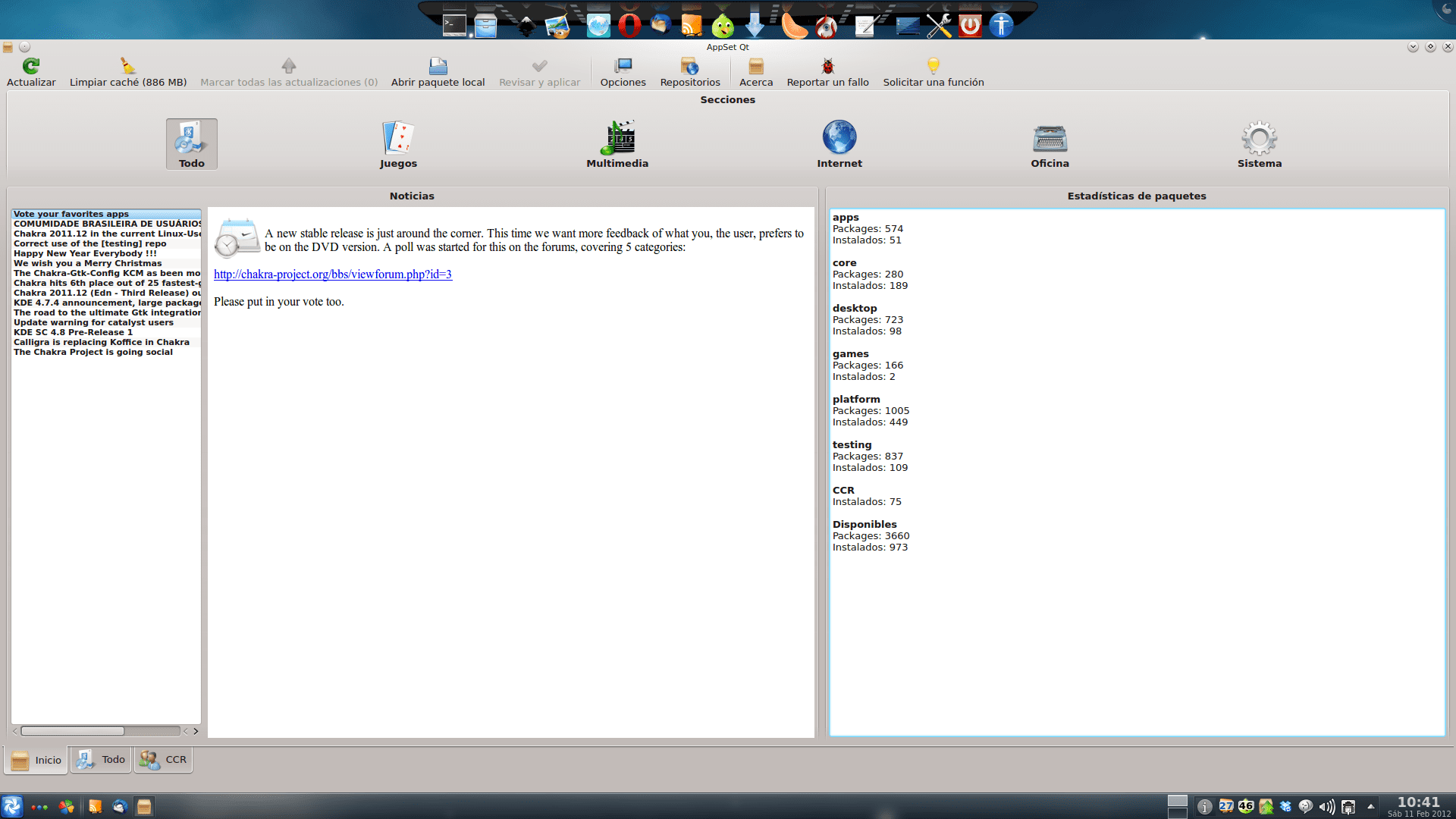
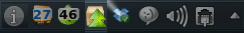
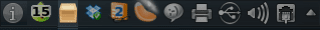

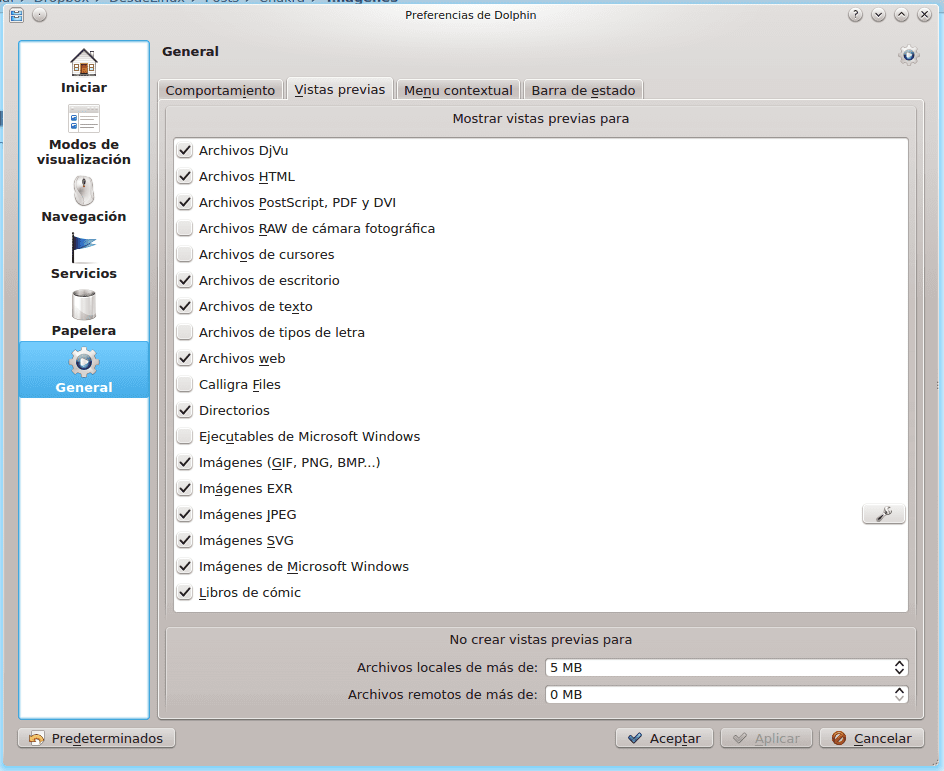

Excellent contribution, especially the update to KDE 4,8, I am not moving from this distro.
It was fatal to me, in the end I think it's my hardware xD
The update also went badly for me… it must have been a rude oversight of mine… xD
But it does not matter, in a while I reinstall the system, that I love that distro, although right now I am using the Fuduntu live-cd, that is to say, it is not bad either.
You updated with pacman or the graphic tool, because on the page it said that you had to use pacman. Try deleting the system folders ~ / .kde4 / tmp / kde-user / var / tmp / kdecache- user ~ / .config / akonadi and ~ / .local / share / akonadi. Those are the folders in archlinux, I don't know what the chakra ones will be. Ahh and the opengl 2 shaders on some types of hardware are bad. Cheers
The problem is always between the monitor and the chair ... 😀
Thanks Perseus, very good job, at this moment I am downloading the latest version of Chakra, 2012-2, which was published an hour ago, this tutorial is very good for me.
You're welcome friend, thanks for visiting us
Great article about this great distro. Very good, just so that people are encouraged to try it. Excellent.
Thanks friend 😉
Man it does have less things than other distros but from there to being KISS ... As soon as they put a graphical installer, KDE, etc, the KISS is already lost
Go correct that.
Do you know anything about Akabei? They have been with it their whole life and until they remove Pacman they will not be able to separate from Arch
Well bro, you have a concept of KISS too extreme, give us a chance right? ¬¬. I can't imagine a KISS distro made by you little troll, where I just show you the cursor on the screen flashing happily XD. Nah !!! It is pure preserve 😀
And thanks for the observation, I have already been corrected 😉
Define "chance." We don't use that word here, so I don't understand it.
A KISS made by me, hahaha it is not so like that, as Arch is not so complex, Gentoo is more KISS and I am unable to install it
ok, chance = opportunity or possibility (in Mexican XD), unfortunately the word was borrowed from English ¬¬.
@Perseo, I just installed the latest version of Chakra, if you allow me two suggestions, in the Chakra repositories there is a graphical tool, rcconf-settings that allows you to make various configurations in a very simple way, including the different demons, kernel modules , keyboard language, time zone, etc., after installing it is in system preferences, as for desktop effects it is enough to mark it and restart the system.
How about @Oscar, thank you very much for your suggestions, I'm going to take a look at rcconf-settings, I honestly did not know it, if it is useful, I update the post 😀 (with everything and credits of course: P).
Regarding the subject of effects, I have done it the way you indicated, but when activating them they do not activate completely, for example, the blur effect is not activated among others. I don't know if the same thing happens in KDE 4.8, it would be a matter of testing;).
Regards and thanks for commenting.
It's true what Oscar says ... it always happens with the effects, but with a restart it is fixed ... It would be good if you add something because anyone who enters and sees that KDE has to be reinstalled will think badly of the distro.
For the rest, I liked the tutoring.
Although I have been using Chakra for a few months before, I had not found a tutorial as complete as yours. Thank you so much
You're welcome friend, thanks for commenting. Soon I will add some other tips that I left in the inkwell due to lack of revision;).
It is usually easier to put
rm -r ~ / .kde4
which
rm -r /home/Your_USER/.kde4
Or put: rm -r $ HOME / .kde4
Boy, something new is always learned, thank you both for sharing 😉
How about friend, good post… .. only I have a problem… when updating chakra it no longer connects me to the wifi network, before updating it or just installed it connects me without any setback, but once when updating it no longer wants to connect, I It says that the connection has failed and it is something exasperating…. I hope and you can help me to decide for chakra once and for all, it seems to me a very good distro.
Thank you very much in advance and I wait for an answer
How are you bro, it sounds like a problem with networkmanager, I propose something, because you do not post your problem in our forum: http://foro.desdelinux.net/, adding a detailed description of the problem, with screenshots if possible, in order to give you better help. 😉
Greetings.
Thank you very much, you encouraged me to try KDE for the first time. Cheers
You're welcome friend, a pleasure 😉
Hmm, very good distro, based on Arch, with KDE, interesting bundles, and it's half-rolling, I like it ... if there was a Razor-Qt version or similar (I think there was a Lxde, right?), Because KDE runs awful for me sometimes…
Well, KDE 4.8 runs like a beast and is also more robust than before. As for razor-qt, you can install it from the ccr (by the way it has already been updated to version 4.0.1). You can switch between kde and razor.qt from the kdm, you decide comrade 😀
Greetings 😉
grosoooo… excellent tutorial !! I am new to this great distro, I love it
Welcome to the site 😀
If you have any questions, let us know, we will be happy to help you.
regards
Personally, this distro seems excellent but I feel that I need to address the subject a little more. Regards.
Excellent!!! I just solved a problem !!!!
Perfect, I'm glad it was helpful ^. ^
Hi, I'm new to chakra… this tutorial helped me a lot… before I had tried ubuntu but this time I was encouraged to try this distro that they had already told me about. It turns out that I installed several things that are here and when I restart my laptop I see that its appearance changed, since I am new I do not know the commands in the terminal with which to remove packages ... also I think that the problem I have was caused by the chakra-essentials ... which is the command to uninstall packages in chakra?
To uninstall applications use:
sudo pacman -Rsn [application]
without the brackets and its content clear.
Nice article, thank you very much.
Already a little tired of Gnome3 I decided to install a KDE distro that was not so much work to configure properly and Chakra has been great. Extremely functional and fast.
I am currently using it, to see if I dare to send any contribution related to this distro…. although there really isn't much more to say than install and enjoy. Many of the steps you mention have not been necessary given the installation of the Chakra from the DVD.
Greetings.
Hello Perseus, thank you. I find it difficult to find the information I am looking for on your page, the Chakra Project. Although I speak English, I do not master it in combination with so much technical word and I end up losing myself, I have not been in computer science that long. What I have read here, however, is always easily understandable and that is appreciated. In itself, Linux is hard work when you start, that's why changing what you had learned (although you learn with joy, wonderful Linux!), But with you you continue without any effort. Here you have another follower, and they go ... (we will end up being legion ...)
..
Thanks, Chakra is an excellent distribution, it is a pity that in the future they will stop depending on Arch (at least that is what they say), there are several things I did not know and they have been very useful. Do you know how I update java, the one that comes in the essentials is an old version? Is any program that can be installed by pacman is compatible with Chakra? Thanks and best regards.
You can install openJDK from the official repositories with
# pacman -Syu openjdk6Or if you prefer the Sun option you can do it from the ccr
# ccr -S jre7Source: http://chakra-linux.org/wiki/index.php/Java
Any program that you install from the official repositories with pacman or from the ccr is compatible.
regards
Hi, I think I was a little late.
I just installed Chakra to test it and it seems very nice, but when I try to update the system with pacman -Syu it starts throwing errors like the following:
error: could not open file /var/lib/pacman/sync/[LoQueSea-lex.europa.eu.db: Unrecognized archive format
could you give me a hand please? Thank you very much 😀
I had the same problem, see this post:
http://chakra-project.org/bbs/viewtopic.php?id=8218
I hope it helps you..
regards
Maybe you already solved it ... but anyway I explain the error in case someone happens to him.
There is a mirror that is not working properly which causes the error you mention.
To solve it you have to edit the file /etc/pacman.d/mirrorlist
the mirror that gives an error is: http://mirror.royg.biz/chakra/$repo/x86_64
You can comment on it by leaving that line like this:
#Server= http://mirror.royg.biz/chakra/$repo/x86_64
You save the changes and then run in a terminal:
sudo pacman -Syy
sudo pacman -Scc
sudo pacman -Syu
I hope this is useful, regards
Hi everyone, I'm new to linux and chakra, let's not even talk xd, the truth is there is only one thing that escapes me, I have read many ways to install tar.gz files but I still cannot install it, I would like to know how they are installed ok greetings and thanks in advance xd
Very good contribution, it was very good for me for the post-installation. With tutorials like that it is nice.
I'm testing this 2012.10 distro from an AAOD255E netbook with 2GB RAM and disabling some effects in windows, it runs very smooth and fast, but since I had never used anything like that, everything I did for .deb was more lost than turkish in the haze; Fortunately I found this post and it gave me a great help, I hope they publish a list of commands for this distro because they are very different from those of Kubuntu and Opensuse, I also noticed that when I installed Chromium, Mozilla and Thunderbird I created some mini discs and it looks very ugly … Although the idea is to keep the system clean, it should at least leave them hidden, because it makes a string of mounted disk icons…. well I don't understand any of that, I just use Linux and I don't want to go back to W $.
Thanks in advance for the help you give me.
Hello, my name is Juan and I have a problem with the thumbnails in Dolphin. The commands to have some plugins do not work, being more specific this happens:
sudo pacman -S kdegraphics-thumbnailers kdegraphics-strigi-analyzer kdemultimedia-thumbnailers
attention: kdegraphics-thumbnailers-4.9.4-1 is up to date - re-installing
attention: kdegraphics-strigi-analyzer-4.9.4-1 is up to date - re-installing
attention: kdemultimedia-thumbnailers-4.9.4-1 is up to date - re-installing
solving dependencies ...
checking conflicts ...
Objectives (3): kdegraphics-strigi-analyzer-4.9.4-1
kdegraphics-thumbnailers-4.9.4-1
kdemultimedia-thumbnailers-4.9.4-1
Installed size: 0,49 MiB
Size to update: 0,00 MiB
Continue with the installation? [Y / n] yes
(3/3) verifying the integrity of the packages [#########################] 100%
(3/3) loading the package files… [#########################] 100%
(3/3) checking for conflicts between files [#########################] 100%
(1/3) updating kdegraphics-thumbnailers [#########################] 100%
(2/3) updating kdegraphics-strigi-analyzer [#########################] 100%
(3/3) updating kdemultimedia-thumbnailers [##########################] 100%
> Rebuilding xdg icon database… DONE
The fact is that I cannot see the thumbnails to preview the different files. Maybe someone can help me.
Hello,
Very good review, it does honor to the distro.
In Benz there is a great advance on this article, it is much more integrated.
Regards!
Hello: first of all congratulate the author for the completeness of the post, and of course to CHAKRA since for the little that I have used, it seems a good distro. I who come from Kubuntu and Linux Mint, both from KDE, gives me the feeling that this distro is 'different'. If I'm doing even better, I might switch to Benz. Now I have the minimal installed.
Greetings from Spain.
Hello my friend, thanks for your valuable contribution, I have problems when compiling with make, it tells me that it leaves the directory, also the bundle manager is empty, what to do, thanks and greetings from LIma Peru
"The bundle manager is empty, what to do"
Be aware of the news of your distribution:
http://chakra-project.org/news/index.php?/archives/102-The-BundleSystem-got-replaced-by-the-extra-repository.html
Check the chakra page in Spanish, it is a blog with news to know what to do for the change of budles, for the extra repos, among other chakra news
ah how gross I am, I don't hit the address
jaskd
http://thechakrabay.wordpress.com/
Yes now
One question can you have wine and playonlinux installed at the same time.
PlayOnLinux uses Wine.
can this guide be applied to chakra benz ???
Thank you
Mozilla / 5.0 (X11; Chakra Linux x86_64) AppleWebKit / 537.36 (KHTML, like Gecko) Chromium / 28.0.1500.52 Safari / 537.36
and change Chromium / 28.0.1500.52 for the browser of your choice.
Hi, how are you? I have an epson printer and I have not been able to use it, and I need it a little urgently for some documents that I have to deliver .. I do sudo pacman -S hal-cups-utils, and it tells me that the package does not exist. I connect the printer and it does not work for me, in kubuntu I only had to connect the printer and voila, you don't know how I can make chakra detect the printer?
Another thing, when adding a cups printer, a pdf printer, an HP fax and an HP printer appear locally, and if I disconnect my epson stylus cx5600, it still appears as if an HP printer and fax were connected .. and not I have none of that connected to the pc, and when trying to add the printer connected to another pc it does not activate the examine button of the printer manager to add the printer via samba.
could you help me please?
Missing add: sudo pacman -S gstreamer0.10- {base, good, bad, ugly} -plugins gstreamer0.10-ffmpeg