
|
Suppose you have Thunar (for use in Xfce) and PCManFM (for use in LXDE) installed but you want each one to only appear in the corresponding desktop menu. How to do it? Here's the answer ... |
I found the answer in Desde Linux. There, AurosZx explains how to solve this problem easily.
Show apps on specific desktops
All you have to do is edit the .desktop files for each application, which are located in / usr / share / applications /. Take Thunar, for example. Open it with a text editor, and I added the following at the end:
OnlyShowIn = XFCE;
Gardalo and voila. That line makes the application only appear on the desktops that we specify. In this case, Thunar will only be visible in Xfce.
Hide apps on specific desktops
Although it looks the same as the above, it is not. As an example, edit the PCManFM .desktop that is in / usr / share / applications /. At the end of the file, add:
NotShowIn = XFCE;
Then save. This means that the application is not displayed on the desktops that we indicate. In this case, PCManFM will be seen in all but Xfce.
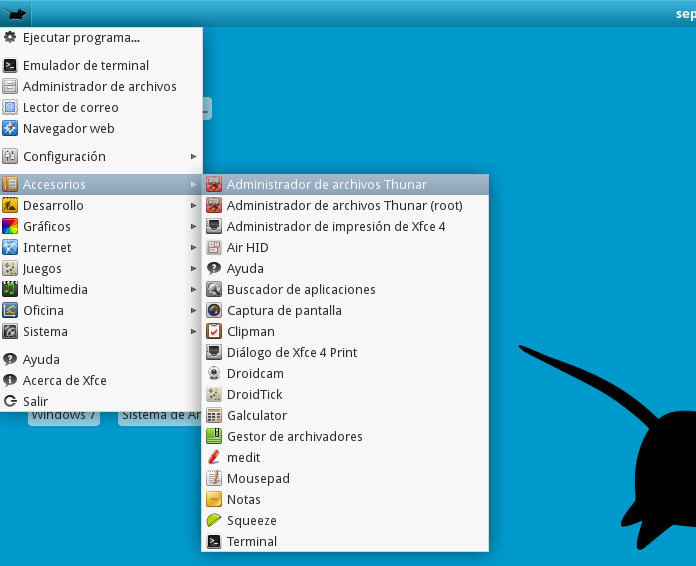
Thank you! Just what i was looking for!
Good contribution!