
|
I've been doing tests for a few days with my dear and new Raspberry Pi. Surely you have already heard how to use the Rpi with XBMC. But how do you connect it to a hard drive with the limited power that comes from the factory? |
Install the operating system
To easily install XBMC I recommend the distribution xbian, which works very well. Once the file downloaded, I unzipped and used the classic DD command to copy it to the SD card:
palimset # to see the device name of the SD card
dd bs = 4M if = xbian.img of = / dev / SD card
The first time you start the Rpi a list of options will appear. Select the one that says "fill the partition." This will expand the installation to fill the entire SD.
Connect hardware

The Rpi needs a lot of current and a constant 5 volts. The consumption of the hard disk is also high. So that cell phone charger is useless. Also, the usb output has a current limiting fuse, so it is not possible to power the hard drive. You need a “Y” cable: the data port goes to the Rpi, the other to the source.
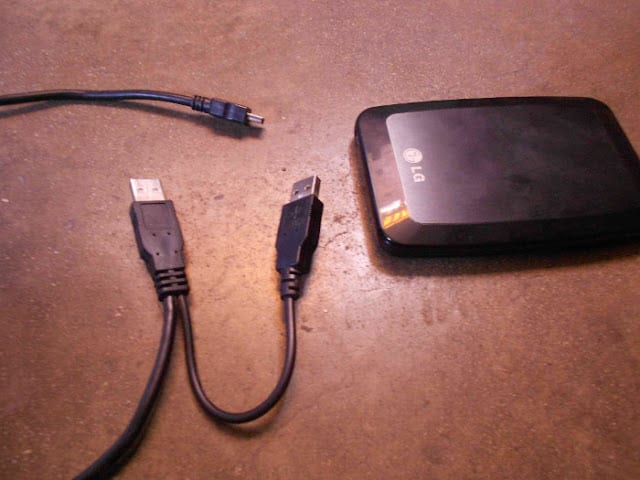
I made a small adapter for my usb. I bought some female usb terminals and soldered them.
As I want to use this source for other projects I bought a 4 amp one, but I think 2 was enough.

Since I don't have a TV with HDMI input I use some DVD cables. Image quality is greatly lost. I recommend using the HDMI. I tried it at a friend's house and the quality is excellent. Amazing little gizmo.

You will also need some peripherals:
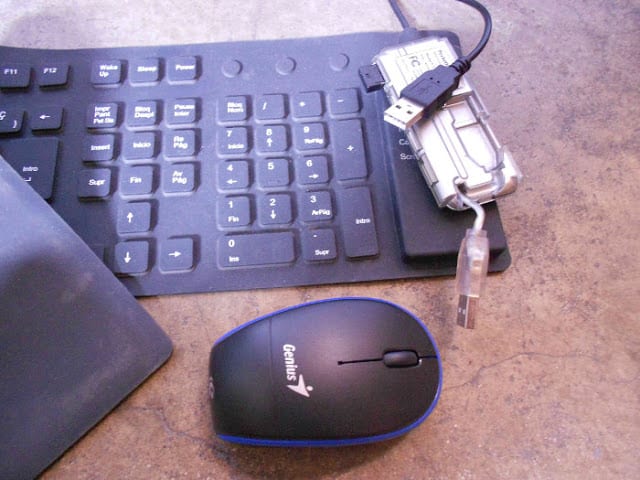
I read that if you connect everything to a TV with EasyLink technology instead of a source you can use the same remote as the TV in xbmc.
Connect the power:

Connect everything else:

Done.
You can see it working here:
For the next: various ways to share files over the network. To watch the movie you just downloaded without having to load the disc from one side to the other.
Buy it in Mexico here:
http://comercialibre.com/mx/articulo/20948-Raspberry-Pi-Mini-Computadora-Linux-Robotica-Arduino-Arm
You can also find the Raspberry Pi at http://www.tienda.meya.es
It is the only physical store that has it in Madrid.
So far it has had almost no stock problems and they serve it in 24 hours.
It also has quite a few accessories on the web for our raspberry pi.
The website also has its own newly released forum.
Greetings to all.
in openlec (http://openelec.tv) have a version for rasberry pi
Did you buy the rasperry pi in Argentina? did you make the purchase online on the official website? how much did they take the dollar? because I would like to buy one but I have never bought online
I bought the Rpi from RS. The Rpi + SD + casing + shipping (to Peru) = $ 60 took about 6 months to arrive.
When you connect or disconnect a USB there are peaks in consumption. not all sources can respond. Look for what is the consumption of the peripheral. Maybe the source causes electrical noise.
That may be it. But for now I'm not going to replace it with my media center. It does not reach the stability that I would like, although the Raspberry as a device for testing and other inventions is a cane.
I suppose all these details will be refined in future revisions of xbian or xbmc.
regards
Hello, does anyone know where you can buy a Raspberry in Argentina?
Hi. I'm also testing a Raspi with Xbian and in principle everything works except when a USB hub is disconnected (I don't know why the hell) and also the cuts in some videos, which seem more to me about power problems than codecs. Notice that I do not reach the power level that the friend of the tutorial has designed (I do not know the author) but I am using a 5V charger with 2A, which is supposed to be more than enough.
Anyway, we will continue testing the device.
Hey.
Excellent article.
I ask you: do you have any diagram of the usb adapter (hub) or some source in inet where I can see it, to make one?
From already thank you very much.
regards
Hello, I wanted to ask you something about the sources, I have a 5v 1,2A source to power the raspberry and another from 5v to 2A to feed the usb hub, to the hub I am going to connect an external samsung hdd that for what I need 5v at 0.85A. If I connect the disk to 1 usb of the hub + 1 wireless dongle it should not have problems, right?