In times where reading is less and less common and where multimedia in general covers most of our interest, it is quite important to know about tools that allow us optimize our images, As is the case Imagine, powerful image compressor which is very easy to use and offers very efficient results.
What is Imagine?
It is an open source tool, developed using TypeScript with Electron and compression libraries pngquant in conjunction with pngquant y mozjpeg, which allows us to compress and convert images in a simple, fast and efficient way.
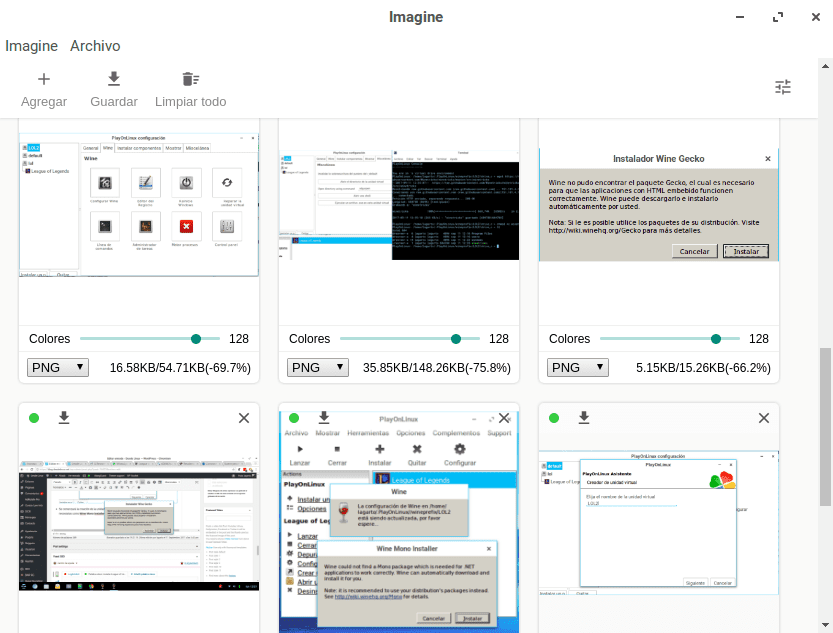
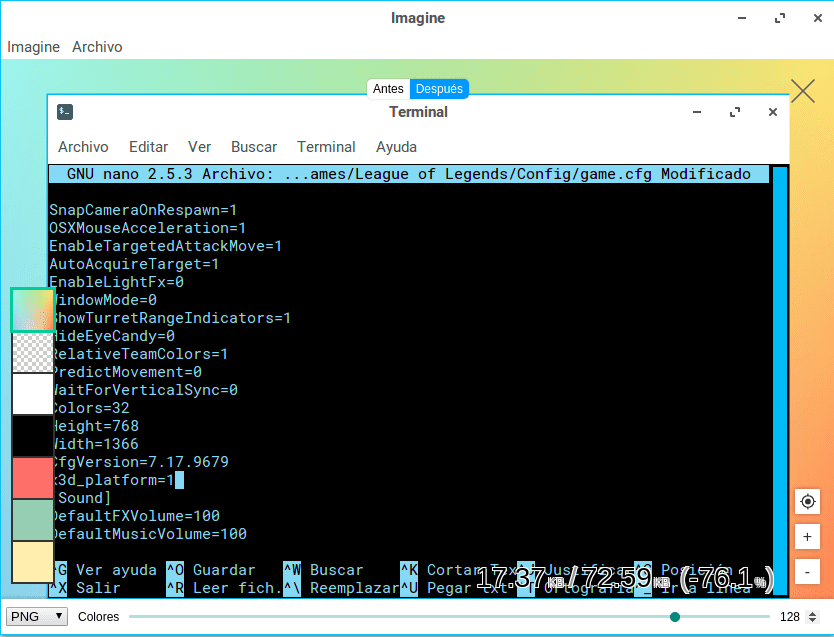
This image compressor is compatible with JPEG, PNG and WebP formats, is cross-platform (Linux, Windows and macOS), multi-language, it also has a powerful batch image manager.
The interface of the tool is extremely intuitive and minimalist, when executing it, simply drag or add the images that we want to optimize, which will be shown as thumbnails and will give us the possibility of converting to the desired format and / or choosing the final quality of the the image, at all times we can see a preview of the resulting image that can be compared with the original image, to finally download it in the directory of our preference.
How to install Imagine
Imagine installation is extremely simple, we just have to download the latest AppImage available from the application releases and let's execute the following commands for its correct installation
chmod a + x Imagine- [v] -x86_64.AppImage # Make the AppImage executable
./Imagine-[víritu-x86_64.AppImage # Install and run Imagine
The installer will open and we must give permissions for the installation of the dependencies, in addition to the creation of the shortcuts. Then we can run and start enjoying this powerful image compressor, in the same way, we can get the executable of the tool in the graphics option from the applications menu.
This is a very simple tool but it has extraordinary potentialis an extremely easy way to compress our images and convert them to other formats from GUI with a nice interface.
crap doesn't work on windows 10
What is Windows 10?
hahahahahahahahahahaha
hahahahahahahahahaha
It is an operating system that is useless.
ha ha ha ha ha ha
Nonsense, W10 managed to get many people who were unfamiliar with Linux to notice it, it is a merit that must be appreciated.