We spend hours and hours in front of our Linux computer, doing n amounts of things and we would like to do many more, time is running out (missing thousands of activities to do), If your case is like mine, probably the small details are what end up helping us increase daily productivity.
It is the problem of many and that is why every day many programmers are responsible for creating applications that allow us to be more productive, that is the case of Brain, a small application but with an immense scope, which will help us to be more productive and save a lot of time in various activities.
What is Cerebro App?
It is a tool multi platform, open source, developed with the electron framework by Alexander Subbotin, that allows us to increase our productivity, accessing searches, information, calculator, applications, closing processes, among others, from a single application and through a keyboard shortcut.
It is powerful but simple application, it allows us to search from anywhere in addition to translating the phrases or words we want. In the same way, you can manage your maps, translations, calculator, files from the application.
The most important thing about Cerebro App is its ability to grow, as it has a system of plugins that will gradually add new features.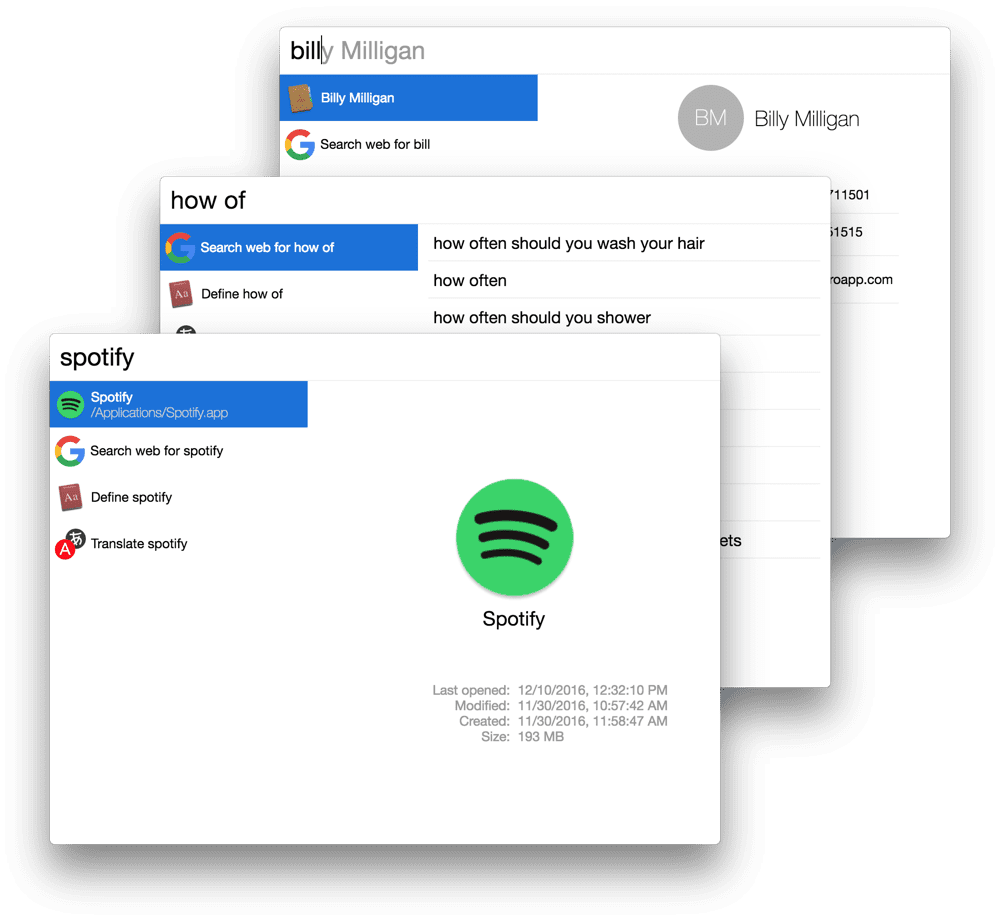
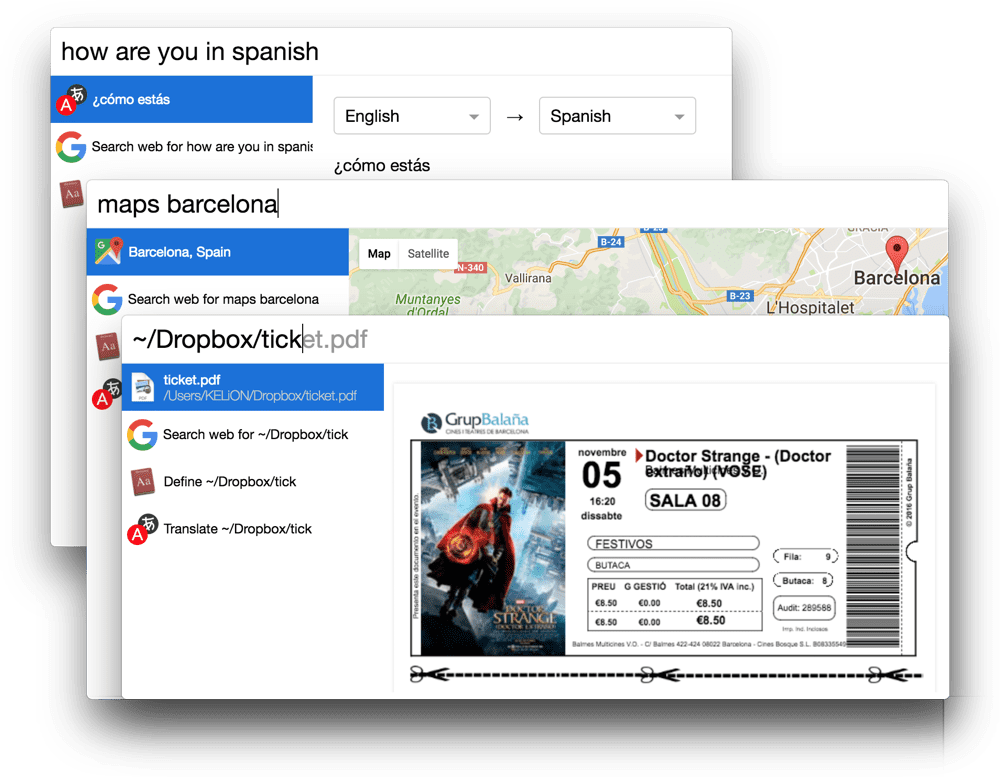
How does Cerebro App help increase productivity on Linux?
Cerebro gives us the opportunity to carry out many processes from a single application, from any window on our computer we can do the search or translation we want with a simple keyboard shortcut.
For example, if we get a movie on Netflix that catches our attention, but we would like more information about it, just access Cerebro with the keyboard shortcut and write the movie to be searched on IMDB, from the same place it will show all the information you need.
It is no longer necessary to have open the browser, the calculator, the terminal, the search engine, the translator and that long list of applications or web that we must have often consuming resources, Cerebro takes care of giving us access to these functionalities quickly and efficiently .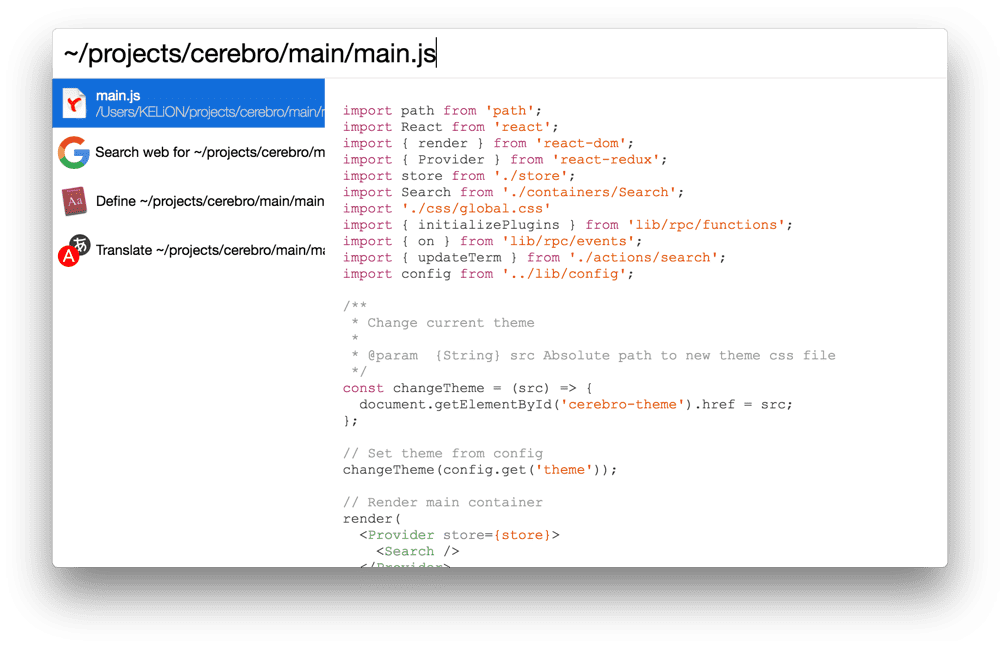
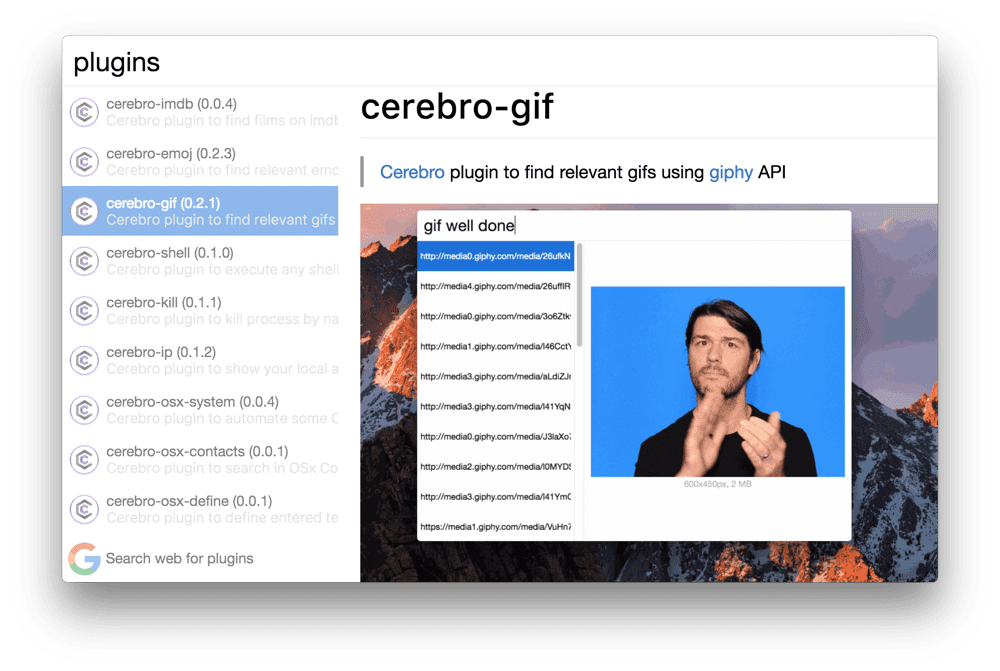
Brain App Features
Among the many features to increase productivity that Cerebro has, we can highlight:
- Multiple default features
- Allows you to search with very few clicks.
- Possibility of accessing multiple applications from one place.
- Currency converter.
- Browse the file system with file previews (for example
~/Dropbox/passport.pdf); - Expandable thanks to its excellent plugin management.
- It has a powerful API to build your own plugins and share them with the community.
- Cerebro can be accessed at any time and from anywhere thanks to its excellent use of Shortcut.
- Multi platform.
- Totally free.
Plugins available in Cerebro App
- Gif - Allows you to search for relevant gif, that is
gif linux; - emoji - search for relevant emoji, like
emoj this is awesome; - IMDB - find movies on imdb.com rated and details such as
imdb Mr. Robot; - IP - show your local and external IP address;
- Kill - kill a process indicating the name, that is
kill cerebro; - Shell - Execute shell commands without accessing the terminal;
How to install Cerebro App
Users Debian and Derivatives you can install Brain brain_0.2.3_amd64.deb and then installing it with favorite package manager.
All other Linux users can Download version for linux, then you must follow the following steps:
- Make the AppImage executable: You need to open a terminal, go to the directory where you downloaded the file and run the following command:
chmod a+x cerebro-0.2.3-x86_64.AppImage - Run the AppImage: Just run the following command:
./cerebro-0.2.3-x86_64.AppImage - Enjoyment
Hopefully you begin to enjoy this great application that no one should miss, in the same way, we ask the developers to surprise us with new plugins to make this tool a visionary tool that helps increase the productivity of its users.
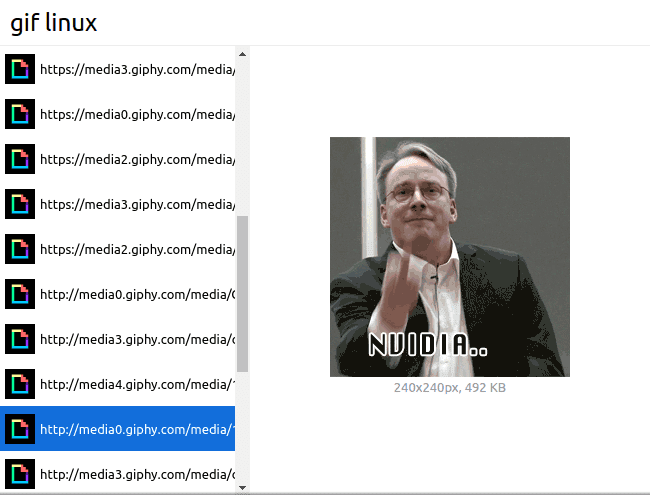
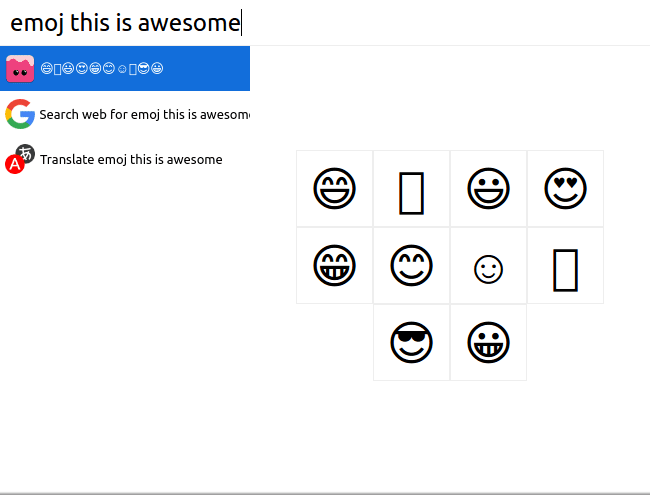

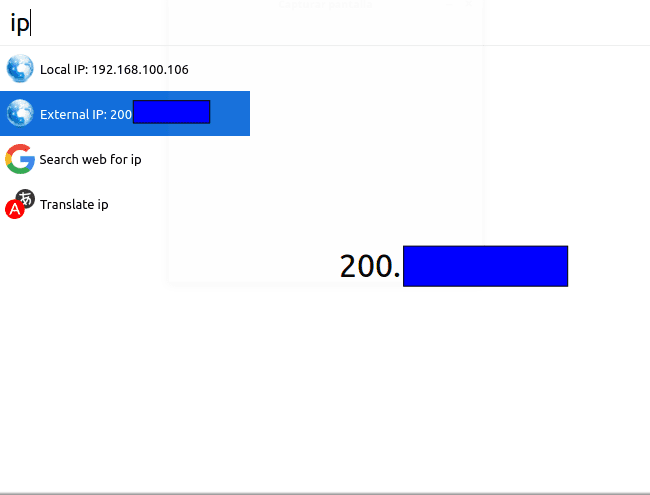
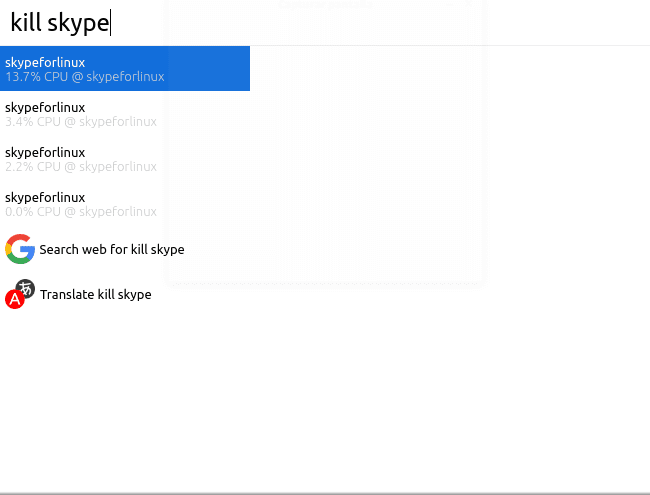
Excellent contribution to install to be more productive.
It is very similar to KDE runner
It doesn't install on Ubuntu 16.04.1. I open it with GDebi, it reads it correctly, the button to install it appears, the window that asks me for the password appears and when I give it to it it no longer returns to GDebi. Any idea how to solve it? Thank you very much in advance.
It also doesn't work on Debian. GDebi acts the same as I have commented in the other comment.
I have a fedora and I can't install it or it won't start