The good thing about OpenSource and the entire ecosystem that surrounds it, is that if we like something we can take it, modify it, fix it (respecting their respective licenses) and distribute it. We already know that. But it is not only the source code of an application that we can take, there are many other things that allow us to do this.
This time, I will show you how to modify the icons in the system tray of KDE SC using Inkscape, and this method of course will serve us the same to create our own theme if we have the necessary imagination for it. Well, actually more than teaching how to modify an icon theme, what I will do is show you the things that we must take into account when doing it.
A couple of tips before starting
If you decide to make your own icon theme, my advice is to start for knowing some basics of how a theme works in KDE. Or better yet, take a topic that is quite complete and study it.
But since I know that it is better to start with the mess and leave the theory for another time, I will show you that we must really take into account in this case, modify our icon theme.
What I did was take my desk from this:
to this:
Inkscape + KDE: what we need to know.
The Inkscape + KDE combination is deadly, as I am still not comfortable with carbon fibre (the KDE .SVG editing application). Having said this, let's get to know several things.
1.- The themes in KDE are housed in two directories, depending on whether we install it locally (in our / home) or if we choose the ones that come with the OS (in / usr / share). In both cases respectively the routes are:
~ / .kde4 / share / apps / desktopthemes / [Our Theme]
and if they are the ones that are already included by default, we can find them in:
/ usr / share / apps / desktopthemes / [Topics]
Within the topics there are several folders, in this case the one that interests us now is in:
~ / .kde4 / share / apps / desktopthemes / [Our Theme] / icons /
For example, what I did was take the folder of a theme called GNOME-Shell-KDE I already had it installed and copy it to the same directory but with a different name.
cp /home/elav/.kde4/share/apps/desktoptheme/GNOME-Shell-KDE/ /home/elav/.kde4/share/apps/desktoptheme/MyOxygen-Shell/
The only thing we need to have inside this folder is the icons folder (obviously with the icons) and the file metadata.desktop, which will have the following inside:
[Desktop Entry] Name = MyOxygen-Shell Comment = X-KDE-PluginInfo-Author = elav X-KDE-PluginInfo-Email = X-KDE-PluginInfo-Name = MyOxygen-Shell X-KDE-PluginInfo-Version = 1.2 X- KDE-PluginInfo-Website = X-KDE-PluginInfo-Category = Plasma Theme X-KDE-PluginInfo-Depends = KDE4 X-KDE-PluginInfo-License = GPL X-KDE-PluginInfo-EnabledByDefault = true
When we access the folder located in /home/elav/.kde4/share/apps/desktoptheme/MyOxygen-Shell we find this:
and the end result was this:
As you can see, the icons are white. Unfortunately in this article I do not intend to explain how to edit and modify those icons, we will see that another time. What we do have to be clear about is what comes next.
2.- For the icons to work correctly in KDE, beyond the name of the application in the file, what cannot be missing is the ID of each element within the .SVG. That is, let's take for example the Network icon, which when opened will show us something like this:
As you can see, there are various states of the icons. We have two for when we are connected by cable, and the rest of the WiFi signals. How KDE do you know which one to use? For by the properties of the object, that is, its ID. If we right click on the first icon on the left, and click on the Object properties, we will see this:
As you can see there is a ID that identifies the status of the icon. You will see the same (but with different ID) if we do the same for each icon within the SVG file. And that's it.
We already finished?
Yep. We already finished. Just knowing this and what we have left is to put some imagination to create our own set of icons for the system tray. And I repeat:
Now when we have our icon theme ready, let's go to System Preferences »Workspace Appearance» Desktop Theme and we select Air (Oxygen). In the tab Details, we select for the tray icons, the new ones that we have modified:
Well, if you want to download this icon theme (the modified one) they are available at the following link:
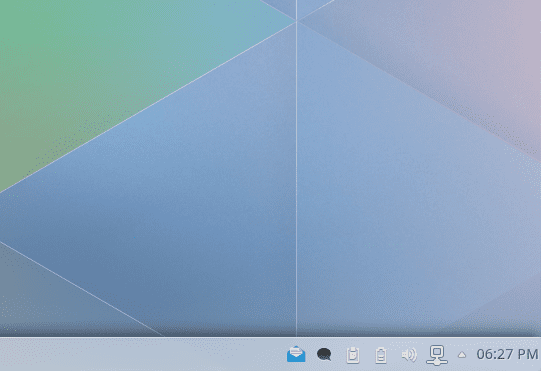
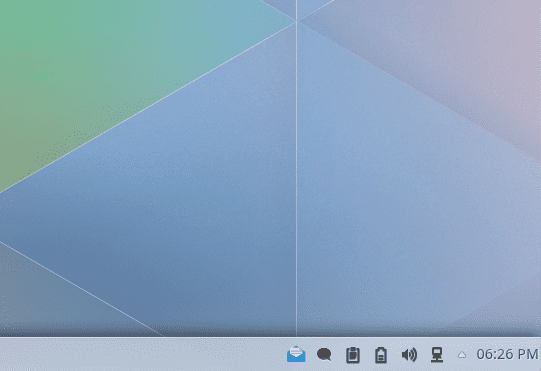
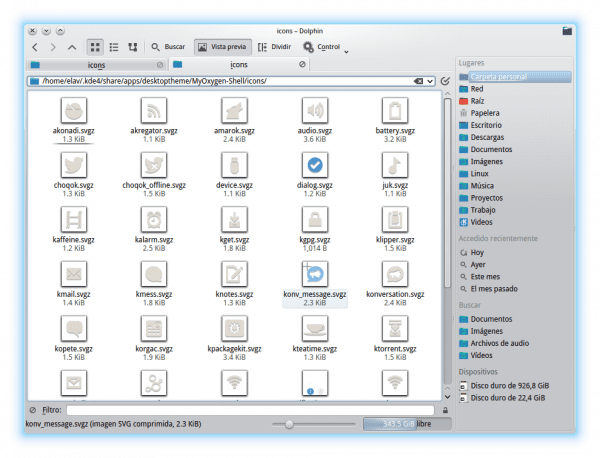
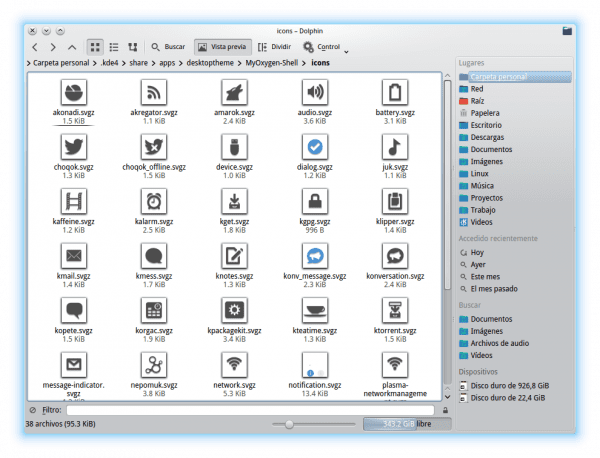
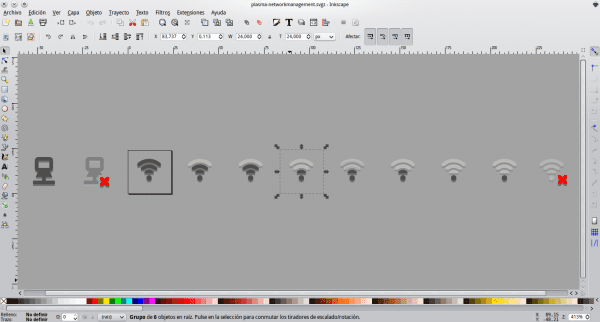
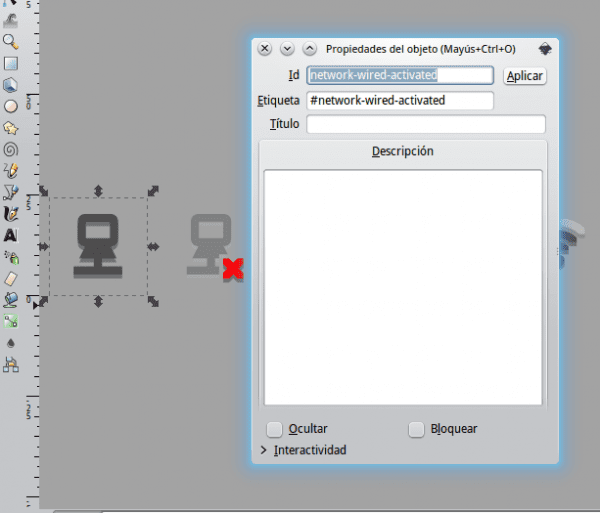
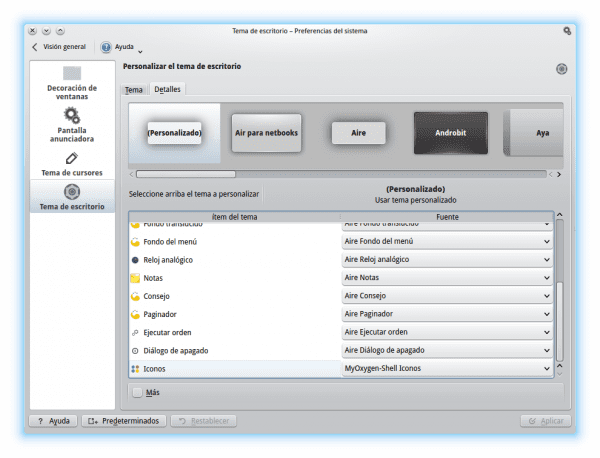
It only shows the properties of the icons and does not explain how to make the modifications in inkscape.
Read the post well, I clarified it perfectly. Modifying the icon comes later, however, everyone has their own way of doing it 😉
All right, I apologize.
Joer, thanks colleague, I wanted some icons precisely for that style. When you come to Holguín remind me to buy you a beer 😀
You're welcome 😉 Enjoy !!
chama write me to ask you a question about Fedora
rpgomez@uci.cu and don't drink so much beer that your belly grows
Good tip. And by the way, is it also valid for KDE 4.x? Because I have seen that in KDE 4.x this maneuver cannot be done since the icons are inside a compressed folder with an unknown format.
eliotime3000, the tip in question is for KDE 4.13, but it should work for KDE 4.12 and lower. What version of KDE are you referring to specifically?
A KDE 4.8.4 on Debian Wheezy (which, I'm using and I have the problem that I have with the configuration in KDE).