About Inkscape 0.91
Inkscape is possibly one of the tools I use the most when designing "whatever" in GNU / Linux (and in Windows if necessary), and although its power is not in doubt, its performance sometimes leaves a lot to be said. wish, although things improve.
What's New in Inkscape 0.91
And it is that with the exit of Inkscape 0.91 This is one of the aspects where the development team has worked hard, correcting just over 700 bugs. This release adds improvements to the text tool, brings us a new measurement tool and rendering is in charge of Cairo.
As many of you know, the main problem with Inkscape is that it uses all the processor cores to do the calculations of the graphics in svg, that is why Inkscape 0.91 now includes Openmp, an application programming interface (API) for multi-threaded shared memory programming on multiple platforms. This allows filters to use OpenMP and use the available cores when drawing, which means better performance, although that remains to be seen.
For its part, the text tool also adds its improvements. Now by default the measure comes in pt and not in px, although of course this is perfectly customizable. Also now all the variants of the font that we use in the text toolbar are shown, the files with text with measures in em read correctly, among other improvements.
Another lot of functionalities have been added, which we can see in the release notes and the list really seems endless. But we can highlight some of them, for example, now you can export to Flash XML Graphics (FXG), Synfig Animation Studio (SIF), HTML5 Canvas, and import from Visio (VSD) and CorelDraw (CDR).
New extensions have been added, including: Guillotina, Generador de cuadrícula isométrica, extracto de texto, reemplazo de fuentes, diagrama de Voronoi, y otras más. Podemos ver un video con las 10 características más interesantes de Inkscape 0.91.
Install Inkscape 0.91
Finally say that Inkscape 0.91 should already be available in the repositories of most distributions. In the case of Ubuntu, we can install it by opening the terminal and putting:
sudo add-apt-repository ppa: inkscape.dev/stable sudo apt-get update sudo apt-get install inkscape
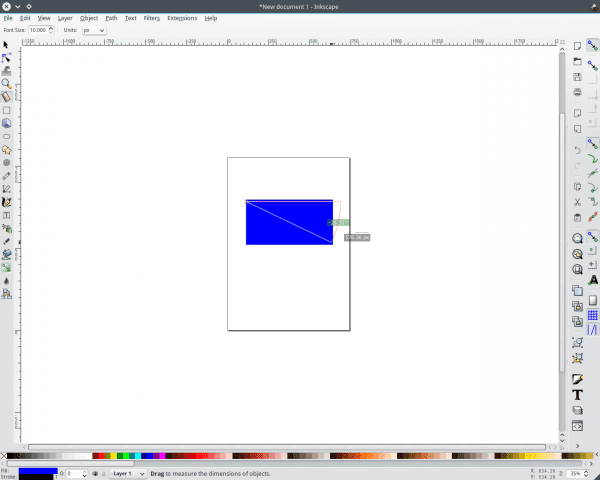
It's beautiful, such an update was missed. And it opens faster!
Excellent, it opens quickly, it feels very stable, it will be necessary to test thoroughly, thanks for the news.
Inkscape 0.91 is since January 30 in the Fedora 21 repos: dnf -y install inkscape-0.91-2.fc21, for Fedora 20 the available version is this: inkscape-0.48.5-5.fc20 is already old: - /
Hope it has improved over previous development versions which were quite unstable and felt heavy
I used it in its development version on both windows and linux, and I remember that especially a 64-bit version for windows that practically exploited me 😀 and I had to downgrade to 0.48
This is great news!
Confirmed, opens faster and feels like overall performance improvement. This is very important to me since I draw all my comics with this program, with which I am quite satisfied.
I wish hotkeys could be assigned to tools like I have in Gimp to streamline work.
Greetings to all!
NOTE: If you want to see some of my work: http://digapatatamagazine.blogspot.pt/
It's a magazine in PDF format entirely made with Gimp and Inkscape and made with Scribus (and it's free).
The VAT to download che, but as soon as you ask for the mail I lost my desire ... so much trouble making a free magazine in the end wanting to "tie up" in some way to the reader it seems sonzo. When you change the modality we see.
Hey! Emails are not to send spam, don't worry!
It is only to have a minimal notion of how many people download this and then be able to ask for sponsorships for putting advertising (to seek funding in the following issues and that the magazine continues to be free). Art needs very little to live but without money it dies.
Thank you!
What's up, I'm still with Karbon !! https://www.calligra.org/karbon
Que???? I open Karbon and close it at the moment, it still lacks a galaxy to match Inkscape ... although well, a matter of taste and needs.
The capacity of the program improves with the use of the interface in Linux
What is the difference between Inkscape and Gimp? Have they used Photoshop? What is the difference between the aforementioned with photoshop? Can I digitize a design or photo as it is done in photoshop and paint ?.
In photoshop and paint, it lets me render in any extension (formats), in Gimp, I can't change the standard XCF format to other formats like (JPG, PNG, GIF, oh generate a PDF).
GIMP is an Image Editor, Inkscape is for drawing vector images. Let's say that for drawing, designing is easier for me with Inkscape.
Hi. About what each one does, Elav already answered.
I answer you about the GIMP extensions. In version 2.6, GIMP if you opened an image, it saved it in the same format (jpg, png, gif). Now, by default it saves it in XCF which is the format in which it works to do the editing and you need to export the image to the desired format. I'm not sure if it can be exported to pdf.
I leave you the link of the documentation http://docs.gimp.org/2.8/es/gimp-introduction-whats-new.html
Hi nex,
About GIMP, if you want to save an image in a format other than XCF, you have the option "Export ...".
regards
I have updated to the new version and enn kde with style qtcurve inkscape gives me an error and closes itself, I have to use it by changing the style to oxygen.
It has support for CMYK printing, before I had problems with that when printing I had to pass it to scribus, does anyone know about that?
Excellent, now to give birth to chayotes and compile it in Debian ... Greetings
... I will have to move to Debian Sid to welcome him in my eyes by spreading my ideas to him.
How nice Inkscape !! VIVA Inksape !!
PS: this is a more attractive advertising model than someone who says "centos" anywhere, right?
Greetings from the south.
I have taken a look at it and it has many improvements that were very necessary, however it is giving me problems with files from the previous version, when opening them the images that were linked have been moved and changed in size. A disaster. I suppose it will have to do with the new way of linking images, but for now it will force me to stay with the previous version.
It must be funny when a person who does not know much about linux enters to use this program and they give him 3 lines of code, and he asks you
Common user: And the download link?
you answer: It is installed with those lines of code
common user :. And if I do not have internet at that time?
You answer: you will not be able to install it
User: And if I want to install it offline because my internet line is slow
Answer: You will have to wait for ks and download
User: Thank you, you already discouraged me I prefer to download my core and crack it
Well done free software, you are the best scaring the common people
A complete ridiculousness what you say, considering that you say that it is better to download Corel that weighs about 2 Gb compared to Inkscape that will reach at most 500 Mb, I don't know but I think that downloading 500 Mb is much faster than downloading 2Gb and that without tell that you save cracking.
I love inkscape, only in complex vector drawings with thousands of nodes it slows me down when the nodes are turned on, which processors would be better, with more cores or with better IPC instructions per cycle?