We will urge Cinnamon en Debian Sid from git.
First of all we must install git For that:
sudo apt-get install git
As we are in a hurry to prove Cinnamon we download a dependency that is necessary: muffin . It happens that this package is a fork and cannot be found in the repository of Sid, there are several files .deb, install all of your architecture.
https://www.dropbox.com/s/kikwsg0spgra6vb/muffin.tar
Then we install dependencies that are needed by Cinnamon. There are many, let's wait a while:
sudo apt-get install libgtk-3-dev libcanberra-gtk3-dev libclutter-1.0-dev libatk1.0-dev
sudo apt-get install cdbs dh-autoreconf libcanberra-gtk3-dev gobject-introspection libgirepository1.0-dev libjson-glib-dev libclutter-1.0-dev libgconf2-dev libstartup-notification0-dev libxt-dev gnome-pkg-tools
sudo apt-get install libgjs-dev gsettings-desktop-schemas-dev libcaribou-dev libcroco3-dev libdbus-glib-1-dev libgnome-bluetooth-dev libgnome-desktop-3-dev libgnome-keyring-dev libgnome-menu-3-dev libgstreamer0.10-dev libgudev-1.0-dev libnm-glib-dev libmuffin-dev librsvg2-dev libwnck-dev libxss-dev libpulse-dev libecal1.2-dev libedataserver1.2-dev libedataserverui-3.0-dev libfolks-dev libtelepathy-glib-dev libtelepathy-logger-dev libpolkit-agent-1-dev
We are ready to download the sources now in the terminal we type:
git clone https://github.com/linuxmint/Cinnamon.git
We wait for it to download ...
We enter the directory
cd Cinnamon/
./autogen.sh
If everything went well, make a
make
We wait a while for it to compile ...
Now, to correct a small problem that makes it impossible to enter Cinnamon:
gedit files/usr/share/xsessions/cinnamon.desktop
Can be substituted gedit by your favorite publisher.
We erase the lines:
TryExec=/usr/bin/cinnamon
Icon=
Now we are ready for a:
sudo make install
It will be installed Cinnamon, log out and enjoy 😀
Based on the forum of linuxmint.
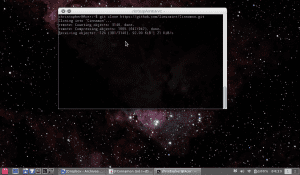

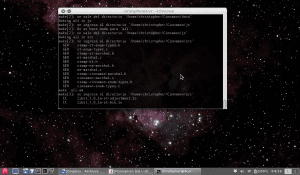

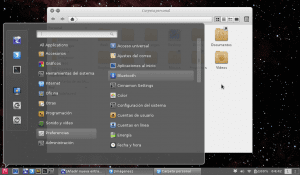
Good guide.
For my part, I prefer to wait for testing to install it.
What GTK theme are you using?
If my eyes don't deceive me, it must be Orta Gtk Theme
Thank you very much, that was xD
I have tried to install it in Debian Testing.
The only difference from what you describe here is that I had to install the gnome-common package. Everything has compiled fine but ..
When you log in, you see the desktop background that you had in Gnome, and immediately an error screen and a button to log out appear.
Anyway, I will continue with my LXDE.