One of the fastest growing chat rooms for games that in record time is becoming the favorite of the players is Discord. It has a large number of options, it is easy to use, fast, with integration to various gaming platforms, ... Despite having support for most platforms, Discord on Linux it does not have full support and is only in the experimental phase.
The Discord developers have created a Linux support plan and they have even released an experimental version called 'Discord Canary'which can now be installed and used on the various Linux distros. It's definitely not perfect, but it works quite well, and if you're a gamer why not use it?
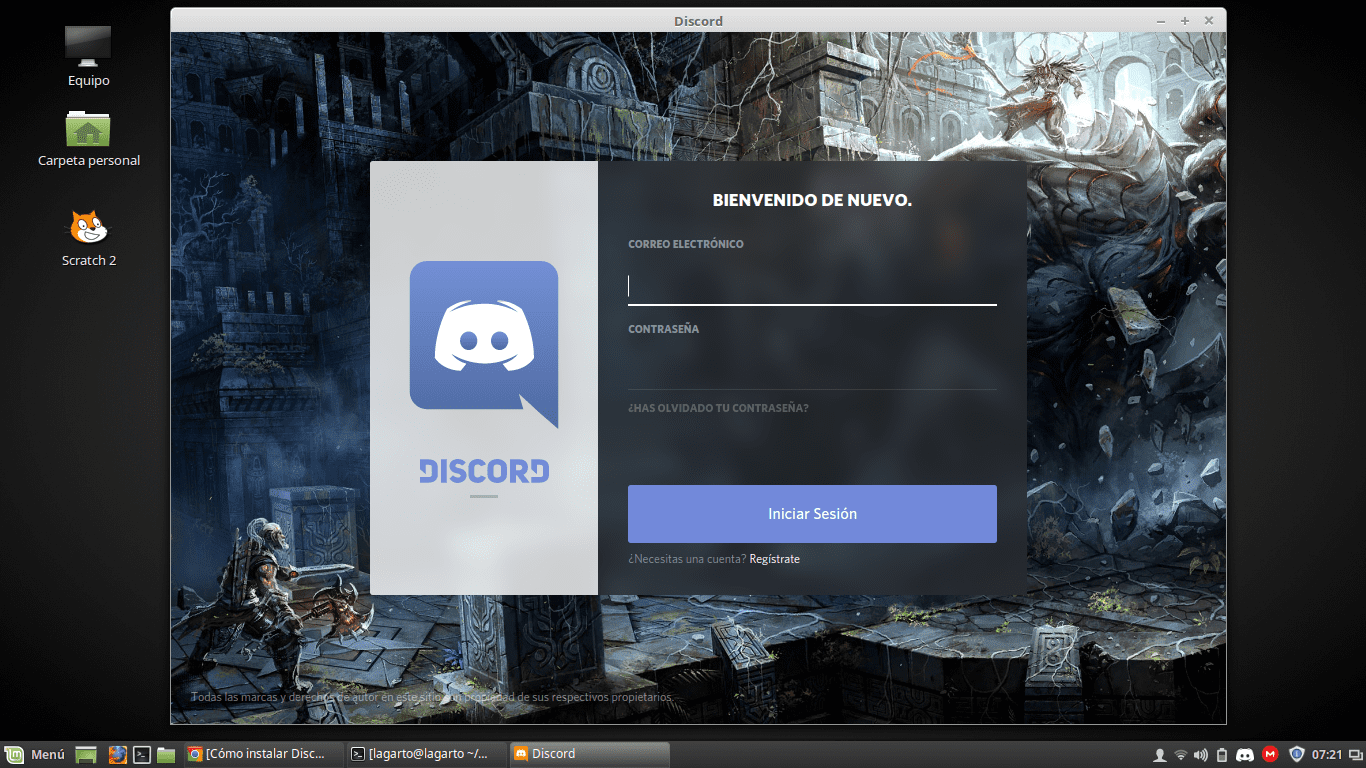
Discord on Linux
What is Discord?
Discord is a VoIP application designed for gaming communities, which allows voice and text chat between players, it is totally free, safe and works in Linux, Microsoft Windows, Mac OS X, Android, iOS and web browser.
It is an excellent alternative to the expensive TeamSpeak and Ventrilo, in addition to being more comfortable and practical than Skype, these features have made Discord own to date 26 over millions of users.
Install Discord on Linux
Install Discord on Debian / Ubuntu
The version 'Discord Canary'has been packaged for Debian-based distributions. Users of Debian, Ubuntu, Mint, or any of its derivatives, should have no problem downloading the .deb from the Discord page, which you can then install with your favorite package manager. You can also follow the following steps:
$wget https://discordapp.com/api/download/canary?platform=linux
Once you are done downloading, just install it with dpkg.
$ sudo dpkg -i /path/to/discord-canary-0.0.11.deb
Once done, you could run the application, and it can also be easily updated.
Install Discord on Fedora
There is a package for Fedora of 'Discord Canary', it is in a Copr repository, and is available for download.
# dnf copr enable vishalv / discord-canary # dnf install discord-canary
Install Discord on OpenSUSE
Discord does not have packages for OpenSUSE, but you can easily convert Debian packages with Alien script. For this you must download the package .deb.
$wget https://discordapp.com/api/download/canary?platform=linux
Then use Alien to convert the .deb to a .rpm.
$ alien -r -c discord-canary-0.0.8.deb
When Alien has finished, install the package with Yast2.
#yast2 -i discord-canary-0.0.8.rpm
This is not a perfect solution, but it works while creating a native Discord client for OpenSUSE.
Install Discord on Arch Linux
There are unofficial packages of 'Discord Canary'in AUR, which you can access from the following url, https://aur.archlinux.org/packages/discord-canary/, you can also download the installation packages fromhttps://aur.archlinux.org/cgit/aur.git/snapshot/discord-canary.tar.gz. In that case you must unzip the tar, go to the directory cd and build it with makepkg.
$ cd / path / to / discord-canary $ mkpkg -sri
Install Discord on Gentoo
You can add the Discord overlay to Gentoo using layman.
# layman -S # layman -a anders-larsson
Then add Discord to the accepted keywords. In /etc/portage/package.accept_keywords
x11-misc / discord
After this, you can emerge as any package
# emerge --ask x11-misc / discord
Conclusion on Discord on Linux
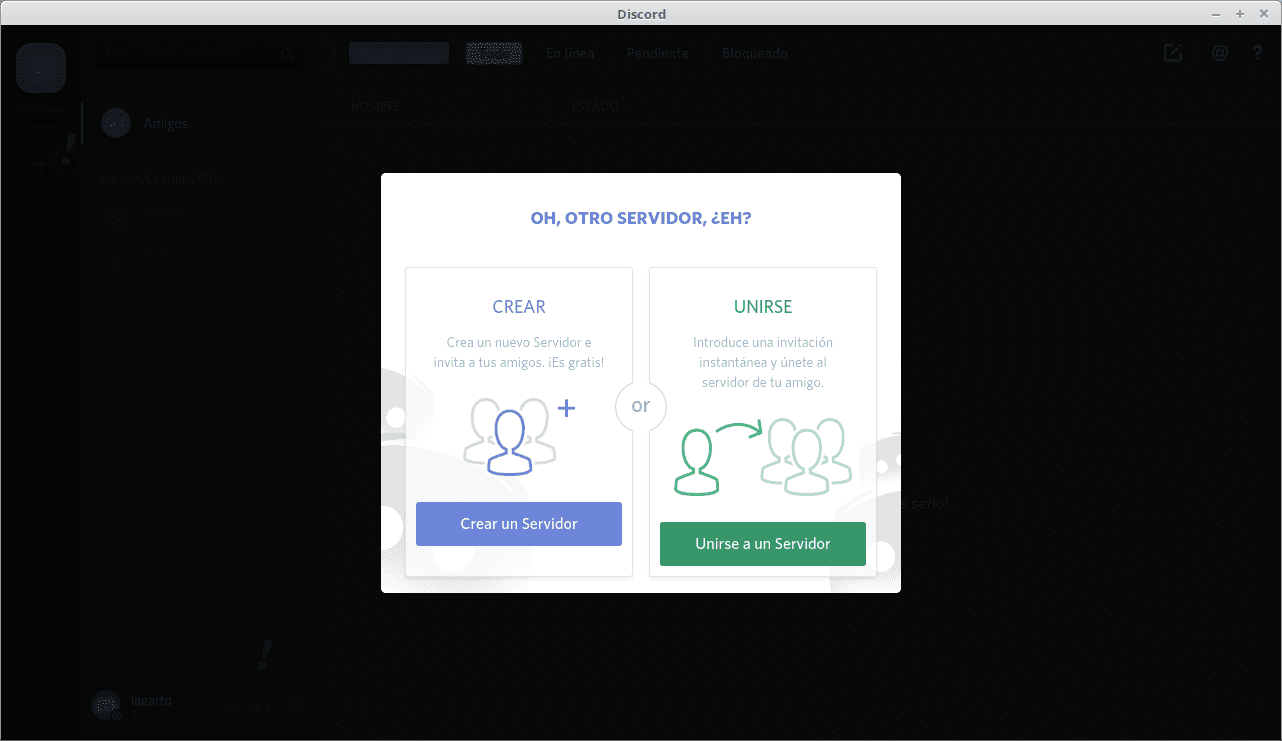

Dear Luigys: I suppose many readers are realizing that DesdeLinux is already addressing different distributions in its articles. Congratulations!.
Great, I already wanted something like that so I could play Dota with multiple friends. After a while I install it, thanks lizard.
Install version 0.0.15 in opensuse and it does not start well: /, it displays an error, if I solve it I comment
Hi, I'm trying to install discord on Arch Linux (Manjaro KDE) and when I put the last command "mkpkg -sri" it tells me that "the command was not found". I've also tried installing it via octopi / pacman / yaourt but all of these give me trouble compiling with libc ++.
I hope you can help me and thanks in advance ^^
There is a little issue with Debian 11 Bullseye. libappindicator1 is no longer in the repository. Some people suggest using libayatana as a replacement… but I haven't been able to do it yet. Any information that is useful to me will be appreciated.
Regards!
To install it on Debian Bullseye you must first install the libraries
https://packages.debian.org/buster/amd64/libappindicator1/download
y
https://packages.debian.org/buster/amd64/libindicator7/download
Thank you very much for the info!!
A proposal. The instructions to install it on Ubuntu/Debian are to download a .deb, and install it.
Perhaps it would be more attractive for beginner users if you show the steps graphically.
Regards!!