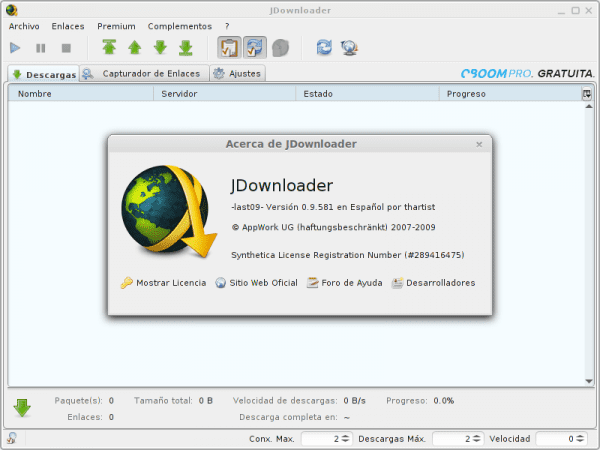
Many (or all) who read this will already know jDownloader, one of the most popular download managers in the world. This program allows us to download content from sites such as MEGA, MediaFire and many more (even YouTube); as well as helping us with solving captchas, pausing and resuming downloads, etc.
jDownloader It is free software for the most part, despite which it is not usually found in the repositories of most distros, requiring installation through external repositories such as AUR en Arch Linux or PPA en Ubuntu.
Now I'm going to show you a universal method that works for any distro and that will allow us to always have the latest version of the program with great ease.
Procedure
The procedure is so simple that all you have to do is enter the following commands in the terminal:
wget http://mfte.co/d/jdownloader/jdownloader.sh
sudo sh jdownloader.sh
rm jdownloader.sh
And there is no more, with that we will have the icon of jDownloader in the applications menu on our desktop (it may be necessary to restart the session before viewing). The first time we click on it, the application will automatically begin to download and install its latest version, and when finished it will be presented ready to use; the following times it will simply launch.
Explanation
I will briefly explain what those commands do. It's all about downloading, running, and then deleting a script Bash which has the following inside:
#! /bin/bash
wget http://212.117.163.148/jd.sh http://mfte.co/d/jdownloader/jdownloader.desktop http://mfte.co/d/jdownloader/jd_logo_128_128.png
mv jd.sh /usr/bin/jdownloader
mv jd_logo_128_128.png /usr/share/icons/hicolor/128x128/apps/jdownloader.png
mv jdownloader.desktop /usr/share/applications
chmod +x /usr/bin/jdownloader
chmod o+r /usr/share/icons/hicolor/128x128/apps/jdownloader.png /usr/share/applications/jdownloader.desktop
What this script does is download another installation script from the servers of jDownloader, as well as a .desktop file and a logo for the application that I uploaded to mine.
The logo is simply a copy of the 128 pixel one that the program creates in ~ / .jd / jd / img / logo, while the .desktop has this inside:
[Desktop Entry]
Name=jDownloader
Exec=jdownloader
Terminal=false
X-MultipleArgs=false
Type=Application
Icon=/usr/share/icons/hicolor/128x128/apps/jdownloader.png
StartupNotify=true
Once downloaded, each one is moved to its respective locations, the necessary permits are assigned to them; and finish, the script jDownloader does the rest of the work.
Simple, right? With this you can do without your dear PPA,
Uninstallation
To uninstall the program, just delete the files downloaded by the script and the ~ / .jd directory created by jDownloader. All of this can be done with this command:
sudo rm -r /usr/bin/jdownloader /usr/share/icons/hicolor/128x128/apps/jdownloader.png /usr/share/applications/jdownloader.desktop ~/.jd
What I do not understand is why, being free software, it is not in the repositories of any distribution (that I know of).
I have no idea, some licensing issue regarding non-free parts, I guess; or with the legal issues that often haunt programs like these.
Archlinux is not in the repos but it is in the AUR which makes installation quite easy with just one command:
yaourt jdownloaderIt really is:
yaourt -S jdownloaderYou're right, it was the force of habit that I always use the dry yaourt without the -S so that I search and select the package 😛
I would use
packer jdownloaderand so I select from the list the one that interests me the most
It is open source but in AlternativeTo they put it as a suspect of introducing things that are not relevant. First choice of the alternatives: http://alternativeto.net/software/downthemall/ .
There it says that it installs SweetIM and FaceMoods, two annoying adware that grab the browser and fill the PC with pop-ups and screaming emoticons, much like the garbage that Softonic installs. Curiously, I have never seen jDownloader try to install any of those things.
Surely I only tried it in Windows, I have version 1 portable and I have not noticed anything strange either. But it is a possible explanation of why it is not in almost any official repository (in KaOS it is).
Well, I have used it in Windows and I have not seen that installed when you download it from the official page. Now if you download it from Softonic, well you know what happens.
In Windows it gives the option to install them but you can decline them, in Linux the times that I have installed it it has nothing, it will be a Windows thing only ...
It is Open Source, but some of its source code was designed to bypass the security systems of cyberlocker sites like Ulpoaded.to, RapidGator, and so on (when I mean "security systems", I mean the timers that limit the amount of downloads you have to do, the CAPTCHA's and stuff).
Well bless that technology that mocks annoying things. xD
It can also be installed universally for any distro without touching the terminal.
Steps:
1) Download the scipt from the page;
- jDownloader: http://installer.jdownloader.org/jd_unix_0_9.sh
- jDownloader 2 x86: http://installer.jdownloader.org/JD2SilentSetup_x86.sh
- jDownloader 2 x64: http://installer.jdownloader.org/JD2SilentSetup_x64.sh
2) Give execution permissions, either by terminal or right button -> permissions
3) Follow the steps of the installer.
Sorry to put this comment separately, but I had neglected to put it before.
I personally use jDownloader 2 because although it is still beta, personally it is somewhat more powerful than 0.9, which is the standard version. That's why I also put the links of the jDownloader 2.
Yes, that is another method, the difference is that it is an offline installer; that is, you download a large file that includes an old copy of jDownloader, install it and once installed it starts updating it. This one that I put is an online installer, it is a tiny script that from the beginning downloads and directly installs the most recent version that is on the servers without further previous steps. Also I do not remember if that other creates the necessary shortcuts in the menus.
Yes, it is true my method is offline, and yes, it also makes shortcuts for everything, menu and desktop (this only if you mark the check in the installer), with their logos. Both methods are just as good for installing the jDownloader.
http://mfte.co/d/jdownloader.desktop http://mfte.co/d/jd_logo_128_128.png cannot be downloaded
There was an error in the addresses, I have already changed it in the article. The correct ones are these: http://mfte.co/d/jdownloader/jdownloader.desktop http://mfte.co/d/jdownloader/jd_logo_128_128.png
Thank you!
The reason why JDownloader is not in the main repos of the distros, is because it uses methods to circumvent the download control methods of cyberlockers, in addition to coming with integrated advertising (the bloatware comes in Windows).
Now I understand why you have never tried to install anything bad for me on Linux. I do remember that in Windows you had to give Cancel in a certain part of the installation to reject the installation of the adware.
That same. If the adware helped promote more free software, I'd be happy to install it. But since crapware promotes, I always dismiss the "I agree ..." checkbox.
Anyway, I get fed up with adware.
I have answered above without reading this message, 🙁.
Sometimes the limits to enter one program or another in the official repositories are, for me, overlapping: jDownloader, uses techniques to circumvent cyberlockers; aircrack-ng, network audit. Uhm ...
Very interesting, I'm going to give it a try as it always gave me headaches on Debian. At the moment I use FreeRapid, it is not the same as JD but I download very well from many servers being my favorite Mega, so we will see if this method convinces me. Thanks in advance.
And programs similar to jdownloader that you have tried and of the same quality or better?
I used to use Tucan which is free software and it used Tessaract and PIL to do character recognition and it was written in Python and it used GTK +, it did not support many services but the most important ones, but at this moment I think it is already inactive.
an alternative can be Pyload !!! is in the repo aur
how much I hate this program on linux, there is no decent alternative ... use my hated java and eat ram like sparkle, sometimes I feel like they try hard because one uses for example miponny, which does the same, but does not subject you to use java or add an extra gig of ram just for this task ...
I know your feel, bro. xD
Java is the thing I hate the most, even more than Flash, and jDownloader is a typical example of why: excessively slow and heavy, and with a tendency to want to burn out the processor. At least on Linux it behaves a little better, on Windows it is a nightmare.
Unfortunately jDownloader is the best option I know of. MiPony I think is only for Windows, and I used it once but I did not like it very much.
Thanks to this dependency on Java (and its source code designed to circumvent the security systems of cyberlockers like Uploaded.to and company, I did not decide to make it the default to manage my downloads).
And another reason why I don't use it, is that I've already lowered my dose of dependency on warez and proprietary software (I'm using UGet instead of IDM, and I'm doing a thousand and one wonders, plus the Transmission client on Windows is much better than bloatware from uTorrent).
But the Japanese monkeys do not get off by themselves: ´ (
And how do I uninstall it? I installed it just to test, but I see no use
I just added the instructions at the end of the article. 🙂
Although I don't often download multiple files, plowshare could be a good alternative for tty lovers:
- https://code.google.com/p/plowshare/
hi friends i only use jdownloader 2 can i uninstall jdownloader 1 and how?
Thank you very much for helping me with the installation of such important software =)
I just installed it with the 3-line procedure, and the icon appeared in the applications, the distro I use is ubuntu-gnome. But when I run the application, nothing appears.
any idea why ??
–2017-01-22 17:16:06– http://mfte.co/d/jdownloader/jdownloader.sh
Solving mfte.co (mfte.co)… 104.24.114.104, 104.24.115.104, 2400: cb00: 2048: 1 :: 6818: 7368,…
Connecting with mfte.co (mfte.co) [104.24.114.104]: 80… connected.
HTTP request sent, waiting for response… 404 Not Found
2017-01-22 17:16:07 ERROR 404: Not Found
Come on that great facility ... nor !!! It got lost
It didn't help me, thank you 404 error: not found Goodbye nicanor