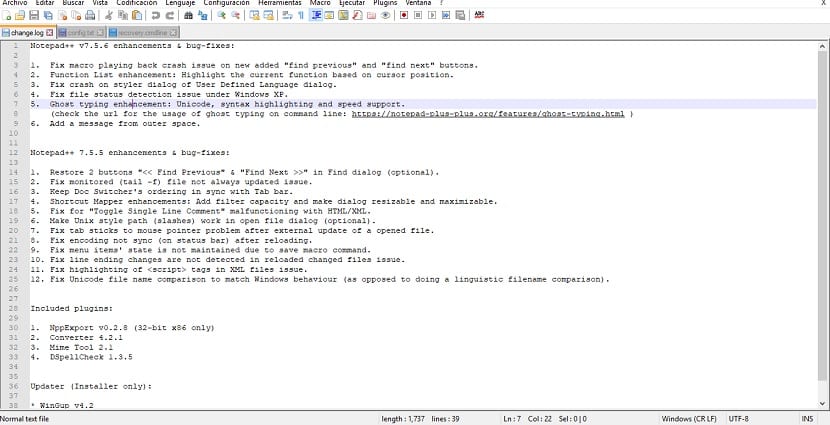
If you are migrating from Windows surely you must know Notepad ++ which is, a famous free and open source text editor, distributed under the terms of the GNU General Public License version 2 which has support for various programming languages.
Notepad ++ can only be installed on Windows since it does not have versions for Linux or MacOS. This text editor allows us to make simple texts without formatting options, but its true strength is that it has more advanced options that can be useful for advanced users such as developers and programmers.
About Notepad ++
This great text editor gives us the possibility to select a programming language, which when doing this while we are writing within the editor the syntax of the programming language that we indicate will be colored.
During the process that we are writing in this programming language Notepad ++ will show us the options that can be used in the language syntax.
Also Notepad ++ has support to open more than one file at the same time, which are displayed through tabs that, as in many browsers, can be organized in tabs.
Notepad + + has support for some of the most popular programming languages: Ada, ASP, Batch, C, C #, C ++, Caml, CMake, CSS, Flash ActionScript, Fortran, Haskell, HTML, Java, JavaScript, LaTex, Lua, Makefile, Objective-C, Pascal, Perl, PHP, PowerShell, Python, Ruby, Rust, Shell, SQL, TeX, txt2tags, XML, YAML.
Between the different characteristics of the editor we can find:
- Syntax highlighting and syntax folding
- PCRE (Perl Compatible Regular Expression) Find / Replace
- Fully customizable graphical user interface: minimalist, close button tab, multi-line tab, vertical tab, and vertical document list
- Document map
- Autocomplete: word completion, function completion, and function parameter suggestion
- Multi-document (tabbed interface)
- Multi View
- WYSIWYG (Print)
- Zoom in and out
- Multi-language environment supported
- Marker
- Macro recording and playback.
How to install Notepad ++ on Linux?
Although as mentioned that Notepad ++ is only available for Windows, for whats that we are Linux users and we want to install and use this editor we can do the following.
Thanks to the different options of being able to install applications in Linux We can install Notepad ++ in Linux with the help of Snap.
Through the snap package we can enjoy the application in Linux, this package is unofficial to the project and this is executed with an instance of Wine and the application so that we can install and use it in Linux.
That is why the main requirement to install this editor is that our Linux distribution has support for this technology.
Now we simply have to open a terminal in our system and type in it:
sudo snap install notepad-plus-plus
At the end of the installation in our system we can look for the editor within our applications menu where we can execute it.
How to use Notepad ++ on Linux?
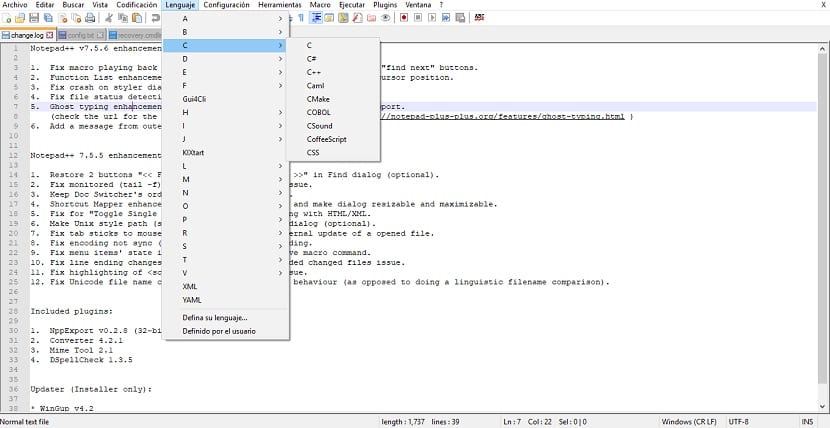
Si you are new and do not know how to use this application, I can tell you that its use is really simple since it has a fairly simple and intuitive interface
When the application is installed natively, it will be in English, but you can change the language to spanish in the menu "Settings> Preferences> General”And within the menu in“ Location ”we change from English to Spanish and the application menus will automatically change to Spanish.
You can open a new file by clicking on the new file icon which is just below the file menu.
In order for Notepad ++ to show you the syntax highlighting, go to the "Language" menu and there you search in alphabetical order for the programming language that will mark the syntax for you and start working.
How to uninstall Notepad ++ from Linux?
Now if you want to remove this application from your system for any reason, you just have to open a terminal and execute the following command:
sudo snap remove notepad-plus-plus
And with that, the application will be permanently removed from your system.
There is also Notepadqq as an alternative but it works natively: https://notepadqq.com/wp/download/
With gvim on the field I don't see much sense in this editor, although at least it serves to smooth the migration to Linux