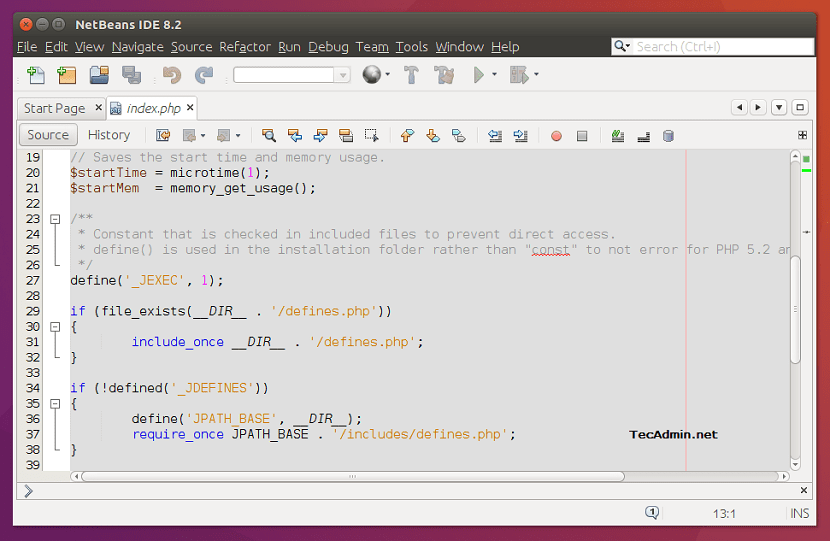
Users who are developers in the Java programming language They have occupied various development environments, each one has a particular characteristic that usually differs from the others.
Uno of development environments Most popular IDEs for Java is NetBeans which is an open source project mainly for the Java programming language and that also has a large number of modules with which its use can be extended.
The NetBeans IDE is a free and free product with no use restrictions.
About NetBeans
The NetBeans platform allows applications to be developed from a set of components modeling called modules.
A module is a Java file that contains java classes written to interact with APIs NetBeans and a special file (manifest file) that identifies it as a module.
Applications built from modules can be extended by adding new modules.
Because lmodules can be developed independently, applications based on the NetBeans platform can be easily extended by other software developers.
Between the main programming languages that can be used with NetBeans we can find Java, C, C ++, PHP, Groovy, Ruby, among others.
The NetBeans platform provides a virtual file system, which is a hierarchical registry for storing user settings, Comparable to the Windows registry on Microsoft Windows systems.
It also includes a unified API that provides flow-oriented access to flat, hierarchical structures such as disk-based files on local or remote servers, memory-based files, and even XML documents.
If you want to install this development environment on your systems it is necessary to have java installed because NetBeans depends on it for its operation.
It is important to emphasize that the current version of NetBeans which is 8.2 only works with java 8 so if you have a higher version installed (java 9 or java 10) this IDE will not work with them as it will give you several errors.
Installing Java
If you do not have java installed on your computers, you must open a terminal and let's add the following repository to the system which will help us to install java.
For this we are going to open a terminal Ctrl + Alt + T and we are going to execute:
sudo add-apt-repository ppa:webupd8team/java
We update the packages and repository with:
sudo apt-get update
And finally we install java with:
sudo apt-get install oracle-java8-installer
Once this is done, we only have to accept the terms and conditions of use and that's it.
How to install NetBeans on Ubuntu and derivatives?
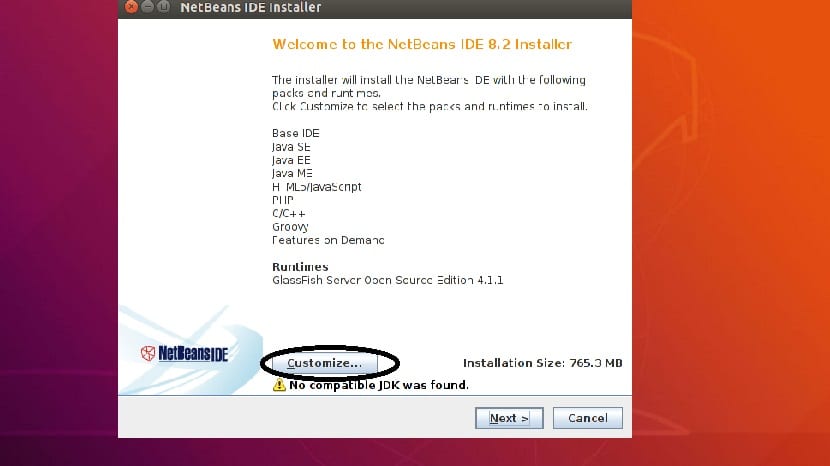
In Ubuntu we have two ways to install the application on our system, the first one is directly from Ubuntu repositories, where we can support ourselves with the Ubuntu or Synaptic Software center to install the application.
We simply have to search for "Netbeans" and the package to install will appear.
Now the second method to install NetBeans in our system is that we must download the application installer from its official website and here you can select the version that meets your needs, the link is this.
Done this now we must give the installer execution permissions, for this we are going to open a terminal and execute:
chmod +x netbeans*.sh
And we can run the installer with:
./netbeans*.sh
Done this the installation process will begin in which the first screen will be the welcome screen and from now on we can give Next to everything in case of accepting the default values of the installation process.
Or given the opposite case, we must configure each step on our own.
How to uninstall NetBeans from Ubuntu?
To uninstall this tool from our systems we only have to execute the uninstall.sh file that is inside the folder that we selected during the NetBeans installation process.
Only from the terminal we must execute:
/uninstall.sh
By executing this file it will be responsible for removing the program from our systems.