According to the translation of the Viewnior website:
This is viewnior, a program to view images. Created to be simple, fast and elegant. Its minimalist interface provides more screen space for your images.
Its features include:
- Full Screen (Fullscreen) and Slideshows (Slideshow).
- Rotate, flip, crop, save, delete images.
- Animation support.
- Search only selected images.
- Navigation window.
- Set an image as Wallpaper (Gnome 2, Gnome 3, XFCE, LXDE, FluxBox, Nitrogen).
- EXIF and IPTC metadata.
- Simple and simple interface.
- Configurable mouse actions.
Viewnior is inspired by great projects like Eye of gnome, due to its ease of use and richness, and for GPicView, due to its lightweight design and minimalist interface.
So here comes Viewnior - small and light, without compromising the quality of the same features. The program is made with better integration in mind (following Gnome's HIG2).
Viewnior is written in C (GTK +) and uses the modified version of the library GtkImageView by Bjourn lindqvist. Without it, viewing images would not be a pleasure.
Viewnior is licensed under the terms of the GPLv3 license.
Screenshots:
How do I install Viewnior?
En Ubuntu 12.04 / 13.10 / 14.04 or derivatives the best thing to do, as far as my opinion is concerned, is to add the repository PPA to receive updates as new versions of the program are released. To do this, they must write the following lines in a terminal:
sudo add-apt-repository ppa:desdelinux/viewnior sudo apt-get update sudo apt-get install viewnior
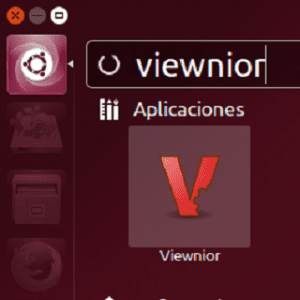
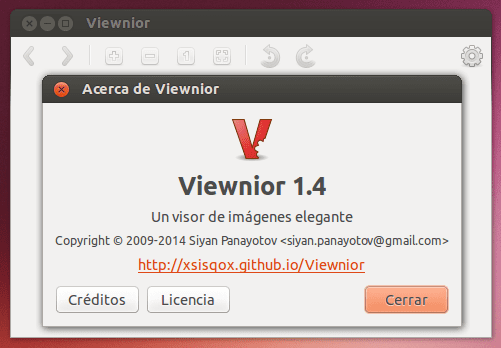
@kzkggaara put the commands wrong ... the «sudo apt-get install viewnior» of the 2nd line goes below in a separate line 😉 some admin to correct it?
Ready. Corrected! 🙂
Thank you!
I have been using it on my archlinux with openbox for a few weeks and it is excellent 😀
I use it in Elementary and it looks excellent too ... it's very good 🙂
When I used Mint / Xubuntu I installed it from the lubuntu-dev / non-official-apps ppa
hahaha that would look good in Xubuntu instead of the one it brings. and more now that I contributed to the moka project by contributing the idea that they would give Viewnior Gens / GS Zsnes and VBA-M their own Moka icons since they are applications that the creators of the largest icon packs unfairly forget
I know, well there with the contribution 😀 Greetings!
Thanks, it's great for my tastes. 😉
With gthumb I am very satisfied, I do not need another.
Very good, I loved it!
For my taste it is much more practical than Shotwell as a fast image viewer and it integrates better with the system (especially in eOS) than gThumb.
I still miss Gwenview a lot, but if they add the ability to resize images to Viewnior, I'm done!
+1
hopefully for the next version they will 🙂
I ask you a question, seeing that Viewnior is hosted in DL's PPA: it would be FANTASTIC if they publish a tutorial on creating .deb and PPA 😀
In creating .deb more or less I am taking the hand although I am missing a lot, so I would like to see how someone canchero with the packaging in Debian / Ubuntu performs the whole process.
I have not yet approached the creation of PPA, so a description of how the system works, the build-system, etc. It would suit me perfectly.
Regards!
Just installed and running smoothly. Thank you very much for packaging it and making the PPA available for programs like Viewnior !, I was looking for it for a while and it is really a pain trying to install it (without compiling) for example in Ubuntu 12.04 (in Debian Testing it is available from the normal repositories 🙂) .
Hugs and long life to DesdeLinux! (and simple, fast and light free programs)
Simple but effective ...
I have been using it for some time and it is perfect for its purpose, combined with Gimp and Xnconvert in the application menu of my Xubuntu is perfect. No more is required to view pictures with the family.
Quite a detail to provide the PPA for future updates that, as some colleague comments, a resize function would be good for a quick correction, but it is a lesser evil ... as I already mentioned it is perfect for its purpose
A hug and thanks once again to DesdeLinux for being there…
Salut i Força ...