gmail is email service most used today, its constant updates, functionalities and storage capacities have catapulted it to the top of the services of its kind. This time we bring a small tool that will allow us integrate Gmail to the Gnome desktop, that is, we will be able to perform Gmail mailing actions from various areas of the desktop environment.
GNOME-Gmail As this little tool is known, it will help us to be more productive and will make our desktop environment much more functional. Gmail and Gnome users will surely enjoy this tool a lot.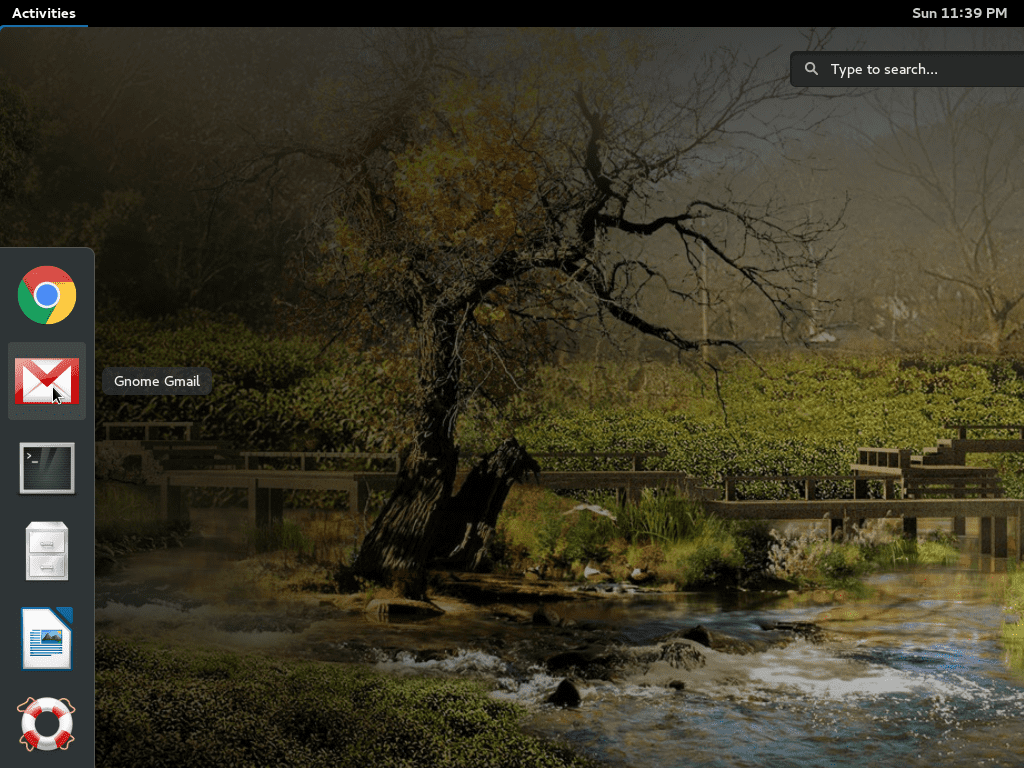
What is GNOME Gmail?
It is a free tool, developed in Python by David Steele, which allows you to integrate Gmail to the Gnome desktop, adding functionalities such as: sending a file as an email from anywhere on your desktop, sending your LibreOffice files by gmail, quick access to the gmail web client, multiple support gmail account, among others.
GNOME Gmail is not a new tool, but it has recently been updated improving many of its functionalities and fixing some bugs. It is undoubtedly one of the best way to integrate Gmail to the Gnome desktop quickly and easily.
How to install GNOME Gmail?
This application is available in most Linux distributions, under the package 'gnome-gmail', in the same way we can download the latest version of GNOME Gmail from the official website of the tool.
Ubuntu users and derivatives can the latest version of the .deb here.
For Arch Linux and derivatives users can enjoy GNOME Gmail thanks to AUR
yaourt -S gnome-gmail
Conclusions on GNOME Gmail
With this powerful little tool it will be very easy to make Gmail your default email manager. Surely, many of you already know the tool, because it is not really new, but it is important to refresh its existence to increase productivity in our desktop environment.
GNOME Gmail has various functionalities that we can see in the following screenshots, which will probably give us a better insight into the importance of using a tool of this type.
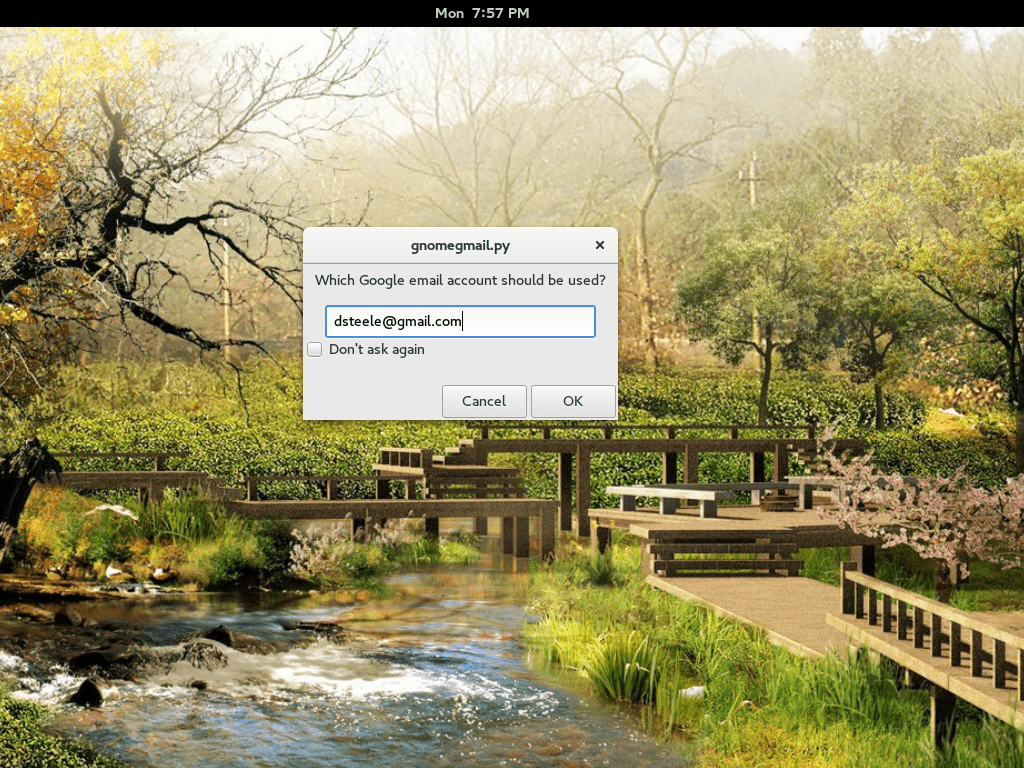

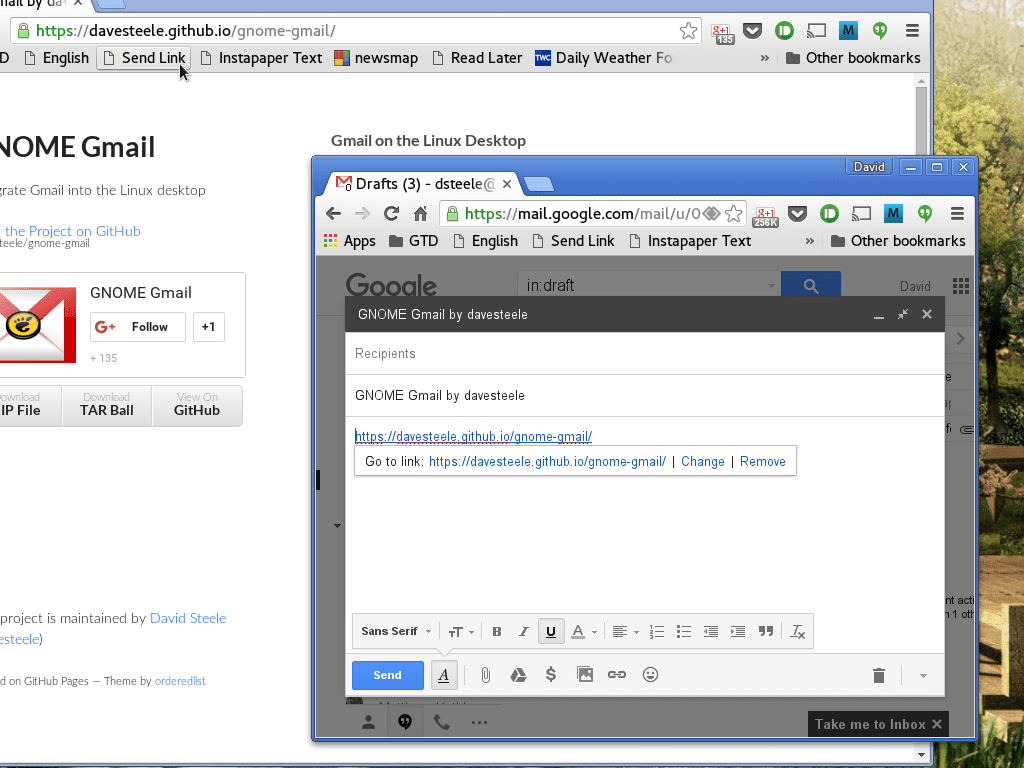

Without more to say, I hope you enjoy the tool and make your day to day more productive using Linux, especially with the GNOME desktop environment.
Thanks for this excellent post… I use Fedora 25 with Gnome and this tool is very useful
I do not see the utility, I do not see it as necessary and I do not see that it makes my day so productive, nor does the gnome desktop.
Well, for me, who uses MATE, it makes my day productive. Everything is a matter of tastes and preferences.
Hello, I just installed it in Debian KDE and I tried to run it but only the tab opens and closes, it will be that I must reset or an update or intall -f but for now it does not work, greetings