This would be my first post of the year and it's not a big deal ... just a tip from those who like to listen to radio through the internet, if you are a user of mpdIt is one of the best ways to use the streaming service of many stations without having to start more programs except the same mpd daemon, which works wonderfully (and because it is more geek than using VLC or similar xD).
There are several formats for streaming audio over the network, but the most common are .pls y .m3u, if the radio you want to listen to distributes m3u files, congratulations! You just have to copy them to your directory .playlists according to your mpd configuration.
For files pls you have to do an extra action. As an example we will try a station that I really like, WFMU, an independent radio station in New Jersey, on their page we find the .pls format, which I have downloaded and its content is like this:
> cat wfmu.pls numberofentries = 1 Title1 = WFMU - Freeform File1 = http: //stream0.wfmu.org/freeform-128k
The important line is the direction http, which we copy and save in a text file with the extension .m3u e our directory of playlists from mpd and voila!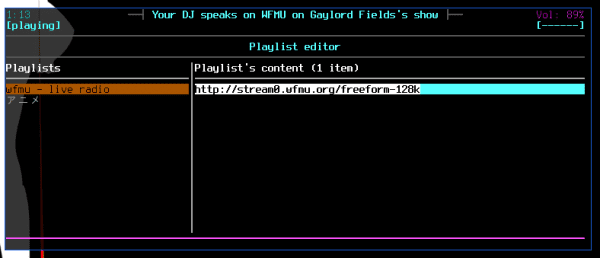
…… the post is a bit short, right ?, well, how filling a bonus !!!
Using Mplayer
We can listen to streaming easily with mplayer and the files .m3u :
mplayer -playlist.m3u file
with the files .pls we will change its extension to .txt , and then we execute:
mplayer -playlist file.txt
and ready! we are listening to radio via internet with the wonderful mplayer!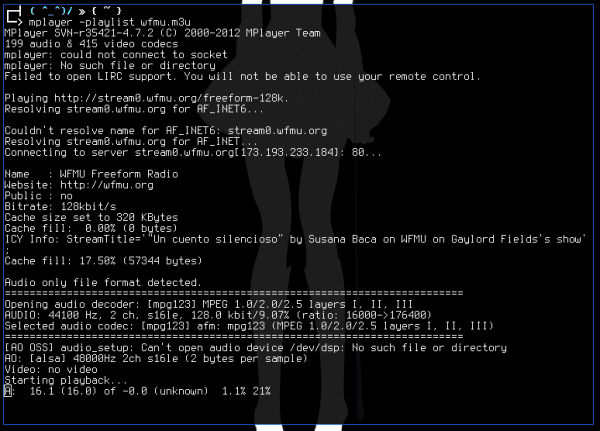
If for some reason you want to record the streaming to, for example, listen to it later, we can use this command:
mplayer -playlist mi_stream.m3u -ao pcm: file = mi_stream.wav -vc dummy -vo null
We won't hear anything but the audio will be saved in my_stream.wav which would be the final audio file that we could later convert to mp3 ú ogg or the format of our liking.
mp3 (we need paralytic installed)
lick my_stream.wav my_stream.mp3
ogg (we need vorbis-tools installed)
oggenc -q 10 my_stream.wav
And so this little post ends, I hope it is useful and greetings to all the loyal readers of the blog. We read later!
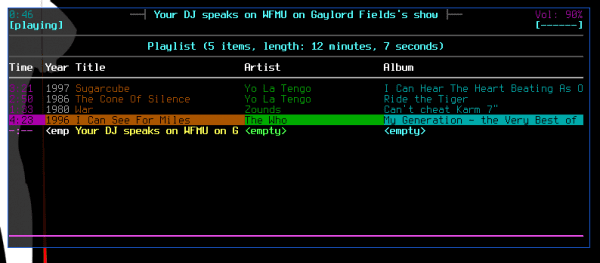
Sooo good!
I am always listening to electronic radios
Look, a friend programmed this -> https://github.com/quijot/radio
It is a very simple python script to listen to the radio with mplayer.
I had already seen it, I wanted to use mpd directly: D, even so the script can also be a good option,
I stay with RadioTray.
we are 2
One question: If streaming is only offered through jwplayer, could you do something to listen to it with mplayer? As in this station: emisora.univalle.edu.co.
Have you managed to play the jwplayer radio on an android? I can't find an application to listen to it.
Since JWplayer is just a player and the webmaster is the one who tells it where the streaming is to be obtained from, it is something that depends a lot on each particular site, although in the case of that page, the transmission is done through the RTMP protocol, for which you first have to install RTMPDump (with sudo apt-get install rtmpdump or find the corresponding package for each distribution) and then you can play the radio with the following command
rtmpdump -r rtmp://livezone02.netdna.com/live/64880/uvstereo.mp3 | mplayer -In case the link stops working, then just check the source code of the page where JWplayer is (Control + U) and look for what file says: 'rtmp: //path/del/streaming.mp3' to get the current direction of the streaming (obviously you just have to take what is in quotes).
To do the same in other players, it would be necessary to find out how to reproduce RTMP with that program.
very good post is one of the programs that consumes less resources to reproduce and record, I used moc and ffmpeg
Uhh! great Helena 😀 a good tip I will write down
@helena_ryu I am your fan, know it.
There is only one thing that I do not entirely agree with what you wrote:
"That works wonderfully (and because it is more geek than using VLC or similar xD)."
In my case the console rulez for a simple matter:
1. Convenience, it is easy to use.
2. lightness: uses minimal and essential resources.
Although it is true that you can use VLC, Amarok, Clementine or whatever application you want to listen to streaming online, the resource consumption is not even close to that of mpd / mplayer from a tmux console.
Good post!
haha thanks (I'm becoming a celebrity?) hahaha well, I was saying it as a joke about the VLC (I have to improve my sense of humor) anyway, I also think that the best in many cases are terminal-oriented applications , in addition to being light, they are more agile and perform better than graphic applications, but not everyone shares that criterion, this post is nothing more because I wanted to listen to the radio but did not want to install anything else, and as you say, the mpd is not compared none!
and again excuse the windoze flag…. I'm not on my pc -__-
It happens to all of us = p
Excellent! I like the concept 😀
what I was looking for!! 🙂
… .Ehhh, excuse me but with vlc it's the same and it also comes out cheap, I say because they barde my vlc and everything rots!
$cvlc http://el.fuking.ip.delrario:puerto
((((- music—-))))