Greetings, today as is my habit looking To install and test I came across this IRC client for the console. Next we will see how to install it.
1 .- Installation of the irssi:
2.- Here already installed, the following will be to start it:
3.- We start the client by typing in the console irssi:
4.- The screen that will be presented to us after starting the IRC client is the following:
5.- The following is to connect an IRC server, for that we write the following command: /connect nombre_serverIn this case /connect irc.desdelinux.net:
6.- Then the typical message appears when we connect to the irc.desdelinux.net, the next thing would be to change our nick since by default it comes as root. Command is /nick nombre; in my case, /nick leonardopc1991:
7.- The last step to put chat on IRC with irssi is to indicate which channel we want to connect to, with the command /join #nombre_canal; in this case, /join #home:
Finally, we can now chat quietly on IRC:
Well that's the basics to be able to use the irssi.
apt-get install irssi and also
to Fedora yum install irssi and also
to Arch I have no idea. xD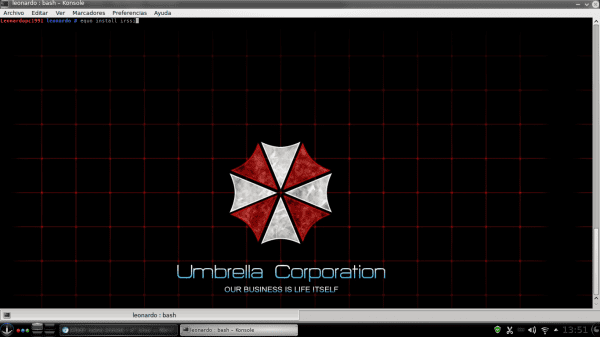
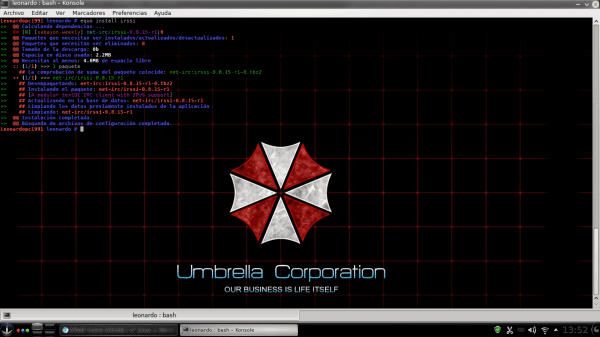
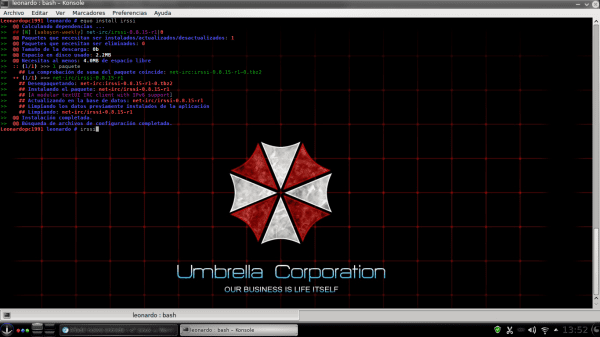
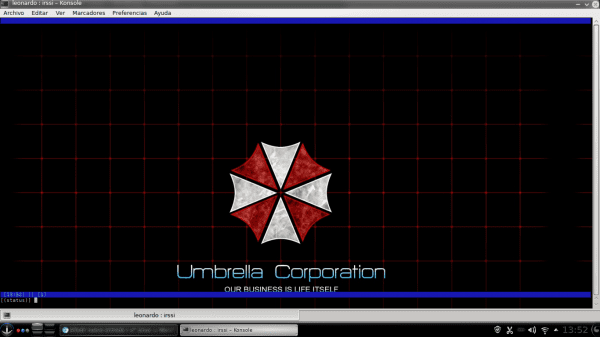
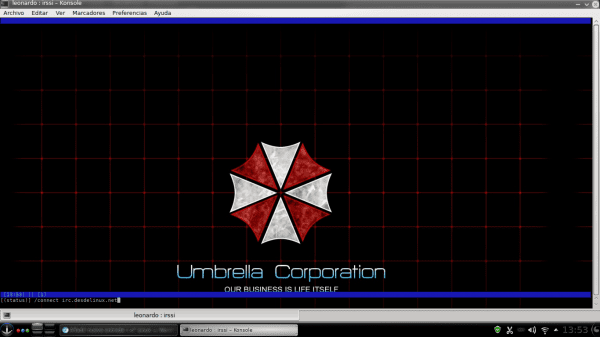
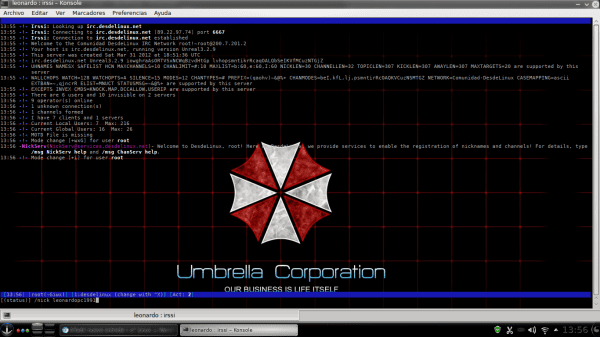
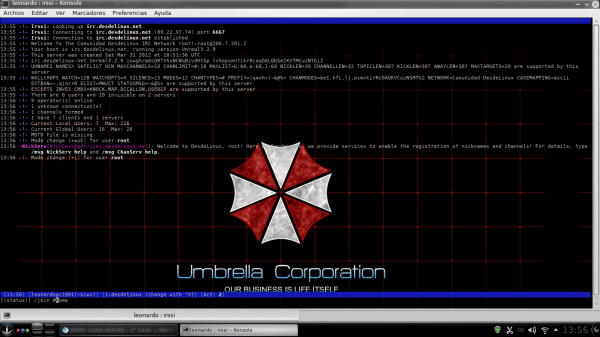
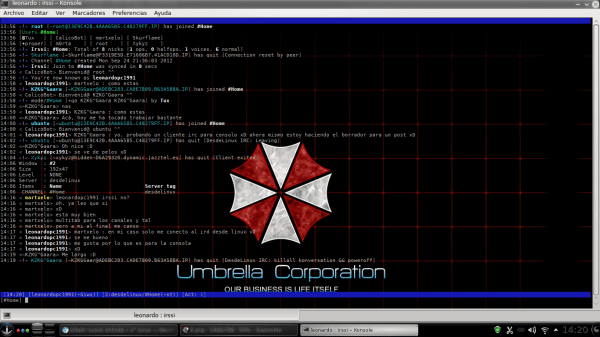
For Arch it is
# pacman -S irssiMy favorite irc client after xchat and weechat 🙂
Thanks for the port.
Do you know if I can configure it to be proxied with a password?
It does not connect me because I use proxies to go out to the network. or any other client that you know accepts it?
Thanks again!
Can it be configured to automatically connect to the channels and with the user of your choice?
yes, it can, it is fully configurable, you would be surprised by the amount of things that can be done with a simple console irc
the configuration is in the file ~ / .irssi / config
ok i just installed it, as of now it is my favorite irc client
If possible, it is very configurable but I have not yet gone through all the configuration, I will give you a link http://blackblog.es/?p=3
For the one that interests you, spell checker for irssi http://goo.gl/m6Lf1 😉
I am interested in knowing how you put that background in the console that you already have greetings.
in the console configuration you have that option
Very good, but it is so powerful that it would be necessary to dig deeper. For example, there are many people who complain that they read me badly, their accents and punctuation marks fail, is it my problem or theirs?