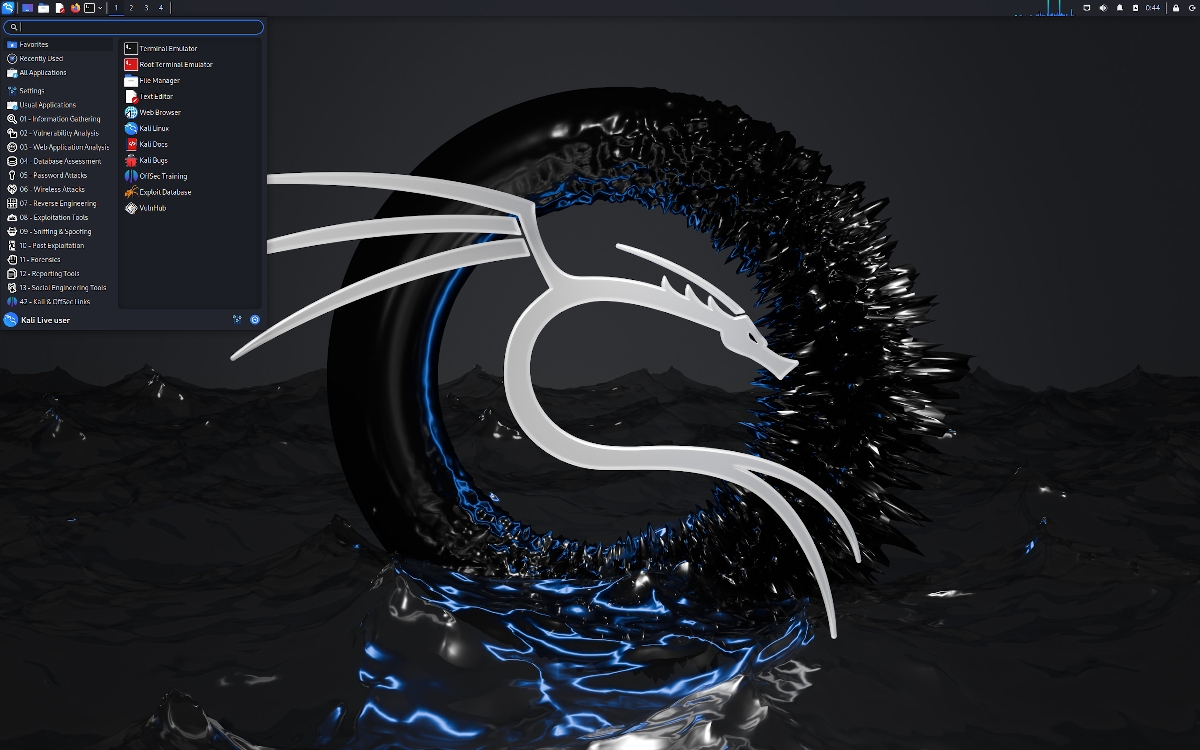
La new version of Kali Linux 2024.1 It was released several days ago and in this new version, which is presented as the first of the year. Under the nickname ""Micro Mirror", Kali Linux 2024.1 implements the introduction of free software CDN, a new look, a renewed GRUB theme, various updates and more.
For those who are still unaware of this Linux distribution, they should know that it is based on Debian and is designed to test systems for vulnerabilities, perform audits, analyze residual information and identify the consequences of malicious attacks.
Kali Linux 2024.1 Key New Features
In this new version that is presented of Kali Linux 2024.1 One of the main features is the integration of the free software CDN “Micro Mirror”, which is mentioned to be a collaboration with FCIX Software Mirror, allows access to Kali Linux images through an extensive network of optimized mirrors for minimal storage and high traffic.
Another highlight of Kali Linux 2024.1 is the update of the visual aspect, since I know they present new visual elements and a annual topic update which brings a refreshing makeover to the visual landscape of Kali Linux. From captivating wallpapers even renewed GRUB themes, Every aspect of the user interface has been meticulously designed to enhance the overall experience
Kali Linux 2024.1, also includes a useful enhancement to the Xfce desktop, since now the Users can quickly copy their VPN IP address to the clipboard with a single click. This functionality is thanks to "xclip" and you just have to make sure that you have it installed on the system. If this is not the case, to install it, simply execute the following in the terminal:
sudo apt -y install xclip
In addition to this in Xfce, also Kali-undercover update deployed to fix compatibility with the latest version of Xfce and a bug fix related to xfce-panel and the custom Kali cpugraph plugin.
On the other hand, in the updates of Gnome-Shell, eye-of-gnome image viewer added (eog) with Loupe, as part of the transition to GTK4-based applications. Also Nautilus file manager has been updated in Kali repositories, improving file search efficiency and introducing a redesigned sidebar.
On the other hand, we can also find new tools, Since, as usual with each release, more tools have been added to the package and the new additions mentioned are:
- blue-hydra: Bluetooth device discovery service
opentaxii: EclecticIQ TAXII Server Deployment
readpe: Command line tools to manipulate Windows PE files
snort: Flexible network intrusion detection system
Of the other changes that stand out of this new version:
- Linux 6.6
- Updates have been made to NetHunter, including NetHunter Rootless for Android 14, fixes for Bluetooth HID attacks, and other improvements.
- A few more app icons have been added to provide a fully themed experience for default Kali Linux installations.
- New symbolic icons have been added to the icon set, which has improved consistency across the system.
Finally yes you are interested in knowing more about it, you can check the details In the following link.
Download and get Kali Linux 2024.1
For those who are interested in being able to obtain this new version, they should know that several variants of iso images have been prepared for download, along with several options for 492 MB, 2.9 GB and 3.8 GB ISO images.
Builds are available for i386, x86_64, ARM architectures (armhf and armel, Raspberry Pi, Banana Pi, ARM Chromebook, Odroid). The Xfce desktop is provided by default, but KDE, GNOME, MATE, LXDE, and Enlightenment e17 are optional.
Finally yes You are already a Kali Linux user, you just have to go to your terminal and execute the following command that will be in charge of updating your system, so it is necessary to be connected to the network to be able to carry out this process.
echo "deb http://http.kali.org/kali kali-rolling main contrib non-free non-free-firmware" | sudo tee /etc/apt/sources.list
sudo apt update && sudo apt -y full-upgrade
cp -vrbi /etc/skel/. ~/
[-f /var/run/reboot-required] && sudo reboot -f