Taking advantage of the fact that my sister got a phone with Android (specifically a Samsung Galaxy Discover) I put the batteries to test firsthand what it feels like to have synchronized PC - Phone using KDE Connect.
Although KDE Connect It is a project which is still in its infancy, if we look a little further, to the not too distant future, we will be able to see the power that this application contains. And I tell you, from my personal experience, I love the idea that the telephone can be manipulated from the computer and vice versa.
What does KDE Connect offer us?
Let's see in an image the accessories that it includes KDE Connect:
How does KDE Connect work?
To make the application work correctly we have to install the package on our computer kdeconnect which may vary its name depending on the distribution. In the case of Arch, I have version 0.7.2-1 installed.
$ sudo pacman -S kdeconnect
On the phone side we have to install an .apk that is available on Google Play, but I preferred to download it from F-Droid for obvious reasons (I can't download anything from Google Play, for those who want to know).
Once the file is downloaded, it can be installed using ADB. We enter the folder where it was downloaded with the terminal and with the phone (obviously) connected we execute:
$ adb install org.kde.kdeconnect_tp_720.apk
Now we go to the next step, which is to pair both devices.
How do we connect KDE Connect?
For the devices to pair they must be on the same WiFi network. I did it simply by using the script that I already showed you once: Create_AP.
Automatically that the devices are on the same network, and we activate KDE Connect on the mobile, the Android phone will appear on our KDE desktop, we only have to press the button to Pair the mobile device and that's it. It is that fast and simple.
What does KDE Connect offer us?
For now (and I say for now because its creator is adding more functionalities) basically the same thing that they saw in the image that I put in the upper part. Something that I love, and I repeat I LOVE, is the option of using the mobile with a PAD and although in my case it was a bit slow, it works perfect.
I understand that to fully enjoy the qualities of KDE Connect it is necessary to have Android 4.3+ and since I only have 4.0, because the most I see (in terms of notifications) are the numbers of incoming and lost calls, the status battery and some other functionalities.
It's a shame that it's only possible to do this with KDE, but it is what it is :)
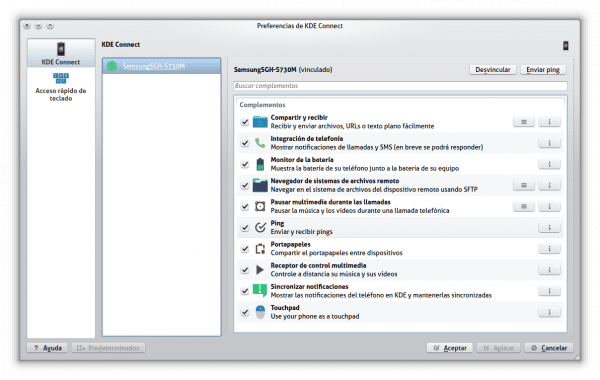

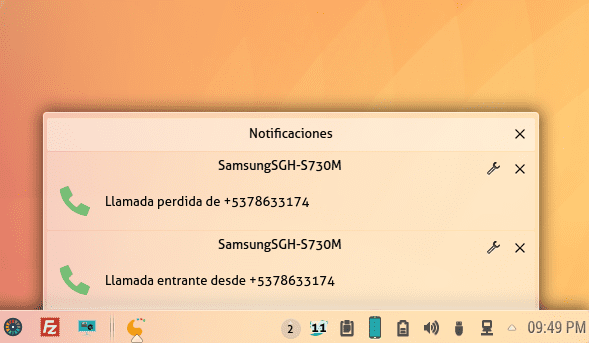
I'll try it to see how it works, although as a Motorola user, I have the Motorola Connect and its extension for Chrome / Chromium, which works super well.
In any case, it would help them not to depend on a browser to use this feature.
It is appreciated 😀
KDE is spectacular, but I have underestimated it in terms of greatness (I was unhinged that I couldn't bring "System Preferences" back to life in Debian Wheezy with KDE 4.8 because of QTCurve), but I hope that the same error doesn't happen to me with Arch again (in fact, I installed Debian Wheezy in 32-bit without realizing that my desktop PC did support 64-bit, and with Debian Jessie 64-bit, I no longer have problems with either the Flash Player or the HTML5 videos in Chromium / Chrome).
At the moment, I am in XFCE, and it has not caused me any problem or to customize it to look like Xubuntu, but I will not give up so easily with KDE, since it was the first desktop I came across and that has to be my preferred (so far not even XFCE is on its heels, although I hope that LXQT will also stabilize, because it looks like it will become a good alternative to KDE)
Wow! Testing !!!!
You can use the mobile as a remote control, pause and advance a film. You can raise and lower the volume of a movie or the music you listen to at the moment.
This program is very good
Hello, I would like to know what icon pack you use and what theme in KDE? One more question, does Plasma 5 work? I'm about to install it to see how it pecks! Regards…
The KDE theme I use is the default one. Icon theme is Flattr, and in the case of the system tray is this. Plasma 5 works, but it is not completely polished, you may have some other problem.
Good! The application is very good, if you are listening to music or watching a movie, it pauses if a call comes in or goes out, you also have the option to send files to your device or from it to the pc very easily.
It's great, a good number of improvements are prepared by a certain YANG Qiao:
Enlace a, of y three.
I think that for now the application is native for KDE 4.
Clarify that there are more developers working. If you want more. Ask for it!
I also have 4.0 so for notifications I use LinConnect, and KDE connect for the other.
If you want something system-independent, you can use PushBullet in Firefox.
Interesting entry, venturing into this world I take the opportunity to leave a comment from Android with BlueStacks App Player and UC Browser 🙂
Regards!
The truth is that KDE Connect seems to me one of the best applications that have been created lately. It is still, as you say, in diapers but it has very good ideas. The idea of having the phone in another room and being able to receive notifications while you work seems like an excellent idea. And by the way, it is very well implemented.
The only thing that, due to my personal preferences, fails it is that you have to have KDE. I would like to see an application like this that could be integrated into environments like Gnome or XFCE. Let's see if with the modularity of KDE 5 it can be accessed more easily.
Without wanting to generate a discussion, it is such a good idea that Apple has implemented it in the latest version of its OS.
A greeting!
Kde connect, it is really a marvel ,,, being able to transfer files from the cell phone to the cpu and vice versa, it is magnificent. all via network ... I have it installed in Debian 8, kde neon ,,, It worked very well until I received the new updates and the computers are no longer visible. Too bad, but I'll keep trying with Neon which is where the problem with Neon 5.9.2 / 3 appeared ..