
Recientemente the new version of the Kdenlive 20.08 video editor was released with various improvements, fixes and changes that stand outsuch as the new workspaces with different design options, as well as a new workflow for audio processing, Among others.
For those unaware of Kdenlive, you should know that this is an amazing open free video editor for GNU / Linux and FreeBSD, which supports AVCHD, DV and HDV, and relies on several other open source projects such as FFmpeg, the MLT video framework, and frei0r effects.
As mentioned above, the Kdenlive builds on the MLT video framework and ffmpeg, which provide unique features for mixing virtually any type of media.
The project was started by Jason Wood in 2002, and today it is maintained by a small team of developers, and with the release of Kdenlive 15.04.0, it officially became part of the official KDE project.
What's new in Kdenlive 20.08
In this new version of the editor, one of the changes that stands out are the new workspaces, which were proposed to be able to offer different design options for the interface elements and for each stage of video production.
The new spaces are:
- Registration- to evaluate captured content and add tags to snippets;
- Edition: to compose the video using the timeline.
- Sound (audio): to mix and adjust the sound.
- Effects: to add effects.
- Color: to adjust and correct colors.
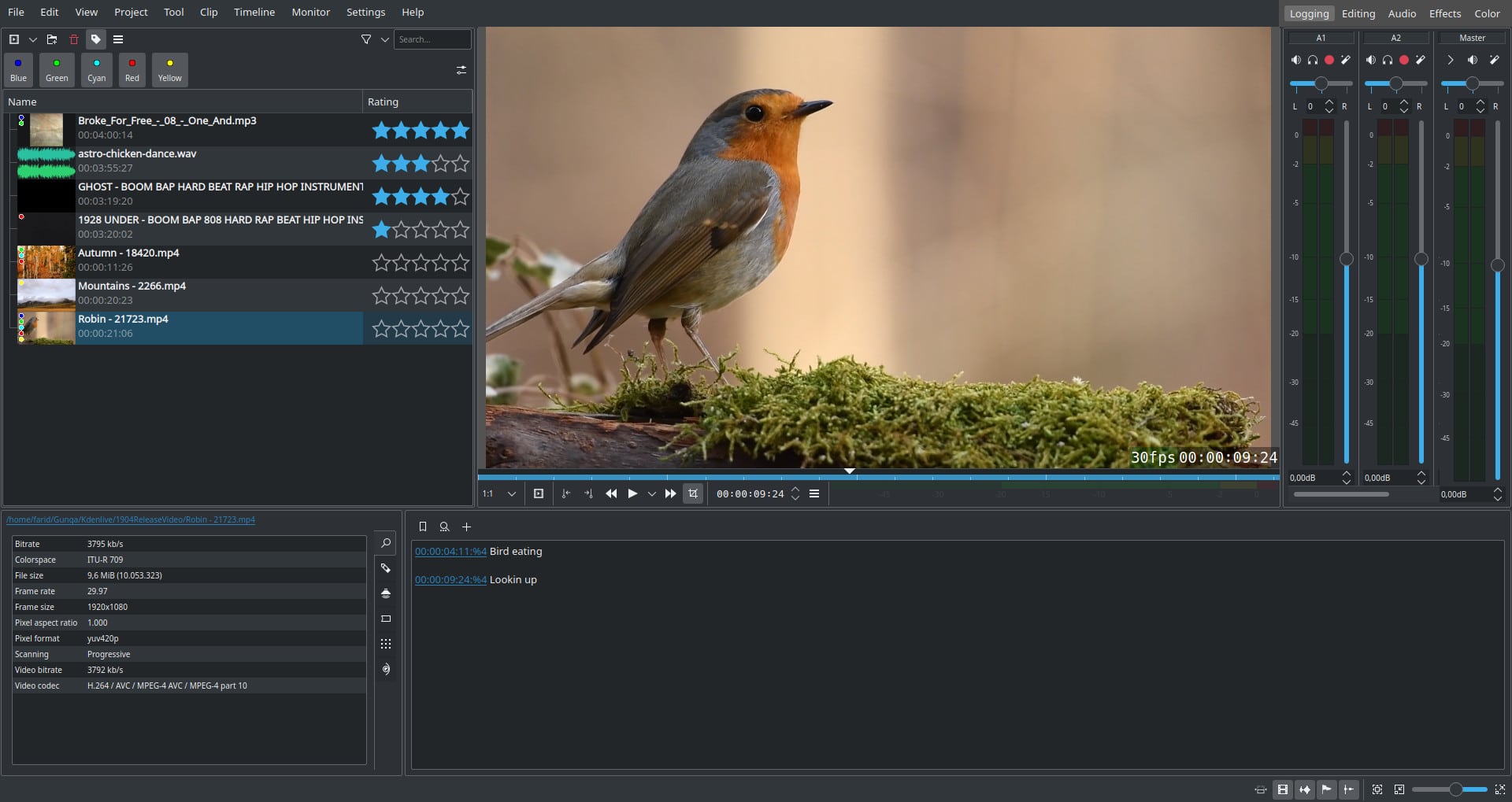
Another change that occurs is the initial implementation of a new workflow for audio processing. The current version adds support for simultaneous work with multiple audio streams, plus in the next versions, it is expected that there will be tools for routing audio streams and mapping audio channels.
All the Zoom bars are implemented in the Effects Panel and Clip Tracking for easy keyframe adjustment and clip navigation.
In settings, a new interface is introduced to manage caching, which allows you to control the size of files with cache and proxy data, as well as files with backup copies. You can configure the lifespan of items to automatically clear old data in the cache.
The project file has been significantly redesigned, issues with the decimal separator (comma or period) conflict, which was the cause of many crashes, have been resolved. Cost of change was breaking backward compatibility Kdenlive 20.08 project files (.kdenlive) with earlier versions.
Of the other changes that stand out:
- Improved performance when generating thumbnails for audio files and playing a series of JPEG images.
- Added the ability to assign attached marks to a specific position on the clip.
- Added a setting to place the audio panel below the video without overlapping it.
- Added a button to save a copy of the project.
- A setting for adjusting the clip size has been added to the speed selection dialog.
- Added option to save titles and add them to project in one step.
- Added the ability to change the color of sound wave thumbnails.
- The sound mixing interface has been modernized.
How to install Kdenlive 20.08 on Linux?
For those who are interested in being able to install this new version, You should follow the instructions we share with you below.
Installation You can do it by opening a terminal and executing the following command in it:
sudo snap install kdenlive --beta
Installation from PPA (Ubuntu and derivatives)
Another method to install this application on your system is with the help of a repository. Therefore this method is valid for Ubuntu and its derivatives.
In a terminal they will execute the following commands:
sudo add-apt-repository ppa:kdenlive/kdenlive-stable -y
Now they will update their packages and repositories list with:
sudo apt-get update
Finally they will install the application by executing the following command in the terminal:
sudo apt install kdenlive
Installation from AppImage
Finally the last method for any current Linux distribution is downloading the AppImage package.
In a terminal we are going to execute the following command:
wget https://files.kde.org/kdenlive/release/kdenlive-20.08.0-x86_64.appimage
We give execution permissions with:
sudo chmod +x kdenlive-20.08.0-x86_64.appimage
And finally you can run your application by double clicking on it or from the terminal with:
./kdenlive-20.08.0-x86_64.appimage