Gnome 3 it's a pretty desktop environment for Linux which is widely used, it also comes as the default desktop of several very important distros, this time we bring you a script that will allow us customize our Gnome desktop environment in a fast, efficient and automatic way. This script has 20+ Gnome 3 themes that its latest version is installed with a single command and that you can keep it updated with each execution.
Hope you enjoy Install GNOME themes a very efficient script that will save us many hours when testing and installing a large number of Genome 3 themes.
How does Install GNOME Themes work?
Install GNOME Themes is an open source script, developed with shell by Such a liron that allows us to install the most recent versions of GitHub of various themes for Gnome, when executing the script it installs various themes and keeps them updated, all safely, quickly and in an automated way.
This script is compatible with GNOME versions 3.18 to 3.24, it automatically detects your GNOME version and installs the themes compatible with your operating system. This is why it is important that after each update of the desktop environment the script to update the theme packages is run again.
To select one of the installed themes, just run the GNOME Tweak Tool and go to the Appearance tab.
If you already have themes with the same name installed in your folder .themesthe script will replace them so it is important to have a backup copy of the folder in case you don't want them replaced.
How to install the Install GNOME Themes script
To install and use this great script we must open a console and execute the following commands
git clone https://github.com/tliron/install-gnome-themes ~/install-gnome-themes
~/install-gnome-themes/install-gnome-themes
To keep the script updated with the latest version, let's run the following commands:
cd ~/install-gnome-themes
git pull
Run the script every so often to keep the relevant topics up to date.
Themes supported by Install GNOME Themes
This script is compatible according to its developers with more than 20 themes that we detail below:
- Adapts
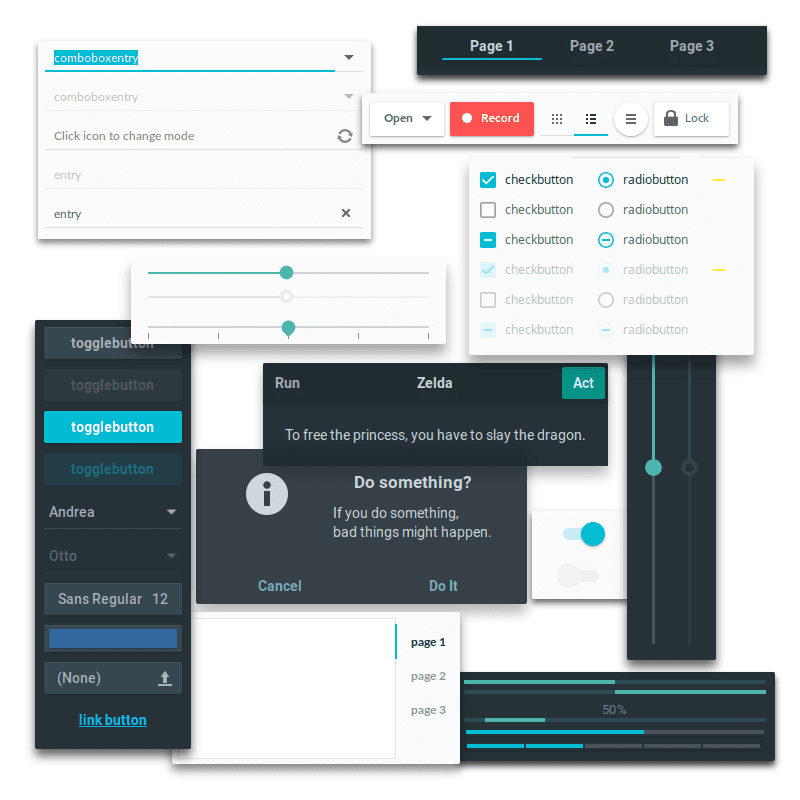
- Adwaita-compact
- Arc (Firefox themes: Arc, Arc darker, dark-arc)
- Arc-Flatabulous
- Arc-Red
- Breeze
- Candra (GNOME 3.20+ only)
- CETI-2 (GNOME 3.18 only)
- Cloak (GNOME 3.20+ only)
- DeLorean Dark (GNOME 3.18 only)
- EvoPop
- Flat-Plate
- flatabulous (GNOME 3.18 only)
- flattiance (GNOME 3.18 only)
- Fresh-Finesse
- greybird
- macOS Sierra
- Numix
- paper
- Plano (GNOME 3.20+ only)
- Pop
- redmond-themes
- Vertex
- Vimix
- yosembiance (GNOME 3.18 only)
- Zuki
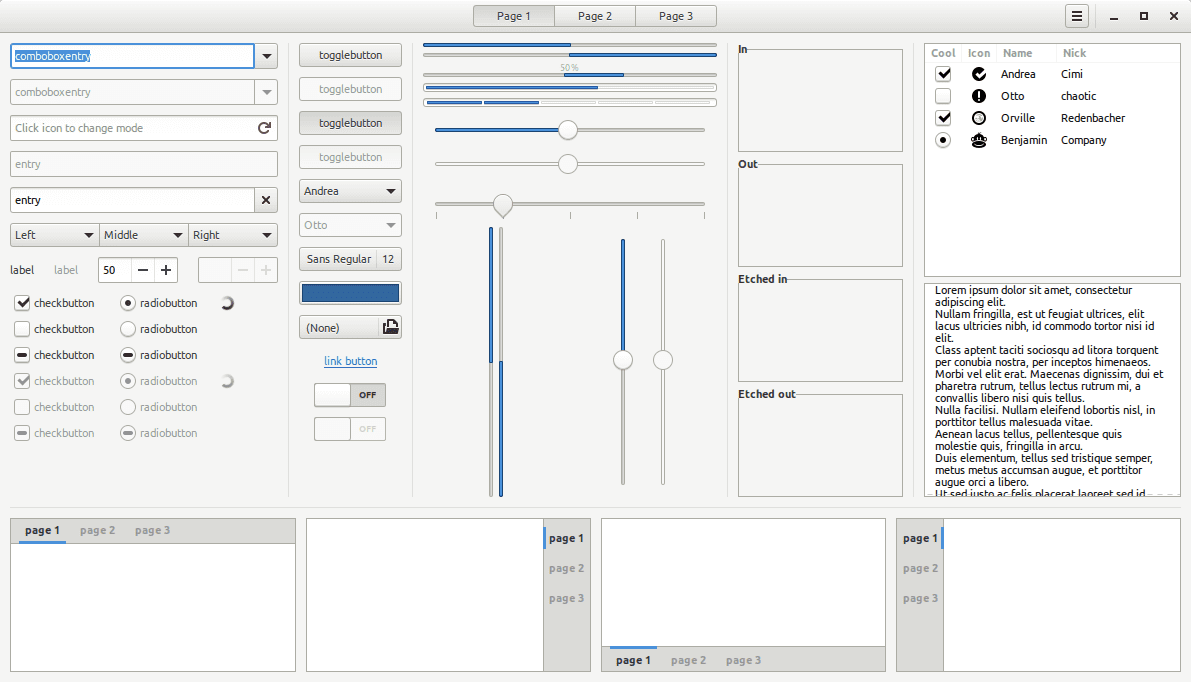
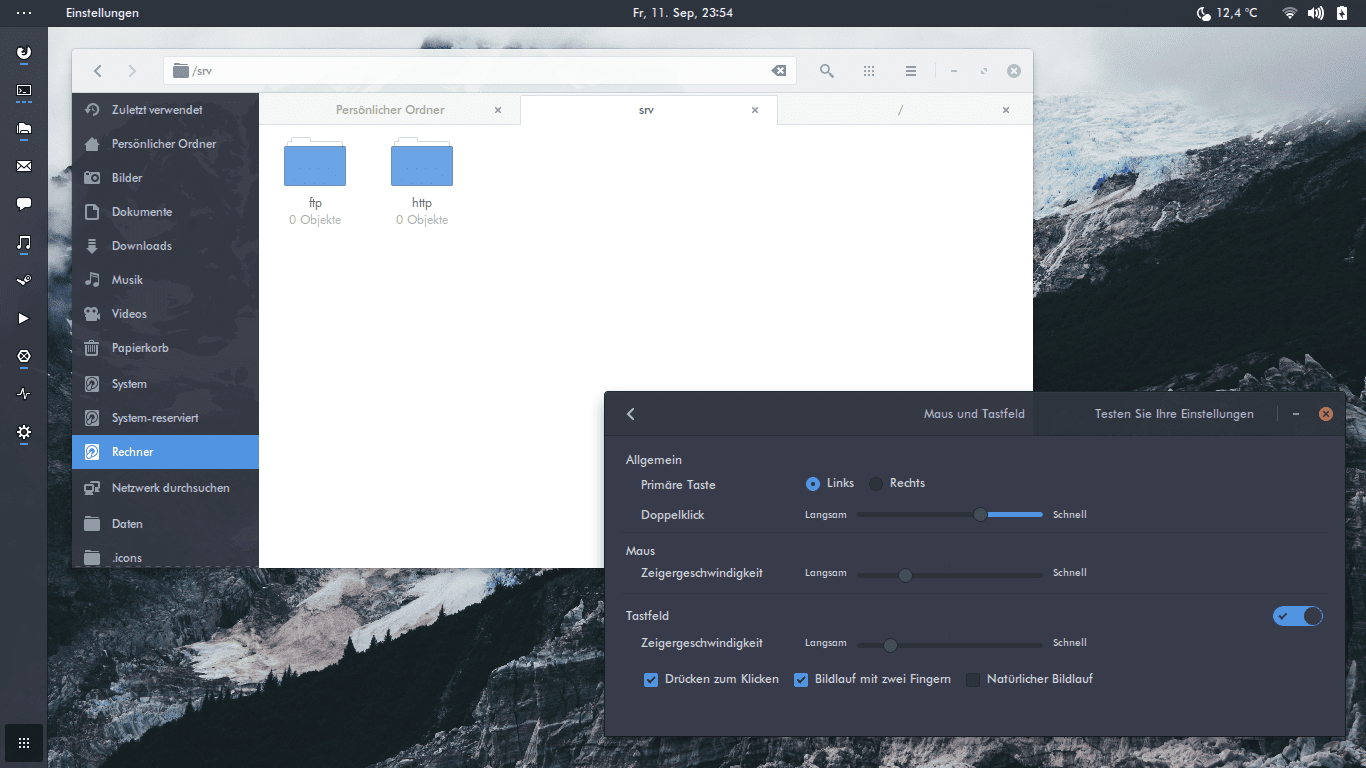
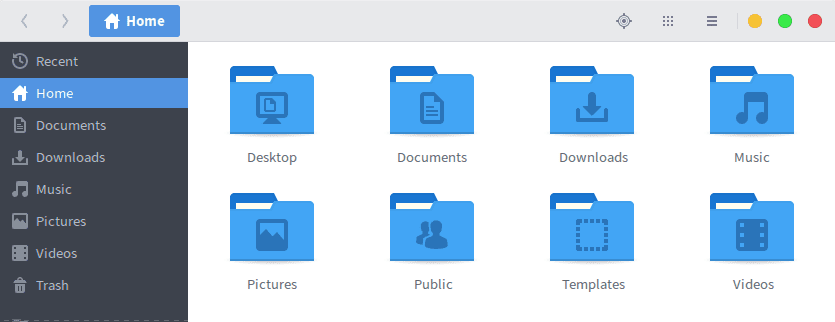
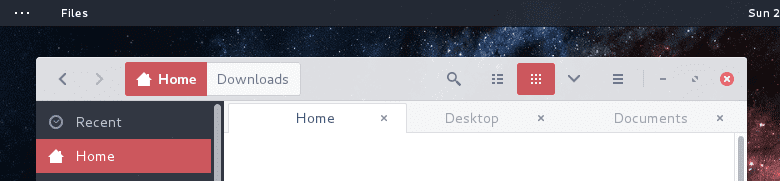
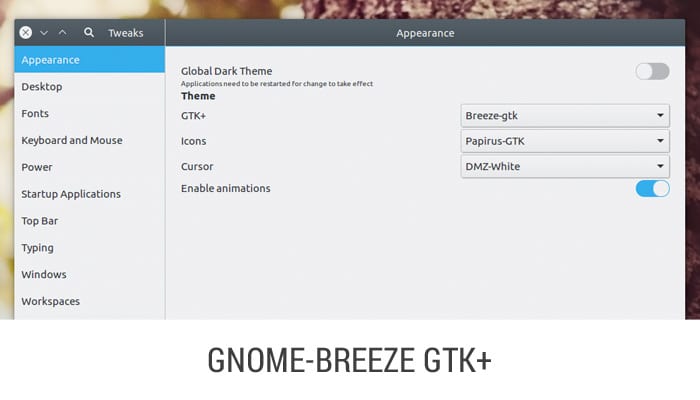
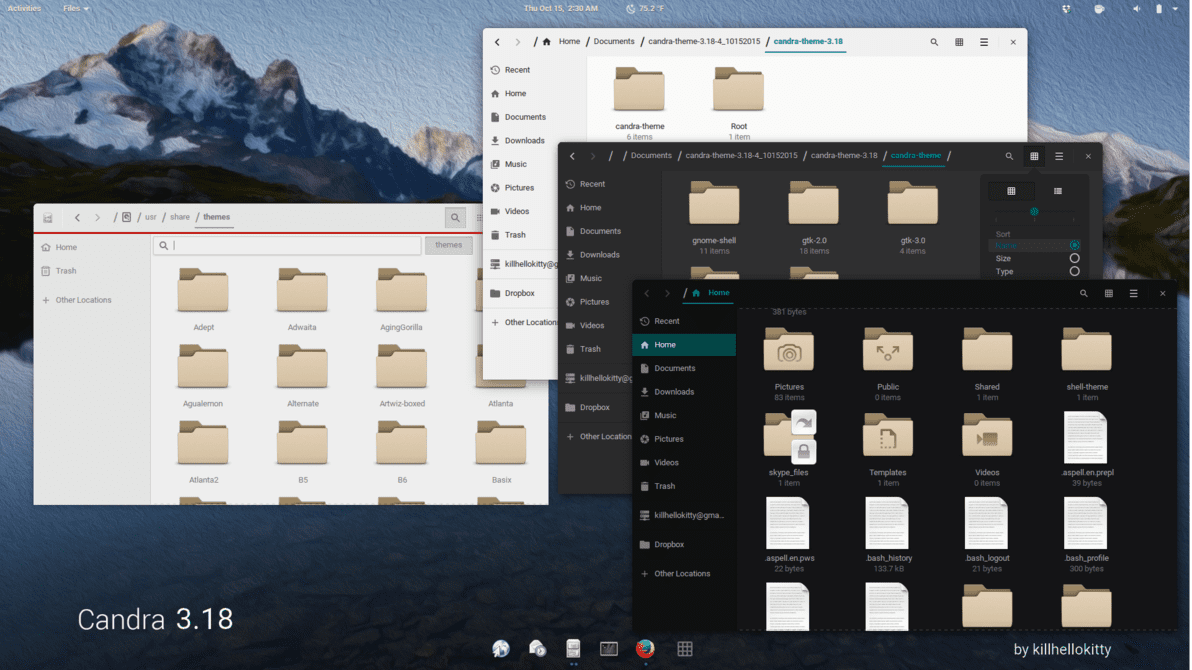
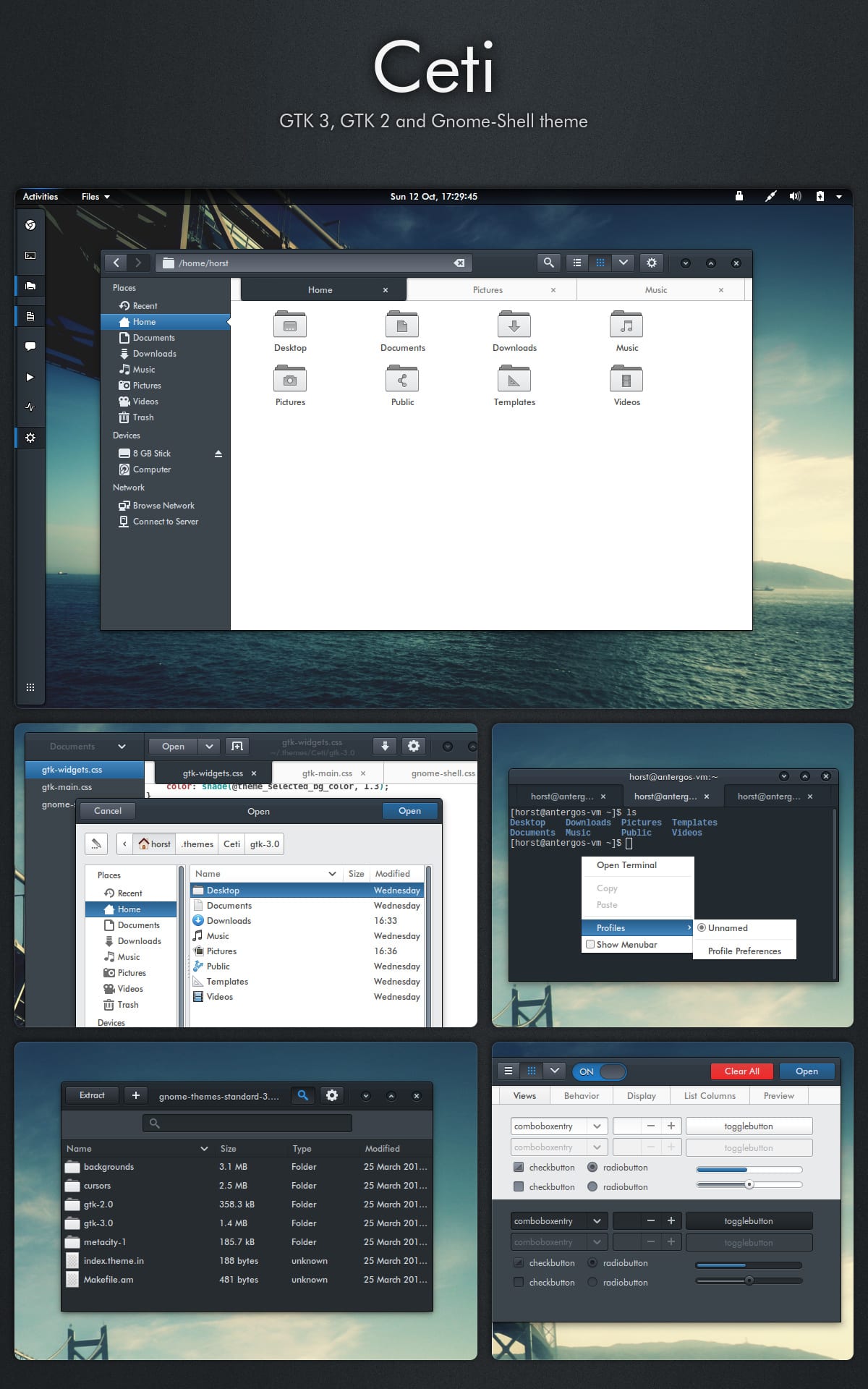
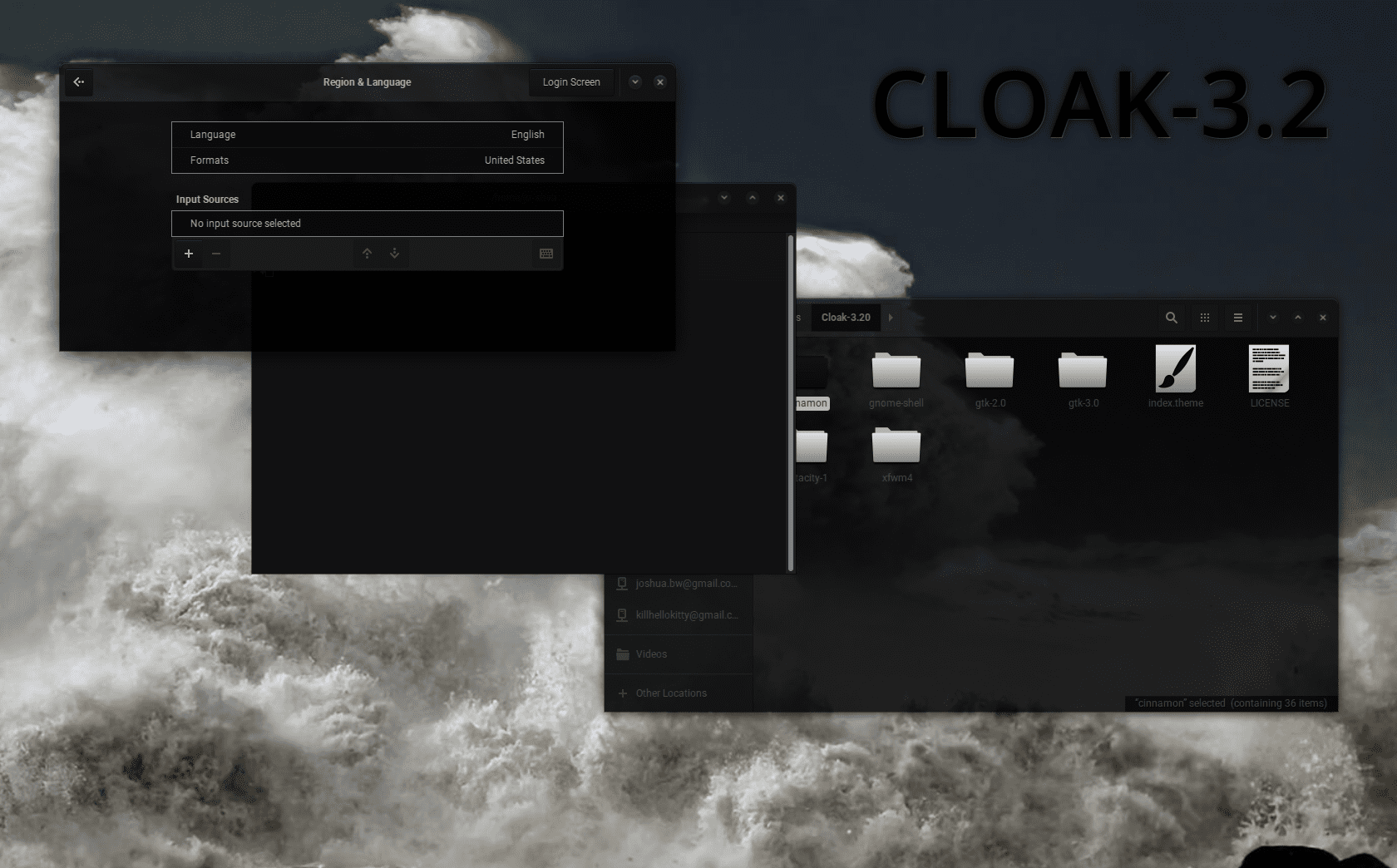
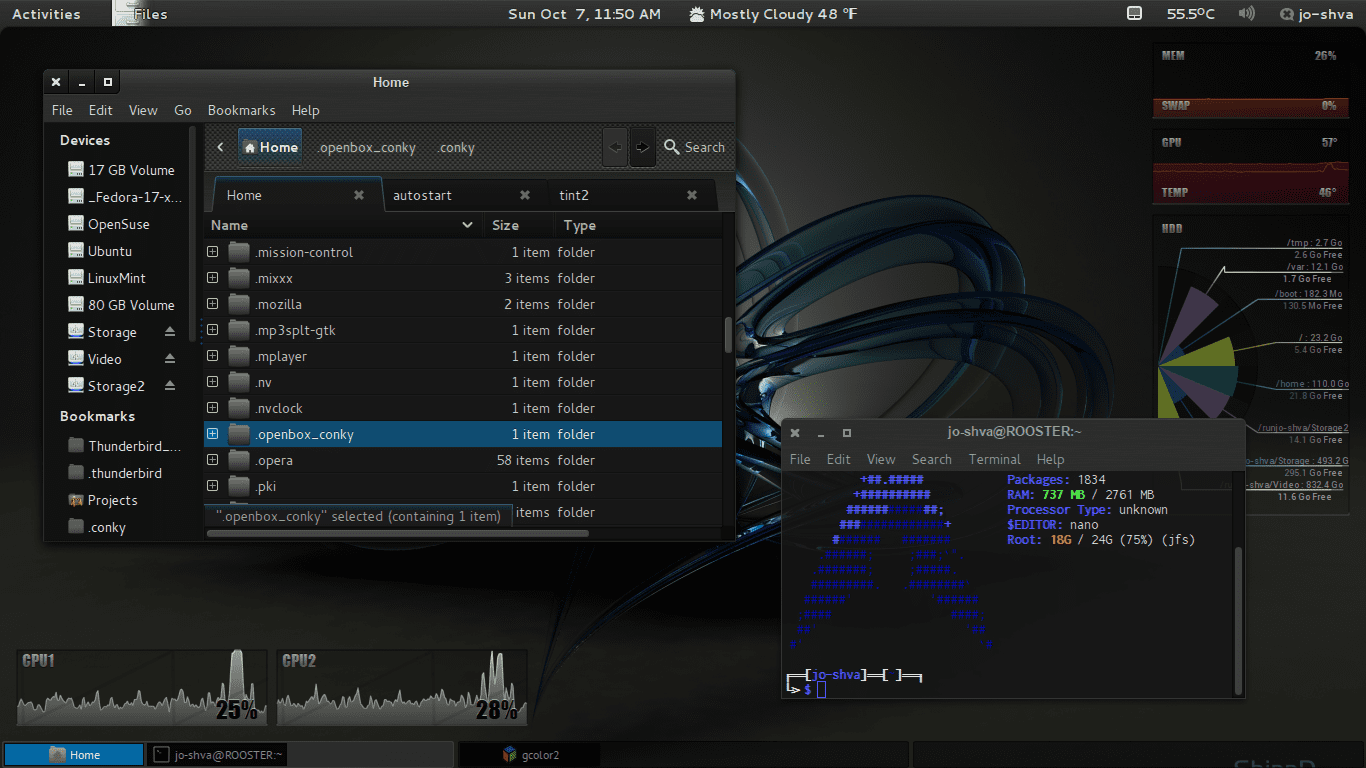
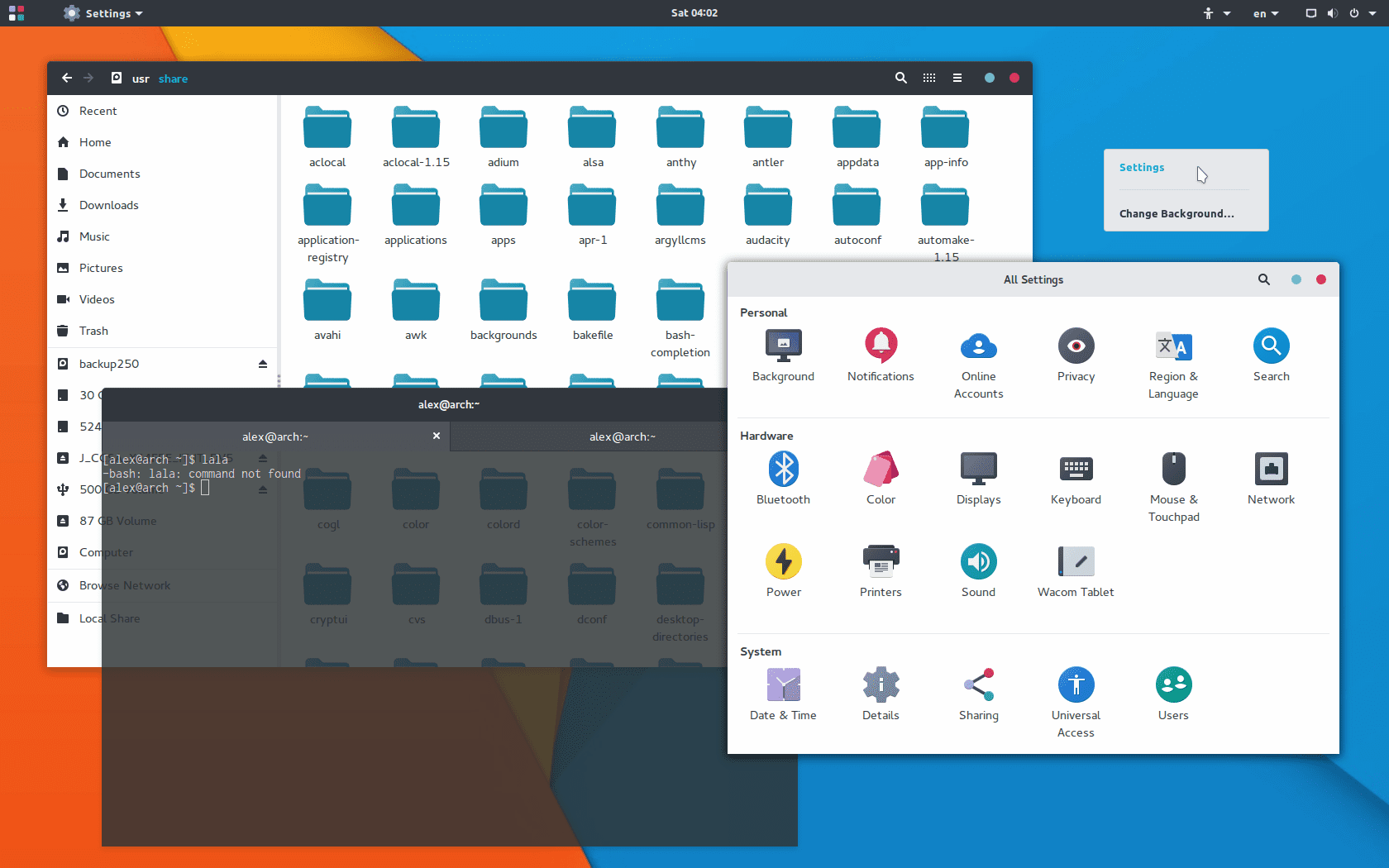
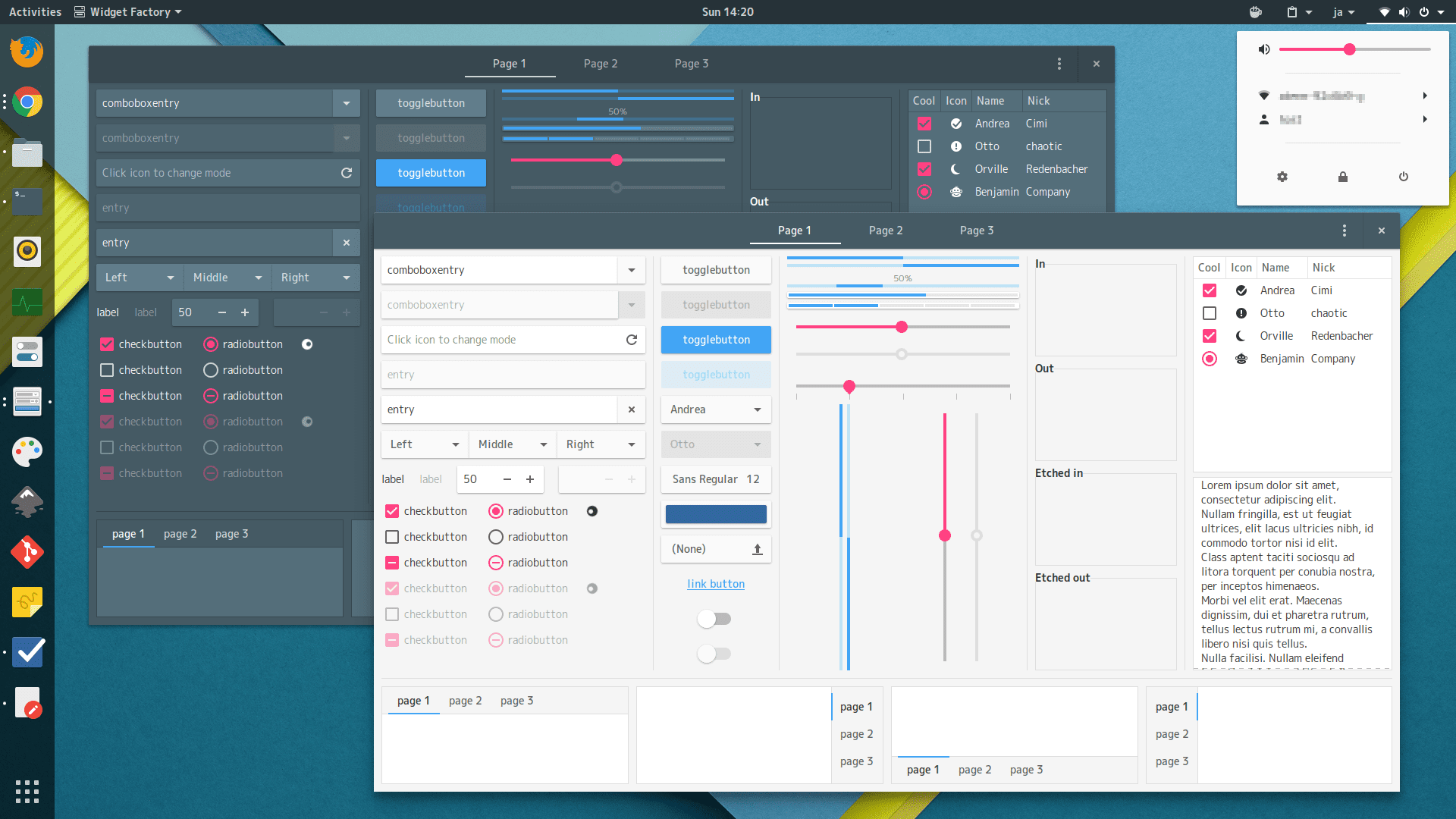
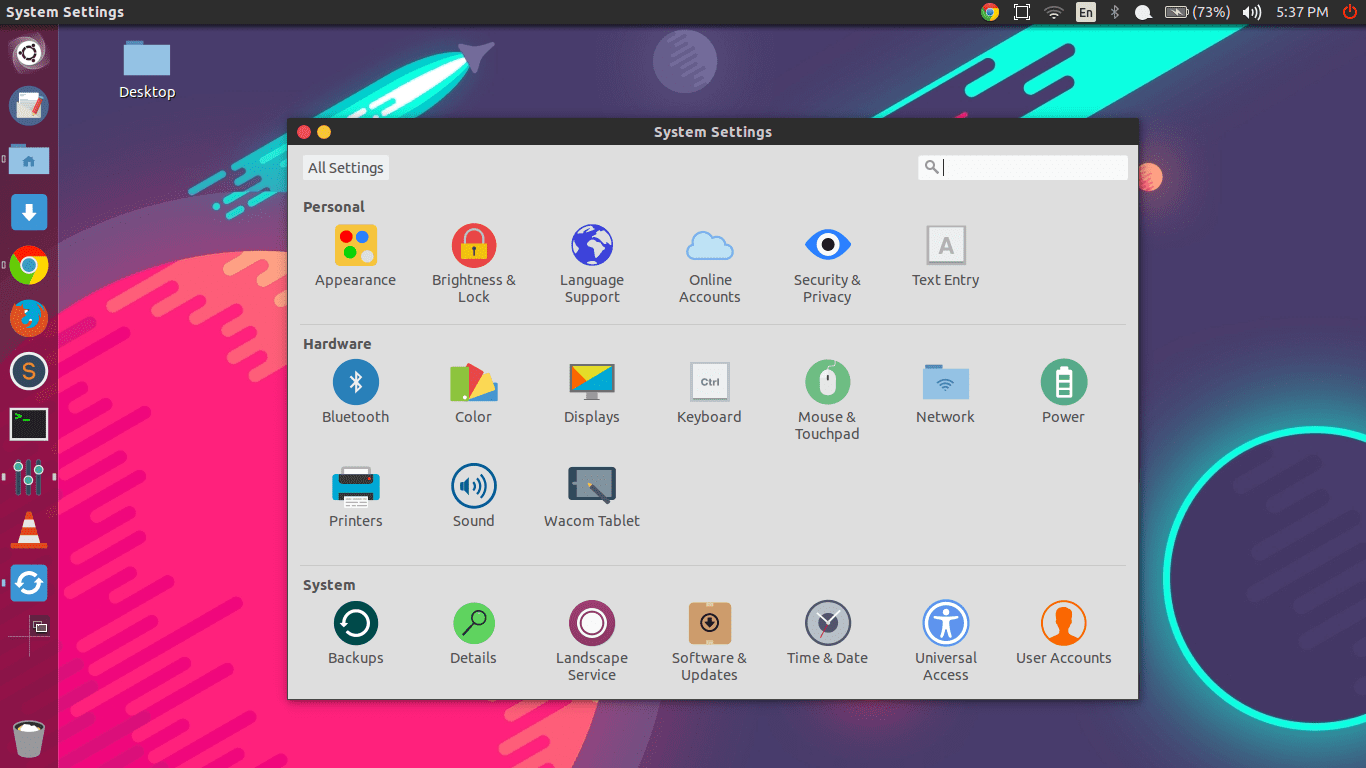
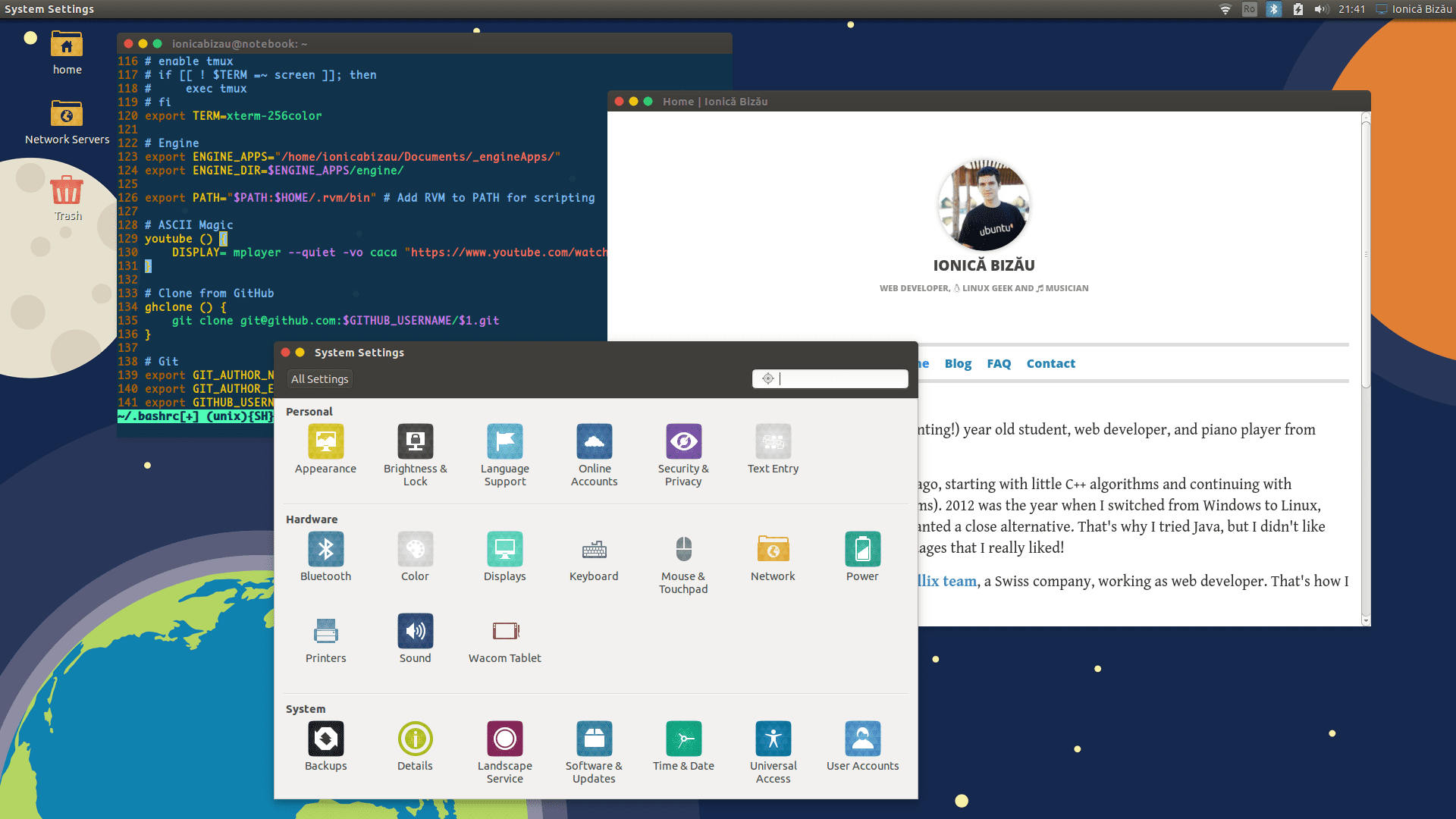
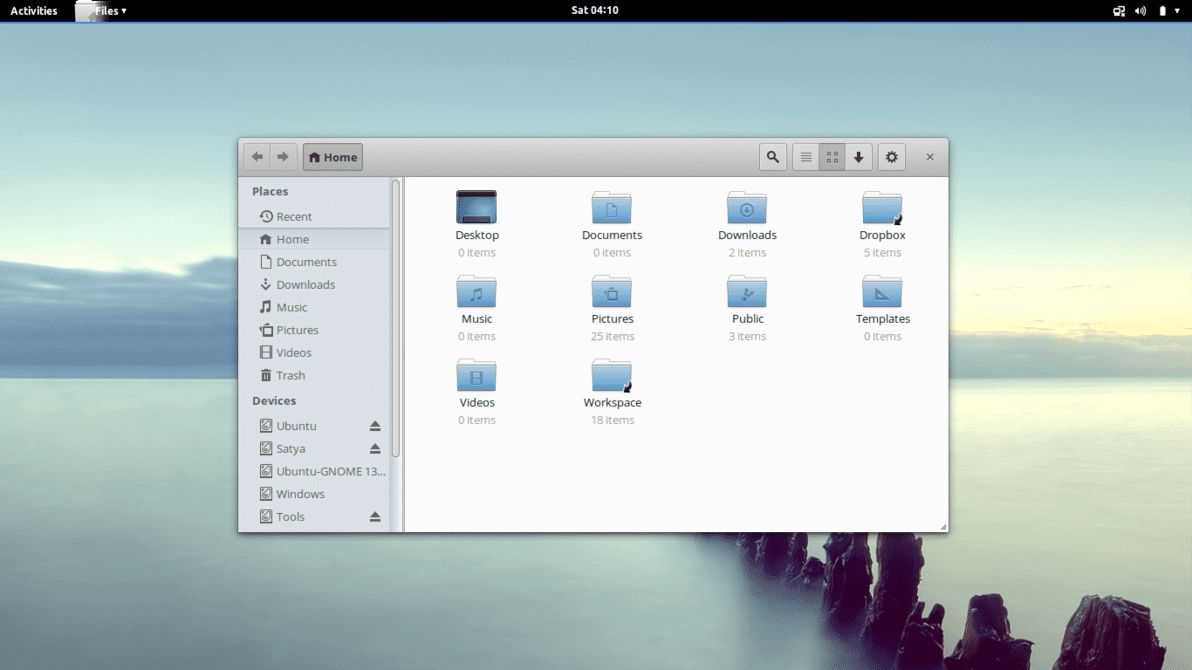
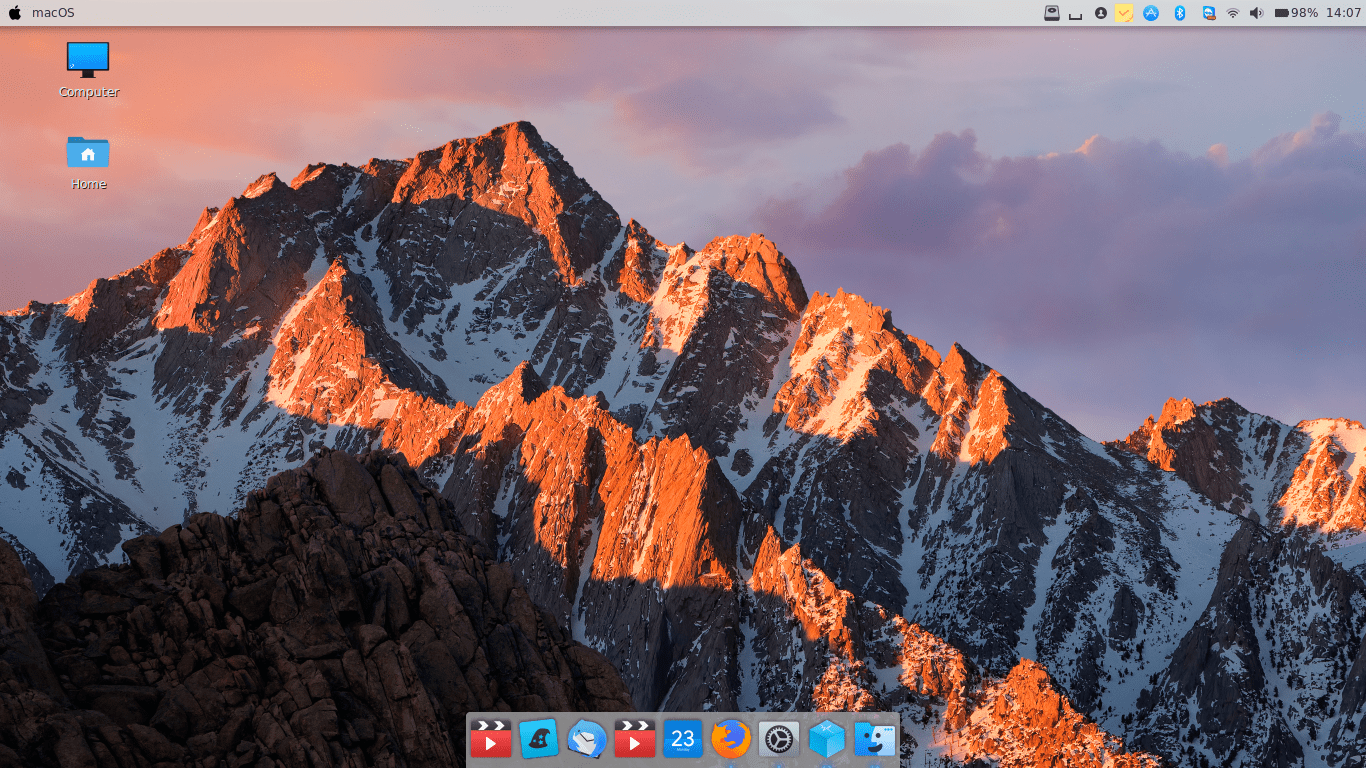
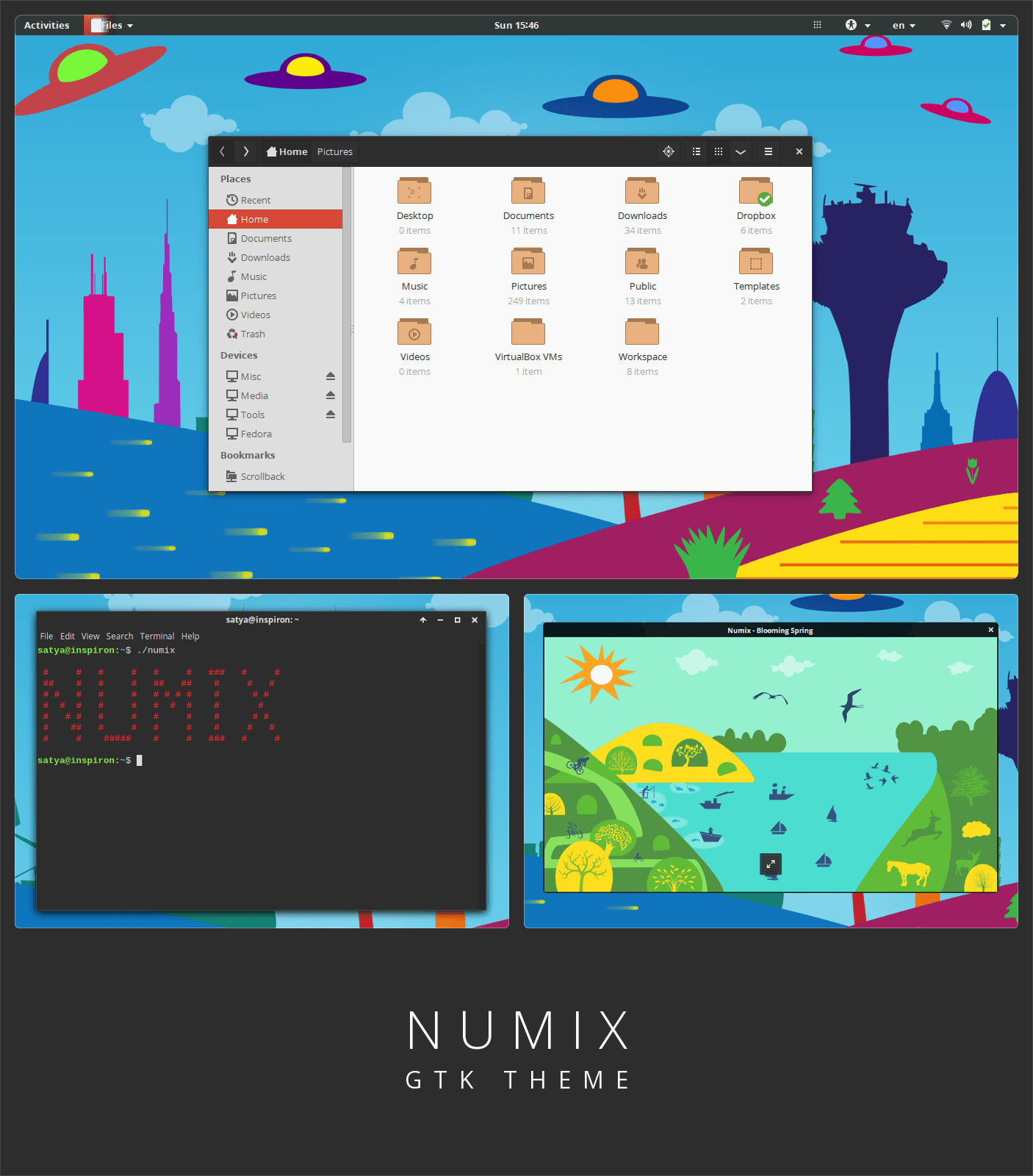
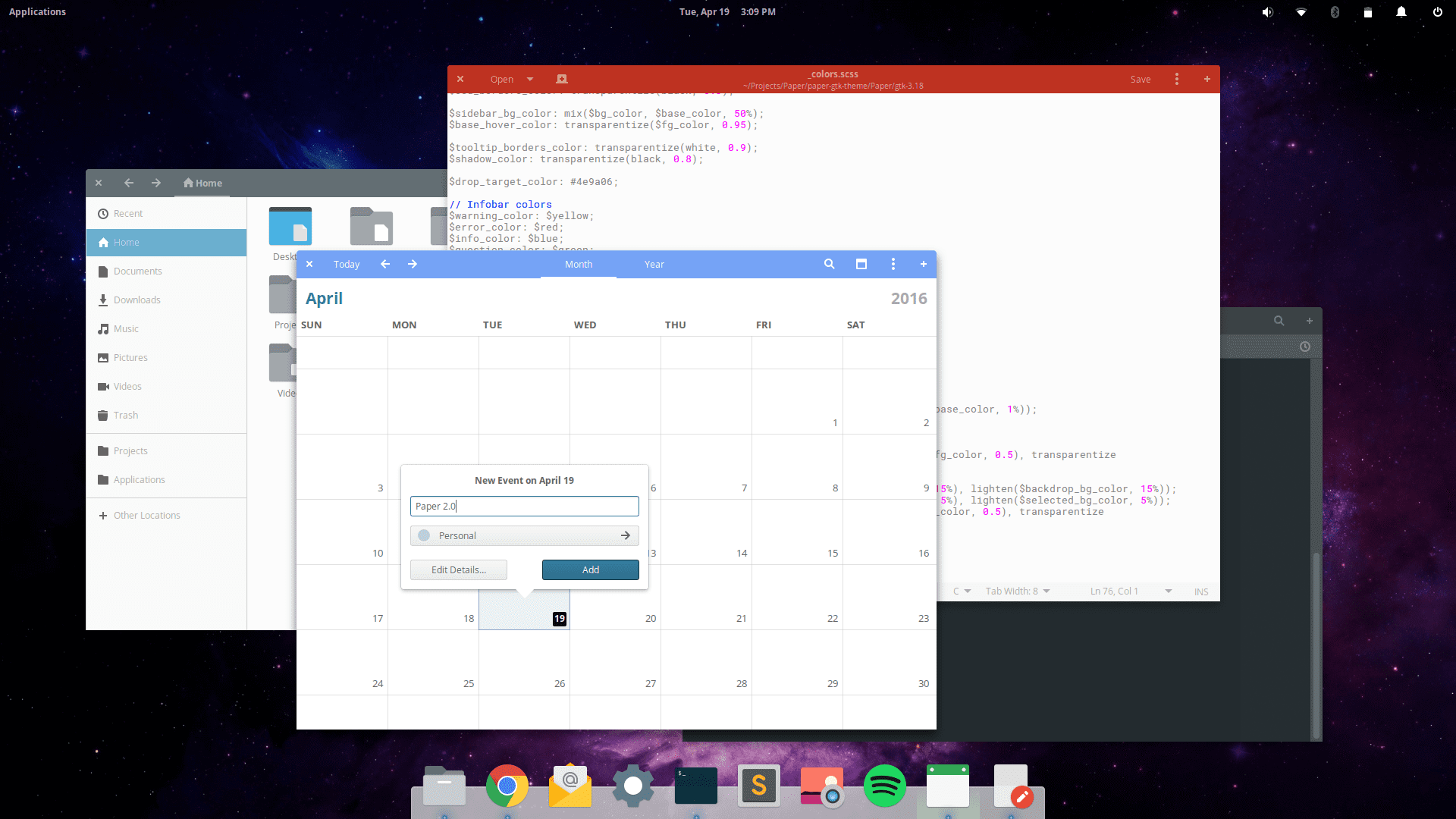
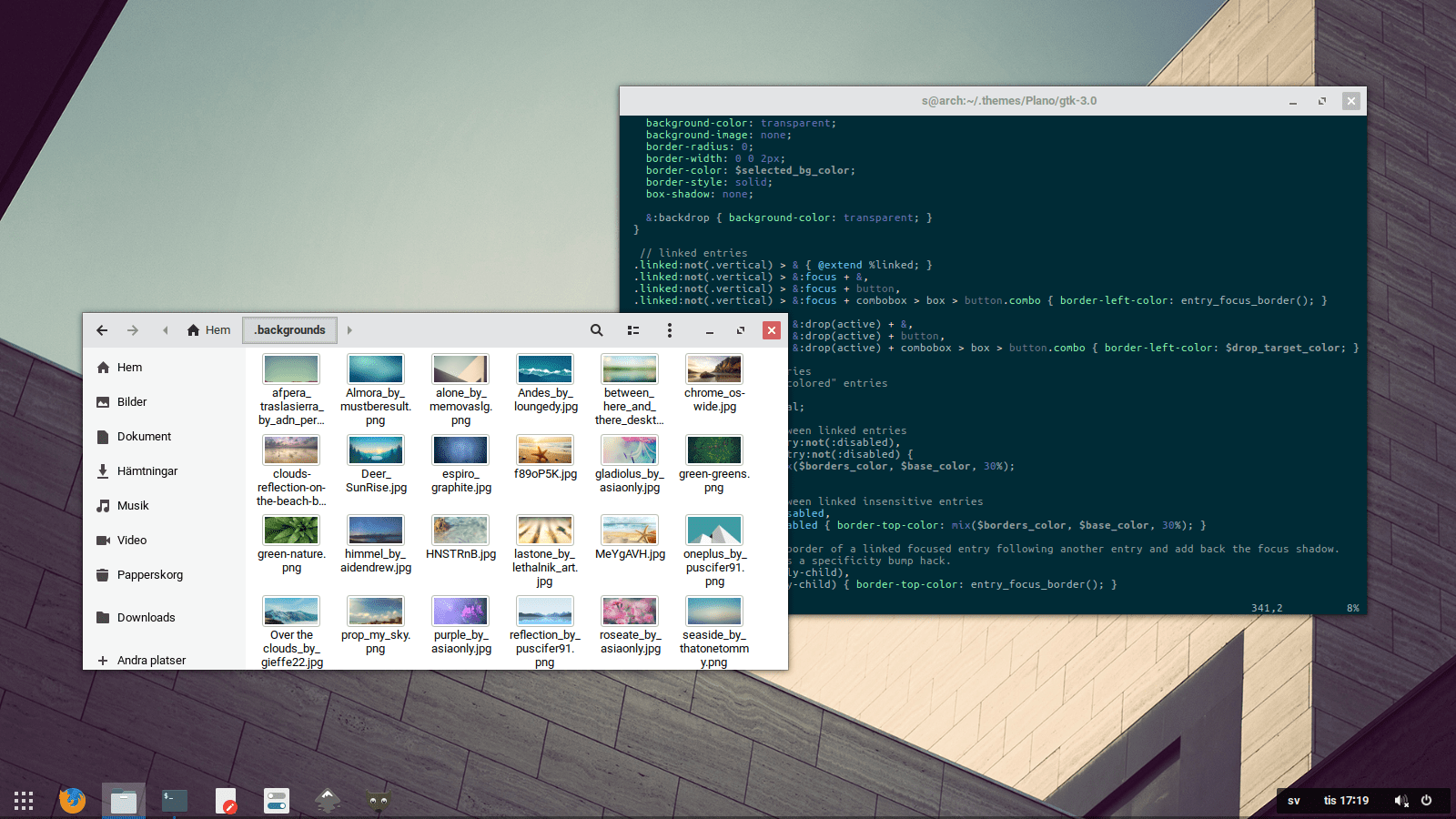
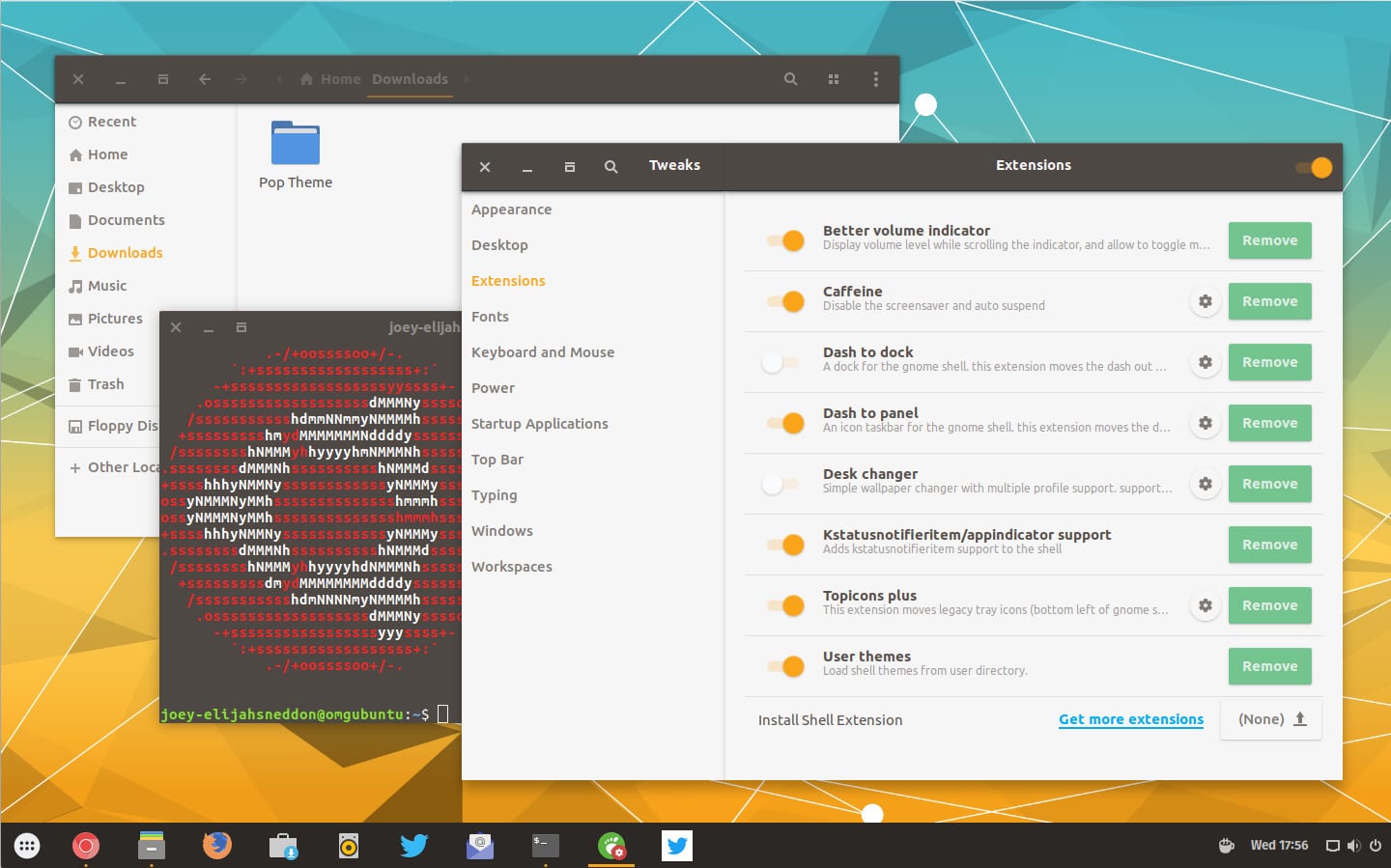
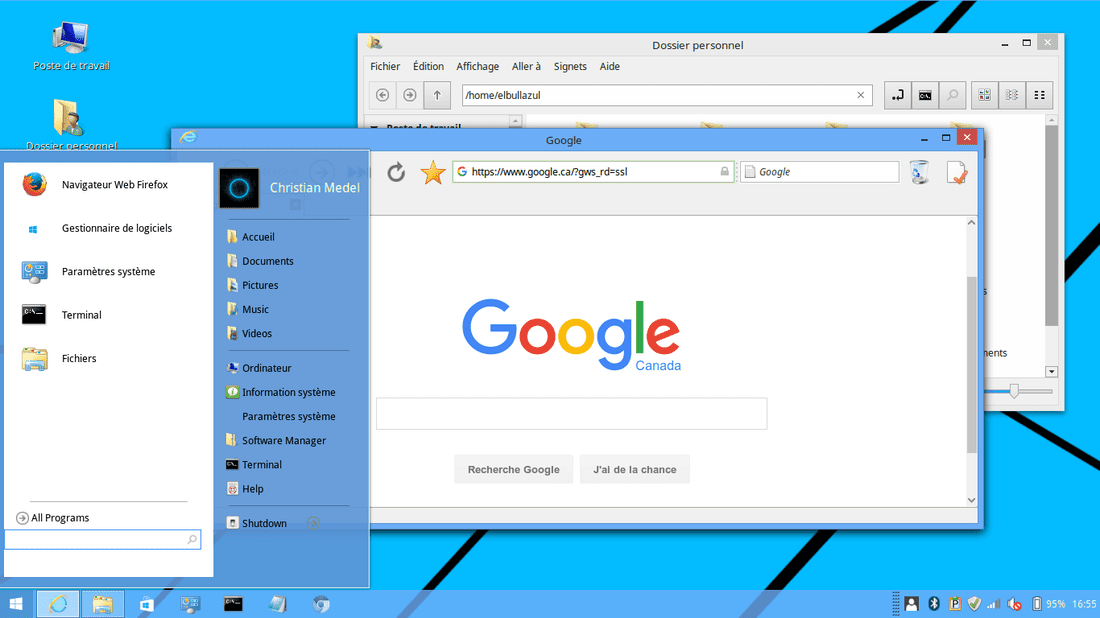
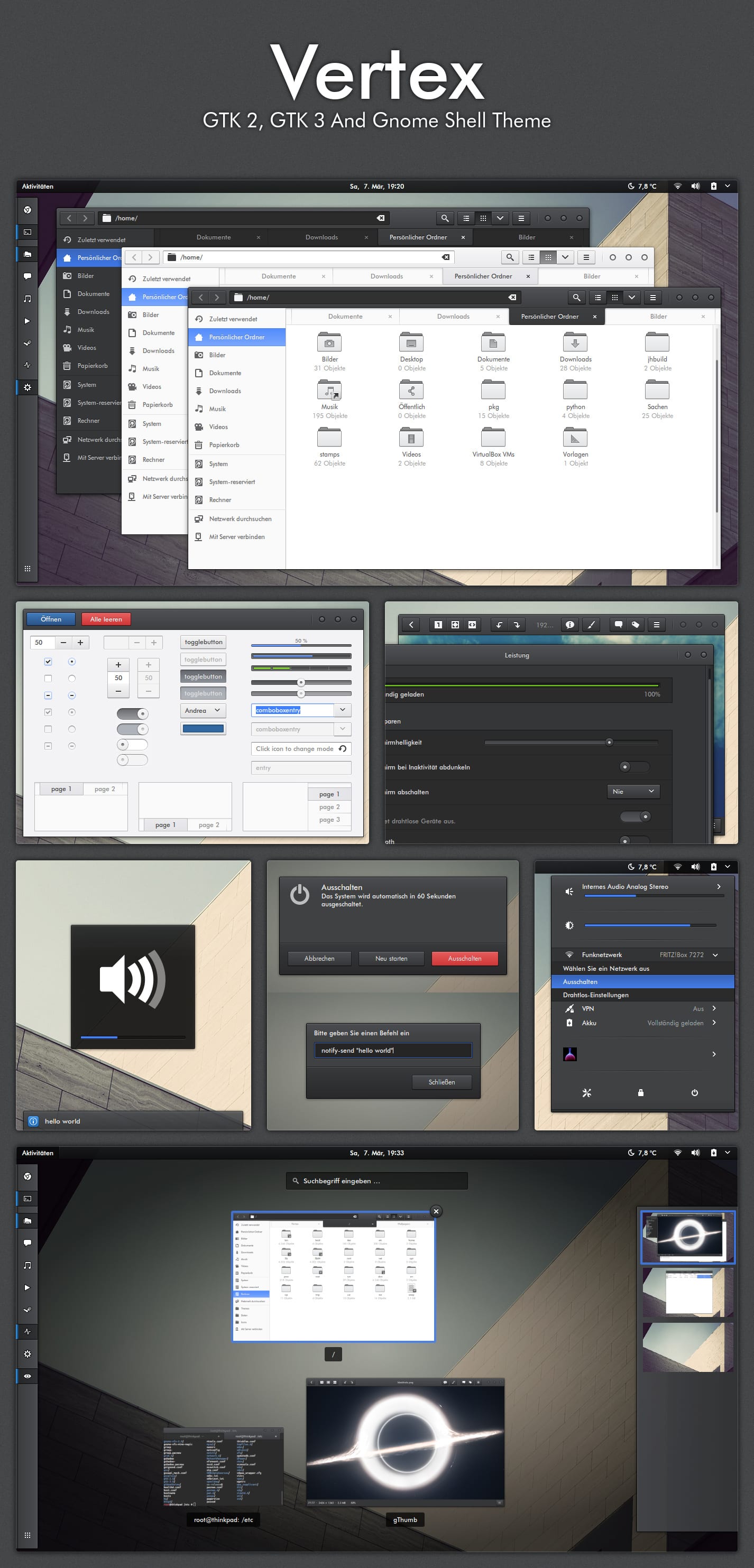
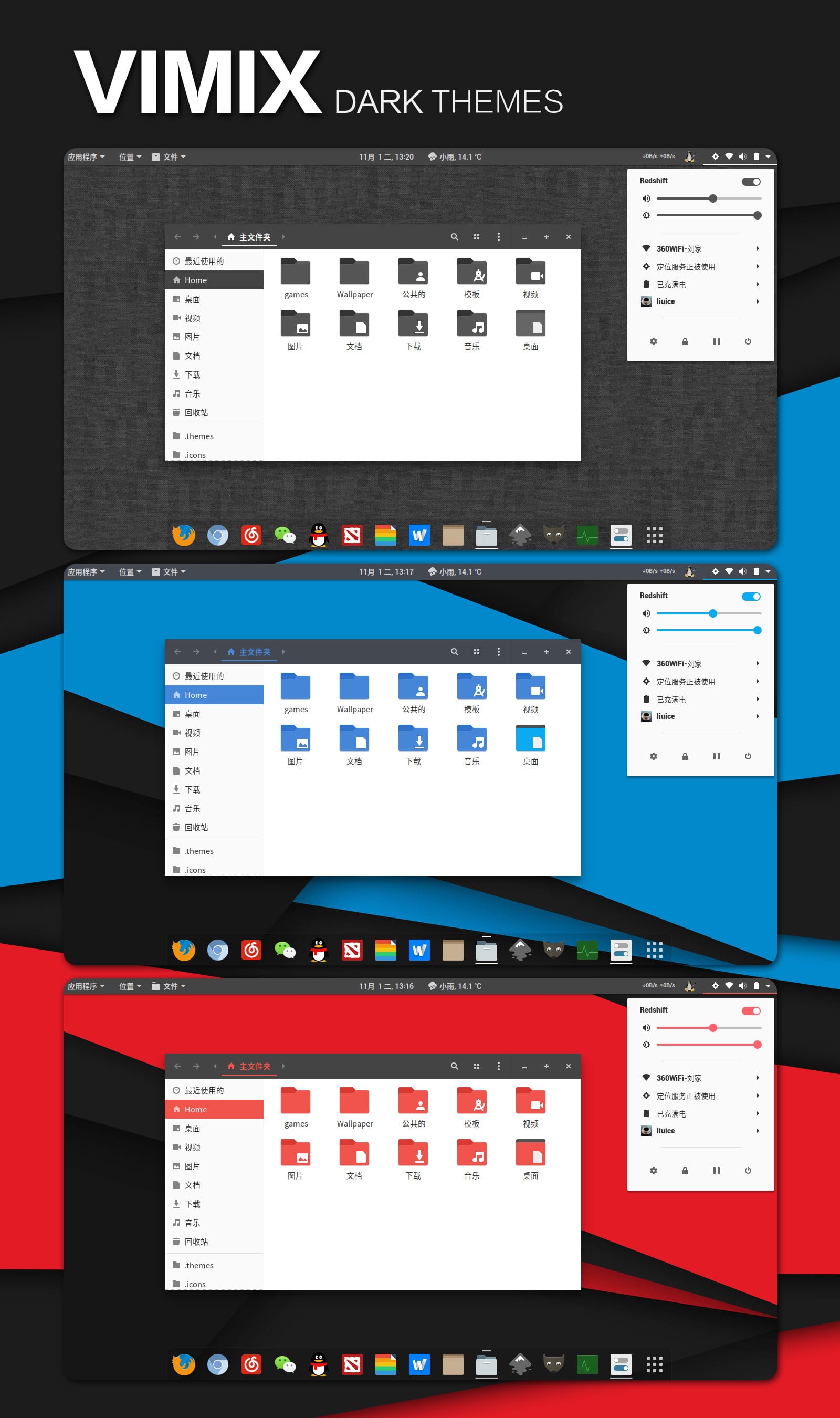
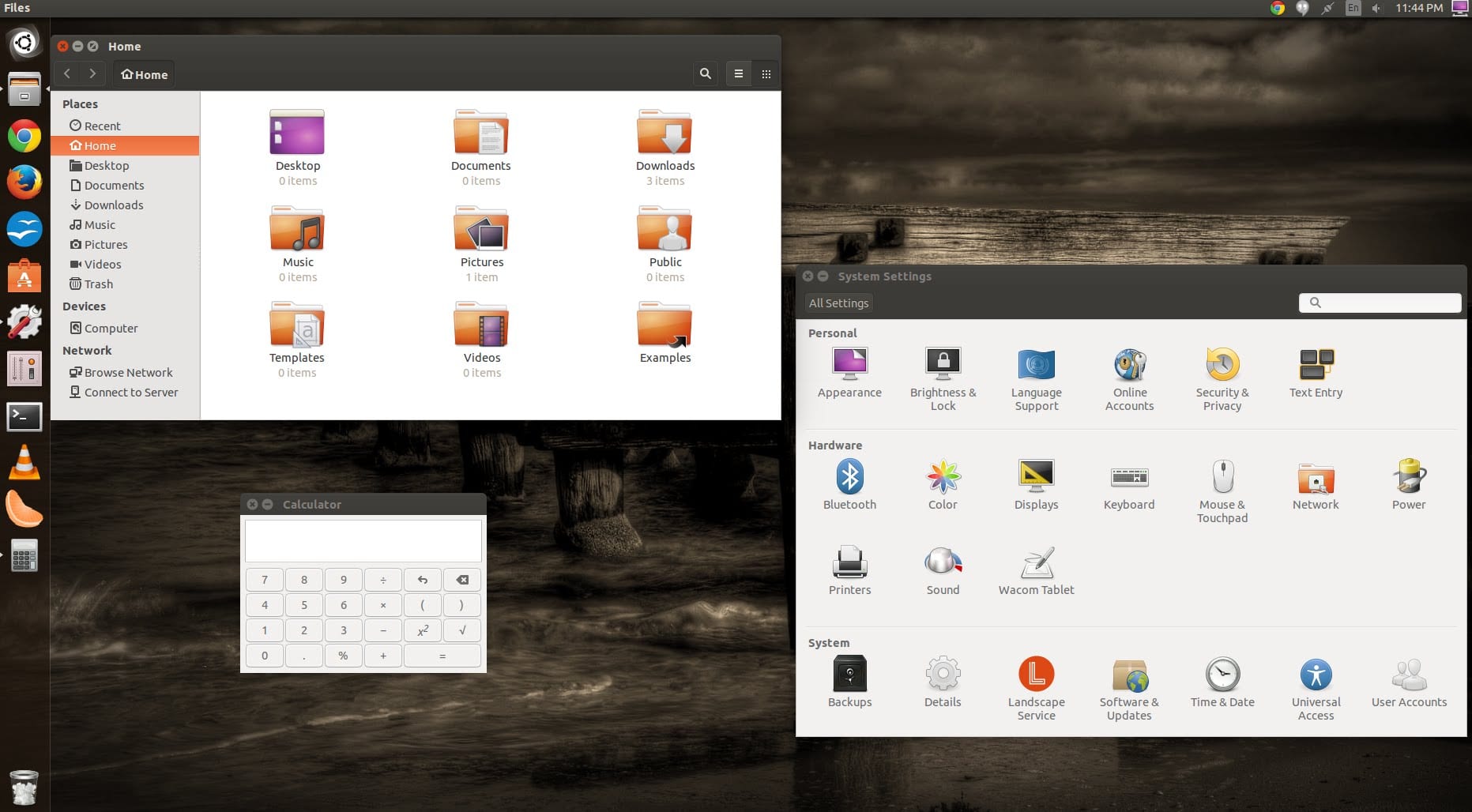
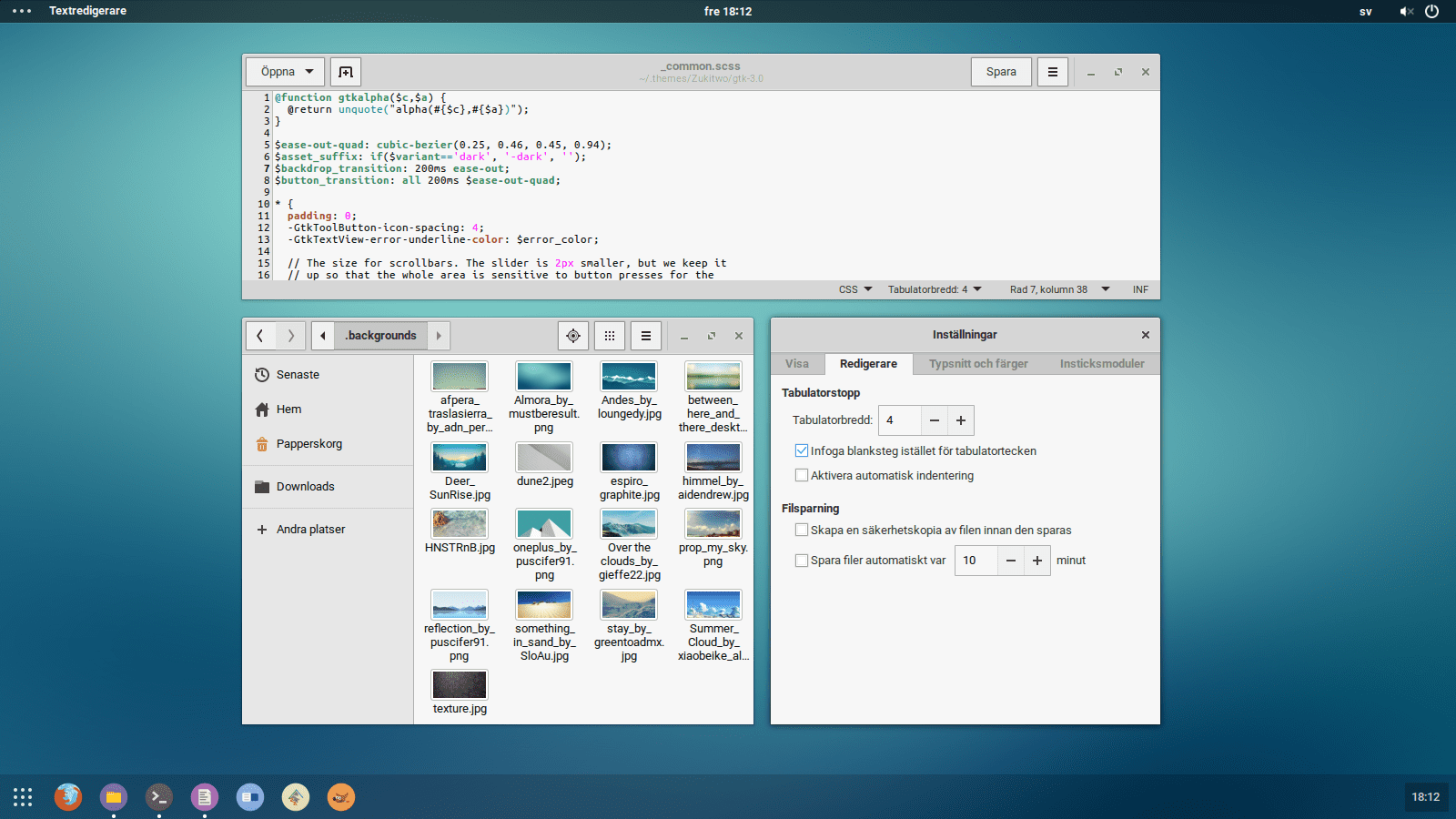
I have to install a repository to be able to download and I am a newbie in this matter
You just have to install git and follow the steps in the tutorial, if you don't know how to install git and you have ubuntu try sudo apt-get install git
@fracielarevalo Hi, you don't have to install any repository, just put the commands in a terminal in order and wait. The method is not by repositories, it is cloning by git. Regards.
Does anyone know if it works fine for debian 8, since debian has a version 3.14.1
I doubt a lot, but you can try, but it is recommended that you update your DE to the latest version.
Tested and working.
Thank you.
Does it work on Ubuntu Xenial 16.04 ??
Excellent article, thank you ...