Among the endless distributions that exist in Linux, each one is created with the idea of optimizing a function in the system. Graphical interface, game mode, web browsing, developmentThese are just some of the areas that the user is interested in improving on their computer. However, not all computers have the minimum requirements that the system needs to run. either for being old equipment, or of limited resources, in which it is not possible to install these so robust distributions. This is how a new line of distributions arises, whose purpose is create a very lightweight operating system with minimal system requirements to run, useful for powerful computers such as not so powerful ones. If you like the idea of a lightweight system, and all the advantages it brings, then you may be interested Bodhi.
Bodhi is a Linux distribution ultra light and fast based on Ubuntu. It owes its name to the Pali and Sanskrit term (बोधि) which means «Illumination". The logo refers to the Bodhi tree, the tree where Buddha used to sit and achieves spiritual enlightenment.
Requirements
Bodhi's requirements to the system are minimal. Can run smoothly with 128MB of RAM, 500Mhz processor y only 4Gb of disk space. Although the developers recommend 512MB, 1Ghz of processor and 10Gb of disk space.
Features
Bodhi, is based on two elements:
- Minimalism
- Moksha desktop environment
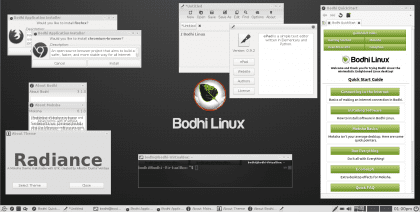
The idea of Bodhi is to present a light and modular system, in this way, the user will have strictly what is necessary to run the distro and then, depending on their needs, they can add the packages and applications to the system to their liking. In this way, Bodhi provides a system that is simple but 100% functional, with a group of applications that occupy less than 10Mb of total space. These include:
- ePad: Text editor
- PCManFM: File manager
- ePhoto: Pictures viewer
- Midori: Web navigator
- Terminology: terminal
- eep Date: Update manager
As Bodhi is based on Ubuntu, it is possible to install all the packages and programs from the Ubuntu repositories, in addition, the Bodhi portal has a AppCenter, where it contains a list of special ultralight apps for this distro and other recommended programs.
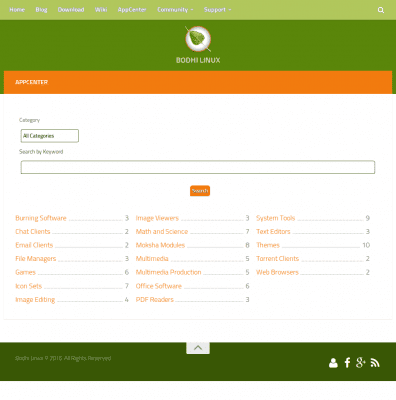
Bodhi has the Moksha desktop environment - enlightenment17, designed to be flexible, fast and as practical as you want. It allows a large amount of effects and animations requiring the minimum of the system, and maintaining the basic design of a Linux desktop. Further, Moksha is customizable, through the group of themes offered by the Bodhi AppCenter.
Bodhi 3.2.1
Despite the rumored closure of the Bodhi project, due to the abandonment of all its developers, the project leader Jeff hoohgland I managed to form a new work team and today the project continues, very shortly after becoming rolling realease, with a current version Bodhi 3.2.1 stable, launched last March.
You can install Bodhi from a USB drive (recommended) by downloading the ISO for both 32Bit and 64Bit systems on your web portal. It has two versions, the standard release, for the basic installation of the distro, and the AppPack Release, for the Bodhi installation including some extra applications such as
- Chronium
- Synaptic
- VLC Media Player
- Libre Office 5
- Pinta
- Filezilla FTP Client
- OpenShot Video Editor
- Calculate Calculator
You can check the rest here.
The Bodhi community is very active, it has its respective Wiki. With very extensive information about the distro, walking through what is Bodhi, system requirements, installation process, source code for developers, and stop counting. It also has the Bodhi Forum, to answer questions, and also has an IRC available for users of the distro.
Simple, fast, light, and personalized as much as you want it. If you have a computer with good features, Bodhi gives you the opportunity to build your operating system almost from scratch, and if on the contrary, you have a low-level computer, Bodhi allows you to have a fully functional Linux distribution on it.

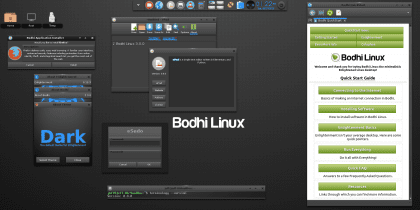
Very good post, but I have one doubt: What do you mean by modular system?
I stay with Puppy 😀
Dear Javier, Modular system means that the operation allows you to load and choose each complement of the system separately according to your needs. That is, you can choose whether or not to load the audio module, or whether or not to load the backlight control module, whether or not to load the module to have a panel, etc. including add-ons and desktop widgets… etc. There is a section in the preferences where you activate or deactivate each of the modules you need, and then just configure them ...
Hi Javier. Modular system means that the operating system allows you to choose each of the components that you want the system to "load" and which ones it does not ... that way you make sure you use what you really need, saving resources by deactivating what you don't need. Eg. You can load or not the volume control, the sistray, the panels, the backlight control, the composition, etc. etc. Within the preferences there is a section to load - download the modules.
Hi Javier! I've been using bodhi linux for a long time, the truth is a marvel and the modular system, in my short experience they are modules - worth the redundancy - that can be installed or uninstalled without affecting the system and have total control of what consume ram.
Among the modules is the battery manager, clock, lighting and endless things that you can install and customize. There are countless modules for you to test and modify whatever you want on your desktop or taskbar.
It is not «Pouch Chicharrón». It weighs, the AppPack, 1,22GB ...
I am still downloading it…. I want to try light Distro ... And change a little of my everlasting, always dear and eternally well weighted LUBUNTU !!!
Thanks for the POSTS !!!!
From Maracay to the World !!!!