Previously there had already been posted about the translation of Kingsoft Office To Spanish. Since then the process has come a long way; on the page of Kingsoft we see the current state of the translation.
Checking libraries.
In order to compile the translations, these two utilities are needed:
$ which rcc
/usr/bin/rcc
$ which lrelease-qt4
/usr/bin/lrelease-qt4
If you can't find them in Ubuntu you can install them:
$ sudo apt-get install libqt4-dev
If you use Archlinux just by having qt4 installed you should already have everything you need.
Downloading the translation
We have to clone the repository that contains all the translations (it is quite large so be patient).
$ git clone https://github.com/wps-community/wps_i18n.git
Compiling the translation
Now that we have the repository downloaded and the necessary tools we can start the compilation
$ cd wps_i18n/es
$ make && make install
With this we will have the language installed in our $ HOME. In case you want to have it installed throughout the system:
$ make && sudo make install
Changing our interface
If no error appeared during compilation, all you need to do is configure Kingsoft to use Spanish as its interface language.
Conclusion
I hope this tutorial has been useful to you, until next time.

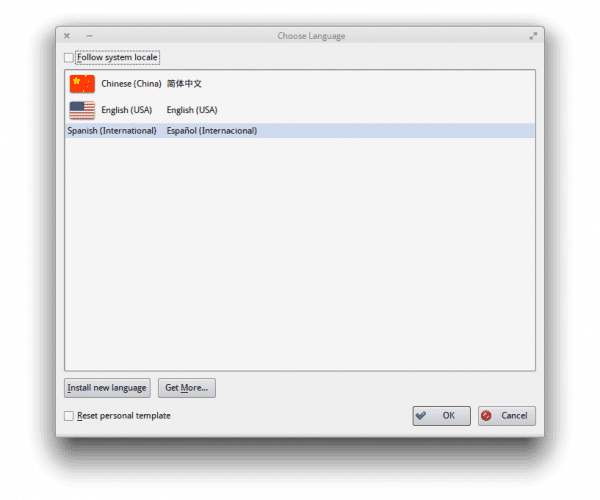
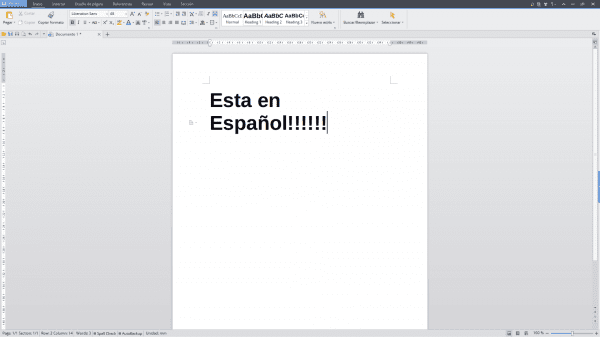
I have Kubuntu 14.04 beta (64) and when doing
make && make install
I get this error:
/ usr / bin / lrelease
make wps.qm
lrelease: could not exec '/ usr / lib / x86_64-linux-gnu / qt4 / bin / lrelease': No such file or directory
make: *** [qm] Error 1
How is it corrected to complete the installation?
have you already installed libqt4-dev?
I missed it ... sorry, I just installed it and when I open a .docx it is already in Spanish !!!
Thank you.
Now if it is not too much to ask (because the King-Office had never used it), how do I stay in Spanish for the subject of grammar and spelling correction?
I autoresponder: I already found it in> Review> Set spell checking language> Spanish- Spain
did you already have it installed? perfect then 😀
That's another post;), but already almost
thank you, all very well. No problem
Yesterday a new version was published
I have not had the chance to test it with the latest version. When I do I leave the comment 😉
I have Manjaro Linux and qt4 installed and I cannot compile it as it gives me an error
which: no rcc in (/ usr / local / sbin: / usr / local / bin: / usr / bin: / usr / bin / vendor_perl: / usr / bin / core_perl)
Error: Can not find rcc, install libqt4-dev first
Makefile: 26: recipe for target 'rcc' failed
You can use the arch command pkgfile to find which package contains it.
pkgfile rcc. Three packages appear to me, qt4 qt5-base and qtchooser. If you don't have that utility installed, install it with pacman.
Try sudo pacman -S qtchooser
Hello, I have the same problem as you and I would like to know how you solved it, I use Manjaro Gnome 0.8.10 with qt already installed and also I already installed qtchooser.
I do not know how to put the granmatic or spelling configuration in Spanish. explain me pls
Terrific, in Linux Mint 16 it was perfect. Thank you I was waiting for this.
Why kingsoft if we have libreoffice and openoffice, abiword, latex etc, that is giving a boost to free software
No offense but I think that although Libre Office and Open Office are very good tools
Its interface leaves much to be desired aesthetically and functionally
They haven't changed a thing in years and I think that's their biggest flaw
I just uninstalled kingsoft-office: i386 (it does not install in 64) from my Kubuntu 14.04 (64) because I made some documents in it and presentations and when opening them in MSOffice they are a disaster, on the other hand if I do them in LibreOffice at least they save more or less 95% compatibility and they look great.
The Chinese may have a nice interface but a terrible level of compatibility, it is also not full and for many functions you have to have it for a fee. Long live LibreOffice! and sorry for the infidelity.
I used libreoffice and I still use it occasionally but I don't like the interax and it leaves much to be desired.
It worked great for me on Kubuntu 13.10, thanks for the input, it works fine with the new kingsoft office update, Regards
Thank you !! finally we have kingsoft office in Spanish although it is not finished.
I use LibreOffice whenever possible, but honestly I am already tired of the amount of absurd errors it has with tasks as basic as pasting a simple image copied into a browser. This is why in addition to LibreOffice I also have KingSoft Office installed.
You're right I like libreoffice but the latest version 4.2 just came out, I installed it and it gave me so many errors in Calc in such basic operations (copy, paste, add) that it did not last more than 15 minutes installed, I went back to the previous version, instead Kingsoft did not give a can and those who come from Office do not even realize that it is not Office.
ha ha ha …… ..that's true, there are clowns who use Mac OS and Windows who don't even realize that it is not Office …… .. Kingsoft Office uses scroll arrows for its toolbar when the size is reduced from the program window. In Office the scroll arrows do not exist.
http://imagenes.es.sftcdn.net/es/scrn/123000/123076/kingsoft-office-suite-professional-03-700×496.png
Exactly that is one of the biggest flaws, you cannot paste images and if you paste them when you reopen the document it no longer works, it leads to; you with that flaw and they do not correct it so that is why we are forced to use tools such as kingsoft
Excellent contribution! Thanks a lot!
Hi, how do I install libqt4-dev on manjaro 64bits?
I'm not very sure but this should suffice:
pacman -Sy git qtcreator taglib libgcrypt glib2 sox libmad gcc make libusb-1.0-devel libid3tag libtag
sorry, reinstall some packages that were already there, but libus-1.0-devel and libtag tell me that error, so nothing was done
Perfect on elementary OS
Is it proprietary?
It is proprietary
good! good contribution!
Cheers! Paul.
The last image caught my attention because it states that it is in Spanish, but it is misspelled. The correct thing is: «It is in Spanish!», With an exclamation point, tilde over «it» and «Spanish» in lowercase.
Sorry for the spelling horror, it was the emotion.
I was going to download it from AUR for my KaOS. A user who loses for having lib32 libraries.
KaOS does not have multilib?
nope, it's 64 bit pure http://kaosx.us/faq-es/#Por_qu_no_hay_aplicaciones_de_32_bits
I already had it in incomplete Spanish: 3
I had installed it to the one you brought up from the forums, when I caught the translation file for windows
I personally love it, although it does not replace msoffice
it's still free lml
It is free, but its code is closed. Free has no exception that it is free
Am I the only one who separates the letters with accents from the rest of the word?
The same thing happens to me, you found how to solve it ... I write and placing the accent separates the lowercase letter from the uppercase makes it perfect.
Thank you
It worked for me without any problem !!!
and in opensuse how is this achieved? I'd appreciate your help
Good was excellent!
you are a god xD I had to install other libs but still you are xD
Linux mint 17 works very well, thanks.
I have fedora 20, can you tell me what method I can use to install the translation?
Morning
I just want to thank, a very good tutorial, the only one that really worked
Excellent tutorial, install it without problems in mint 16. It remains to add that for the Spanish dictionary to work, it must be selected in —- Review / set spellchek language - Spanish language and that way the word checker works. Regards.
I don't get Spanish in the spell checker.
Excellent, it works almost perfect, it translates to 90%.
Just one question, how do I activate some extra features that wps has disabled, for example: graphs, equations, etc.
When trying to install the Spanish language in archlinux, it used to work but I can no longer make it work, not even with administrator privileges
$ make && make install
/ bin / sh: ../dev/make_qm.sh: Permission denied
Makefile: 23: recipe for target 'qm' failed
make: *** [qm] Error 126
The translation works perfect, you just need the spell checker and that's it.
thanks for the solution… it already works very well. and in Spanish
Spectacular, thank you very much I tried it on Ubuntu 12.04 and…. it worked !!!, thank you very much it is spectacular it is faster than office 2010 in ubuntu and a bit more stable
it worked the first time in ubuntu 14.04.1 lst wps alpha 15. Obviously some menus need to be translated, but it works ...
What about Spanish dictionaries? In a previous post you put a 4shared link, it does not work, is there a way to upload it where you do not need to be logging in or full access to companies like 4shared to our private information and personal data?
thanks greetings.
Hello, I installed Alpha15 first but since I didn't have Spanish, I uninstalled it, installed Alpha12 and tried to do the tutorial, but when I did make && sudo make install I got this:
/ usr / bin / lrelease-qt4
make wps.qm
lrelease error: Unexpected tag at ts / wpsresource.ts: 54: 13
make: *** [qm] Error 1
I should add that I tried to install it for both home and the whole system. This tutorial had worked for me before but the distro "broke" (I'm working with elementaryOS Luna) and due to an urgency I had, I didn't have to reinstall. I followed all the steps (even installed libqt4-dev) and still I get that error. I hope you can help me, I would appreciate it very much 🙂
friend kingsoft office does not work the translation in zorin
Hello,
I am starting with Linux and after reading for a few days I installed with dual boot Linux Mint 17.
I am installing office applications that are of interest to me and I decided to install WPS, I did all the installation correctly but following the tutorial to install it in Spanish when doing make && make install I get the following error:
/ usr / bin / lrelease-qt4
make wps.qm
lrelease error: Unexpected tag at ts / wpsresource.ts: 54: 13
make: *** [qm] Error 1
Can you please help me?
Thanks in advance.
Greetings all.
Hi Alfiro!
For a few days we have made available a new question and answer service called Ask DesdeLinux. We suggest that you transfer this type of consultation there so that the entire community can help you with your problem.
A hug, Pablo.
When I try to compile the translation, I get:
«Lrelease error: Unexpected tag at ts / wpsresource.ts: 54: 13
make: *** [qm] Error 1 »
Where did i go wrong?
Could it be that since the version installed in my machine is the most recent, does the recipe make the bread not fluff?
Hello friend, sorry, I use Arch Linux and when I execute Make I get this error:
Updating 'qt.qm' ...
Generated 114 translation (s) (112 finished and 2 unfinished)
Ignored 1350 untranslated source text (s)
/ usr / bin / rcc
make [1]: Leaving directory '/ home / alex / wps_i18n / en_US'
make [1]: Entering directory '/ home / alex / wps_i18n / es_DO'
make [1]: *** No rule to make target 'all'. High.
make [1]: Leaving directory '/ home / alex / wps_i18n / es_DO'
Makefile: 2: recipe for target 'all' failed
make: *** [all] Error 2
Can you help me please.
Hello, I did all the steps on my ubuntu 14.04 with the latest version of wps, I did not get any error and the interface was partially in Spanish, but I could not do the last step, since when I click on the A ( in the interface) the window that appears, appears in gray and does not let me change anything ... Can you help me?
Hello
I already tried it and it works very well, all the software in Spanish
thank you very much
Works correctly. I have installed it on UbuntuStudio 14.04 32bit. Thank you thank you very much
Now I realize something strange, the WPS Spreadsheets does not open, but the rest does open, the one in Word and the presentations. Someone could tell me why the one with the spreadsheets no longer opens
Thank you for the contribution
Works perfectly on DEEPIN 14
what was said
Thank you very much
good, I have tried it but it does not give me the option to change the dictionary to Spanish, only the interface would fit me, do you know why?
It has worked for me perfectly, in my case, I had changed the language first (because Spanish is now available), but it only had an effect on wps spreadsheet and wps presentation, with the procedure described here I managed to change it also in xps writer.
It seemed a bit exaggerated to me that I had to download some development libraries and clone the entire GIT just to download the Spanish translation, so I started looking for myself and in another blog I found the translation installer to windows, I unzipped it, I put the files that were inside in the /home/.kingsoft/mui folder and it worked the same, I could select the language from the Kingsoft language selector.
Excellent post !!! it worked perfectly for me. Only I had to install it throughout the system for it to work for me (second option), I appreciate your input.
I have it installed on Ubuntu 14.04 LTS and it worked like a charm, thanks for the post
Thank you very much I achieved the configuration of WPS office in Spanish ... Thanks to you
I am doing it on Ubuntu 14.04. This is the error I get when trying to clone the repository.
Clone to "wps_il8n" ...
ssh: Could not resolve hostname https: Name or service not known
fatal: Could not read from remote repository.
Please make sure you have the correct access rights
and the repository exists.
The same thing happens to me, how did you solve it ???
Thanks for posting it, I was almost resigned to the fact that I was going to have to use it without being able to customize the language to Spanish.
Excellent! it worked 100% for me thanks!
thanks for tutorial works perfectly in kingsoft office alpha 16
I always use libreoffice to do my essays and sketches, it is fast and versatile, however, to present an essay, it must be recognized that with WPS we have better presentation and formatting options, font management and broader access to various types of bullets. Regarding presentations, I make them faster in libreoffice, but to give variety to the design of the presentation templates, because it falls short, I am not a programmer and I would like to be one to improve the libreoffice interface and its functionality, I know there are people very capable, but I don't know why nothing is being done about it.
Thanks a lot. I could already have the KingOffice in Spanish. It is thanks to people like you, who dedicate part of their time to help those of us who have little knowledge of LINUX, to be able to understand and use such good software of all kinds that exists. You are an example of why the LINUX community is growing. Hopefully the day will come when Windows is no longer so essential in the world's PCs and it is LINUX, together with the community of programmers, who take the lead.
Thank you again.
It worked very well for me; the language has been completely changed; I thank you for this great help.
Greetings from Mexico
It works perfectly in 64 bits, to completely forget about microsoft.
It has great online support for templates, presentations and spreadsheets. Excellent!
It is no longer necessary to do all that, you just click on that dictionary drawing and select the language. The program for the rest.
Undoubtedly a great benefit for Linux users, since it allows you to have an excellent word processor as well as presentations and spreadsheets, very similar to Microsoft office 2013, with a good endowment of online templates, hopefully the developers of Libre office tomene take into account these advantages that it currently lacks in terms of presentation and resources, excellent!
Thank you very much for this contribution. It served me well. I upgraded to wps writer 2016 and it has no option for Spanish language. With the instructions that you have finally given, I have it in Spanish. Thank you thank you thank you.
Great if I help myself
when using the command
sudo apt-get install libqt4-dev
It gave me an error that said that not all the packages had been installed, to do a repositories update and solve it with the command
sudo apt-get update
then I repeated the command sudo apt-get install libqt4-dev and the bug was solved
then it gave me another error using the command
$git clone https://github.com/wps-community/wps_i18n.git
which said that the git file was not found on the computer, but I solved it using the following command
sudo apt-get install git
and repeated the command $ git clone again https://github.com/wps-community/wps_i18n.git
this allowed me to perform the language update correctly
thanks for the input
It worked for me, thank you very much!
The check is misspelled there it says:
This in Spanish!!!!!!
when it would have to be written as follows:
This in Spanish!!!!!!
regards
Thank you very much for your input
.
Perfect!
installed on Linux Mint 18.1
It did not mark an error.
Thank you very much.
Hello! I installed it without problems but I cannot find the program, neither the direct access nor a launcher, in the office part it does not appear, what do I do?
Impeccable .... thank you very much for this contribution, very good.
I really like WPS, but it drove me crazy that it is in English.
Now I hope to take advantage of it.
Just in case, I've done it in ElementaryOs 0.4.1Loki 64bits.
GENIIIIIOOOOOOOOOOOOOO !!!!!!
Hello, sorry for the inconvenience, I have kingsoft and is there an easy way to pass it to Spanish in English, explained for someone who has no idea of anything only at the user level?
Thank you