When i was developing habitat, the need arose to make changes to the code at different times and it was sometimes worked from computers that did not have a nice IDE. kod explorer helped us enormously to solve the need to have a websites IDE available at any time, since this is a file manager and web editor that can be accessed from the browser, that is, we installed KodExplorer on the server where we had the web hosted and accessed from a url destined in habiteca, at any time and from anywhere.
Surely some will think that we could use a third-party web service that allows us to perform these tasks, or failing that, use the one that cpanel (or any hosting panel) supplied, as we did not do that because it was not feasible for us to use third-party services (for a matter of confidentiality and security) and the cpanel web editor seemed pretty basic to us.
What is KodExplorer?
kod explorer is an open source web editor and file manager that runs from the browser, is developed in php and works on any platform.
This websites IDE allows you to develop web pages directly from the browser, it also has a file manager with which you can manage the files that you have hosted on your web server. The application interface added to the excellent editor with which it comes equipped, makes this an ideal tool for those who wish to be able to access the source code of their websites at any time.
KodExplorer Features
Among the many features and functionalities that this excellent Web IDE has, we can highlight the following:
- Open source and totally free.
- Excellent interface that resembles an operating system from the browser, context menu, toolbar, drag and drop, direct access keys, among others.
- Translated into more than 40 languages.
- Extensive features to manage our files (copy, cut, paste, move, delete, attach, create folder, rename, permissions, list, show size, view thumbnail, favorites, file extractor, file preview (image, text, pdf , swf, documents ...), video and audio file player, etc.
- Excellent web editor with syntax highlighting for 120+ languages, tag support, and a wide variety of customizations for the editor to adapt to the way you program.
- Web IDE: HTML / JS / CSS editor with integrated Emmet.
- Live preview and syntax checker.
- Auto-complete and multiple keyboard shortcuts.
- Integration with third-party tools.
- Multiplatform, even on mobile devices.
In the following screenshots you can appreciate in more detail the qualities of this excellent tool for web developers.
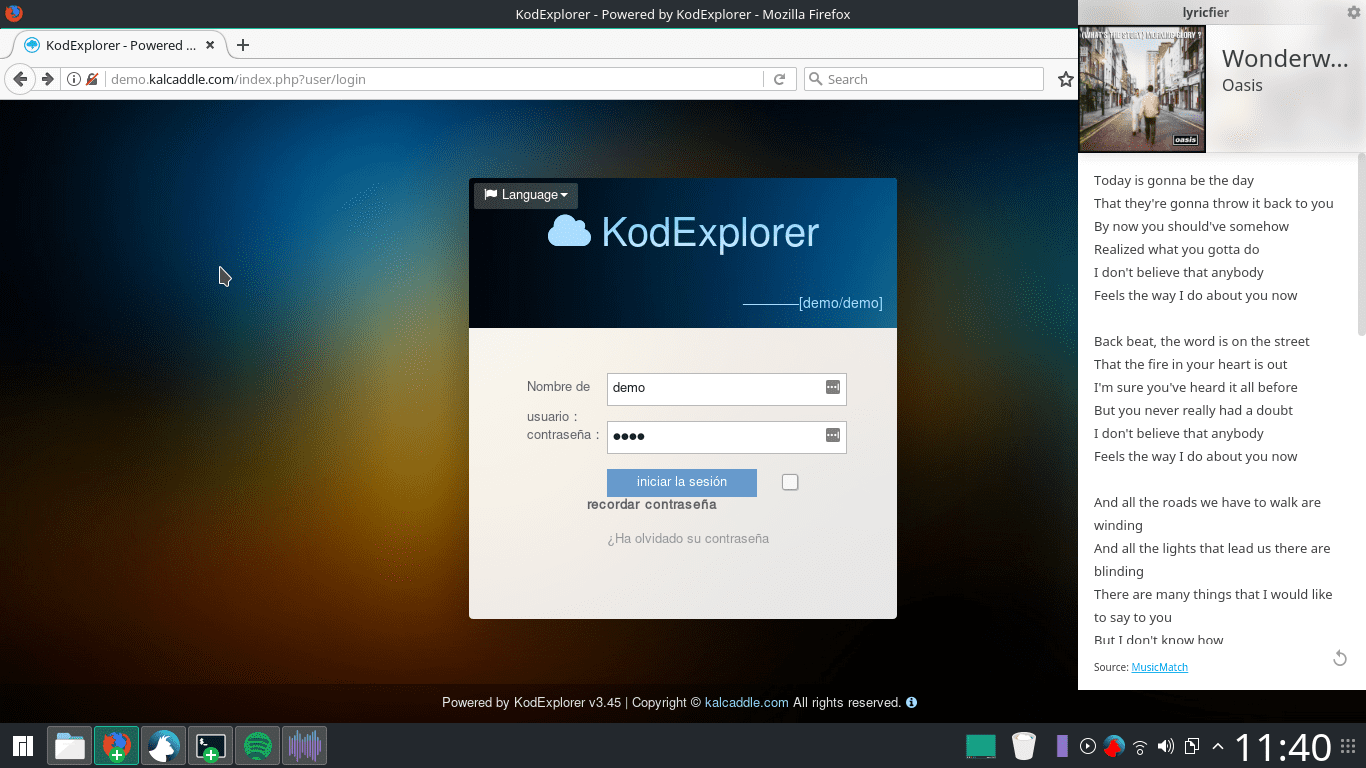
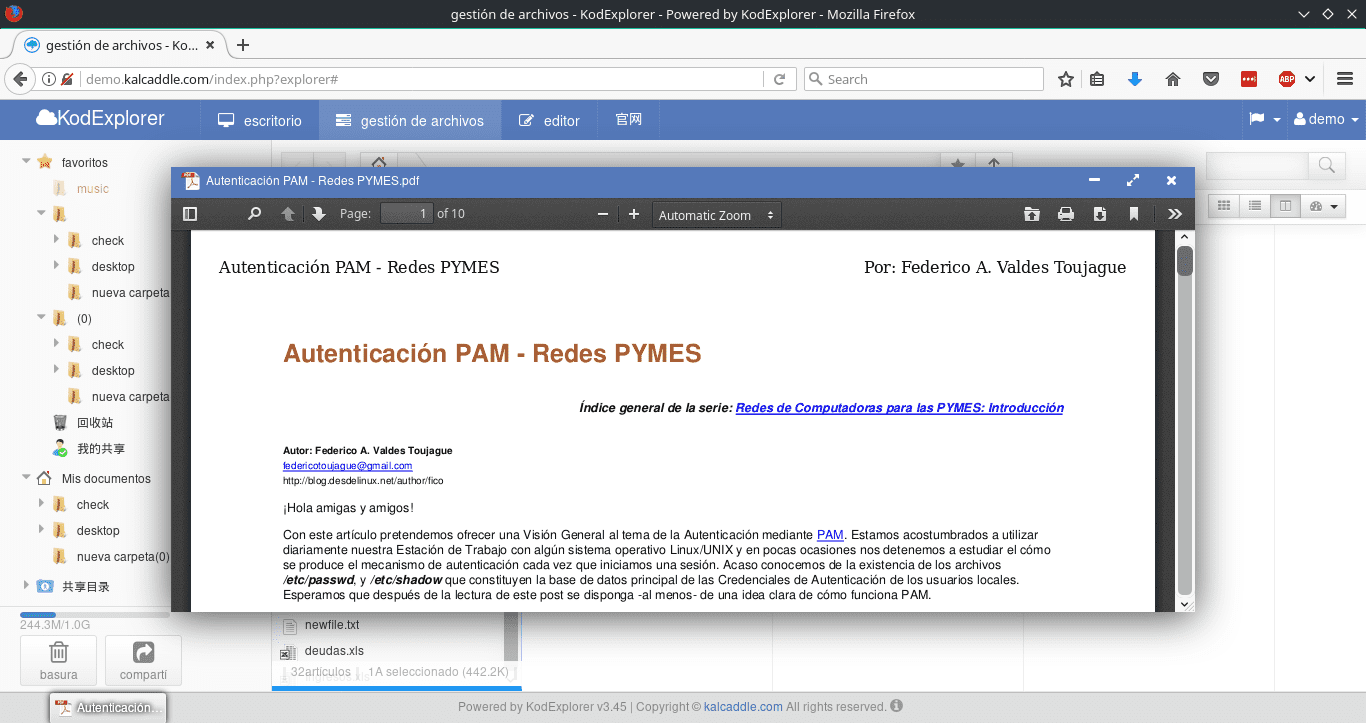
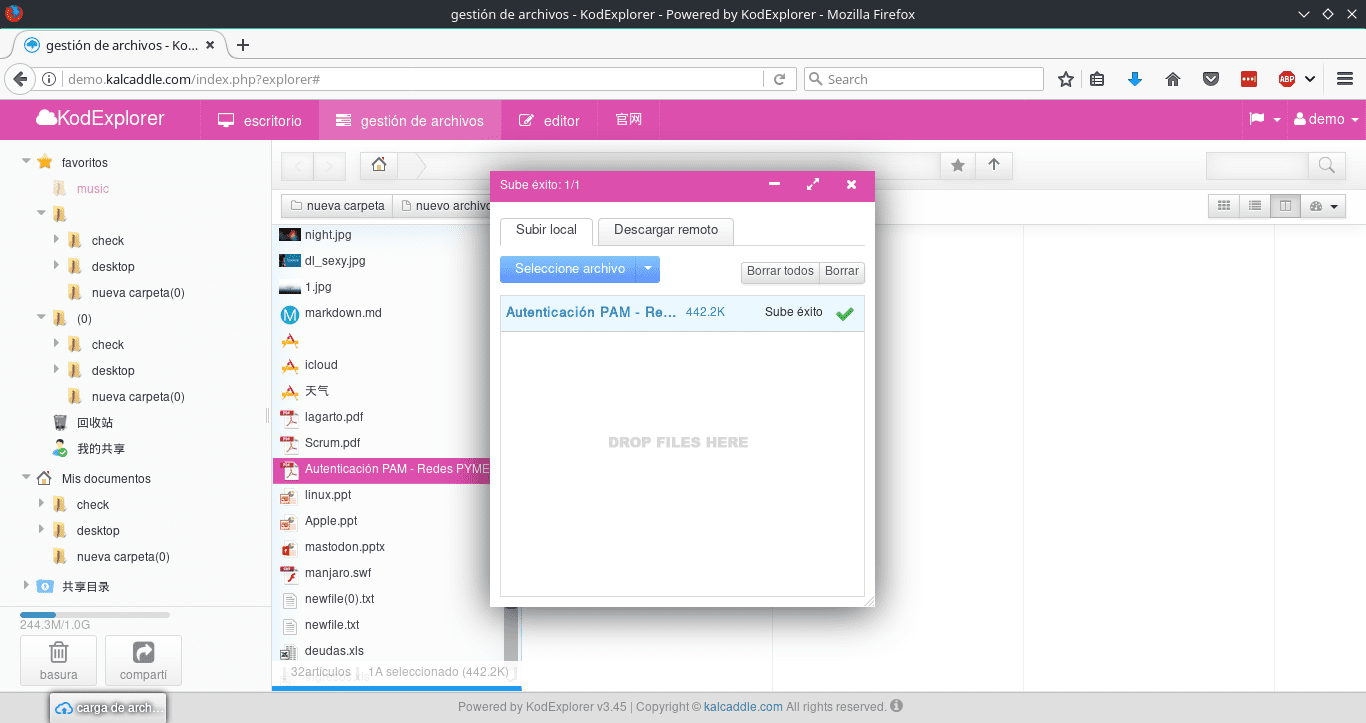
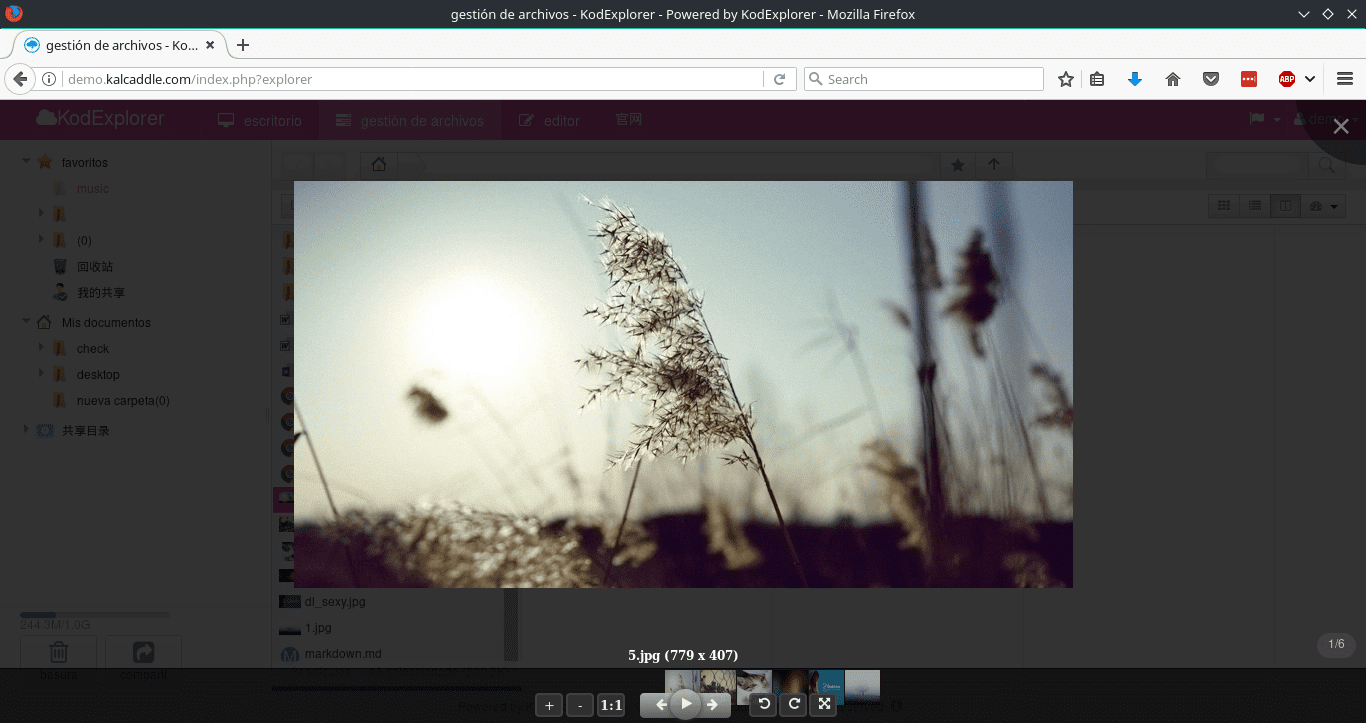
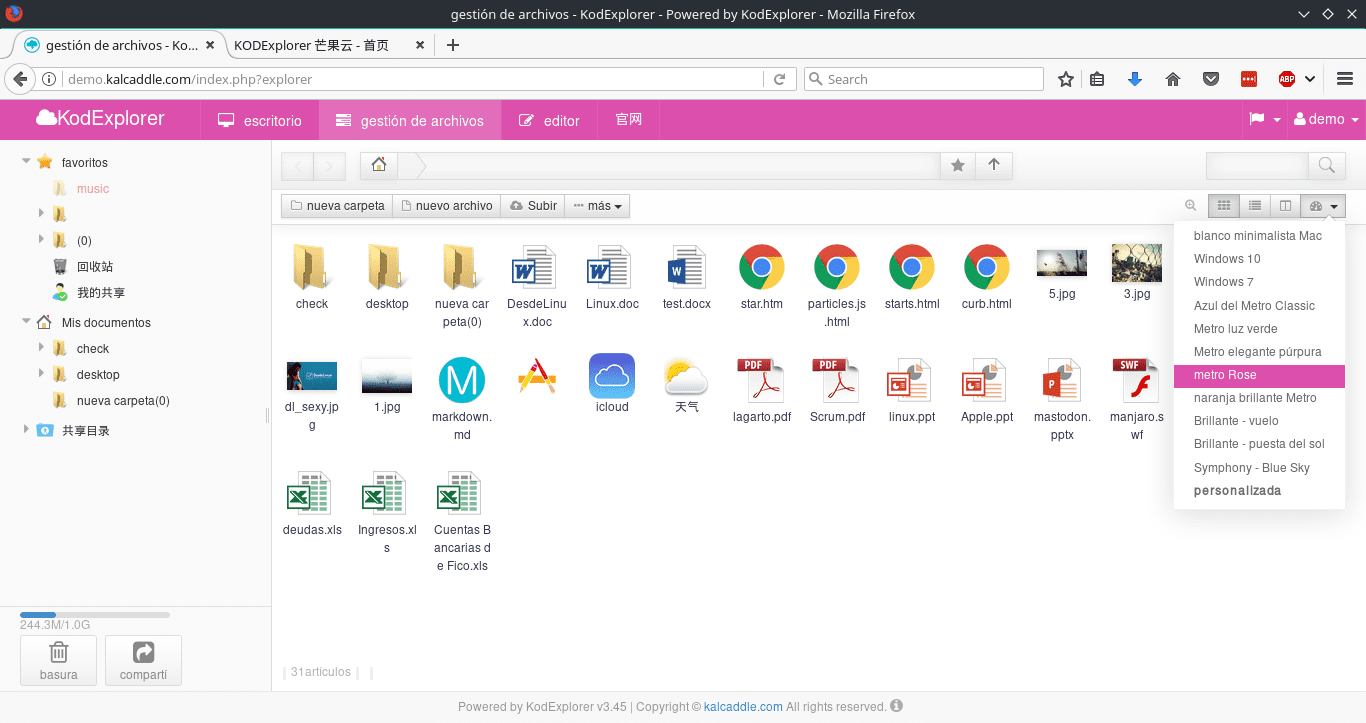
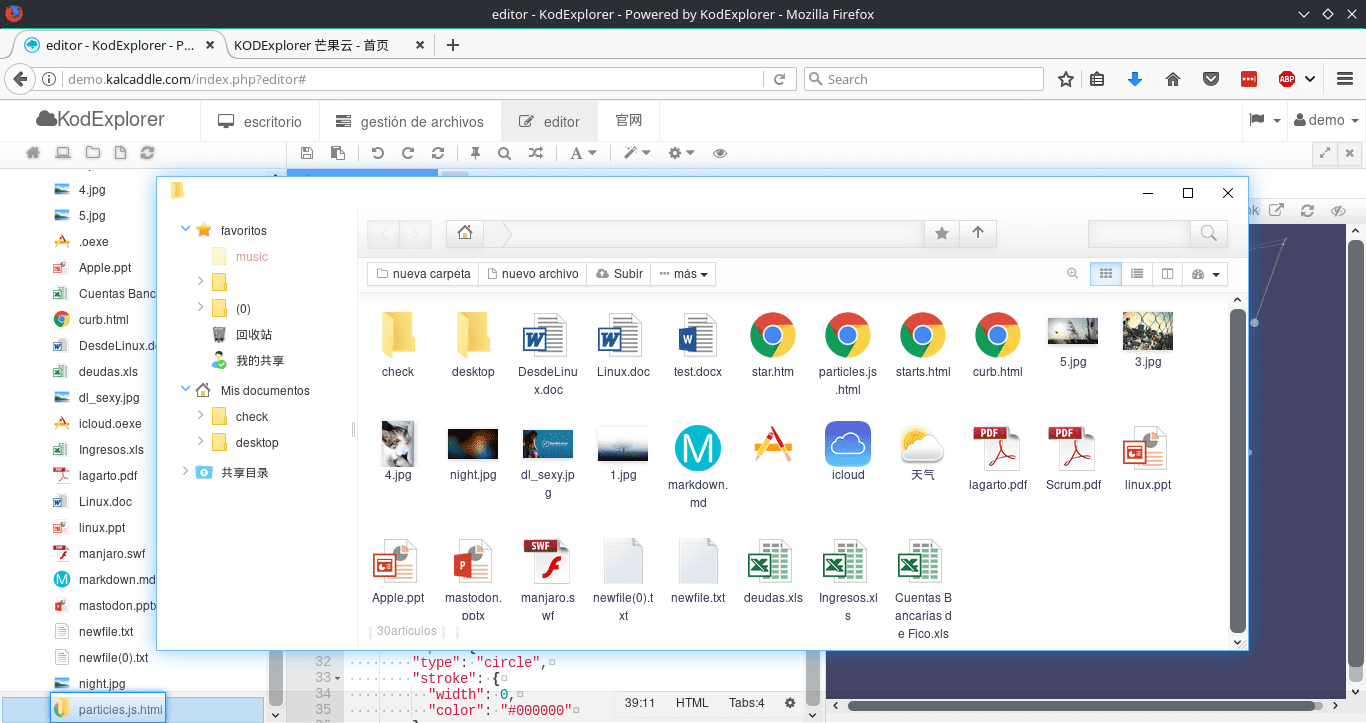
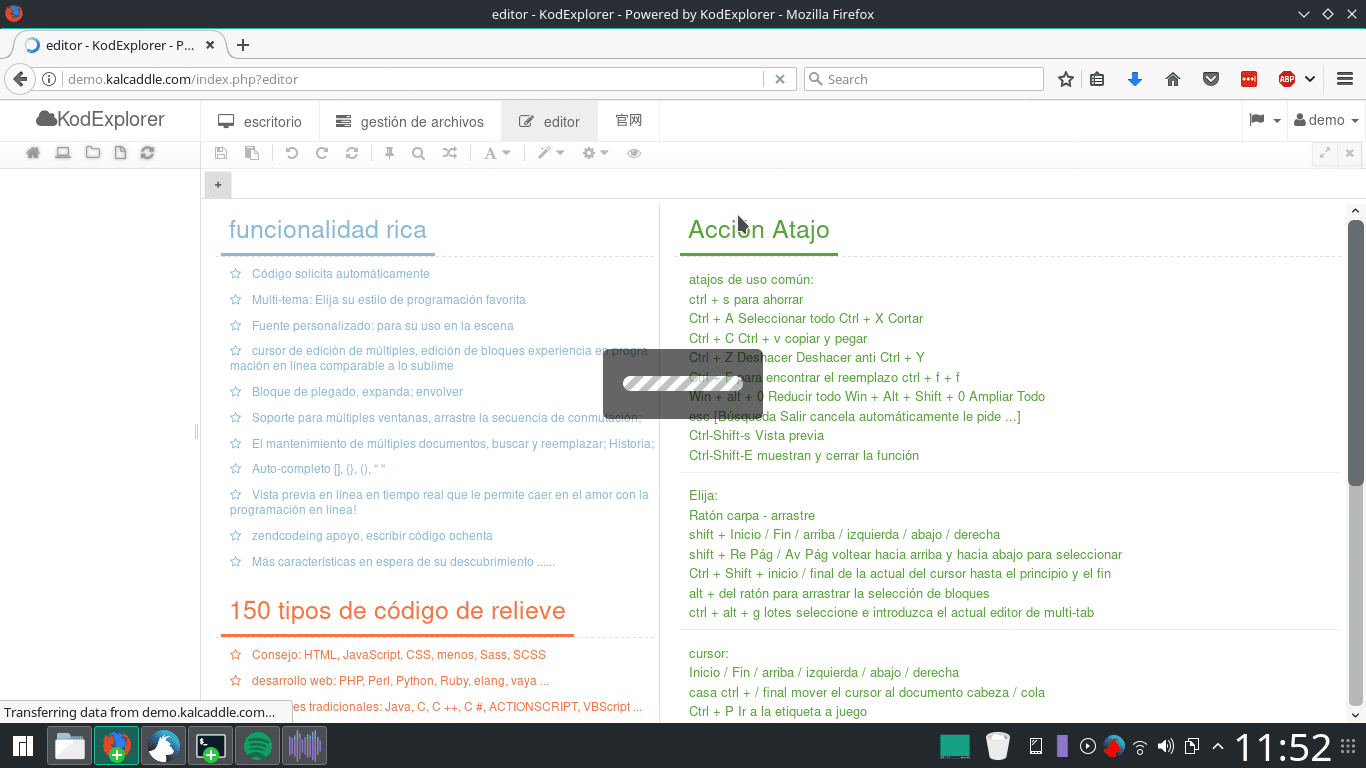
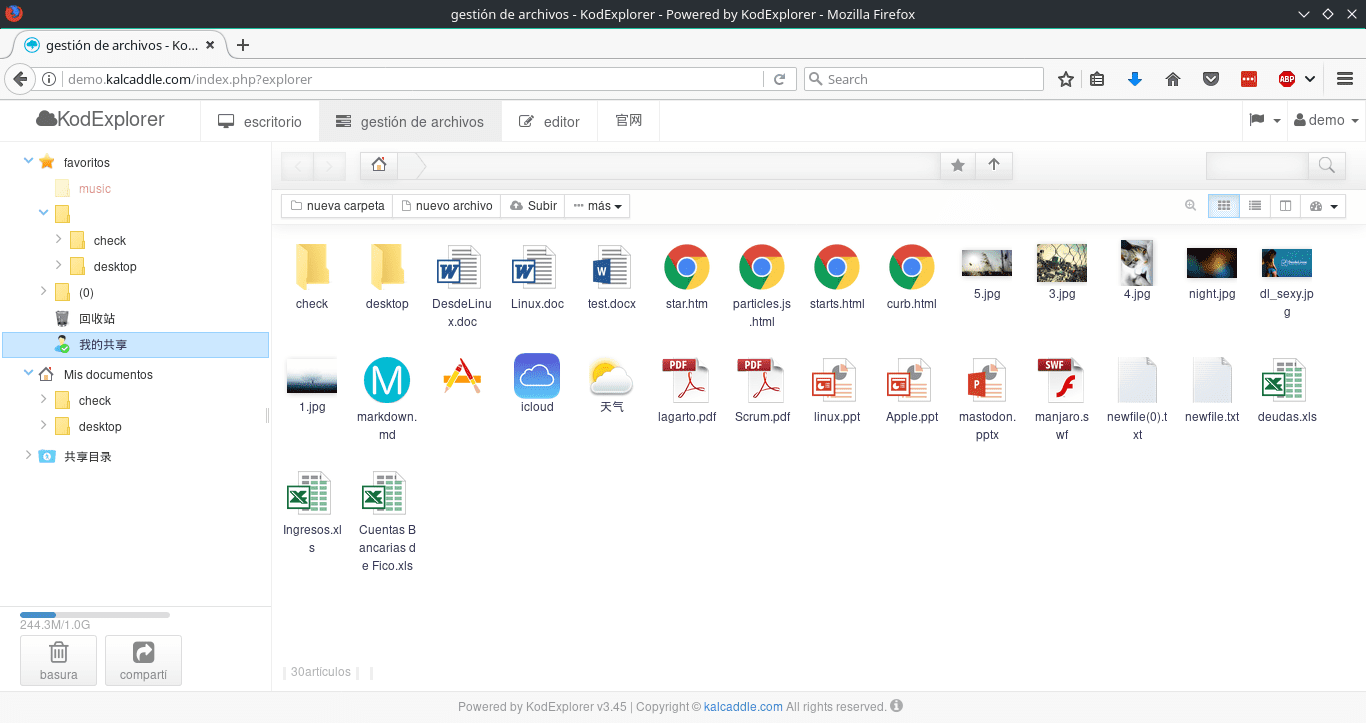
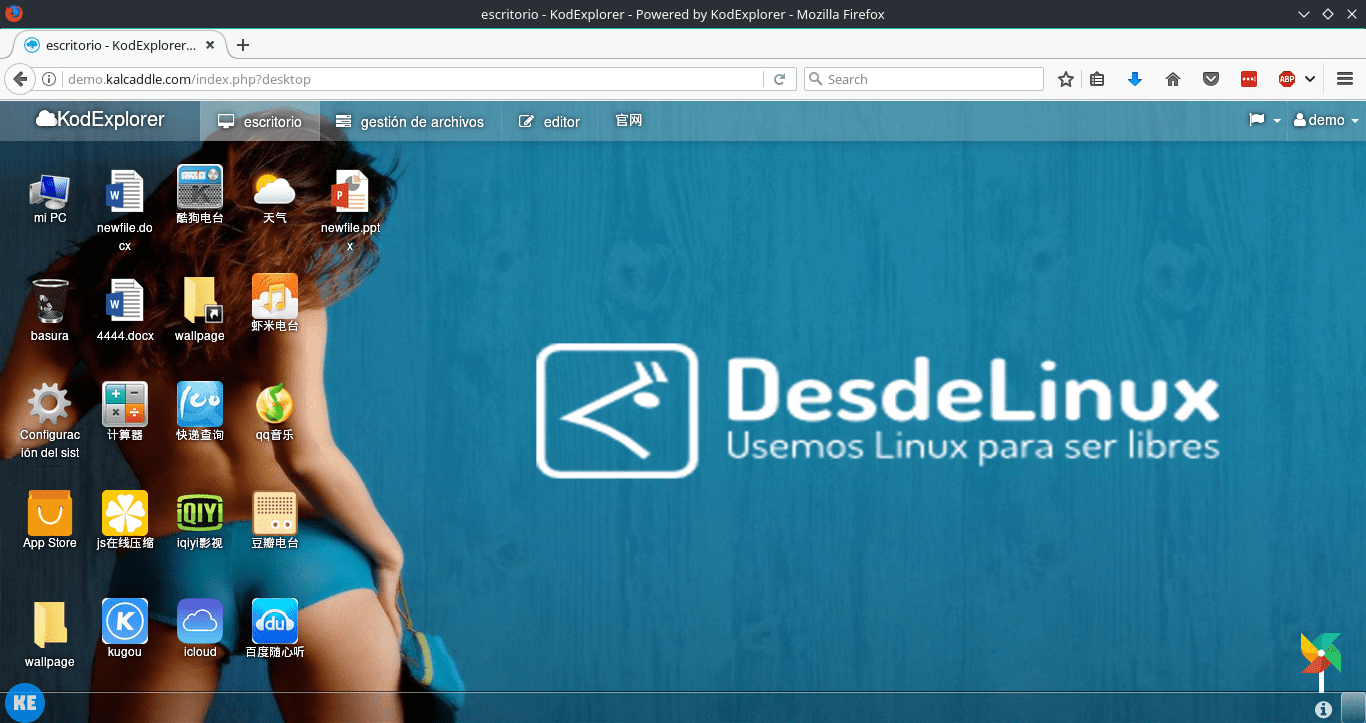
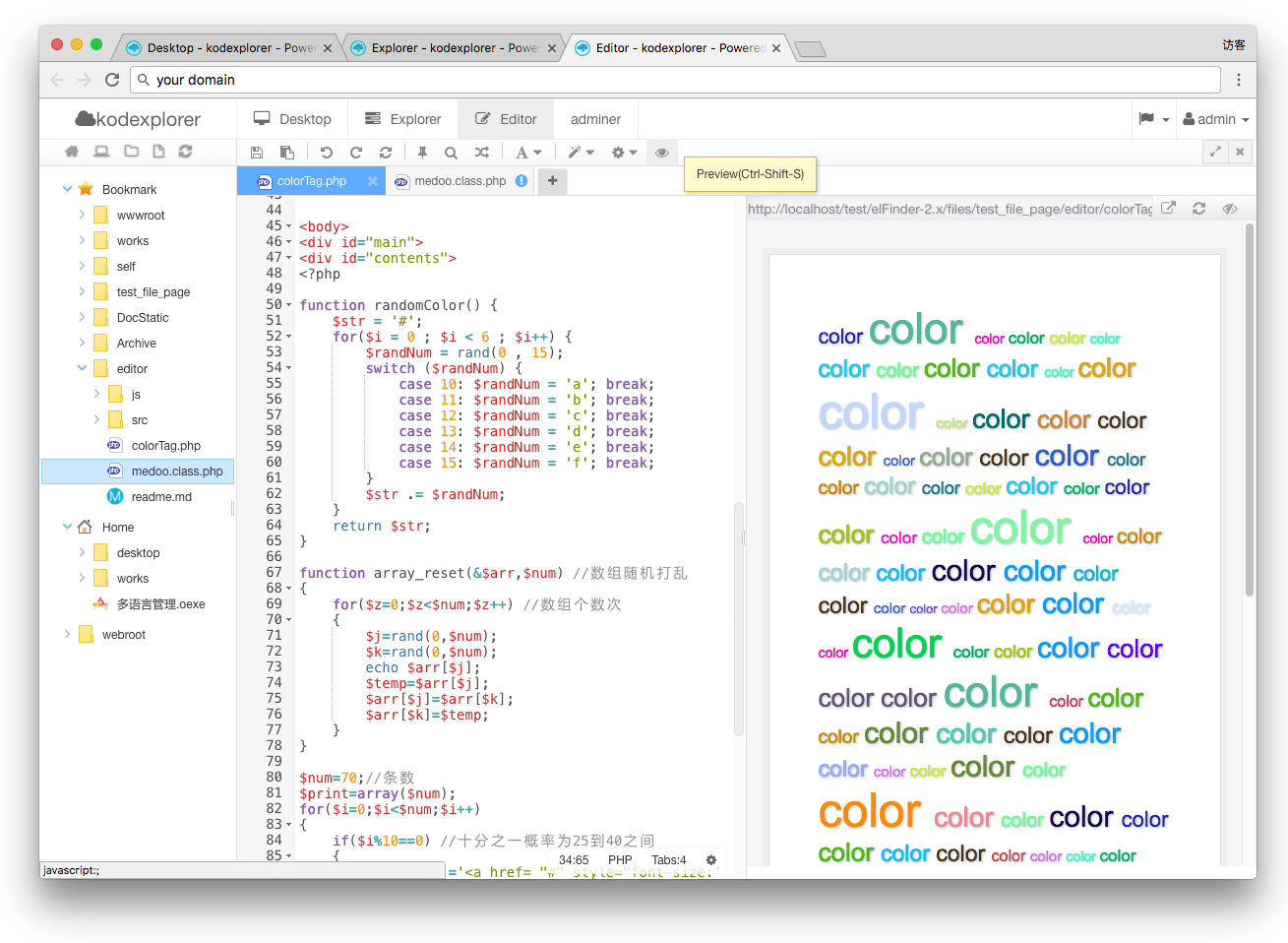
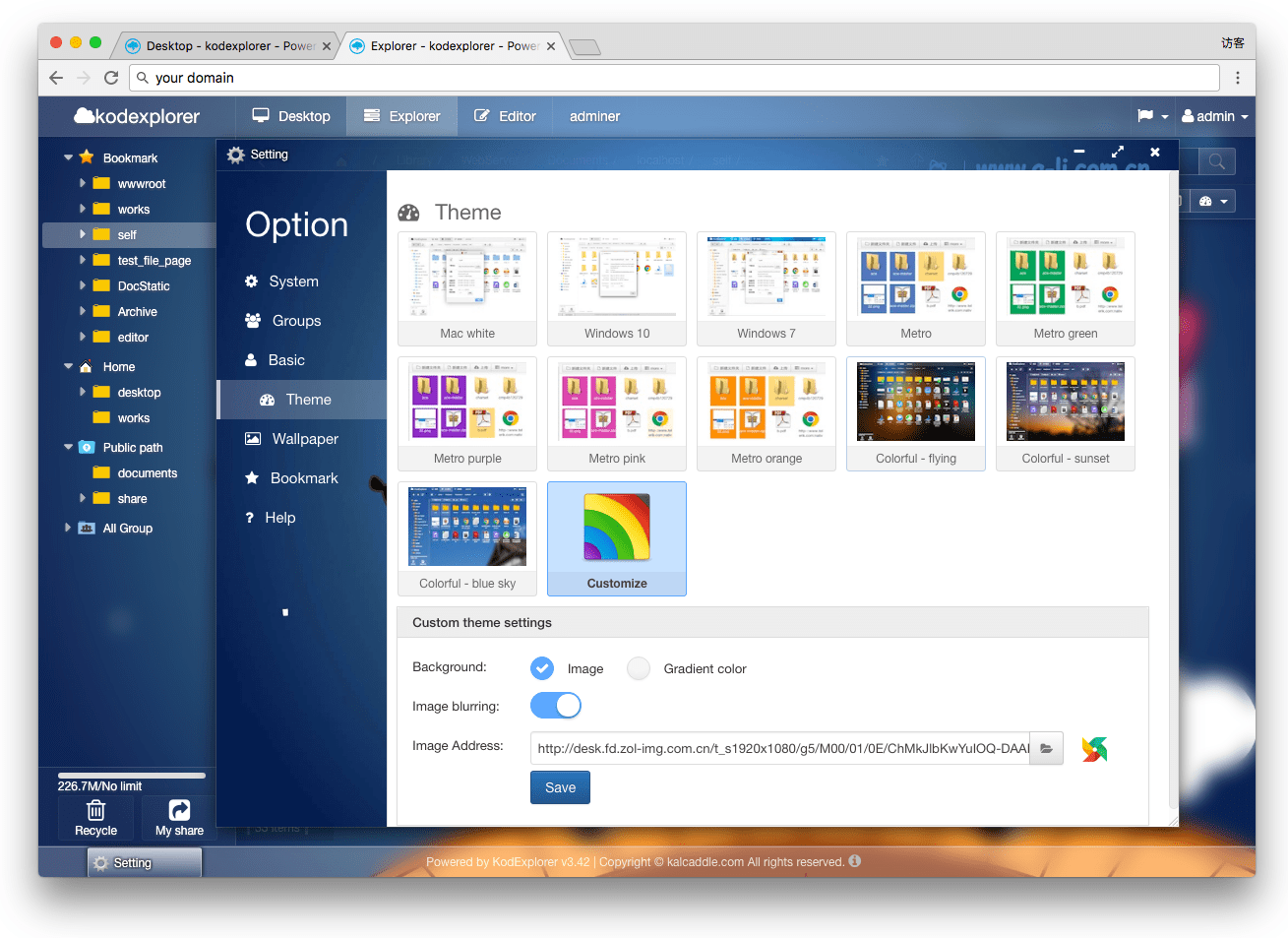
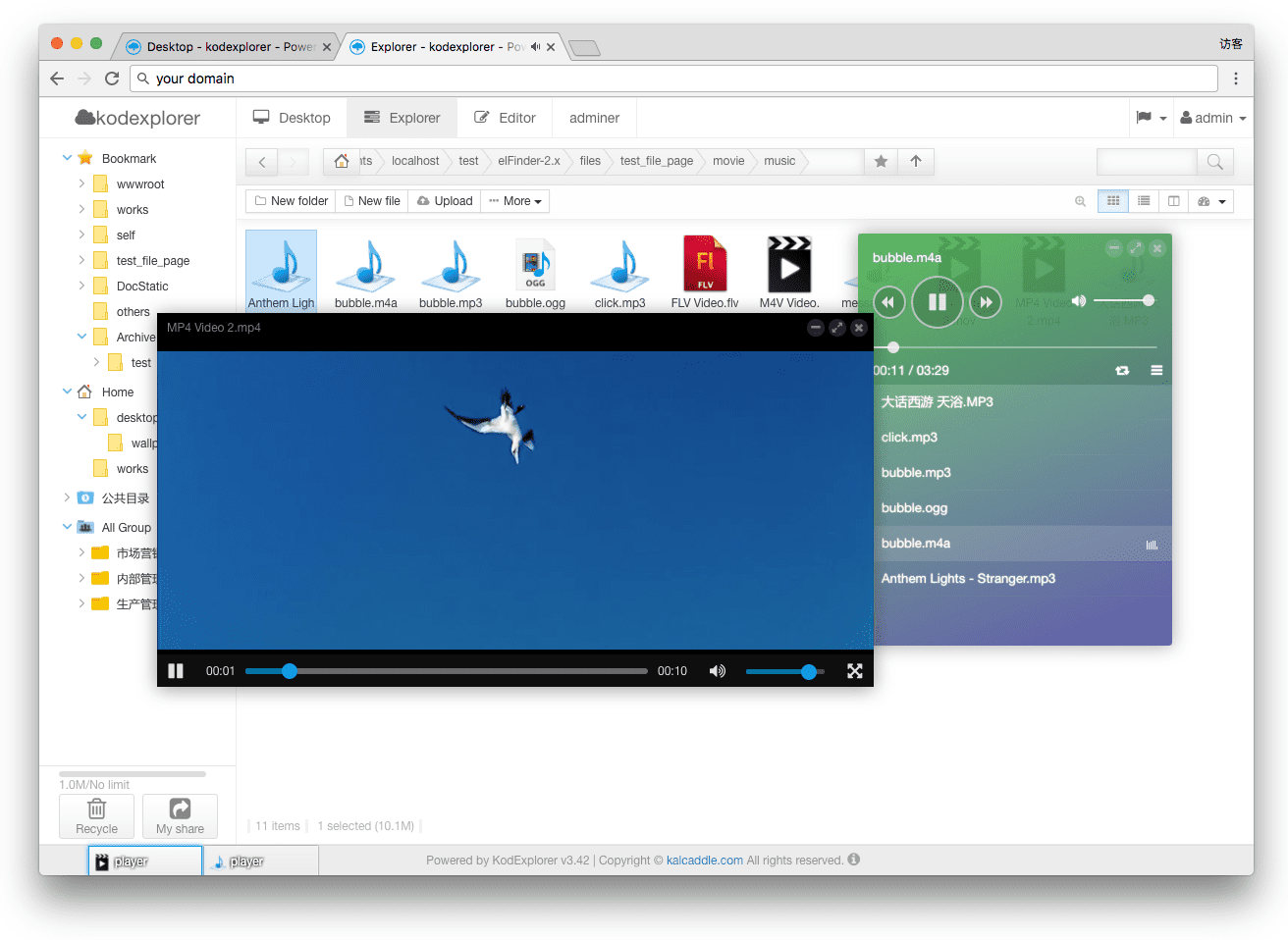
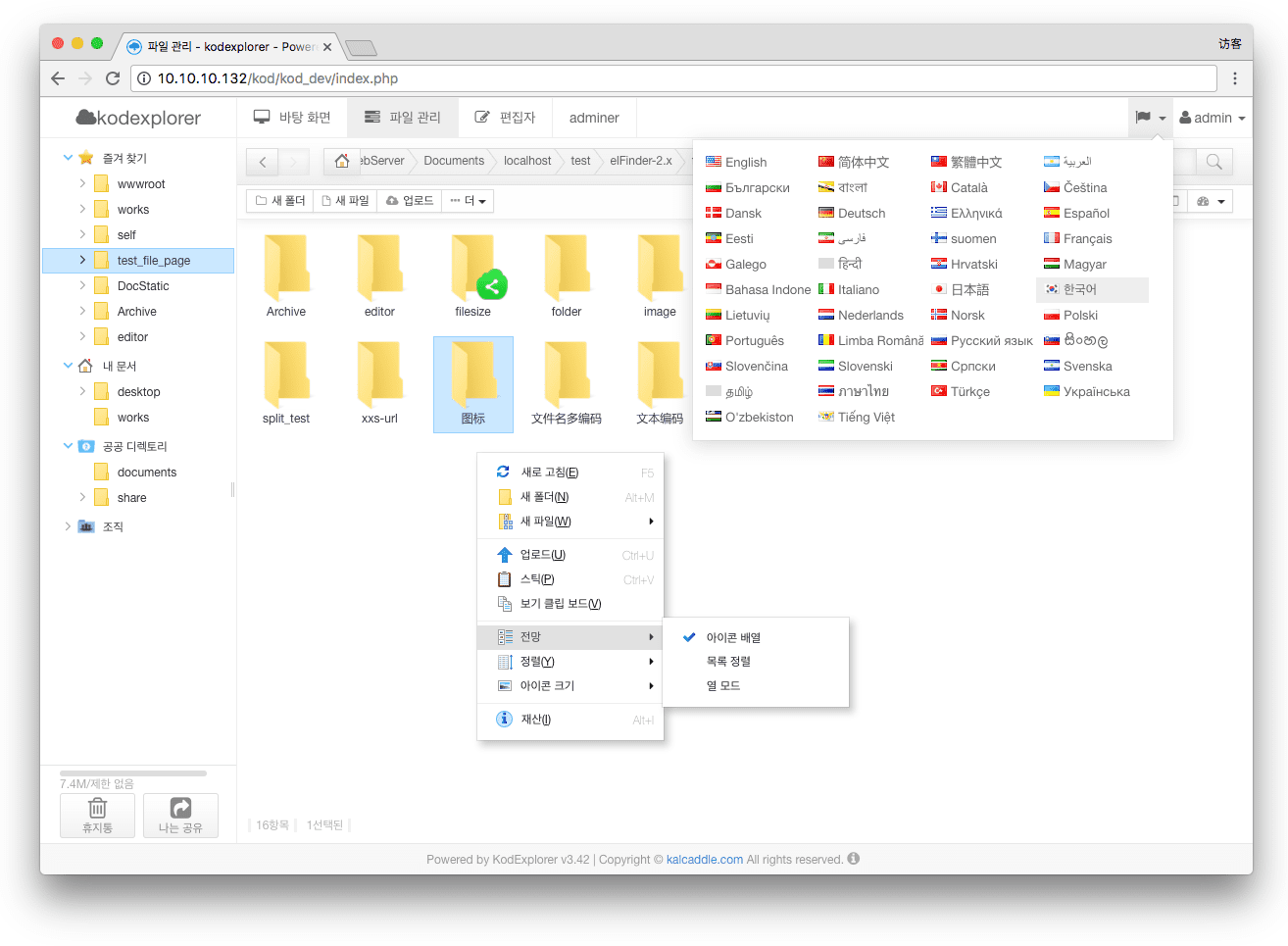
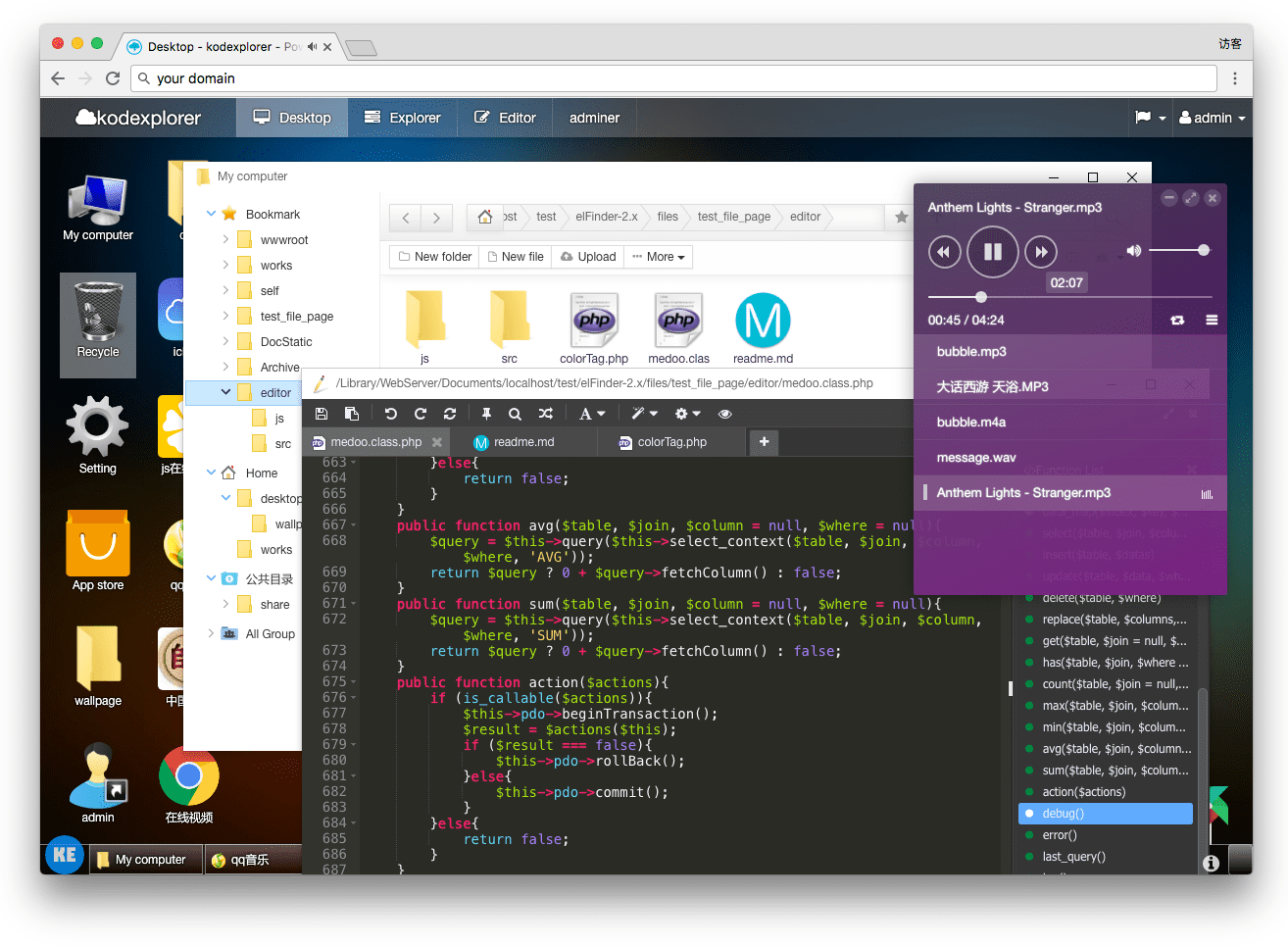
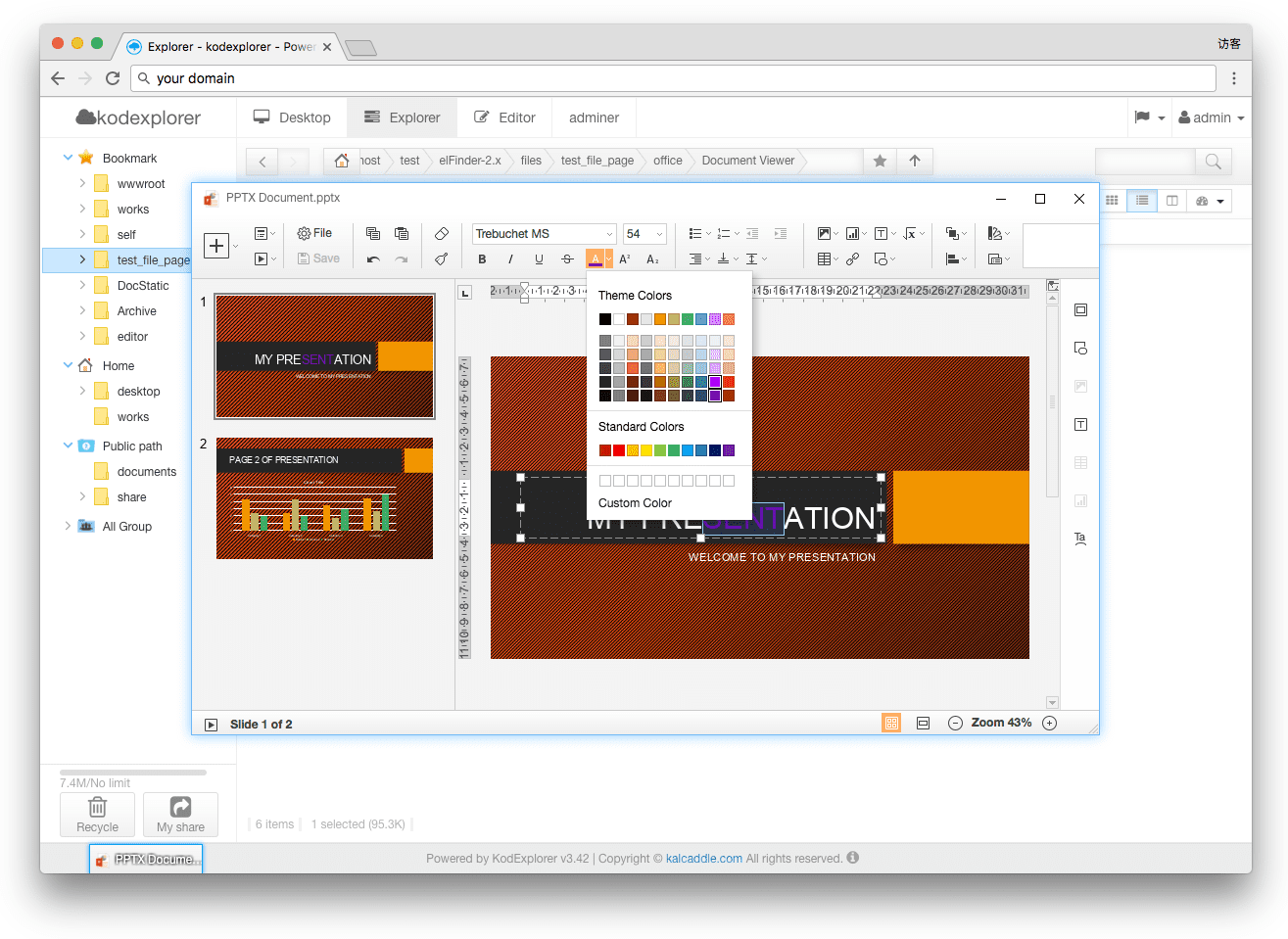
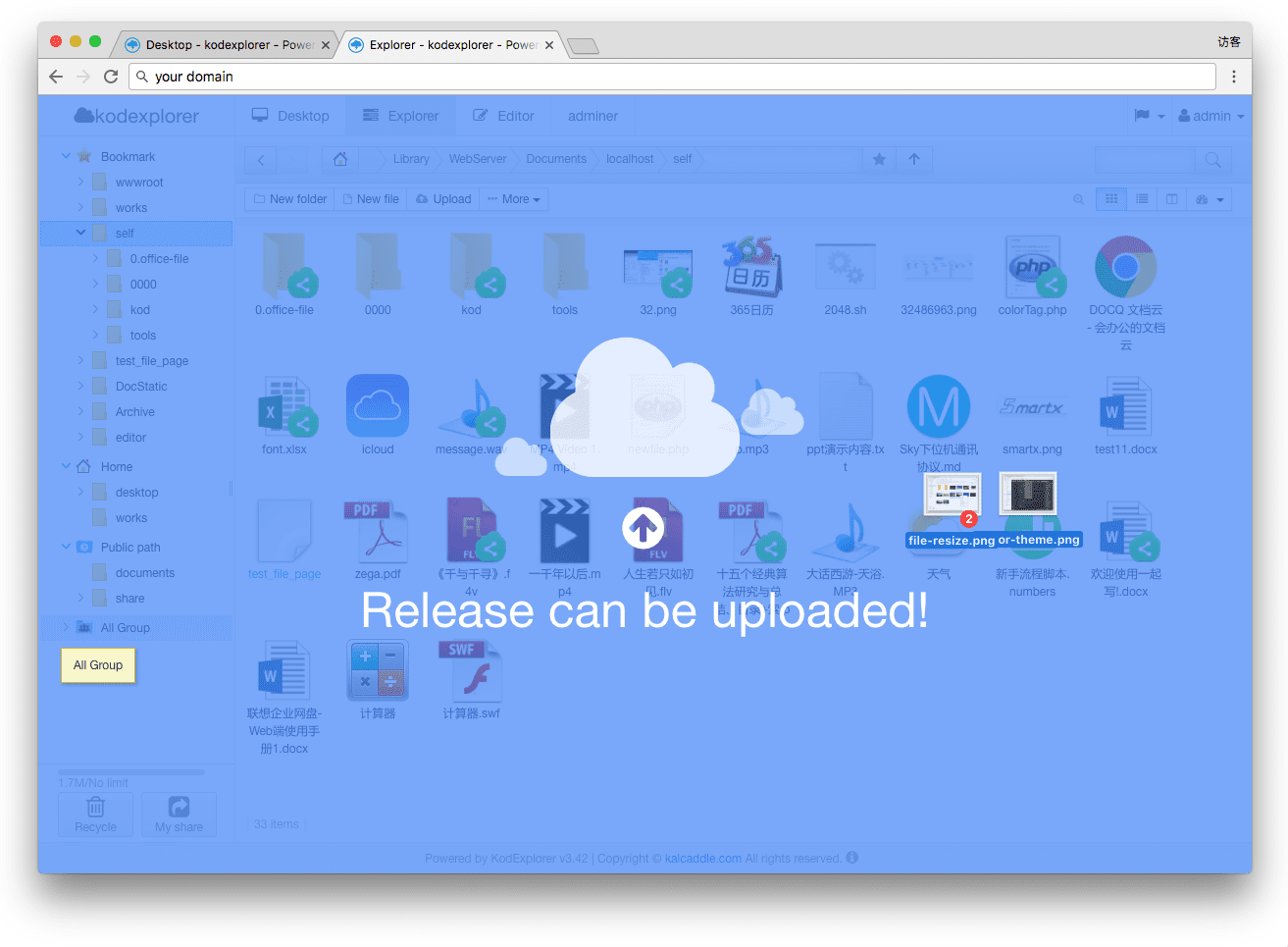
How to install KodExplorer
You can install KodExplorer quickly and easily with any of the following methods indicated by its developer.
- Install KodExplorer from source code:
git clone https://github.com/kalcaddle/KODExplorer.git
chmod -Rf 777 ./KODExplorer/*
- Download and install KodExplorer from the official packaging
wget https://github.com/kalcaddle/KODExplorer/archive/master.zip
unzip master.zip
chmod -Rf 777 ./*You can access a demo of the application with the following information
http://demo.kalcaddle.com/index.php?user/login usuario: demo contraseña: demo
I think this tool is great, what do you think? Leave us in the comments your impression about this excellent web editor and file manager.
It's great, that's good
Interesting,
but very slow and a bit tricky for a beginner.
now I would like to know how to uninstall KodExplorer
Thank you
Just delete the folder you have created. The learning line is quite short, I recommend that you review it a little more in detail. I have loved it, practical, excellent editor, etc.
It looks great, but the demo page is accessible to everyone. I would not use it for my projects.
how to run from local? do you have to install apache with the php module?
The demo page is a demo for us to appreciate the functionalities. Indeed, locally, you should have apache and configure it to be safe.
very good I wonder if it supports the ide of jsp
What kind of Cloud9 is this? xD
Outside of jokes it's very interesting, but I still feel c9 a little lighter.
Sorry to say so, but that is not a web IDE, it is a file manager, which incidentally brings a code editor, but there is a huge difference between one and the other.
How can I create new users with different permissions ?????