
|
We continue with deliveries on LaTeX, the best system composition of texts. Today we will talk about distributions, publishers and packages That necesitan to work with LaTeX. |
LaTeX is a marvel of computing, it may not be the program that all computer users need, but anyone who decides to venture into its use will not be disappointed. If you, dear reader, missed the first part, I invite you to take a look before you start reading this document.
For the occasion we should be a little more technical, but it should be noted that everything will try to be handled in the most comfortable way possible. So let's start.
Distributions? Is it what I'm thinking?
If you are a GNU / Linux user (most likely you are if you read this Blog) you know that in our "world" we have a very particular meaning for the word distribution. Well, things are going the same way.
You will recall that in the last installment we said that LaTeX was a set of TeX macros. Well, LaTeX is not the only one; There are other macro packages such as ConTeXt, XeTeX, LuaTeX, AMSTeX, teTeX, among others, which were born at the time with a similar purpose to LaTeX only by different organizations and people. In all the TeX heart beats strong and none disputes the title of "being better than" (take note GNU / Linux users). In fact they are all excellent and even complement each other. What it does not go without saying is that of all, the most used is LaTeX.
Now LaTeX in turn has derived versions or distributions whose initial purpose was actually to be supported on specific platforms and to help with the package management issue: TeX Live for GNU / Linux, MiKTeX for Windows, MacTeX (guess who for) ), etc. But today you can actually install TeX Live on Windows and MiKTeX on GNU / Linux.
For general purposes we will install TeX Live in our linux distro (note that the download may take a long time since it will be hundreds of megabytes necessary).
Installation in Ubuntu and derivatives
sudo apt-get install texlive
(it's a compact version)
ó
sudo apt-get install texlive-full
(to have it with all the packages supported by the TeX Live community)
Installation on Fedora
yum install texlive
For Arch I suggest checking the following page:
https://wiki.archlinux.org/index.php/TeX_Live
For other distributions I hope the user finds information in the Wiki of their respective distro. In any case, just by installing the editor, TeX Live is automatically downloaded and installed.
The packages
LaTeX is a modular system, which makes it very efficient (yes, something similar to what happens in our GNU / Linux) and it is not surprising since TeX and LaTeX were born in Unix environments. Packages are sets of pre-established orders to facilitate certain tasks (such as making graphics) and to give special characteristics to the document (styles), that is, to give LaTeX greater power and scope. When the desired distribution is installed, a good number of packages are already available (practically with these you can do any general-purpose task). However, the number of packages that can be accessed on the Internet is impressive (thousands and thousands, all free).
Soon we will see that it is the user at work who decides which packages to "invoke" by means of a few simple commands, and although at the beginning the matter is somewhat confusing, soon everything begins to become more "natural".
And what do I write?
The issue that for some is more delicate arrives. The LaTeX editor that is chosen will be the Swiss army knife of the texist user, with which he will interact while taking full advantage of the full potential of LaTeX.
There are many, and in fact, editing a LaTeX file is something that can be done with any plain text editor. But we call editors only those who provide the appropriate tools to do everything necessary with our LaTeX distribution.
In general the characteristics of the editors are very similar. They differ basically in the degree of help to the user, that is, how much they help with the code, symbols and others. Here are some:
texmaker (http://www.xm1math.net/texmaker/)
It is my favorite. Why? It is very complete, with a clean and friendly interface, it has wizards and autocompletes the commands, it is easily configurable and customizable.
Wedge (http://kile.sourceforge.net/)
If your environment is KDE you may be interested in Kile. Simple and very complete. It has a large number of happy users.
LaTeXila (http://projects.gnome.org/latexila/)
A LaTeX working environment but designed to integrate with Gnome. Simple and complete.
TeXworks (http://www.tug.org/texworks/)
Very powerful but not very user friendly. It is developed by TUG (TeX Users Group, the core organization for TeX development).
Rubber (http://dev.midnightcoding.org/projects/gummi)
It is a simple editor that is worth considering. It is not very powerful but it has an interesting feature: the result of what is edited can be seen in time in .pdf in a side window.
TeX studio (http://texstudio.sourceforge.net/)
It is an editor based on TeXmaker and every day it gains more followers. He's a TeXmaker on steroids.
Luxury (http://www.lyx.org/WebEs.Home)
If you still have doubts about trying LaTeX due to panic to the code, LyX is the solution. Its philosophy is to be a WYSIWYM editor (be careful, it is not WYSIWYG) and therefore it is very friendly to the point of taking care of the code, freeing the user from such responsibility. Gain followers as quickly as your development grows. It is very powerful and definitely the easiest to use.
Most of the editors listed above are in the database of the most popular distributions.
For the purposes of this guide we will use TeXmaker and LyX.
How do we install them? Well, in the software center of the distro in question, or if not, the instructions can be found on the respective official page.
And what does a LaTeX file look like?
The time to start work is approaching, and before taking the first step we should know what we are going to find. We have already said something that is very important: we will find code (unless you decide to go the LyX side).
The power of the code is the essence of LaTeX (it is also nice to work with commands) and therefore our first observation will be the following: A LaTeX document is a plain text file (.tex) that is divided into two well differentiated parts; a preamble and a body of the document. In the preamble we will give the basic indications of the document (type, title, author, necessary packages, etc). The body contains the document itself and the basic specifications about its structure.
For greater clarity (and not to extend so much in this installment) I suggest you take a look at the following document with pertinent information that in my opinion allows you to understand what we will deal with:
http://thales.cica.es/files/glinex/practicas-glinex05/manuales/latex/Cap2.pdf
In the future we will clarify all these things.
My first document, "a small step for man ..."
Well, the time has come and to generate some suspense, we will leave it for the third installment. Like any LaTeX language, it handles its own symbology that should not be taken lightly. At the end of the next installment, I promise that we will have our first concrete results in LaTeX and, if it turns out as I hope, any fear that might still persist will be left behind, relegated to a power and beauty that surely, dear reader, I had never contemplated before.
Until next time.
<<Go to the previous part Go to the next part >>
Interested in make a contribution?
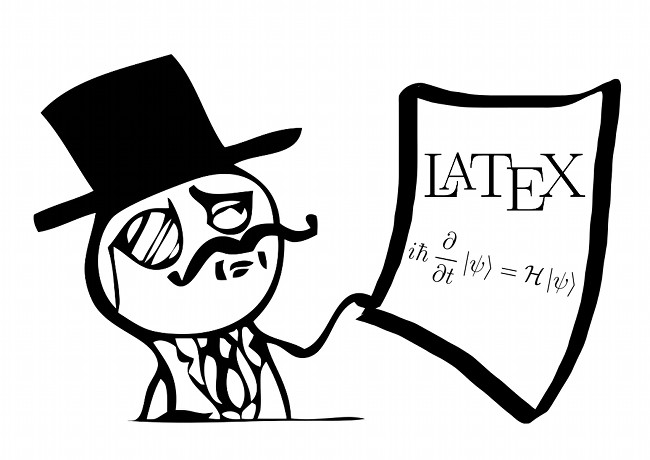
Excellent !, keep it up!
Good date!
Thank you! Paul.
To Install in ArchBang it is done as follows
#pacman -S texlive-most
great !! a tutorial on latex, you made me want to learn.
so far it's going very well, although let's say we don't start to "elbow"
I hope the next delivery 😀
congratulations from now on !!
Thank you, I was looking forward to this delivery, and already wanting the next one.
I loved it, thanks for the info I'm already working on LyX
Very good post, although this is a small mouth opener, which I hope will whet the appetite of Latex to more than one.
I've been using Latex for a couple of years and it's definitely for the best. As for the editors, I think there is nothing more powerful and more versatile than kile; What I strongly advise is not to use editors like Lyx, working on the direct text and not on the code that generates the text greatly limits the full potential of Latex, apart from the fact that it truncates language learning a lot.
Thank you all for the compliments. Cheers! Paul.
these kinds of specials make a blog something special and eye-catching, keep it up!
LaTeX + Emacs is a good combination, if you want to fly at speed.
Thank you very much for the contribution, I have been working on lyx previously, but I have decided to learn much more about Latex, and your contribution will help me a lot to achieve my goal. I am very grateful to you